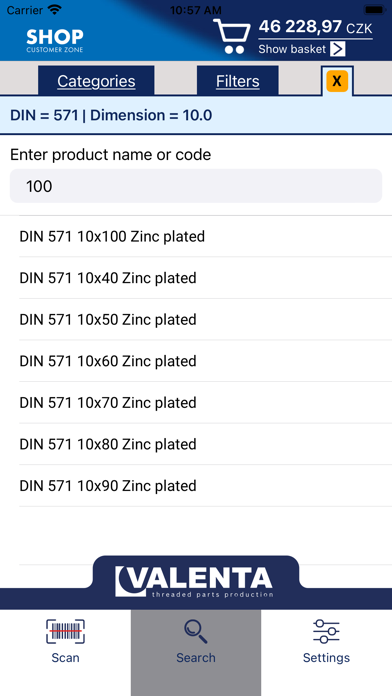Valenta ZT čtečka pro eShop
Published by: Valenta ZT s.r.o

Description
This utility for Valenta ZT web shop helps you to easily pick the items from their offer and to put them to the web shop basket by scanning the barcode or tipping the code manually. After picking the right item, you choose the quantity and add it to the basket.
It is not a self-sufficient utility. If you have interest of Valente ZT web shop, please contact our sales department.
After the installation, you will use the same name and password to log in as in the web shop itself.
Items are added to the active basket in the web shop. If you do not have any active, a new one will be created for you and the items will be added to it.
You can pick the items by:
1) Scanning the barcode on labels.
It is classic EAN code with 13 digits, which can be found on labels on our boxes and other goods.
We can supply you with the labels so you can use then on your racks and stands.
List of codes is also available at our website: https://www.valentazt.com/barcodes.html
2) Searching the code tipped manually.
Here you can search by the EAN code (first 7 digits are always the same for our products, so you can write down only last 6 digits).
But you can also search by the product code itself. For example by number 933108120 (screw DIN933, zinc-plated, dia.8, length 120), and also by 81U5 or 81P9, even only by P9 (but that will result to find 81P9 and 81PP9 too).If we have your codes in our system, you can also use them here to search for the item you want.
3) In the search, there is also the possibility of filtering items by categories and parameters, just like in the eShop.
After you find the item you wanted, you easily choose the quantity and push the ADD button. Hint about successful adding will appear and programme will get back to where you added the item from (scanning/item list).
In the application, you can also view the basket and edit the quantity of items, or delete them. The order can also be submitted there.
In the settings, you can log out, update product data (stock status) or update the entire application, if a newer version is available. It is also possible to set on which page the application should open, for example, whether on scanning or to the product list.
More features will likely be added over time.
Hide
Show More...
It is not a self-sufficient utility. If you have interest of Valente ZT web shop, please contact our sales department.
After the installation, you will use the same name and password to log in as in the web shop itself.
Items are added to the active basket in the web shop. If you do not have any active, a new one will be created for you and the items will be added to it.
You can pick the items by:
1) Scanning the barcode on labels.
It is classic EAN code with 13 digits, which can be found on labels on our boxes and other goods.
We can supply you with the labels so you can use then on your racks and stands.
List of codes is also available at our website: https://www.valentazt.com/barcodes.html
2) Searching the code tipped manually.
Here you can search by the EAN code (first 7 digits are always the same for our products, so you can write down only last 6 digits).
But you can also search by the product code itself. For example by number 933108120 (screw DIN933, zinc-plated, dia.8, length 120), and also by 81U5 or 81P9, even only by P9 (but that will result to find 81P9 and 81PP9 too).If we have your codes in our system, you can also use them here to search for the item you want.
3) In the search, there is also the possibility of filtering items by categories and parameters, just like in the eShop.
After you find the item you wanted, you easily choose the quantity and push the ADD button. Hint about successful adding will appear and programme will get back to where you added the item from (scanning/item list).
In the application, you can also view the basket and edit the quantity of items, or delete them. The order can also be submitted there.
In the settings, you can log out, update product data (stock status) or update the entire application, if a newer version is available. It is also possible to set on which page the application should open, for example, whether on scanning or to the product list.
More features will likely be added over time.
Screenshots
Valenta ZT čtečka pro eShop FAQ
-
Is Valenta ZT čtečka pro eShop free?
Yes, Valenta ZT čtečka pro eShop is completely free and it doesn't have any in-app purchases or subscriptions.
-
Is Valenta ZT čtečka pro eShop legit?
Not enough reviews to make a reliable assessment. The app needs more user feedback.
Thanks for the vote -
How much does Valenta ZT čtečka pro eShop cost?
Valenta ZT čtečka pro eShop is free.
-
What is Valenta ZT čtečka pro eShop revenue?
To get estimated revenue of Valenta ZT čtečka pro eShop app and other AppStore insights you can sign up to AppTail Mobile Analytics Platform.

User Rating
App is not rated in Singapore yet.

Ratings History
Valenta ZT čtečka pro eShop Reviews
Store Rankings

Ranking History
App Ranking History not available yet

Category Rankings
App is not ranked yet
Valenta ZT čtečka pro eShop Installs
Last 30 daysValenta ZT čtečka pro eShop Revenue
Last 30 daysValenta ZT čtečka pro eShop Revenue and Downloads
Gain valuable insights into Valenta ZT čtečka pro eShop performance with our analytics.
Sign up now to access downloads, revenue, and more.
Sign up now to access downloads, revenue, and more.
App Info
- Category
- Utilities
- Publisher
-
Valenta ZT s.r.o
- Languages
- Czech, English
- Recent release
- 4.1.0 (1 year ago )
- Released on
- May 28, 2021 (3 years ago )
- Also available in
- Czechia, Pakistan, Italy, Japan, South Korea, Kuwait, Kazakhstan, Lebanon, Mexico, Malaysia, Nigeria, Netherlands, Norway, New Zealand, Peru, Israel, Poland, Portugal, Romania, Russia, Sweden, Singapore, Thailand, Türkiye, Taiwan, Ukraine, United States, South Africa, Dominican Republic, Argentina, Austria, Australia, Azerbaijan, Belgium, Belarus, Canada, Switzerland, Chile, China, Colombia, Germany, Denmark, India, Algeria, Ecuador, Egypt, Spain, Finland, France, United Kingdom, Hong Kong SAR China, Hungary, Indonesia, Ireland, United Arab Emirates
- Last Updated
- 2 weeks ago