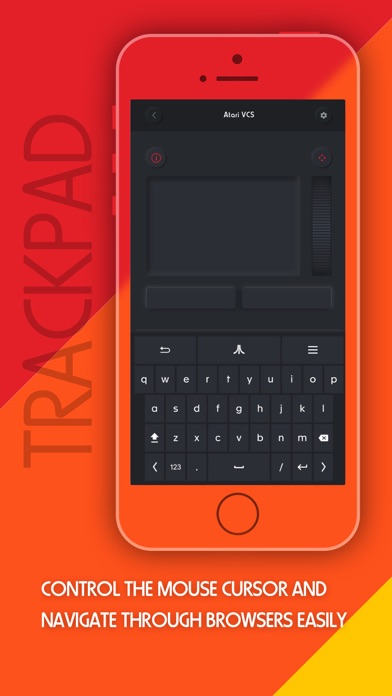Doesn’t work
It asks for a code. I enter the only one I entered setting up the VCS and it won’t let me submit. So I try to reset the pin and enter my email and get the message, “something went wrong please try later.” I have the email that says my email address is confirmed, so what am I supposed to do? I’ve been trying for a few days, but just want to send the thing back.