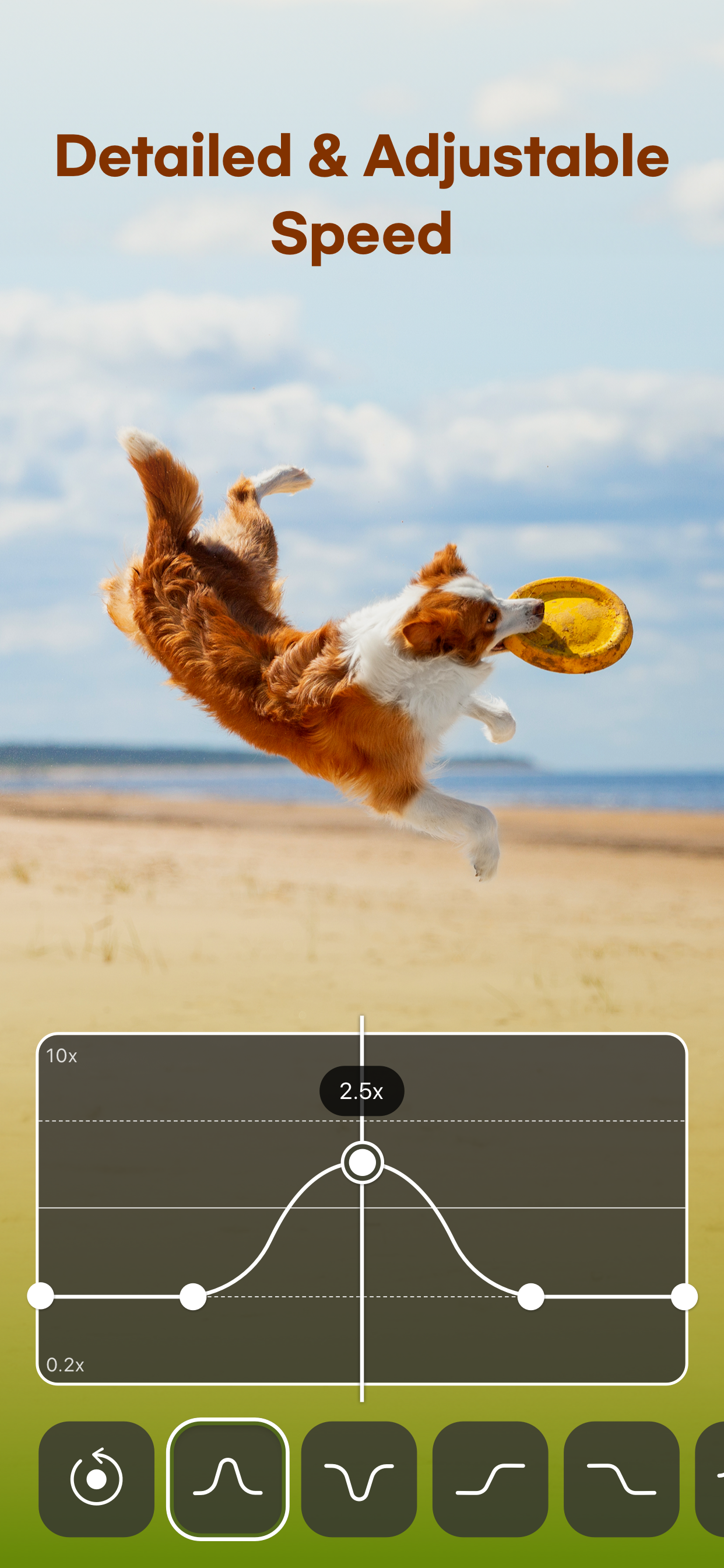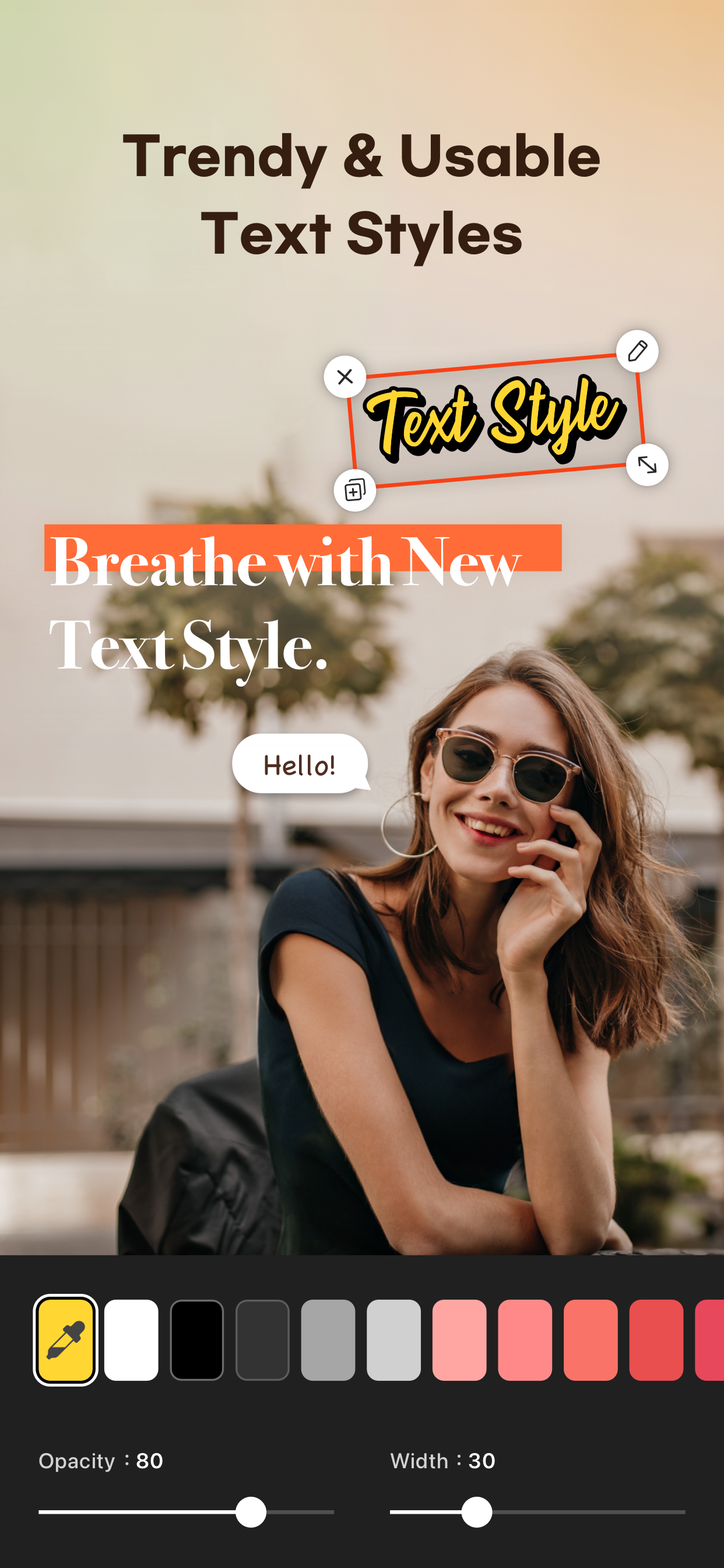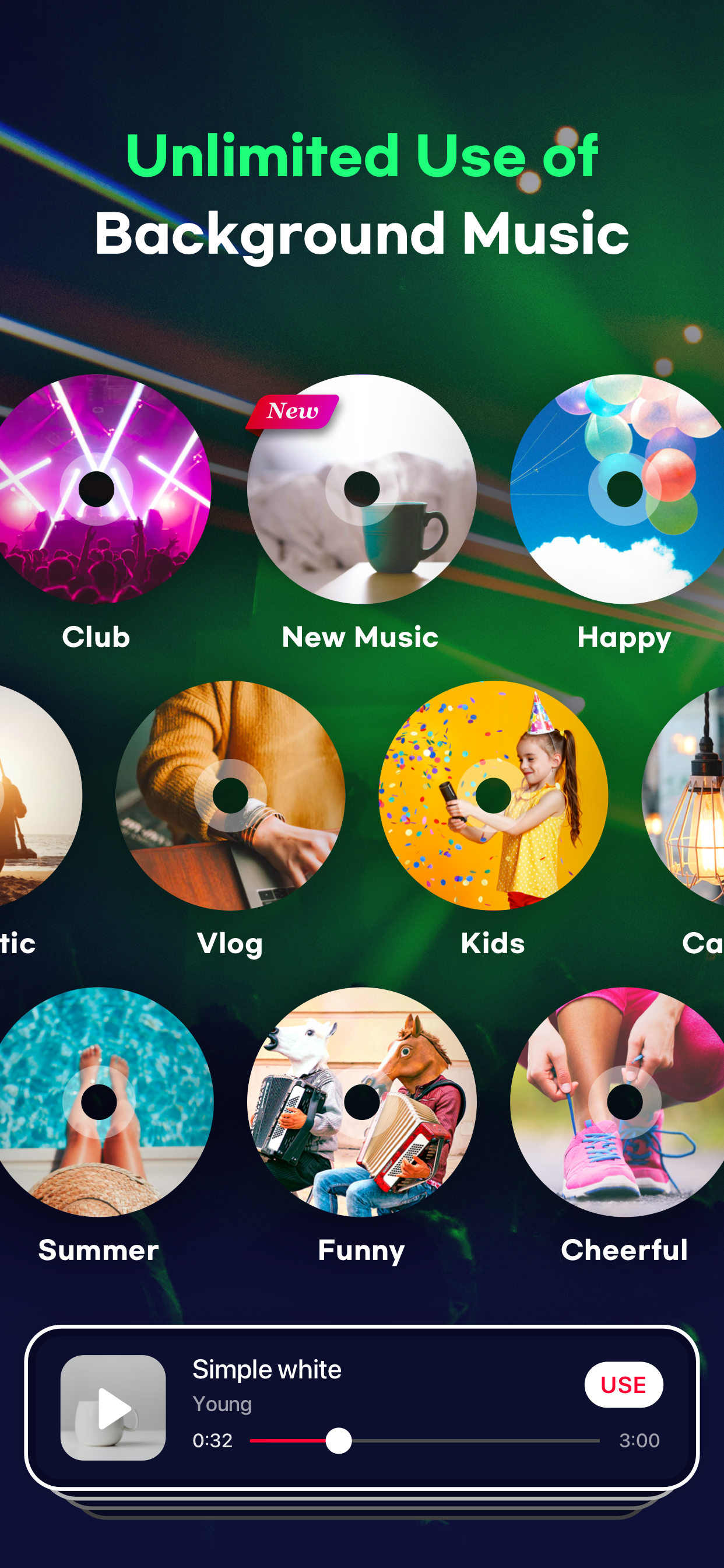Description
iShareApp: Photos & Files – Fast File Sharing & Contact Management Over Wi-Fi
Easily transfer files, photos, and contacts between your iPhone and PC—no cables, no internet required. With iShareApp, your device becomes a personal file server accessible through any web browser over a local Wi-Fi or hotspot connection.
Just connect both your iPhone and computer to the same network, open the app, and type the displayed IP address into your browser. Instantly access a user-friendly web interface to manage your device content remotely.
Key Features:
Two-Way File Transfer
Upload or download any file between your PC and iPhone over LAN or personal hotspot.
View & Manage Photos
Browse and download images directly from your phone using a desktop browser.
Access & Edit Contacts
View, update, add, and download contacts from your device without using iCloud or iTunes.
No Internet Required
Works offline using local Wi-Fi or mobile hotspot. Your data stays private and secure.
Web-Based Interface
Access your files from any browser — no software installation needed on your computer.
Private & Secure
Files are transferred locally. Your content is never uploaded to any cloud or server.
Hidden Cabinet & with password
Hidden Cabinet allow you to secure your files with password protection.
Why iShareApp?
Whether you're at home, in the office, or traveling, iShareApp gives you total control of your iPhone’s files and contacts with unmatched simplicity. It's your personal sharing tool — fast, wireless, and private.
Download iShareApp today and simplify your file sharing and contact management experience!
Hide
Show More...