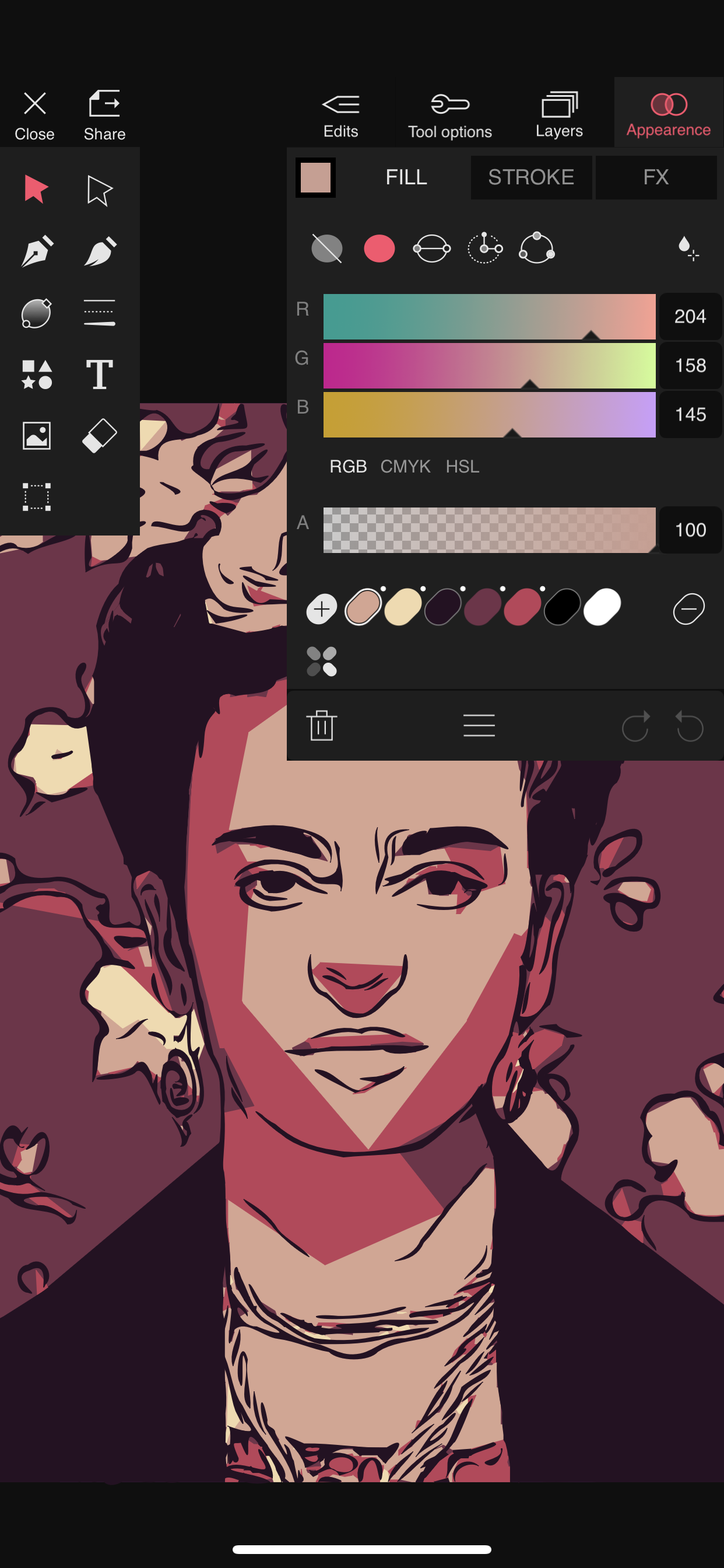Vector Q, (before known as Imaengine) is a fast and powerfull Raster to Vector translator and a complete Vector Editor. The definitive VECTOR TOOL!
Turn your pixel-format pictures into fully editable vector drawings. With custom filters you can get from a standard vectorization with unlimited colors, crispy grayscale images, two-tone stencils, original Pop-Art drawings and amazing polygonal shapes.
New redesigned EDITOR, probably the most powerfull vector editor for iPhone and iPad with exclusive and unique features:
- COLOR CURVES, a new tool to apply color to paths and shapes.
- Variable WEIGHT and COLOR strokes.
- Nested masks, everything can be a mask, a group can be a mask, even a mask can be mask!
- Perspective tool with two modes, apply perspective to paths, shapes, groups, pictures..
and more
- Text , text on path, colored text on path
Projects are fully compatible between iOS and MacOS, There is a Vector Q version for Mac!
Record video with rotoscoping-like effect.
* PDF and SVG files are vectorial graphics and you can enlarge as much as necessary and edit in Inkscape, Adobe Illustrator and others.
APP CRASH? please send me email with device model and iOS version to :
[email protected]