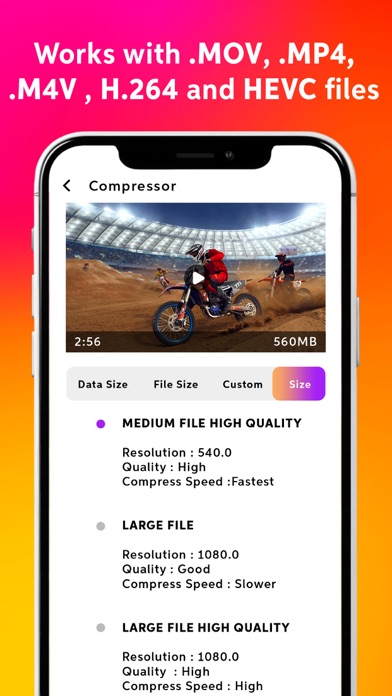Video Compressor Converter App
Compress Resizer Convert Clip
Published by:
Appwallet Technologies Private
Description
With this Video Compressor and Reduce Size app, You can reduce the size of videos recorded in 4K, Full HD or HD resolution in just a few simple steps. Don’t need to worry about the quality of the videos you’re resizing, because it preserves the video’s quality even when videos are shrunk by more than 80%. In this manner, the free video compressor app can help you to free up storage space on your iPhone or iPad.
Shrinking a video’s size is easy, even after you record a video clip. To start reducing a video’s size you just have to open the video slimmer app and select the videos, recently added (or) any other available categories in this free video compressor app that supports all video formats.
This Free Video Compressor app which allows you to reduce a video’s size quickly and trim a video duration into smaller parts easily before sharing it on social media or sending it to your friends.
(i)Data Size:-
Reduce a video’s size quickly so that both width and height of a video quality will be reduced quickly by decreasing the percentage bar option to get the compressed video quality resolutions.
This free video compressor app has the predefined useful size options like 25 MB, 16 MB, 1O MB, 50 MB that easily reduces the video size to share it on social media platforms easily.
(ii)File Size:-
This Video Compressor app which keeps the same file size width and height quality of the videos you’re resizing, because it preserves the video’s quality even when videos are shrunk by more than 80%. This video compressor app can shrink videos of any quality for any accurate frame rate and can be easily compressed.
(iii)Custom :-
This video slimmer app which has the predefined custom resolutions, quality and frame rates to reduce a video size easily and to get the proper compressed quality resolutions.
(iv)Size:-
Select the File-Size below and Compress
*Small File
*Small File High Quality
*Medium File
*Medium File High Quality
*Large File
*Large File High Quality
(v) Trim a Video:-
Trim your video Clips with accurate frames. Split the movie clips duration time into smaller parts and save them easily.
Terms of Use: https://www.apple.com/legal/internet-services/itunes/dev/stdeula/
Privacy Policy: http://178.128.6.196/privacypolicyiosapp.php
Hide
Show More...
Shrinking a video’s size is easy, even after you record a video clip. To start reducing a video’s size you just have to open the video slimmer app and select the videos, recently added (or) any other available categories in this free video compressor app that supports all video formats.
This Free Video Compressor app which allows you to reduce a video’s size quickly and trim a video duration into smaller parts easily before sharing it on social media or sending it to your friends.
(i)Data Size:-
Reduce a video’s size quickly so that both width and height of a video quality will be reduced quickly by decreasing the percentage bar option to get the compressed video quality resolutions.
This free video compressor app has the predefined useful size options like 25 MB, 16 MB, 1O MB, 50 MB that easily reduces the video size to share it on social media platforms easily.
(ii)File Size:-
This Video Compressor app which keeps the same file size width and height quality of the videos you’re resizing, because it preserves the video’s quality even when videos are shrunk by more than 80%. This video compressor app can shrink videos of any quality for any accurate frame rate and can be easily compressed.
(iii)Custom :-
This video slimmer app which has the predefined custom resolutions, quality and frame rates to reduce a video size easily and to get the proper compressed quality resolutions.
(iv)Size:-
Select the File-Size below and Compress
*Small File
*Small File High Quality
*Medium File
*Medium File High Quality
*Large File
*Large File High Quality
(v) Trim a Video:-
Trim your video Clips with accurate frames. Split the movie clips duration time into smaller parts and save them easily.
Terms of Use: https://www.apple.com/legal/internet-services/itunes/dev/stdeula/
Privacy Policy: http://178.128.6.196/privacypolicyiosapp.php
Screenshots
Video Compressor Converter App FAQ
-
Is Video Compressor Converter App free?
Yes, Video Compressor Converter App is completely free and it doesn't have any in-app purchases or subscriptions.
-
Is Video Compressor Converter App legit?
Not enough reviews to make a reliable assessment. The app needs more user feedback.
Thanks for the vote -
How much does Video Compressor Converter App cost?
Video Compressor Converter App is free.
-
What is Video Compressor Converter App revenue?
To get estimated revenue of Video Compressor Converter App app and other AppStore insights you can sign up to AppTail Mobile Analytics Platform.

User Rating
App is not rated in Vietnam yet.

Ratings History
Video Compressor Converter App Reviews
Store Rankings

Ranking History
App Ranking History not available yet

Category Rankings
App is not ranked yet
Keywords
Video Compressor Converter App Installs
Last 30 daysVideo Compressor Converter App Revenue
Last 30 daysVideo Compressor Converter App Revenue and Downloads
Gain valuable insights into Video Compressor Converter App performance with our analytics.
Sign up now to access downloads, revenue, and more.
Sign up now to access downloads, revenue, and more.
App Info
- Category
- Photo Video
- Publisher
- Appwallet Technologies Private
- Languages
- English
- Recent release
- 1.01 (8 months ago )
- Released on
- Apr 2, 2024 (9 months ago )
- Also available in
- Madagascar, Philippines, Peru, New Zealand, Norway, Netherlands, Nigeria, Malaysia, Mexico, Malta, Pakistan, Latvia, Luxembourg, Lithuania, Sri Lanka, Lebanon, Kazakhstan, Kuwait, South Korea, Slovakia, South Africa, Vietnam, Uzbekistan, United States, Ukraine, Taiwan, Türkiye, Thailand, Japan, Slovenia, Singapore, Sweden, Saudi Arabia, Russia, Romania, Portugal, Poland, Belarus, Denmark, Germany, Czechia, Cyprus, Colombia, China, Chile, Switzerland, Canada, Dominican Republic, Brazil, Brunei, Bulgaria, Belgium, Azerbaijan, Australia, Austria, Argentina, Greece, Italy, Iceland, India, Israel, Ireland, Indonesia, Hungary, Hong Kong SAR China, United Arab Emirates, United Kingdom, France, Finland, Spain, Egypt, Estonia, Ecuador, Algeria
- Last Updated
- 2 weeks ago
This page includes copyrighted content from third parties, shared solely for commentary and research in accordance with fair use under applicable copyright laws. All trademarks, including product, service, and company names or logos, remain the property of their respective owners. Their use here falls under nominative fair use as outlined by trademark laws and does not suggest any affiliation with or endorsement by the trademark holders.