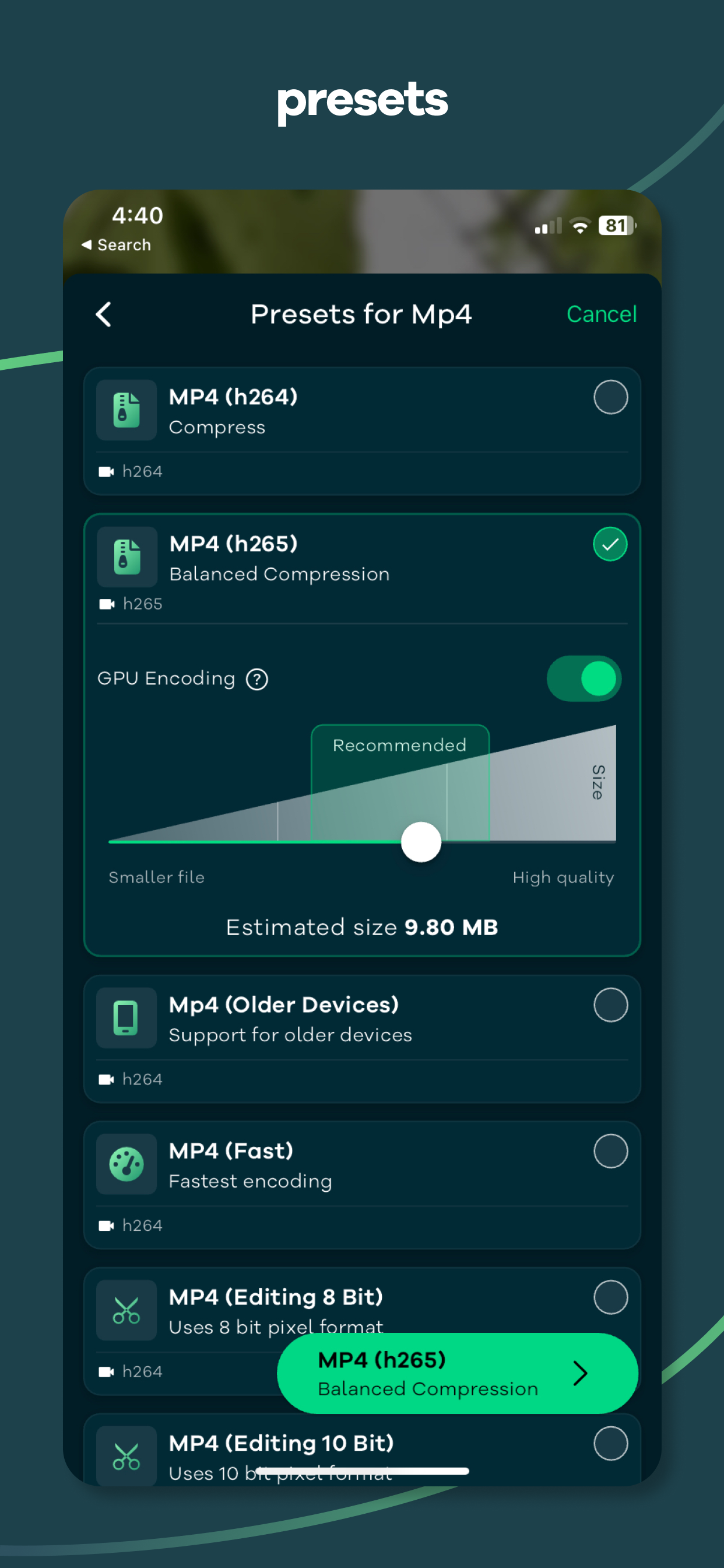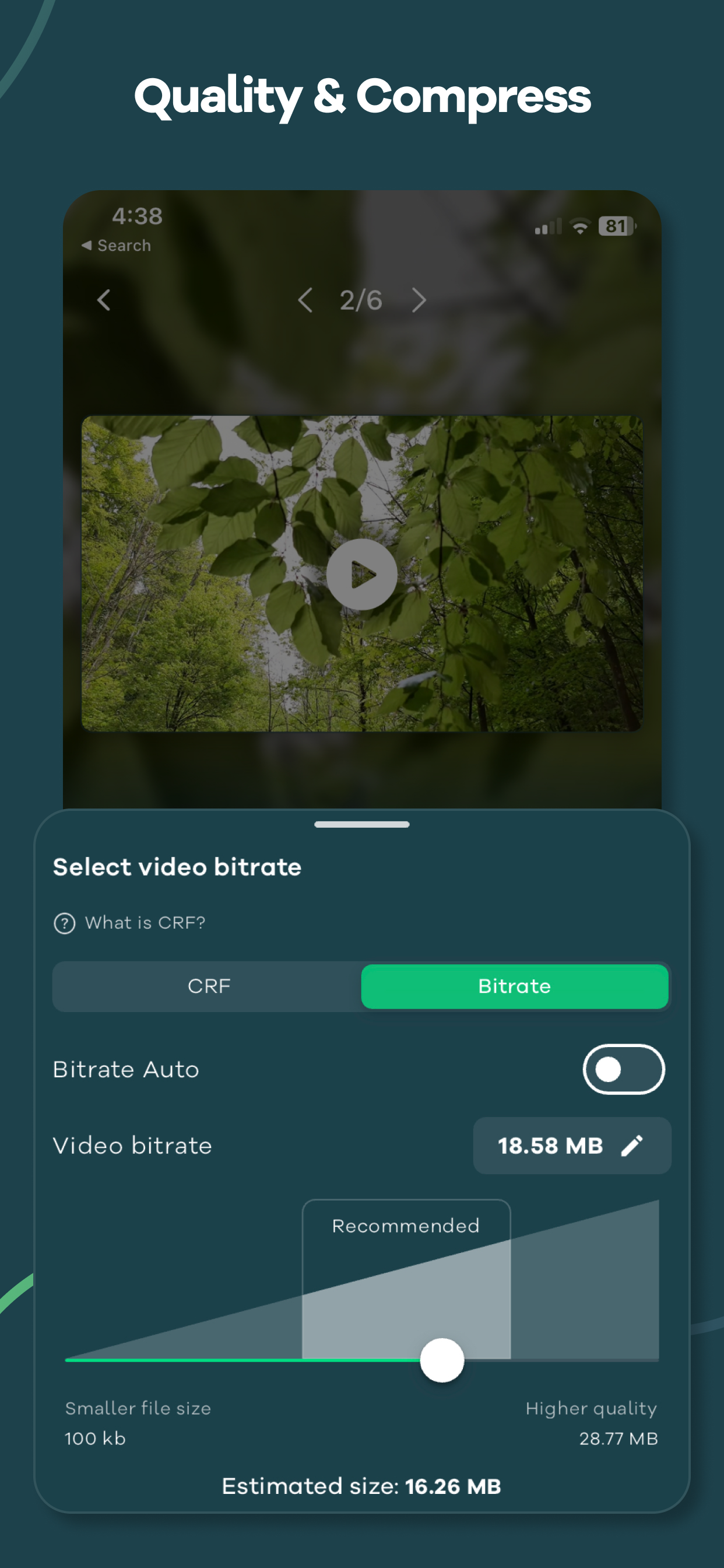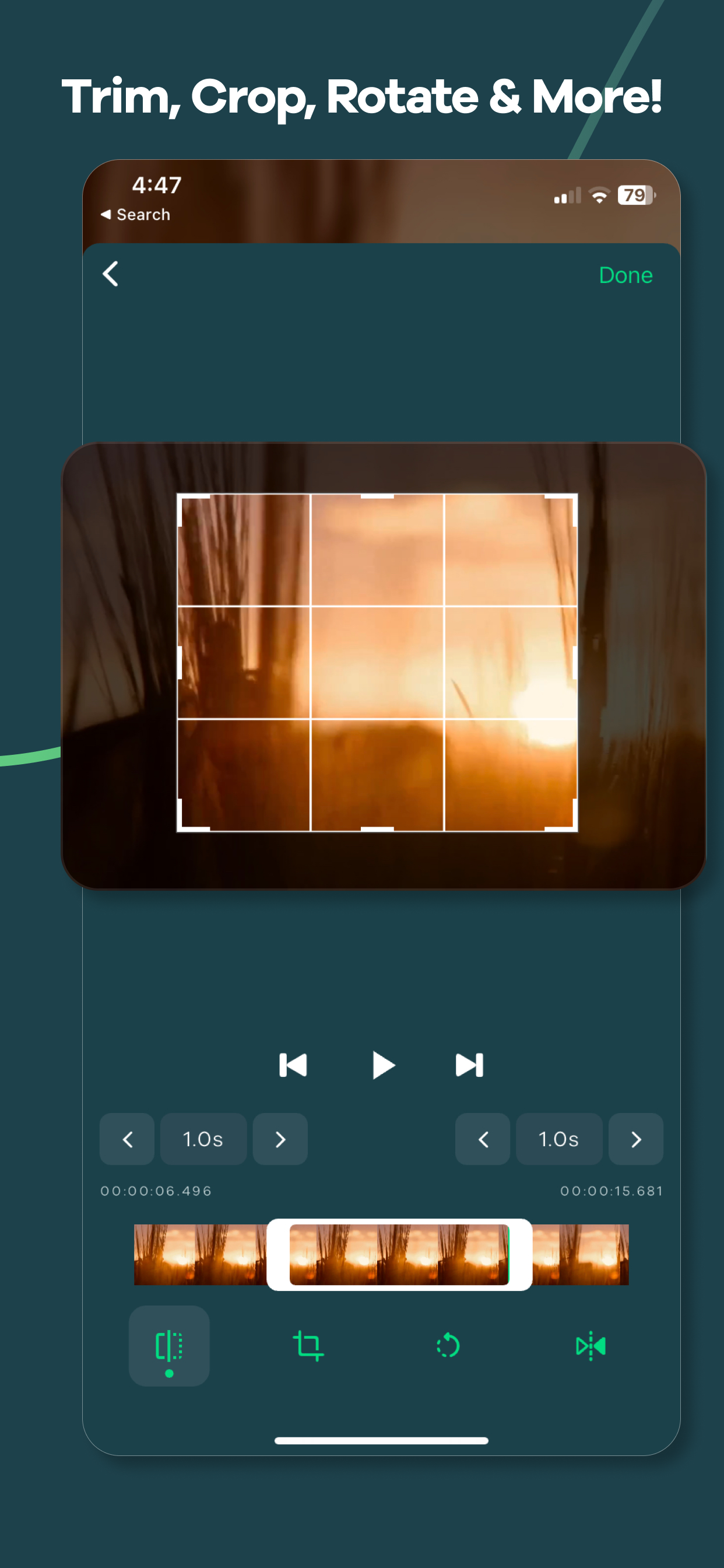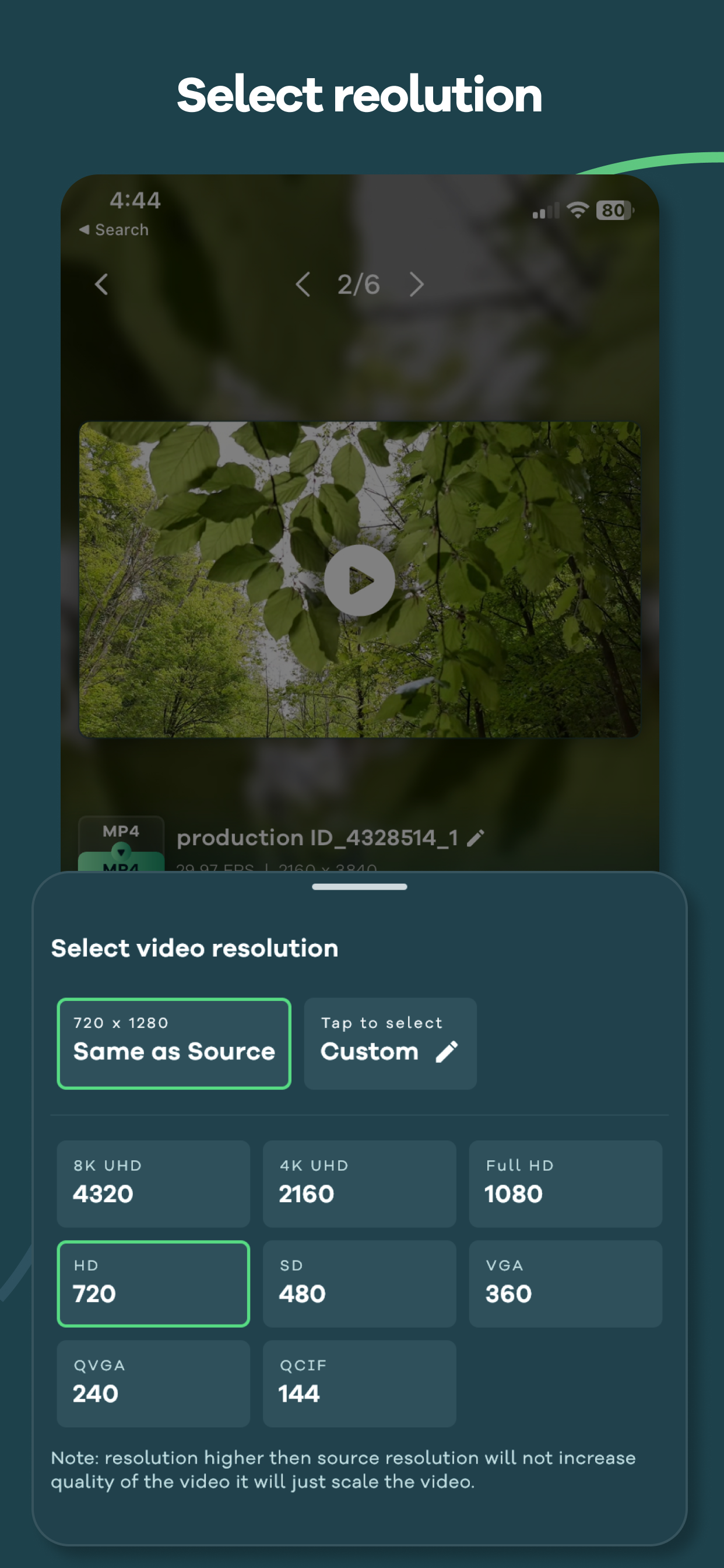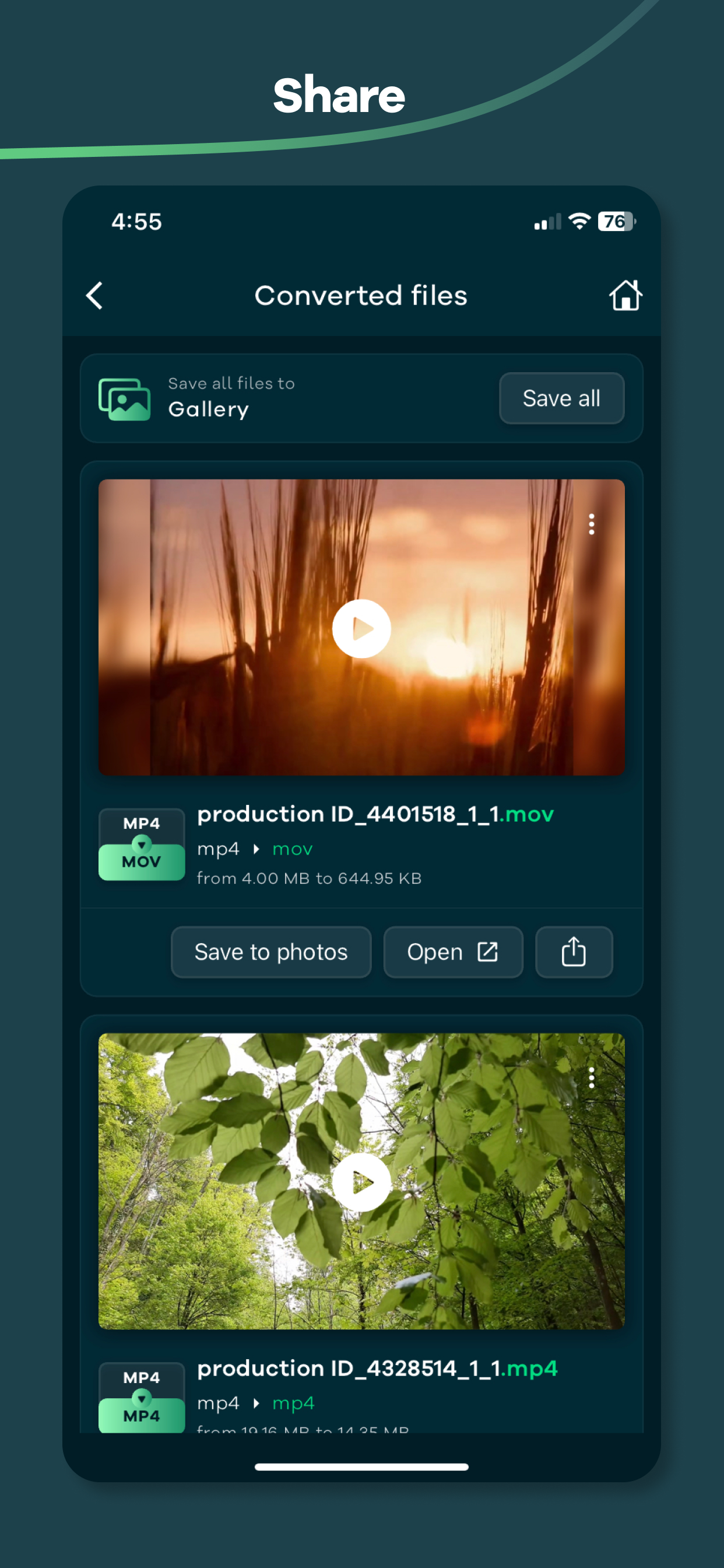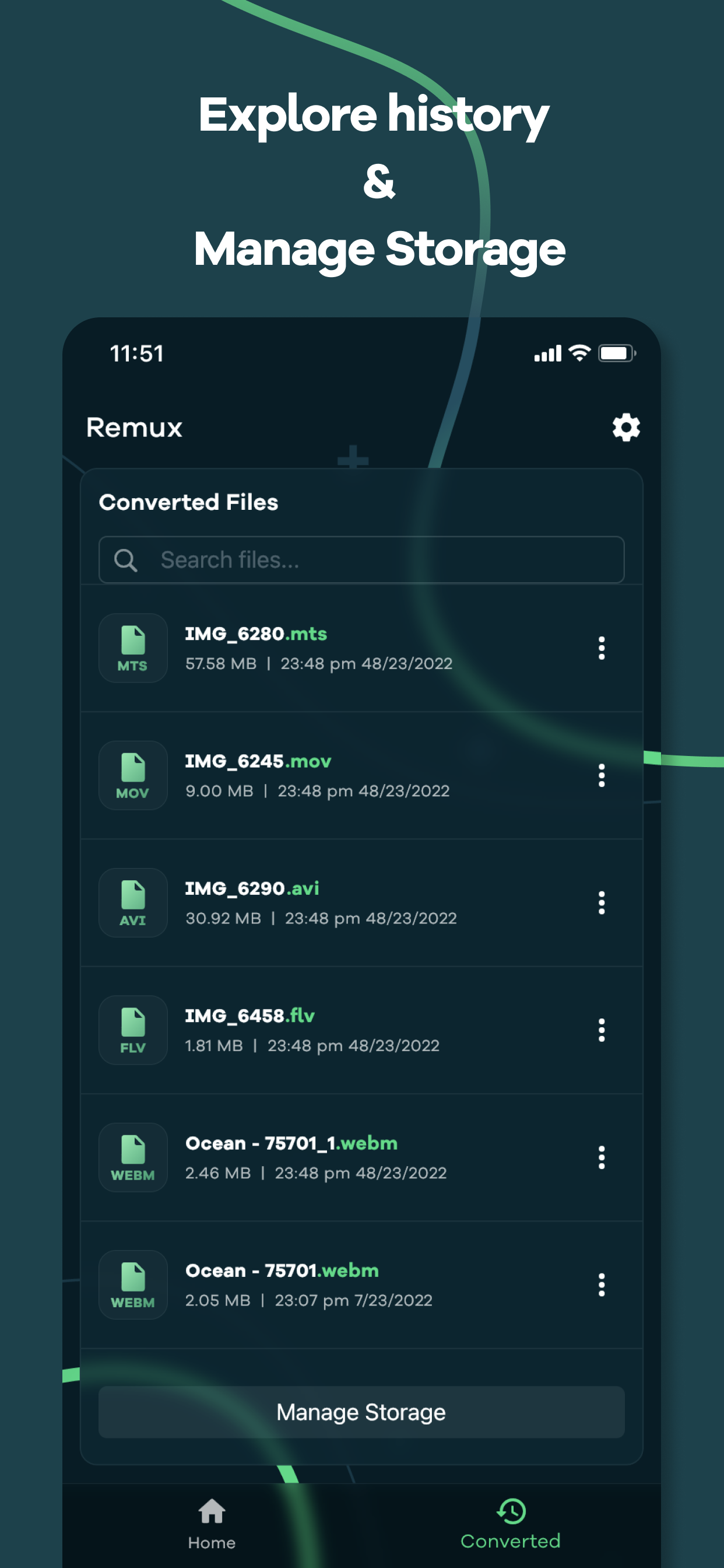Description
¡El convertidor y compresor de video puede convertir rápidamente tus videos a casi cualquier formato de video o audio!
Puedes convertir videos a mp3, mp4, mov, webm, mkv, hevc, WMV, avi, flv, mpg, 3gp, m4v, flash, f4v, ts, mts, ogv, gif.
Alternativamente, puedes usarlo como un extractor de audio de video a mp3, m4a, wav, aif, flac.
Esta app soporta una amplia gama de códecs de video y audio, incluyendo Flash, HEVC, VP9, AV1, MPEG2, MPEG4, H.264, H.265, AAC y FLAC.
La aplicación también incluye un potente compresor de video que puede comprimir tus videos para reducir el tamaño del archivo sin ninguna pérdida de calidad.
Puedes importar videos en lote para convertir y comprimir al mismo tiempo.
Casos de uso comunes:
- Convertir video a MP4, MOV, Flash, WebM y más
- Convertidor a Mp3 (Extraer audio de video, convertidor de video a mp3)
- Compresión de video (Reducir tamaño de video)
- Convertir video a Gif
- Cambiar la resolución del video o los fotogramas por segundo
También hemos incluido más de 25 configuraciones preestablecidas para que no tengas que pasar por complicadas configuraciones de exportación.
Por ejemplo:
- Configuraciones preestablecidas que priorizan la calidad del video
- Optimizadas para velocidad y calidad razonable
- Para propósitos de edición de video que preservan el canal alfa del video con una tasa de bits más alta
- Configuraciones preestablecidas que soportan dispositivos más antiguos
Esta app te permite ajustar todas las configuraciones como tasa de bits, códec de video, códec de audio, resolución, FPS, formato de píxeles, pista de audio, Recortar, Rotar, Recortar, Voltear y mucho más.
Cómo usar:
1. Importa el video tocando el botón de Galería o Archivo o mediante arrastrar y soltar.
2. Selecciona el formato de salida tocando el botón "Formato", después de seleccionar el formato la app elegirá las mejores configuraciones de calidad para el formato seleccionado.
3. Toca el botón "Convertir" para iniciar la conversión.
Estamos trabajando activamente en este proyecto e intentamos incluir más y más características lo más rápido posible. Esperamos que te guste nuestra app.
¿Qué estás esperando? ¡Pruébalo, es gratis!
Este proyecto utiliza el código de ffmpeg.org y puedes descargar el código fuente desde https://remux.app/source y revisar los pasos de compilación desde readme.md.
Política de privacidad: https://remux.app/privacy_policy
Términos y condiciones: https://remux.app/terms_and_conditions
Hide
Show More...