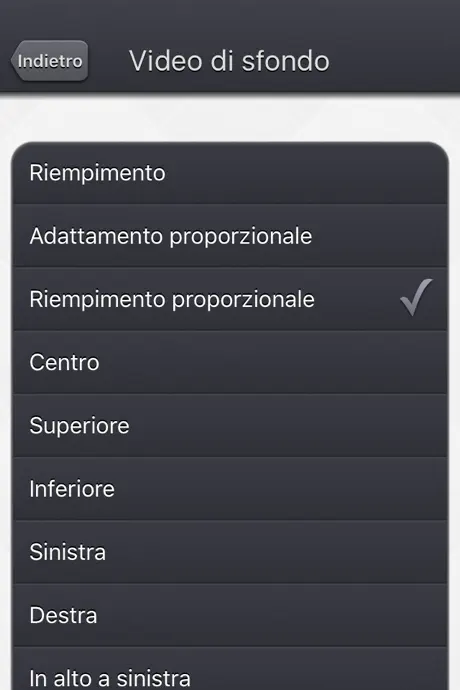Description
Con Video Resize & Scale - HD, cambiate le dimensioni dei vostri video in modo preciso, allungando l'immagine o aggiungendo uno sfondo sfocato animato bello e configurabile.
Più specificamente, qui ci sono le cose principali che si possono fare con l'applicazione:
• Modificare le dimensioni del video inserendo con precisione la larghezza e l'altezza, o selezionando rapidamente un valore predefinito (720p, Portrait / Letter Device..........)
• Crea video quadrati dai tuoi video, aggiungendo uno sfondo animato sfocato (o un colore fisso) intorno al video sorgente (funzione Letterbox).
• Converti i tuoi video in video in orizzontale (e viceversa) aggiungendo uno sfondo intorno al video o ritagliando le estremità fisse del video.
• Modifica le proporzioni dei tuoi video allungandoli e distorcendo così l'immagine.
• Posizionare facilmente il video in ingresso nel video in uscita, grazie a diverse preimpostazioni (centro / riempimento / regolazione.....), o specificare direttamente la posizione in pixel.
• Riducete la dimensione dei file dei vostri video riducendo le dimensioni, per preservare lo spazio su disco o per inviarli rapidamente ai vostri amici o sui vostri social network.
• Rimuovere potenziali pixel nascosti aggiuntivi (al di fuori dell'apposita apertura) che si trovano all'interno di un video (come ad esempio in "Live Photos"), per ridurre le dimensioni del video.
• Forzare la visualizzazione di questi pixel nascosti (al di fuori dell'apertura corretta). Generalmente non sono destinati ad essere visualizzati, ma possono contenere informazioni interessanti.
• Cambia un formato di pixel esotico (PAR) in un formato di pixel quadrati per una migliore compatibilità.
Grazie alle impostazioni personalizzabili, sarà anche possibile:
• Aggiungete un bordo a colori fisso intorno al vostro video.
• Aggiungi un alone sfocato intorno al tuo video.
• Sfocate completamente il vostro video.
• Unisci completamente il tuo video con un colore personalizzato.
• Posiziona con precisione 2 istanze del video sorgente nel video in uscita, permettendoti di avere effetti divertenti come averlo fianco a fianco.
Il video in ingresso può essere importato dal dispositivo in diversi modi.
La versione modificata (se presente) o la versione originale del video sono entrambe disponibili.
La telecamera può essere utilizzata direttamente per registrare un video, se necessario.
È inoltre possibile collegare il dispositivo al computer per trascinare e rilasciare video specifici (funzione File).
Il video in uscita può essere esportato in diversi modi.
Creare un nuovo video nell'applicazione Foto o nell'applicazione File.
Modificare direttamente il video in ingresso aggiungendo una versione modificata.
Condividere il video in un'altra applicazione.
Questa applicazione può essere eseguita, sul vostro iPhone e iPad, come applicazione autonoma, come estensione fotografica, o come estensione di azione (dalle applicazioni compatibili come l'applicazione Photo).
Gli orientamenti ritratto e paesaggio sono supportati.
È supportata la modalità oscura di iOS13.
Troverai l'interfaccia utente originale e intuitiva, comune a tutte le nostre applicazioni video.
Queste applicazioni sono stata mostrate molte volte da Apple e da vari siti web.
Hide
Show More...
Più specificamente, qui ci sono le cose principali che si possono fare con l'applicazione:
• Modificare le dimensioni del video inserendo con precisione la larghezza e l'altezza, o selezionando rapidamente un valore predefinito (720p, Portrait / Letter Device..........)
• Crea video quadrati dai tuoi video, aggiungendo uno sfondo animato sfocato (o un colore fisso) intorno al video sorgente (funzione Letterbox).
• Converti i tuoi video in video in orizzontale (e viceversa) aggiungendo uno sfondo intorno al video o ritagliando le estremità fisse del video.
• Modifica le proporzioni dei tuoi video allungandoli e distorcendo così l'immagine.
• Posizionare facilmente il video in ingresso nel video in uscita, grazie a diverse preimpostazioni (centro / riempimento / regolazione.....), o specificare direttamente la posizione in pixel.
• Riducete la dimensione dei file dei vostri video riducendo le dimensioni, per preservare lo spazio su disco o per inviarli rapidamente ai vostri amici o sui vostri social network.
• Rimuovere potenziali pixel nascosti aggiuntivi (al di fuori dell'apposita apertura) che si trovano all'interno di un video (come ad esempio in "Live Photos"), per ridurre le dimensioni del video.
• Forzare la visualizzazione di questi pixel nascosti (al di fuori dell'apertura corretta). Generalmente non sono destinati ad essere visualizzati, ma possono contenere informazioni interessanti.
• Cambia un formato di pixel esotico (PAR) in un formato di pixel quadrati per una migliore compatibilità.
Grazie alle impostazioni personalizzabili, sarà anche possibile:
• Aggiungete un bordo a colori fisso intorno al vostro video.
• Aggiungi un alone sfocato intorno al tuo video.
• Sfocate completamente il vostro video.
• Unisci completamente il tuo video con un colore personalizzato.
• Posiziona con precisione 2 istanze del video sorgente nel video in uscita, permettendoti di avere effetti divertenti come averlo fianco a fianco.
Il video in ingresso può essere importato dal dispositivo in diversi modi.
La versione modificata (se presente) o la versione originale del video sono entrambe disponibili.
La telecamera può essere utilizzata direttamente per registrare un video, se necessario.
È inoltre possibile collegare il dispositivo al computer per trascinare e rilasciare video specifici (funzione File).
Il video in uscita può essere esportato in diversi modi.
Creare un nuovo video nell'applicazione Foto o nell'applicazione File.
Modificare direttamente il video in ingresso aggiungendo una versione modificata.
Condividere il video in un'altra applicazione.
Questa applicazione può essere eseguita, sul vostro iPhone e iPad, come applicazione autonoma, come estensione fotografica, o come estensione di azione (dalle applicazioni compatibili come l'applicazione Photo).
Gli orientamenti ritratto e paesaggio sono supportati.
È supportata la modalità oscura di iOS13.
Troverai l'interfaccia utente originale e intuitiva, comune a tutte le nostre applicazioni video.
Queste applicazioni sono stata mostrate molte volte da Apple e da vari siti web.
Screenshots
Video Resize & Scale - HD FAQ
-
Is Video Resize & Scale - HD free?
Yes, Video Resize & Scale - HD is completely free and it doesn't have any in-app purchases or subscriptions.
-
Is Video Resize & Scale - HD legit?
Not enough reviews to make a reliable assessment. The app needs more user feedback.
Thanks for the vote -
How much does Video Resize & Scale - HD cost?
Video Resize & Scale - HD is free.
-
What is Video Resize & Scale - HD revenue?
To get estimated revenue of Video Resize & Scale - HD app and other AppStore insights you can sign up to AppTail Mobile Analytics Platform.

User Rating
5 out of 5
2 ratings in Italy
5 star
2
4 star
0
3 star
0
2 star
0
1 star
0

Ratings History
Video Resize & Scale - HD Reviews
Store Rankings

Ranking History
App Ranking History not available yet

Category Rankings
|
Chart
|
Category
|
Rank
|
|---|---|---|
|
Top Paid
|

|
280
|
Video Resize & Scale - HD Installs
Last 30 daysVideo Resize & Scale - HD Revenue
Last 30 daysVideo Resize & Scale - HD Revenue and Downloads
Gain valuable insights into Video Resize & Scale - HD performance with our analytics.
Sign up now to access downloads, revenue, and more.
Sign up now to access downloads, revenue, and more.
App Info
- Category
- Photo Video
- Publisher
- Francis Bonnin
- Languages
- English, French, German, Italian, Japanese, Chinese, Spanish
- Recent release
- 5.7 (1 year ago )
- Released on
- Jul 3, 2019 (5 years ago )
- Also available in
- United States, Spain, Germany, Italy, China, Chile, Switzerland, India, Mexico, Malaysia, Malta, Portugal, Nigeria, Netherlands, Lebanon, Norway, New Zealand, Peru, Philippines, Kazakhstan, Pakistan, Poland, South Africa, Romania, Russia, Saudi Arabia, Sweden, Singapore, Thailand, Türkiye, Taiwan, Ukraine, Vietnam, United Arab Emirates, Ecuador, Argentina, Austria, Australia, Azerbaijan, Belgium, Brazil, Belarus, Canada, Colombia, Czechia, Denmark, Dominican Republic, Algeria, Kuwait, Egypt, Finland, France, United Kingdom, Greece, Hong Kong SAR China, Hungary, Indonesia, Ireland, Israel, Japan, South Korea
- Last Updated
- 1 week ago
This page includes copyrighted content from third parties, shared solely for commentary and research in accordance with fair use under applicable copyright laws. All trademarks, including product, service, and company names or logos, remain the property of their respective owners. Their use here falls under nominative fair use as outlined by trademark laws and does not suggest any affiliation with or endorsement by the trademark holders.