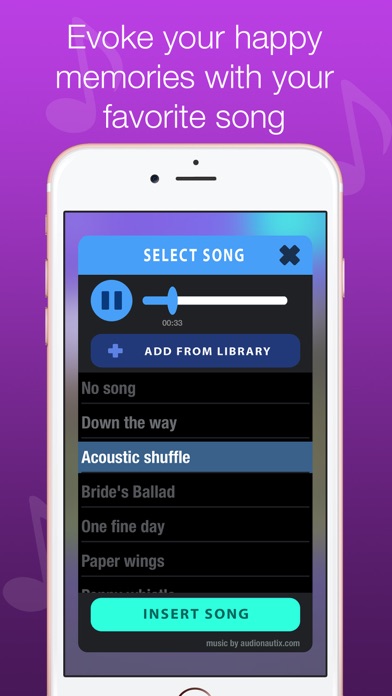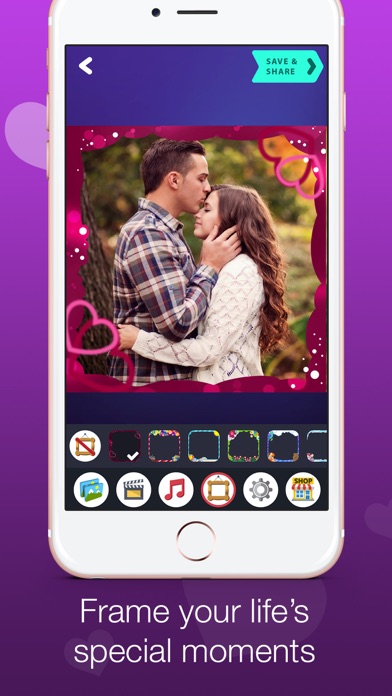Description
“Life is not measured by the breaths you take, but by the moments that take your breath away! “ Don’t let those moments fade! “Write” a video story and let others “read” it!
This app will turn your photos into something more than your camera can capture! Your friends’ reaction will be just WOW!
What’s needed for a stunning photo movie:
- Up to 20 PHOTOS from your camera roll or instant shots – Check!!
- A selection of cute FRAMES - Check!
- Your favorite tune or a SONG from our music library - Check!
- A selection of interesting TRANSITIONS - Check!
- Position photos the way you want - Check!
Do we have it all? SURE! Let’s create the breathtaking video from your precious photos! Just follow the easy steps below!
First, decide what story you want to tell and share with the world. It can be an interesting video story about your summer trip, showing all the places you have visited, or a funny story from your birthday with all those crazy photos you took, or maybe a romantic story with your love…
Next, choose up to 20 pictures. Then select a transition effect that suits best the story you want to tell. The video preview will help you decide it easily. Insert your favorite song or check out our music library, there are many different tunes - you may like some. As a final touch, frame your artwork and voila – it only takes a few seconds to create an incredible video story ready to share!
Tell the world your story! Share all your video memories on social networks. Make sure that everybody will want to see it over and over and over again!
*** NOTE *** This app is free to download but it allows in-app purchases for real money.
This app shows ads and allows creation of videos containing up to 10 photos. In order to remove ads and /or create videos with up to 20 photos you should check the shop section and make a purchase for real money.
In-Apps
- Remove Ads
- ¥300.00
- Up to 20 Photos
- ¥300.00
- Unlock All Frames
- ¥300.00
- Special Offer – Unlock All
- ¥400.00
Screenshots
ビデオを作ります FAQ
-
Is ビデオを作ります free?
Yes, ビデオを作ります is free to download, however it contains in-app purchases or subscription offerings.
-
Is ビデオを作ります legit?
Not enough reviews to make a reliable assessment. The app needs more user feedback.
Thanks for the vote -
How much does ビデオを作ります cost?
ビデオを作ります has several in-app purchases/subscriptions, the average in-app price is ¥325.00.
-
What is ビデオを作ります revenue?
To get estimated revenue of ビデオを作ります app and other AppStore insights you can sign up to AppTail Mobile Analytics Platform.

5 out of 5
1 ratings in Japan

ビデオを作ります Reviews
Store Rankings


Keywords
ビデオを作ります Competitors
| Name | Downloads (30d) | Monthly Revenue | Reviews | Ratings | Recent release | |
|---|---|---|---|---|---|---|
|
Fast Easy Video Maker & Editor
Movie Maker & Background Music
|
Unlock
|
Unlock
|
1
|
|
3 years ago | |
|
Video Maker - Slideshow Editor
Create Movie photo Slide Show
|
Unlock
|
Unlock
|
20
|
|
8 months ago | |
|
動画編集&動画作成&動画加工.
音楽付き写真動画メーカー
|
Unlock
|
Unlock
|
0
|
|
7 months ago | |
|
フォトスライドショー - ビデオメーカー
写真と音楽を使ってビデオを作成する
|
Unlock
|
Unlock
|
20
|
1
|
3 years ago | |
|
MakeMyMovie-Movie maker
Slideshow maker photo to video
|
Unlock
|
Unlock
|
20
|
|
10 months ago | |
|
写真を動画にするアプリ - 動画作成
写真 スライド 誕生日動画
|
Unlock
|
Unlock
|
0
|
1
|
1 year ago | |
|
ビデオメーカーを愛する - のGIFを作成します。
音楽とビデオエディタ
|
Unlock
|
Unlock
|
0
|
|
1 year ago | |
|
Video Fusion: Edit Movie Clips
Making Videos & Adding Music
|
Unlock
|
Unlock
|
0
|
|
3 years ago | |
|
Scoompa Slideshow Maker Editor
Beautiful Transition Effects
|
Unlock
|
Unlock
|
3
|
|
1 year ago | |
|
スライドショー : 写真からビデオへ
写真。 音楽。 ビデオ
|
Unlock
|
Unlock
|
9
|
|
1 year ago |
Video Story Installs
Last 30 daysVideo Story Revenue
Last 30 daysビデオを作ります Revenue and Downloads
Sign up now to access downloads, revenue, and more.
App Info
- Category
- Photo Video
- Publisher
- Filip Nikolic
- Languages
- English, German, Russian, Spanish, Turkish
- Recent release
- 2.4 (9 months ago )
- Released on
- May 24, 2016 (8 years ago )
- Also available in
- Thailand , United States , Russia , Mexico , Sweden , Türkiye , Argentina , Brazil , Canada , Switzerland , Germany , Portugal , Spain , Ecuador , Dominican Republic , Peru , France , Italy , Ukraine , Austria , Indonesia , Japan , Romania , Lebanon , Norway , South Africa , Taiwan , Vietnam , Egypt , Denmark , Hong Kong SAR China , Colombia , Chile , Belgium , United Kingdom , Greece , Saudi Arabia , United Arab Emirates , Philippines , Armenia , Pakistan , Poland , Czechia , China , Azerbaijan , Uzbekistan , Singapore , Algeria , Slovenia , Belarus , Brunei , Australia , Kazakhstan , Croatia , Hungary , Ireland , Israel , India , Finland , South Korea , Kuwait , New Zealand , Lithuania , Latvia , Madagascar , Malta , Estonia , Malaysia , Nigeria , Netherlands
- Last Updated
- 2 weeks ago