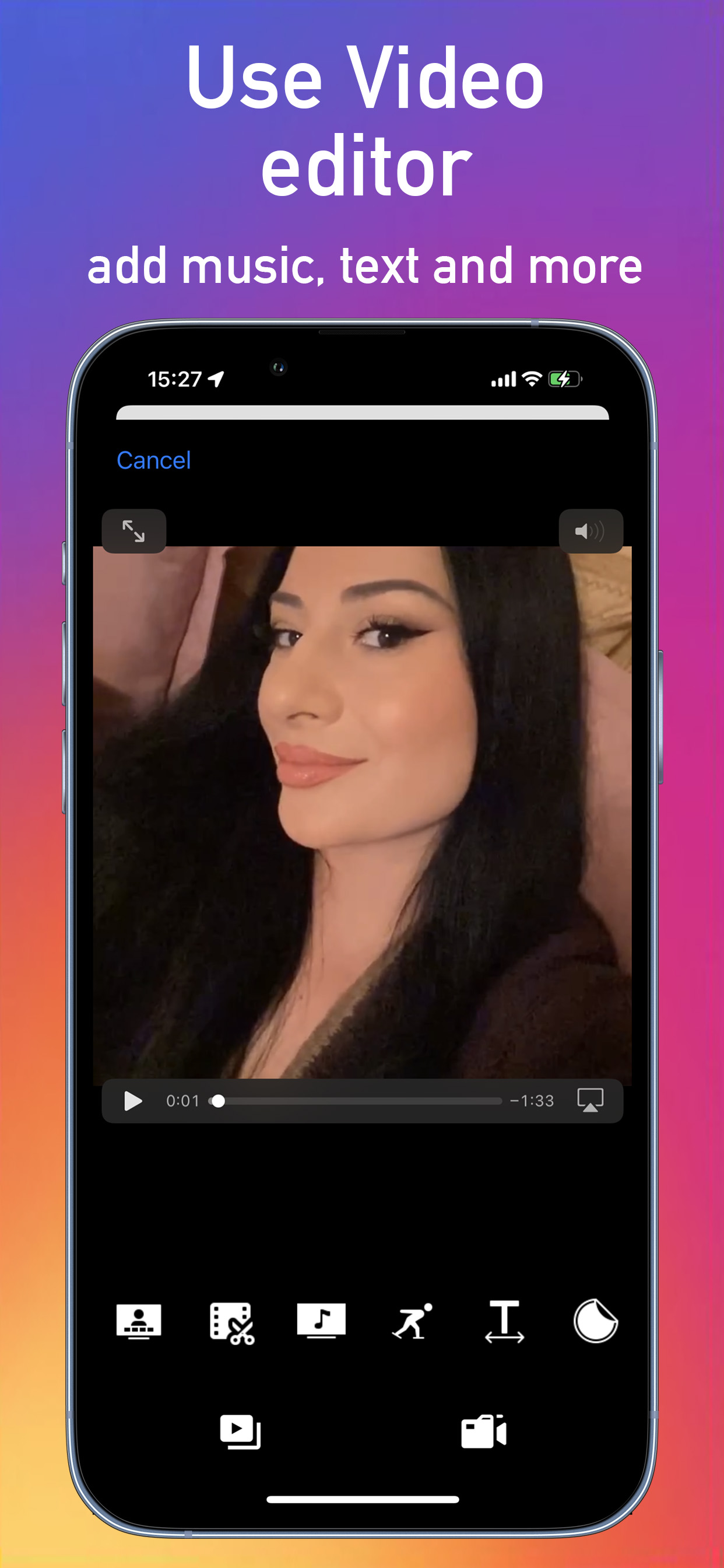Don’t install this app
I am a YouTube content creator I installed this application to enhance my video quality I select 4K resolution to my video after saving to my photo library. They completely compromise my original video quality, the other watermark prevent YouTube to viral or except. The application are the water marked your video when you upload this video to YouTube or another social media app platform the curler does not accept. Your social media platform does not accept your edited video.