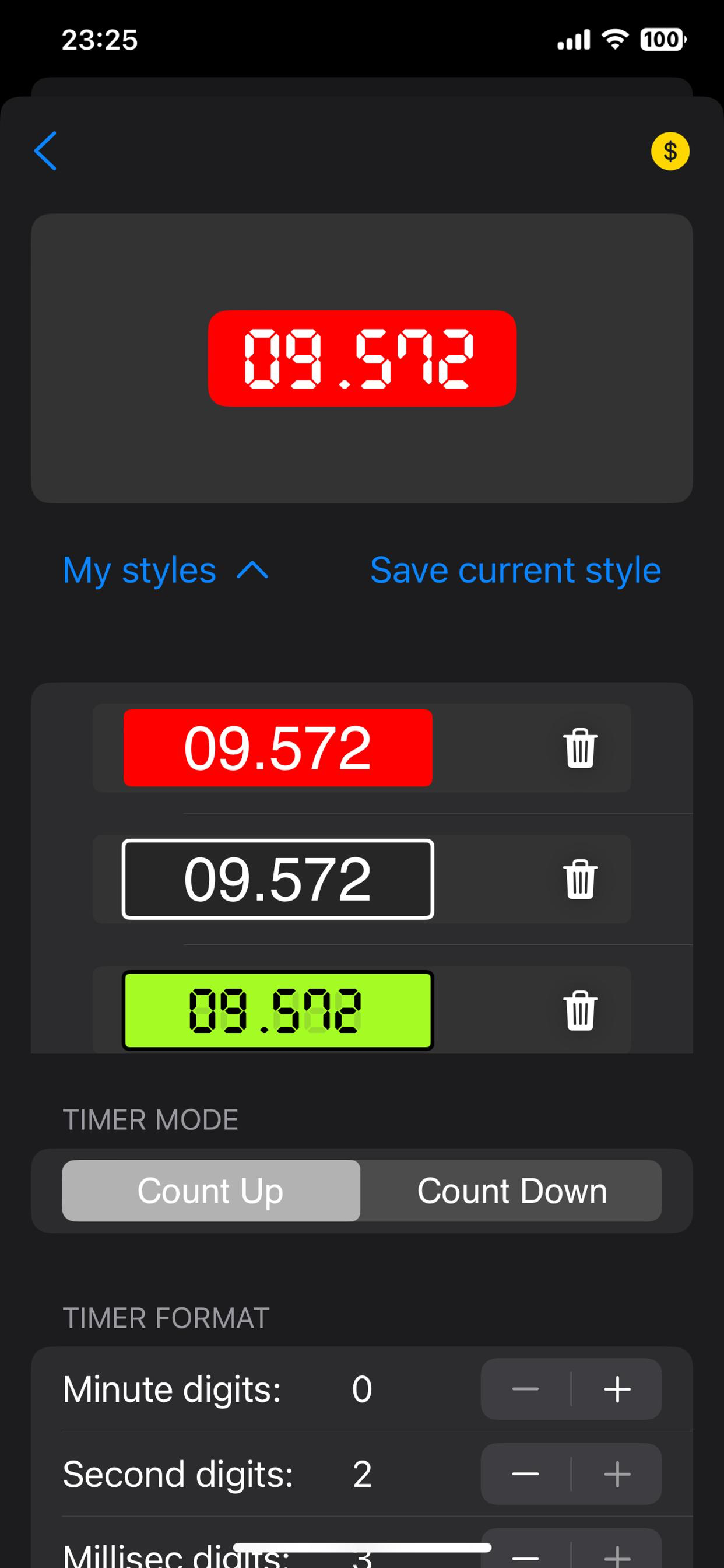VidTimer - Video Timer
Add Timer/Stopwatch to Video
#1 Keyword Rankings
Today
Top 10 Rankings
Today
Top 30 Rankings
Today
Top 100 Rankings
Today
Description
V1.1.4 New Features:
Supports members to modify the timer title(watermark)
V1.1.3 New Features:
1. Added support for professional members to remove the timer watermark and screen recording watermark.
2. Significantly improved the clarity of video preview images.
VidTimer's Key Features:
1.Drag the timer on the main interface to freely adjust its position in the video frame.
2.Easily set the timer's start point by dragging the green slider on the main interface.
3.Effortlessly set the timer's end point by dragging the red slider on the main interface.
4.Click the "Forward 1 Frame"/"Back 1 Frame" buttons on the main interface to advance or retreat by one frame, respectively.
5.Click the "Forward 5 Frames"/"Back 5 Frames" buttons on the main interface to advance or retreat by five frames, respectively.
6.Click the preview button in the bottom left corner of the main interface to preview the video with the timer added.
7.Double-clicking the video frame without zooming can show or hide the timer, making it easier to view the video content.
8.The timer's display supports two styles: the default font and a digital tube font.
9.Users can save or delete timer styles according to personal preference.
10.The timer's font size, color, and transparency can be customized.
11.The background size, color, transparency, and corner radius can be adjusted as desired.
12.The border width, color, and transparency can also be modified according to needs.
13.Supports both countdown and count-up modes.
14.Allows setting the display digits for minutes, seconds, and milliseconds.
15.Enables precise timing results based on the current start and end points.
16.Offers a custom setting for the timer's rotation angle.
17.Supports pinching to zoom and dragging operations on the video frame for precise positioning of the start and end points.
18.Supports double-clicking to restore the zoomed video frame to its original size.
We continuously update our app to deliver the best experience and more features.
By using this app, you agree to the Apple Standard End User License Agreement, available at: https://www.apple.com/legal/internet-services/itunes/dev/stdeula/
Hide..
Show more..
Supports members to modify the timer title(watermark)
V1.1.3 New Features:
1. Added support for professional members to remove the timer watermark and screen recording watermark.
2. Significantly improved the clarity of video preview images.
VidTimer's Key Features:
1.Drag the timer on the main interface to freely adjust its position in the video frame.
2.Easily set the timer's start point by dragging the green slider on the main interface.
3.Effortlessly set the timer's end point by dragging the red slider on the main interface.
4.Click the "Forward 1 Frame"/"Back 1 Frame" buttons on the main interface to advance or retreat by one frame, respectively.
5.Click the "Forward 5 Frames"/"Back 5 Frames" buttons on the main interface to advance or retreat by five frames, respectively.
6.Click the preview button in the bottom left corner of the main interface to preview the video with the timer added.
7.Double-clicking the video frame without zooming can show or hide the timer, making it easier to view the video content.
8.The timer's display supports two styles: the default font and a digital tube font.
9.Users can save or delete timer styles according to personal preference.
10.The timer's font size, color, and transparency can be customized.
11.The background size, color, transparency, and corner radius can be adjusted as desired.
12.The border width, color, and transparency can also be modified according to needs.
13.Supports both countdown and count-up modes.
14.Allows setting the display digits for minutes, seconds, and milliseconds.
15.Enables precise timing results based on the current start and end points.
16.Offers a custom setting for the timer's rotation angle.
17.Supports pinching to zoom and dragging operations on the video frame for precise positioning of the start and end points.
18.Supports double-clicking to restore the zoomed video frame to its original size.
We continuously update our app to deliver the best experience and more features.
By using this app, you agree to the Apple Standard End User License Agreement, available at: https://www.apple.com/legal/internet-services/itunes/dev/stdeula/
In-Apps
- Annual Member
- ₹ 999
- Monthly Member
- ₹ 149
- vidtimer_yearly_pro
- ₹ 1,499
Screenshots
 User Rating
User Rating
0 out of 5
0 ratings in India
 Ratings History
Ratings History
Reviews
App doesn't have any reviews yet
Store Rankings
 Ranking History
Ranking History
Category Rankings
|
Chart
|
Category
|
Rank
|
|---|---|---|
|
Top Free
|

|
199
|
|
Top Free
|

|
264
|
|
Top Free
|

|
407
|
|
Top Free
|

|
450
|
|
Top Free
|

|
476
|
Keywords
Users may also like
| Name | Reviews | Recent release | |
|---|---|---|---|
|
iAnalyze
|
0
|
1 year ago | |
|
Sprint Timer - On Your Mark
Starter & Stopwatch for Track
|
0
|
2 weeks ago | |
|
Perfect Stopwatch
40 Yard Dash Shuttle & Combine
|
1
|
3 months ago | |
|
StopWatch + Camera
|
0
|
6 years ago | |
|
YJC Camera
|
0
|
1 year ago | |
|
XC Plus
N/A/
|
0
|
11 months ago | |
|
教练智眼 - AI轨迹,高速动作捕捉,录制分析工具
AI动捕、动作分析、技战术分析、体态纠正
|
0
|
6 days ago | |
|
乌鸦二哈
|
0
|
1 year ago | |
|
Photo finish app
Stopwatch with photo-finish
|
0
|
1 month ago | |
|
SportsAI - Sports with AI
dance & sports video player
|
0
|
10 months ago |
Show More
Revenue and Downloads
Gain valuable insights into VidTimer - Video Timer performance with our analytics. Sign up now
to
access downloads, revenue, and more.
App Info
- Category
- Sports
- Publisher
- Shanghai Qingge Technology Co., Ltd.
- Languages
- English, French, German, Japanese, Korean, Portuguese, Russian, Chinese, Spanish
- Recent version
- 1.1.6 (3 months ago )
- Released on
- Feb 21, 2024 (5 months ago )
- Also available in
- China, United States, Colombia, Romania, South Korea, Kuwait, Kazakhstan, Lebanon, Mexico, Nigeria, Netherlands, New Zealand, Peru, Philippines, Poland, Portugal, India, Russia, Saudi Arabia, Sweden, Singapore, Taiwan, Ukraine, Vietnam, South Africa, Ecuador, Argentina, Austria, Australia, Azerbaijan, Brazil, Canada, Switzerland, Chile, Czechia, Dominican Republic, Japan, Egypt, Spain, Finland, France, Hong Kong, Hungary, Indonesia, Ireland, Israel, United Arab Emirates, Belarus
- Last updated
- 2 days ago