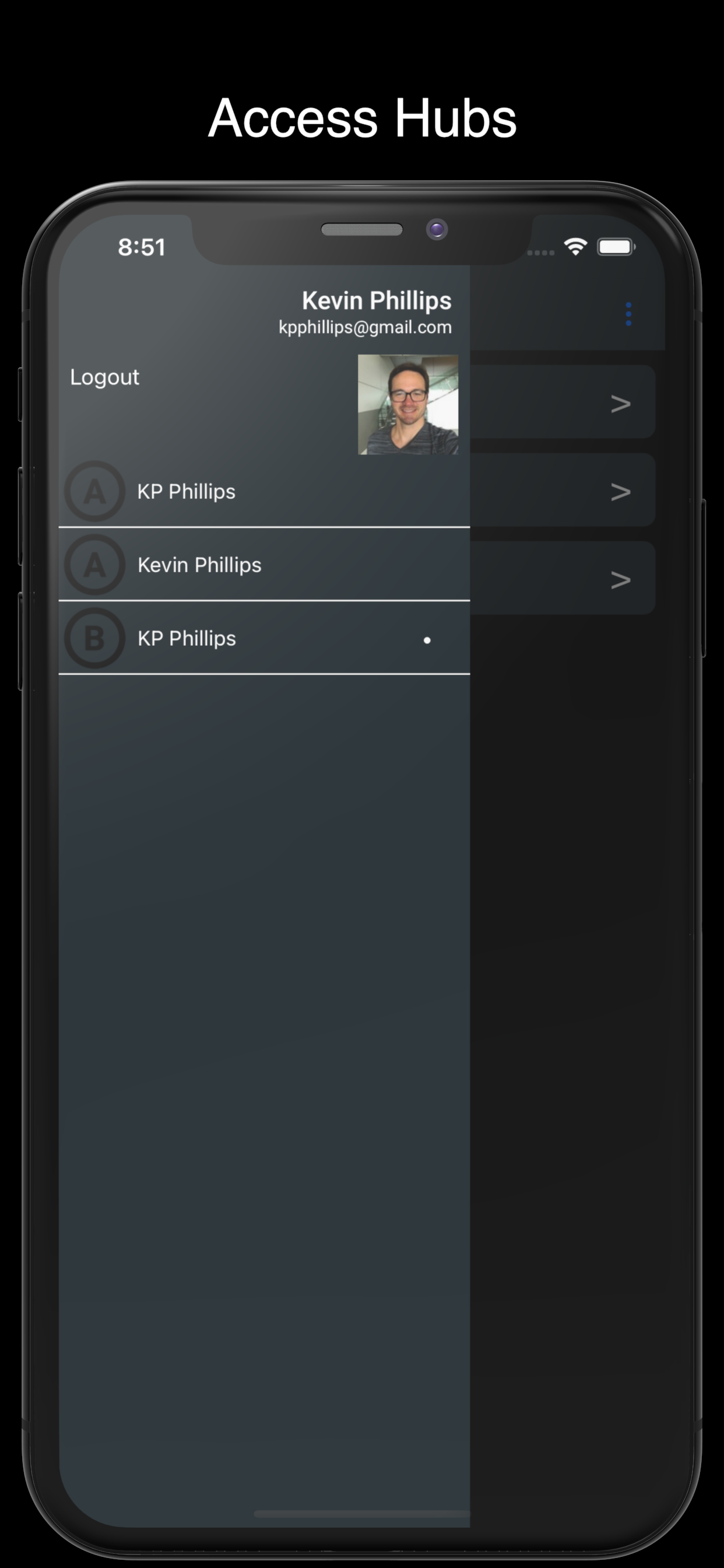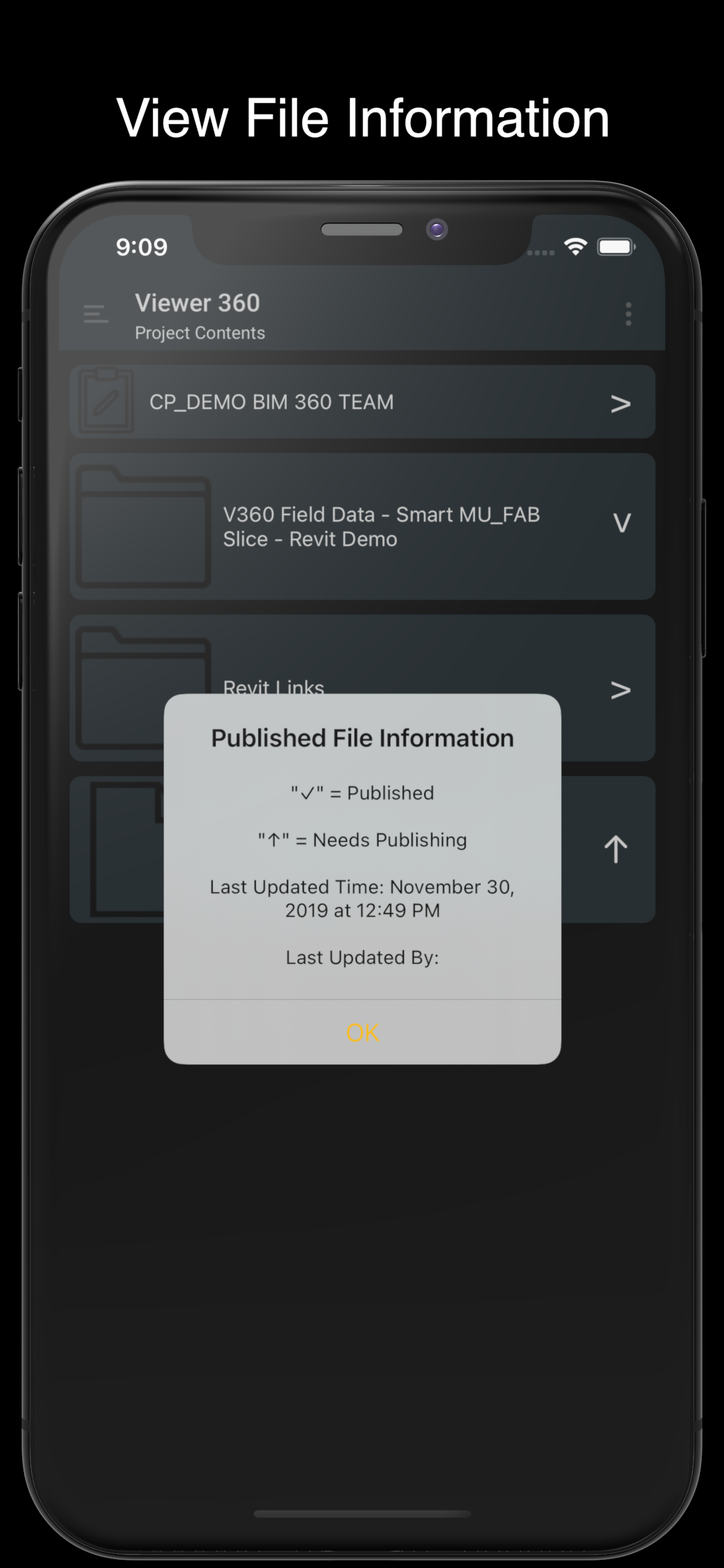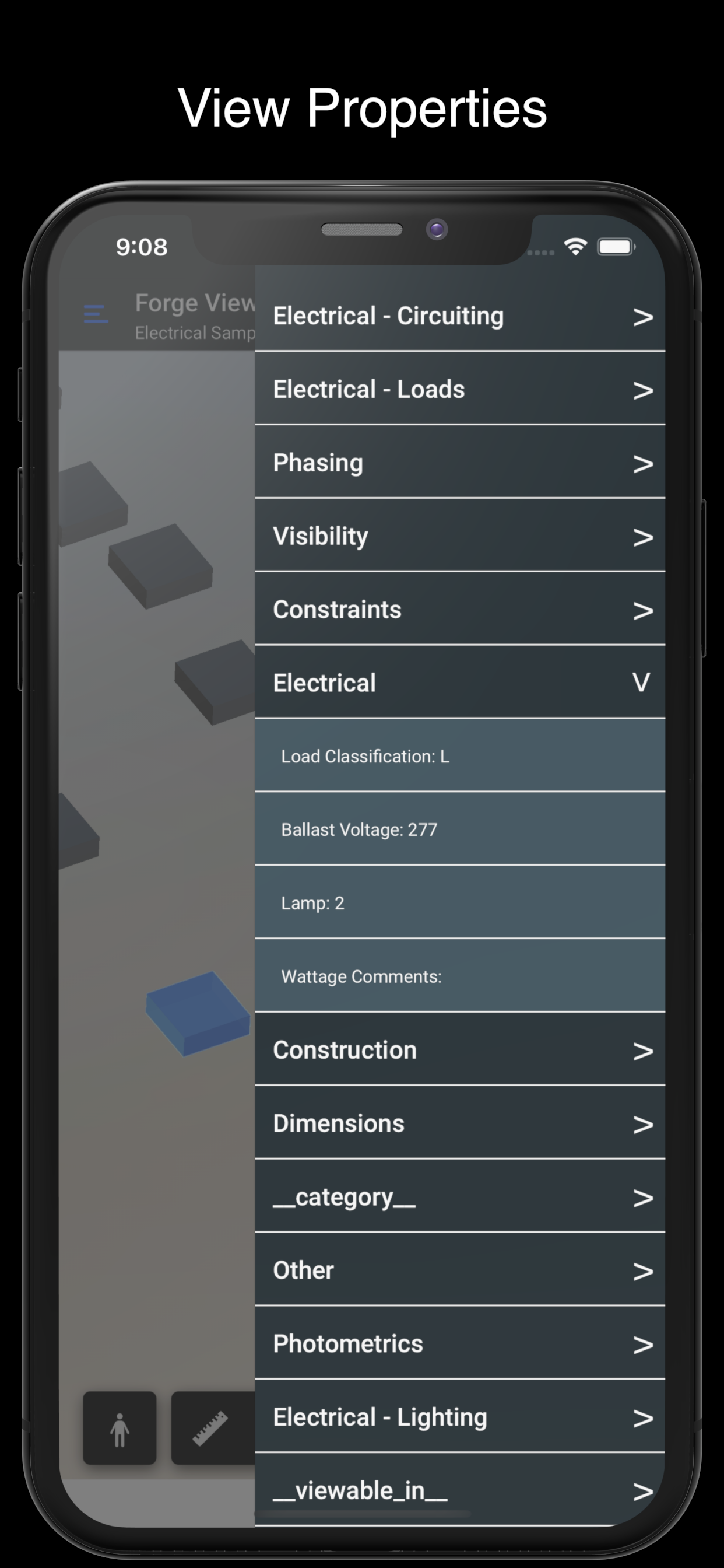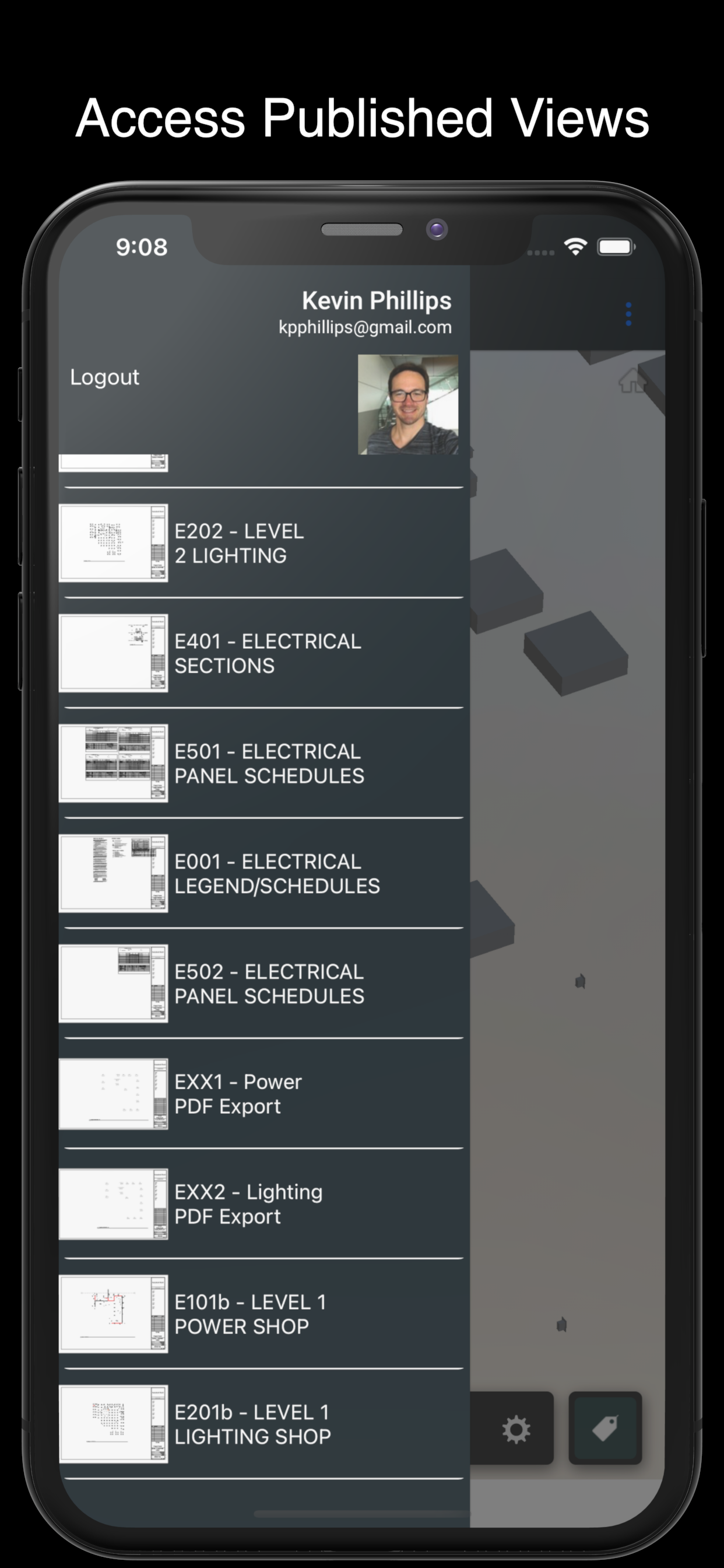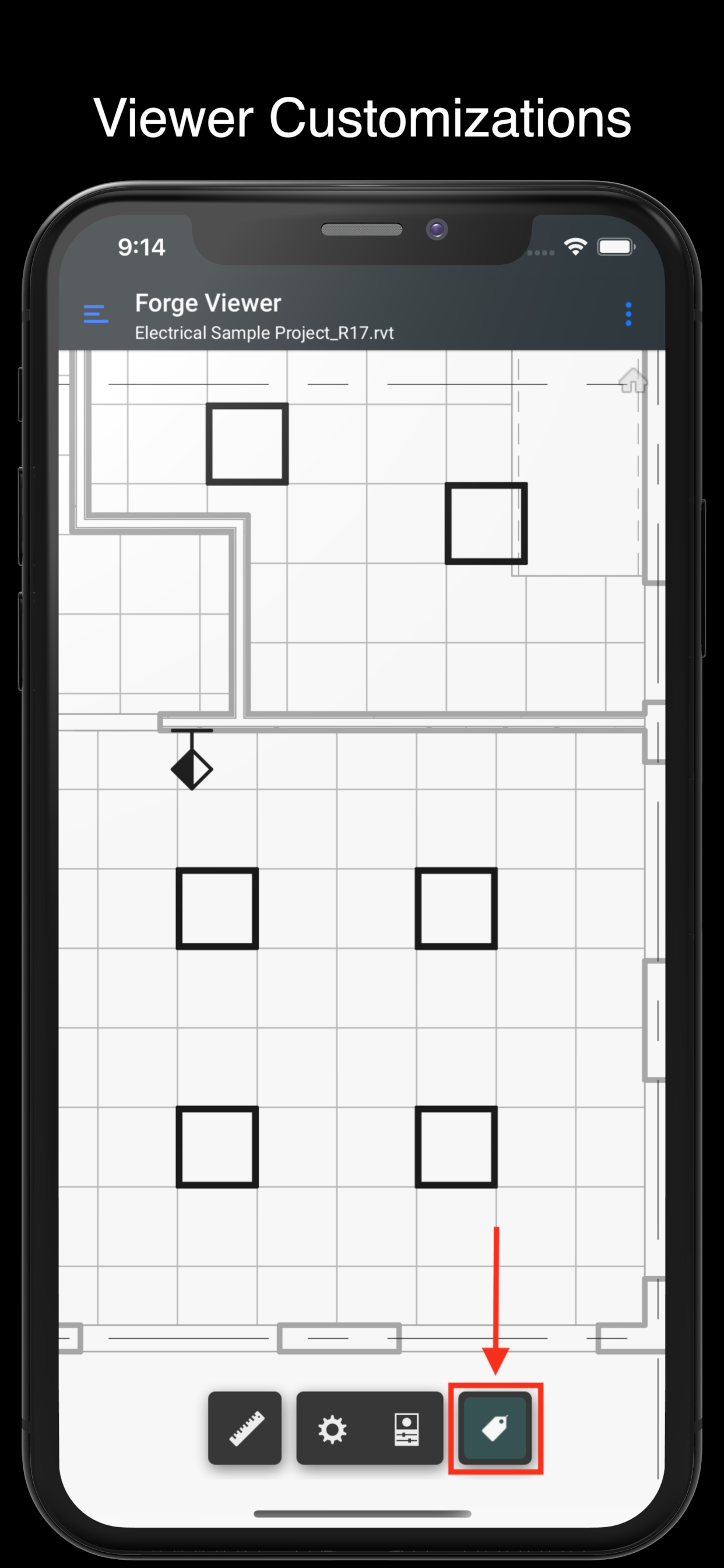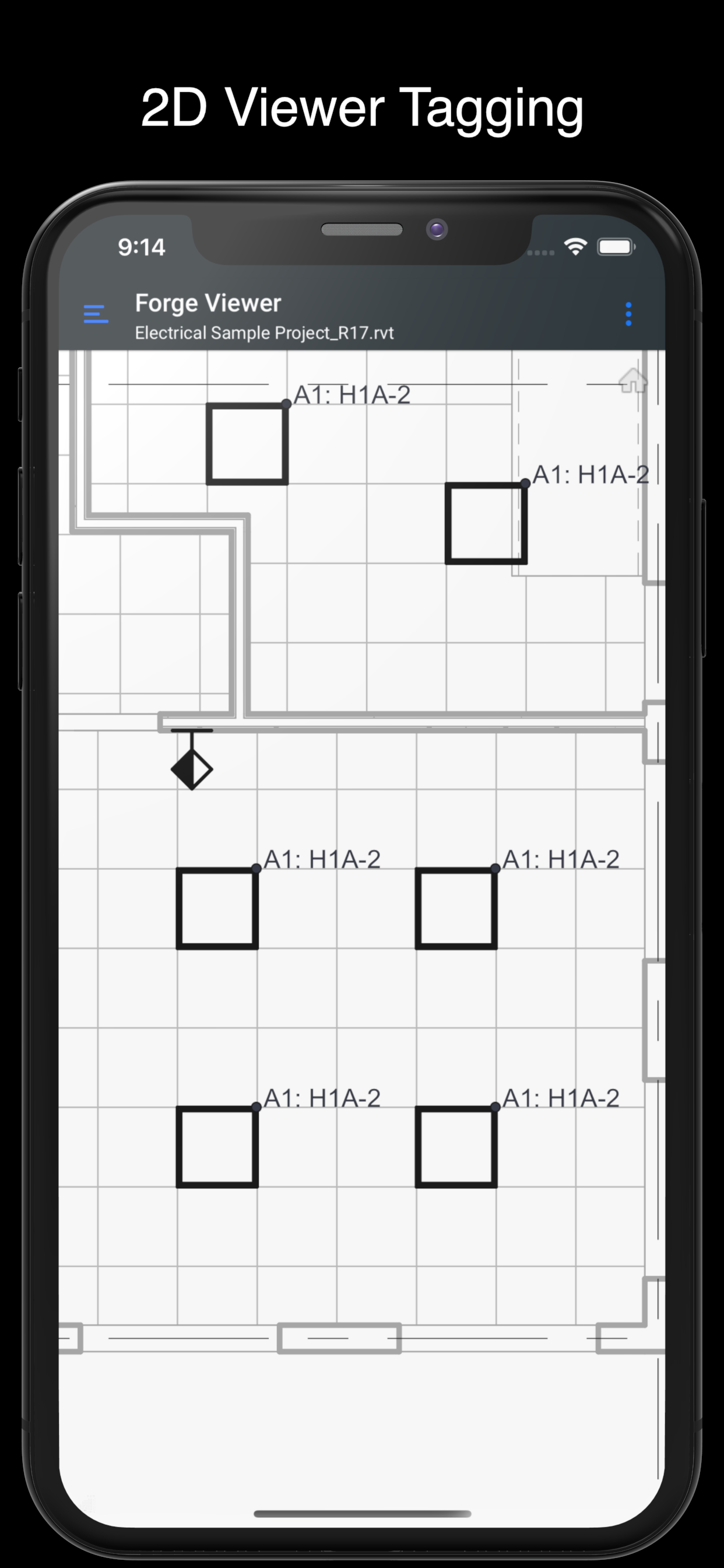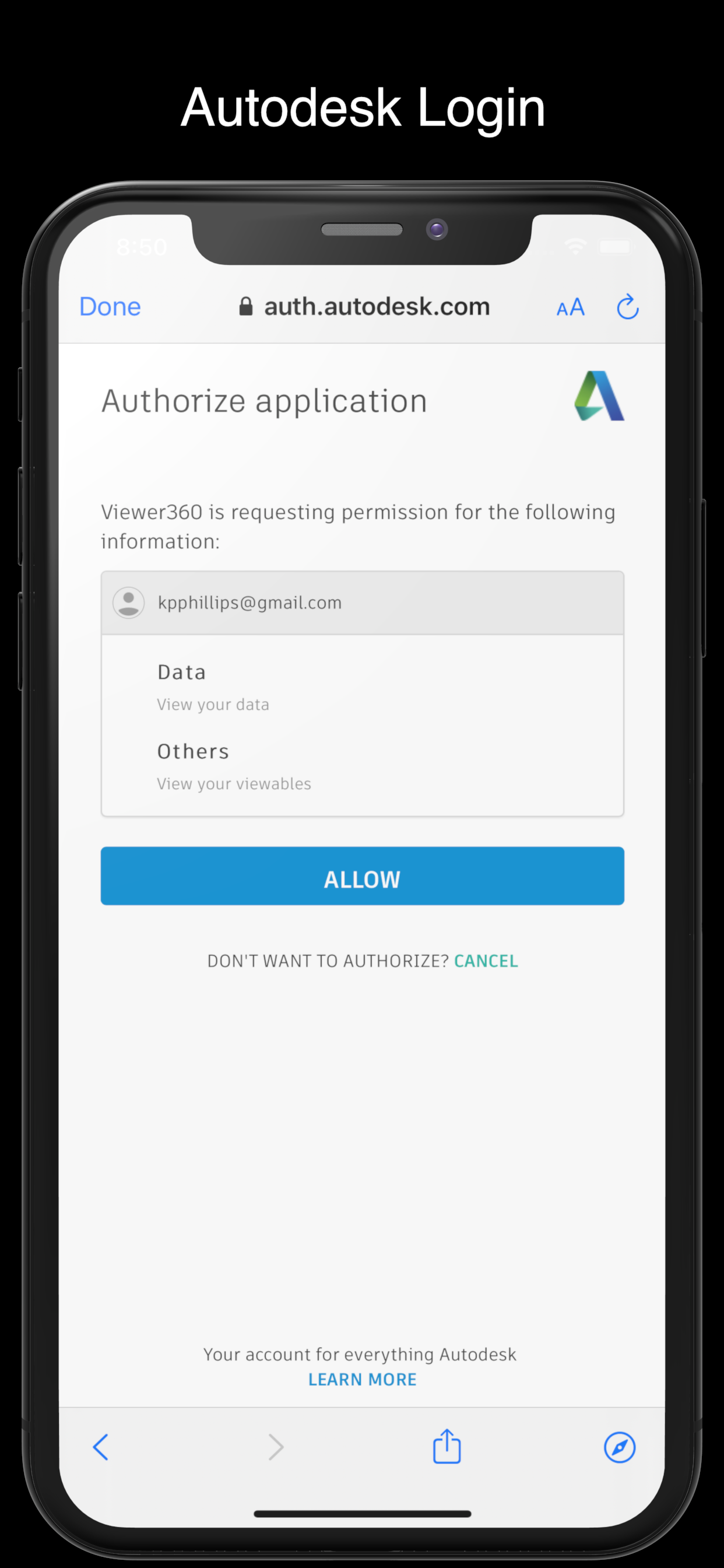Description
Viewer 360 provides access to A360 and BIM360*, Fusion 360 Hubs, Projects, Folders, and Files.
- View Element Properties
- View File Metadata
- Integrated Autodesk Forge Viewer
- View Selected Element Properties
- Access Published 2D and 3D views
- Viewer Customizations -> 2D Viewer Tagging
- Autodesk Login*
*To see your BIM360 Hubs you will need to add this application API access to your BIM 360 account as a custom integration using one of the 2 approaches:
- Add Viewer 360 application by entering the Client ID from this application. Instructions and links are provided in the application.
- Add Viewer 360 application by selecting "invite the developer" when creating a custom integration using the following email: [email protected] as the developer.
- See the link below for more information on each option ->
https://forge.autodesk.com/en/docs/bim360/v1/tutorials/getting-started/manage-access-to-docs/
App Preview Song
https://www.youtube.com/watch?v=VtKbiyyVZks
Hide
Show More...
- View Element Properties
- View File Metadata
- Integrated Autodesk Forge Viewer
- View Selected Element Properties
- Access Published 2D and 3D views
- Viewer Customizations -> 2D Viewer Tagging
- Autodesk Login*
*To see your BIM360 Hubs you will need to add this application API access to your BIM 360 account as a custom integration using one of the 2 approaches:
- Add Viewer 360 application by entering the Client ID from this application. Instructions and links are provided in the application.
- Add Viewer 360 application by selecting "invite the developer" when creating a custom integration using the following email: [email protected] as the developer.
- See the link below for more information on each option ->
https://forge.autodesk.com/en/docs/bim360/v1/tutorials/getting-started/manage-access-to-docs/
App Preview Song
https://www.youtube.com/watch?v=VtKbiyyVZks
Screenshots
Viewer 360 FAQ
-
Is Viewer 360 free?
Yes, Viewer 360 is completely free and it doesn't have any in-app purchases or subscriptions.
-
Is Viewer 360 legit?
Not enough reviews to make a reliable assessment. The app needs more user feedback.
Thanks for the vote -
How much does Viewer 360 cost?
Viewer 360 is free.
-
What is Viewer 360 revenue?
To get estimated revenue of Viewer 360 app and other AppStore insights you can sign up to AppTail Mobile Analytics Platform.

User Rating
5 out of 5
1 ratings in Italy
5 star
1
4 star
0
3 star
0
2 star
0
1 star
0

Ratings History
Viewer 360 Reviews
Store Rankings

Ranking History
App Ranking History not available yet

Category Rankings
App is not ranked yet
Viewer 360 Installs
Last 30 daysViewer 360 Revenue
Last 30 daysViewer 360 Revenue and Downloads
Gain valuable insights into Viewer 360 performance with our analytics.
Sign up now to access downloads, revenue, and more.
Sign up now to access downloads, revenue, and more.
App Info
- Category
- Productivity
- Publisher
- KP Phillips
- Languages
- English
- Recent release
- 1.1.0 (3 years ago )
- Released on
- Oct 26, 2020 (4 years ago )
- Also available in
- Pakistan, Italy, United Kingdom, Norway, Russia, Vietnam, United States, Peru, South Africa, Japan, South Korea, Kuwait, Kazakhstan, Lebanon, Mexico, Malaysia, Nigeria, Netherlands, New Zealand, Taiwan, Philippines, India, Poland, Portugal, Romania, Ukraine, Saudi Arabia, Sweden, Singapore, Slovakia, Thailand, Türkiye, Germany, Argentina, Austria, Australia, Azerbaijan, Belgium, Brunei, Brazil, Belarus, Canada, Switzerland, Chile, China, Colombia, Czechia, United Arab Emirates, Denmark, Dominican Republic, Algeria, Ecuador, Egypt, Spain, Finland, France, Greece, Hong Kong SAR China, Hungary, Indonesia, Ireland, Israel
- Last Updated
- 1 month ago