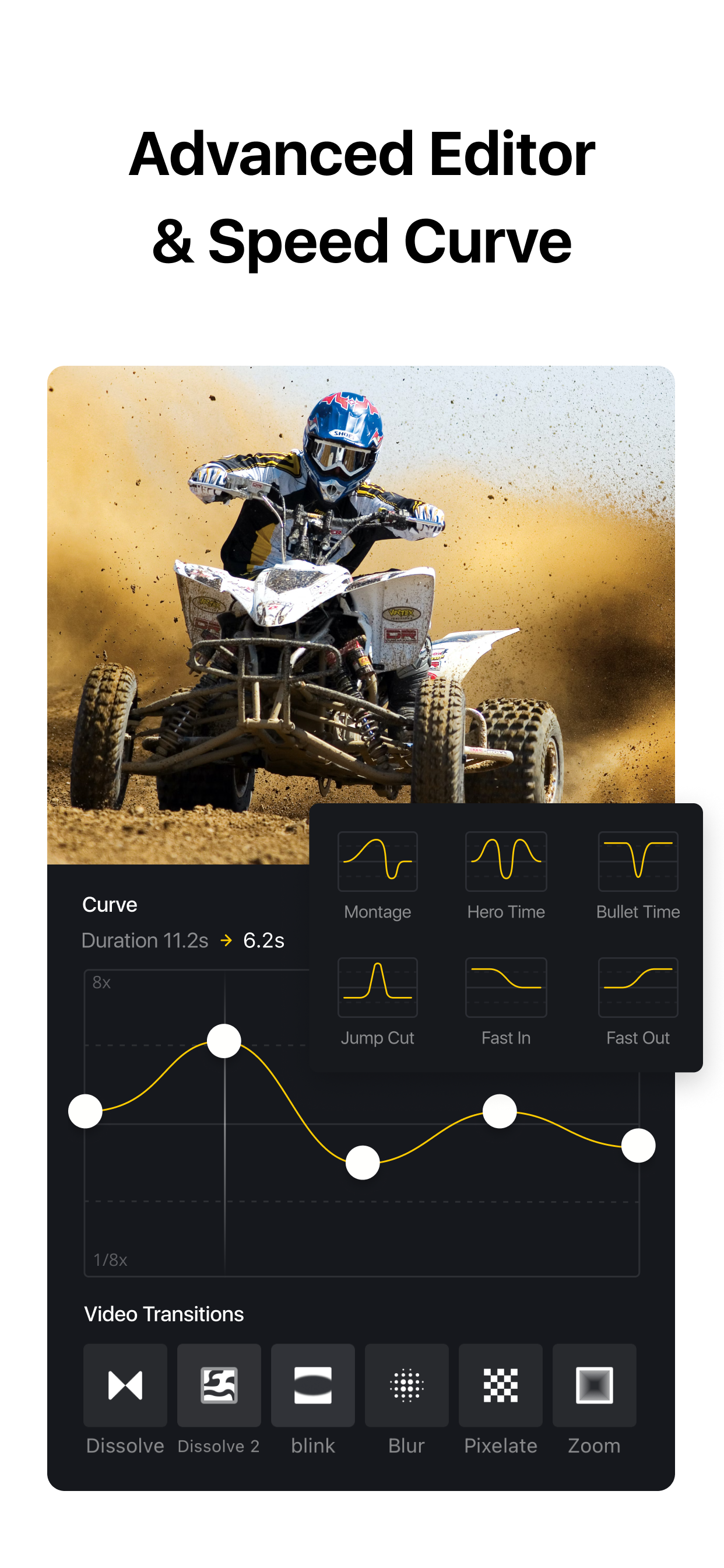VN is an easy-to-use and free video editing app with no watermark. The intuitive interface makes video editing simple, with no prior knowledge needed. It offers all the features required to create professional and high-quality videos, satisfying both the needs of professional and amateur video editors.
Intuitive Multi-Track Video Editor
• Quick Rough Cut: VN app integrates the PC track edit design feature, making zooming, material selection, and keyframe adjustments precise to 0.05 seconds. Edit your videos with utmost precision.
• Delete & Reorder Easily: Swipe up or down to delete selected video clips. Easily reorder materials by drag-and-drop.
• Multi-track Timeline: Effortlessly add picture-in-picture videos, photos, stickers, and texts to your videos. Personalize them with Keyframe animation.
• Save Drafts Anytime: Save a draft and undo/redo an action as needed. Non-destructive editing support enables making changes to an image without overwriting the original data.
Easy-to-use Music Beats
• Music Beats: Add markers to edit video clips to the beat of the music and take your videos to the next level.
• Convenient Recording: Easily add high-quality voice-overs to make your videos more lively in minutes.
Trending Effects & Color Grading Filters
• Speed Curve: Adjust the playback speed of your videos with VN's Speed Curve, similar to Adobe Premiere Pro's Time Remapping. Choose from 6 preset curves to make your videos play faster or slower.
• Transitions & Effects: Make your videos more lively by using transitions and effects such as overlay and blur and setting their timing and speed.
• Rich Filters: Import LUT (.cube) files to make your videos more cinematic. Rich cinematic filters make it easy to create stunning visual effects.
Advanced Video Editor
• Keyframe Animation: Elevate your videos with 19 built-in keyframe animation effects. Customize your footage by adding additional keyframes or curves for a truly unique result.
• Reverse & Zoom: Have fun reversing your video clips and adding engaging zoom effects for a novel and exciting experience.
• Freeze Frame: Create a time freeze effect simply by selecting and tapping a video frame to generate an image within 1.5 seconds.
• Creative Templates: Create music and video templates and share them with your friends and family.
• Intelligent Cutout: Remove the background precisely to make the character stand out and radiate vitality.
• Auto Text-Caption Conversion: Swiftly convert your audio into subtitles with just one click.
Flexible Use of Materials
• Flexible Import Method: Import music, sound effects, fonts, and stickers to VN via AirDrop, Wi-Fi, WhatsApp, or Telegram. You can also import files in bulk via Zip files. Using your materials for video editing is that simple.
• Material Library: Use the many stickers, fonts, and other materials available to add more fun to your videos.
Rich Text Templates
• Text Templates: Choose from the many text templates and fonts to match your video styles.
• Text Editing: Choose from various font styles and customize the font color, size, spacing, and more to your preference.
Create Effectively & Share Securely
• Seamless Collaboration: Transfer projects between mobile and desktop devices via AirDrop or iCloud with ease. This allows for video editing anytime and anywhere.
• Protection Mode: Set expiration dates and passwords for your drafts and templates to secure your assets.
• Edit HDR Video: Use VN to edit and share Dolby Vision HDR videos on iPhone 12 and newer models.
• Custom Export: Customize the video resolution, frame rate, and bit rate. 4K resolution, up to 60 FPS.
Contact Us
Discord: https://discord.gg/eGFB2BW4uM
YouTube: @vnvideoeditor
Email:
[email protected]
Terms of Service: https://www.ui.com/legal/termsofservice
Privacy Policy: https://www.ui.com/legal/privacypolicy
Official Website: www.vlognow.me