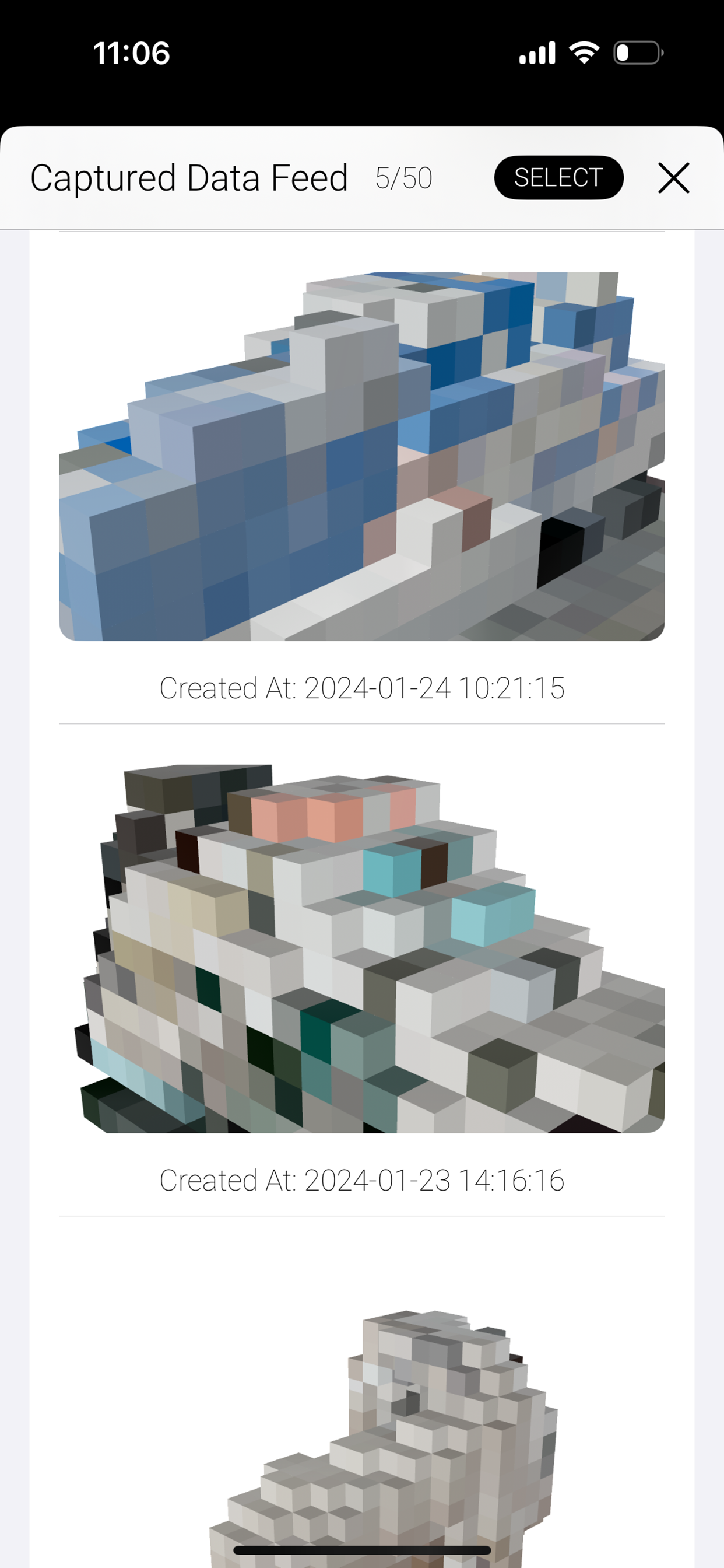Description
Key Features:
Capture and Export Functionality:
VoxScan seamlessly captures and exports your creations in various formats, including .vox, .ply, .usdz, .stl, .glTF, and .obj, offering versatility for your 3D modeling projects.
USDZ Import Service:
Explore new dimensions by importing USDZ 3D file formats, enabling Voxel Model creation even on iPhone models without LiDAR cameras.
Apple Vision Pro Compatibility:
VoxScan extends its support to Apple Vision Pro, supporting only functionality to experience the Voxel Model Creation feature.
Capture Feature Requirements:
To utilize the capture feature, iOS 17+ and an iPhone with a LiDAR camera are essential.
Apple Vision Pro and Other iPhone Models(Without LiDAR Camera Support) Note:
Please be aware that on Apple Vision Pro and other iPhone models without LiDAR camera support, only the input feature will be functional.
Supported Input Format:
The exclusive supported input format is USDZ. Particularly effective are 3D models created through object capture using Photogrammetry. However, please note that importing USDZ files containing complex 3D models, such as those with separated objects, excessively large or small mesh data, and animated objects, may result in display issues, including the possibility of rendering nothing in the space. Exercise caution when importing such files.
Supported Export Formats:
Export your creations in diverse file formats, including .vox, .ply, .usdz, .stl, .glTF, and .obj.
Tested on:
VoxScan has undergone successful testing on iPhone 12 Pro and 15 Pro models.
MagicaVoxel Note:
Please note that the model's color will be based on the default MagicaVoxel color palette, resulting in a different appearance compared to our app.
Unlock the potential of 3D modeling with VoxScan – Download now and bring your creations to life!
Hide
Show More...
Capture and Export Functionality:
VoxScan seamlessly captures and exports your creations in various formats, including .vox, .ply, .usdz, .stl, .glTF, and .obj, offering versatility for your 3D modeling projects.
USDZ Import Service:
Explore new dimensions by importing USDZ 3D file formats, enabling Voxel Model creation even on iPhone models without LiDAR cameras.
Apple Vision Pro Compatibility:
VoxScan extends its support to Apple Vision Pro, supporting only functionality to experience the Voxel Model Creation feature.
Capture Feature Requirements:
To utilize the capture feature, iOS 17+ and an iPhone with a LiDAR camera are essential.
Apple Vision Pro and Other iPhone Models(Without LiDAR Camera Support) Note:
Please be aware that on Apple Vision Pro and other iPhone models without LiDAR camera support, only the input feature will be functional.
Supported Input Format:
The exclusive supported input format is USDZ. Particularly effective are 3D models created through object capture using Photogrammetry. However, please note that importing USDZ files containing complex 3D models, such as those with separated objects, excessively large or small mesh data, and animated objects, may result in display issues, including the possibility of rendering nothing in the space. Exercise caution when importing such files.
Supported Export Formats:
Export your creations in diverse file formats, including .vox, .ply, .usdz, .stl, .glTF, and .obj.
Tested on:
VoxScan has undergone successful testing on iPhone 12 Pro and 15 Pro models.
MagicaVoxel Note:
Please note that the model's color will be based on the default MagicaVoxel color palette, resulting in a different appearance compared to our app.
Unlock the potential of 3D modeling with VoxScan – Download now and bring your creations to life!
Screenshots
VoxScan FAQ
-
Is VoxScan free?
Yes, VoxScan is completely free and it doesn't have any in-app purchases or subscriptions.
-
Is VoxScan legit?
Not enough reviews to make a reliable assessment. The app needs more user feedback.
Thanks for the vote -
How much does VoxScan cost?
VoxScan is free.
-
What is VoxScan revenue?
To get estimated revenue of VoxScan app and other AppStore insights you can sign up to AppTail Mobile Analytics Platform.

User Rating
1 out of 5
1 ratings in Canada
5 star
0
4 star
0
3 star
0
2 star
0
1 star
1

Ratings History
VoxScan Reviews
App doesn't have any reviews yet
Store Rankings

Ranking History
App Ranking History not available yet

Category Rankings
App is not ranked yet
VoxScan Installs
Last 30 daysVoxScan Revenue
Last 30 daysVoxScan Revenue and Downloads
Gain valuable insights into VoxScan performance with our analytics.
Sign up now to access downloads, revenue, and more.
Sign up now to access downloads, revenue, and more.
App Info
- Category
- Photo Video
- Publisher
- Yasuo Hasegawa
- Languages
- Japanese
- Recent release
- 2.0 (2 weeks ago )
- Released on
- Feb 9, 2024 (9 months ago )
- Also available in
- Canada, Pakistan, South Korea, Kuwait, Kazakhstan, Lebanon, Malta, Mexico, Malaysia, Nigeria, Netherlands, Norway, New Zealand, Peru, Italy, Poland, Portugal, Romania, Saudi Arabia, Sweden, Thailand, Taiwan, Ukraine, United States, Vietnam, South Africa, Algeria, Argentina, Azerbaijan, Brazil, Belarus, Switzerland, Chile, China, Colombia, Czechia, Germany, Denmark, Dominican Republic, United Arab Emirates, Egypt, Spain, Finland, France, United Kingdom, Greece, Hungary, Indonesia, Ireland, Israel, India, Japan
- Last Updated
- 3 weeks ago