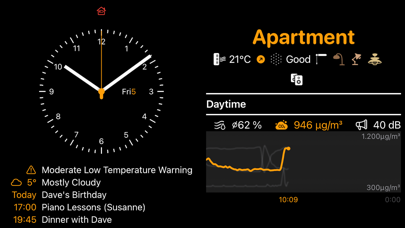Description
Wallflower turns an iPad or iPhone into an interactive control panel on the wall, for everyone to use.
* Wallflower is optimized for running 24/7 on your wall.
* Based on HomeKit: It supports lights, thermostats and ACs, switches, outlets, contact sensors (doors, windows), and sensors for temperature, humidity, air quality, particulate matter, volatile organic compounds (VOCs), carbon dioxide, light intensity, air pressure and noise. And much more!
* The interface is optimized to be looked at from far away. When it is not in use for a while, some elements are hidden and the interface is simplified. Those elements show up again, when you approach the device. When it's dark in the room, Wallflower can turn the display way down.
* All sensor data is drawn into the same graph: Values from multiple sensors are merged intelligently.
* If you want to provide your guest with Home Wifi, provide a convenient button where they can join via QR code.
* Weather is displayed in a compact text form, including weather alerts if there are any. Detailed weather information, including charts, are just a tap away.
* Along with it, you can select calendars to display, so for example your family calendar is always in view for everyone, in the place where everyone looks. This way there is a quick glanceable way to see what's up, even while walking by.
* All issues for your smart home (like empty batteries, network problems, …) are conveniently displayed on the top.
* There is no tracking in the app. And no extra analytics beyond the anonymized basics that the AppStore provides for the users that opted in. There's no invasive 3rd party frameworks either. We don’t want your data, your home is yours, and yours alone.
* Settings are protected against unauthorized tinkering via a passcode or - if your device supports it - with your face or fingerprint. And after a while of not using it, it turns back to the main screen.
* Last, but not least: Wallflower makes a great and very accurate wall clock.
Wallflower requires a subscription to display weather, calendar or run with complex setups. However, you can try the home features without a subscription for one device of each kind (and 2 lights) at the same time. So you can try everything out as long as you want, and if you have a simple setup that might even be all you need!
And if you're not a fan of subscriptions, there is a one-time option to pay for the home features.
Hide
Show More...