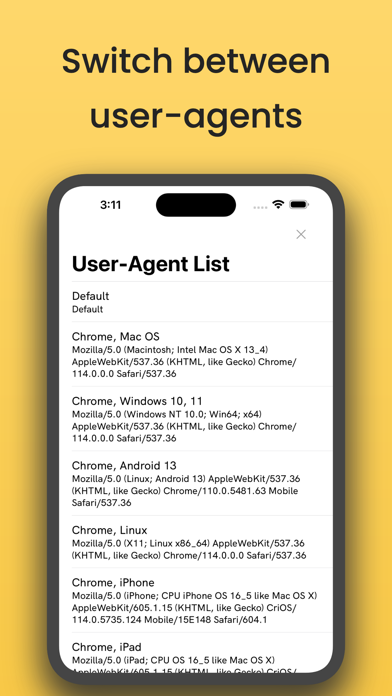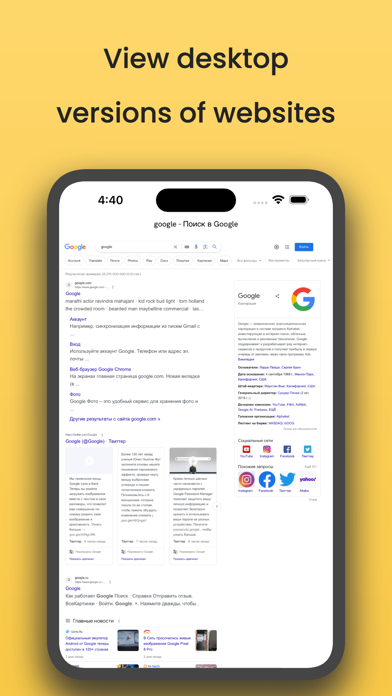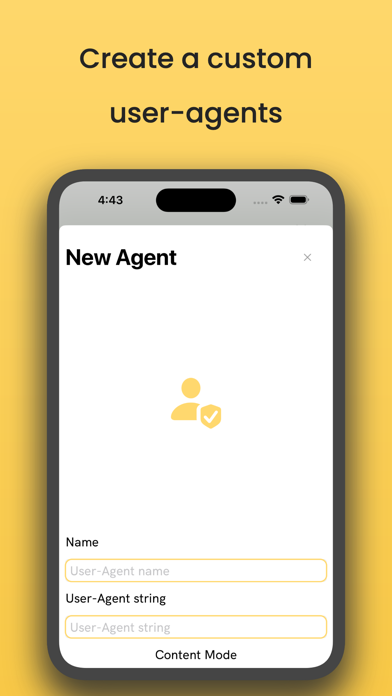Description
The WAS browser allows you to switch between mobile and desktop views of a website in one click. Now you can view any sites or test your own by changing the user-agent string, which is responsible for the view in which you see the site. With the built-in WebView browser, you can see how your site will look on various smartphones, screens and devices without buying these devices and without installing additional emulators.
WAS has a wide range of built-in user agents, but if these are not enough for you, you can easily add and create your own. In addition, the application has many built-in settings for quick testing and verification of content adaptability.
Get the app right now and forget once and for all about the problem of testing sites on different devices!
Hide
Show More...
WAS has a wide range of built-in user agents, but if these are not enough for you, you can easily add and create your own. In addition, the application has many built-in settings for quick testing and verification of content adaptability.
Get the app right now and forget once and for all about the problem of testing sites on different devices!
Screenshots
WAS: User FAQ
-
Is WAS: User free?
WAS: User is not free (it costs 0.99), however it doesn't contain in-app purchases or subscriptions.
-
Is WAS: User legit?
Not enough reviews to make a reliable assessment. The app needs more user feedback.
Thanks for the vote -
How much does WAS: User cost?
The price of WAS: User is 0.99.
-
What is WAS: User revenue?
To get estimated revenue of WAS: User app and other AppStore insights you can sign up to AppTail Mobile Analytics Platform.

User Rating
App is not rated in Lebanon yet.

Ratings History
WAS: User Reviews
Store Rankings

Ranking History
App Ranking History not available yet

Category Rankings
|
Chart
|
Category
|
Rank
|
|---|---|---|
|
Top Paid
|

|
126
|
|
Top Paid
|

|
269
|
|
Top Paid
|

|
402
|
|
Top Paid
|

|
437
|
WAS: User Competitors
| Name | Downloads (30d) | Monthly Revenue | Reviews | Ratings | Recent release | |
|---|---|---|---|---|---|---|
|
My IP: Address Location
IP tracker, finder, search
|
Unlock
|
Unlock
|
0
|
|
4 months ago | |
|
Geo Trace: Traceroute App
Trace, ping, network wifi map
|
Unlock
|
Unlock
|
0
|
|
4 months ago | |
|
Site Checker: Down Detector
Connection check, speed test
|
Unlock
|
Unlock
|
0
|
|
5 months ago | |
|
RIC: IP Camera Viewer Aрр
IP security CCTV, RTSP, WiFi
|
Unlock
|
Unlock
|
0
|
|
1 year ago | |
|
Network Tools Pro
N/A
|
Unlock
|
Unlock
|
0
|
|
4 days ago | |
|
BrowserMask for Safari
Simulate Being Other Browser
|
Unlock
|
Unlock
|
0
|
|
2 months ago | |
|
Unagent User Agent Switcher
Switch user agents freely
|
Unlock
|
Unlock
|
0
|
|
2 months ago | |
|
Air Printer App: Print & Scan
Easy To Print, Edit PDF, Photo
|
Unlock
|
Unlock
|
0
|
|
10 months ago | |
|
Paste Keyboard
|
Unlock
|
Unlock
|
0
|
|
5 months ago | |
|
Router Setup Page Pro
|
Unlock
|
Unlock
|
0
|
|
10 months ago |
WAS: User Installs
Last 30 daysWAS: User Revenue
Last 30 daysWAS: User Revenue and Downloads
Gain valuable insights into WAS: User performance with our analytics.
Sign up now to access downloads, revenue, and more.
Sign up now to access downloads, revenue, and more.
App Info
- Category
- Utilities
- Publisher
- Andreii Simaranov
- Languages
- English
- Recent release
- 1.6.4 (6 months ago )
- Released on
- Jul 17, 2023 (1 year ago )
- Also available in
- United States, Japan, India, United Arab Emirates, Vietnam, Taiwan, Canada, Türkiye, China, Mexico, Netherlands, United Kingdom, Philippines, Ireland, Spain, Russia, Saudi Arabia, Singapore, South Korea, Brazil, Ukraine, Australia, Malaysia, South Africa, Nigeria, Lebanon, Norway, New Zealand, Peru, Pakistan, Poland, Portugal, Romania, Sweden, Slovakia, Thailand, Algeria, Argentina, Austria, Azerbaijan, Belgium, Belarus, Switzerland, Chile, Colombia, Czechia, Germany, Denmark, Dominican Republic, Kazakhstan, Ecuador, Egypt, Finland, France, Greece, Hong Kong SAR China, Croatia, Hungary, Indonesia, Israel, Italy, Kuwait
- Last Updated
- 3 hours ago