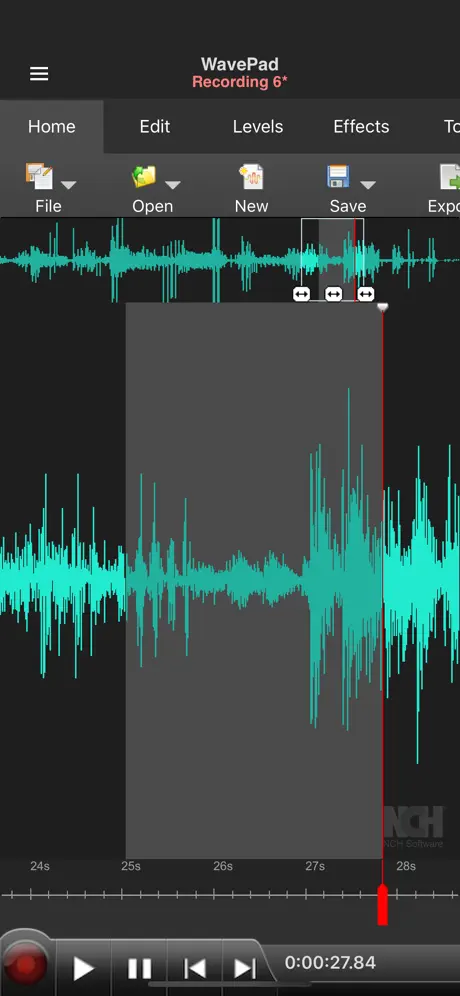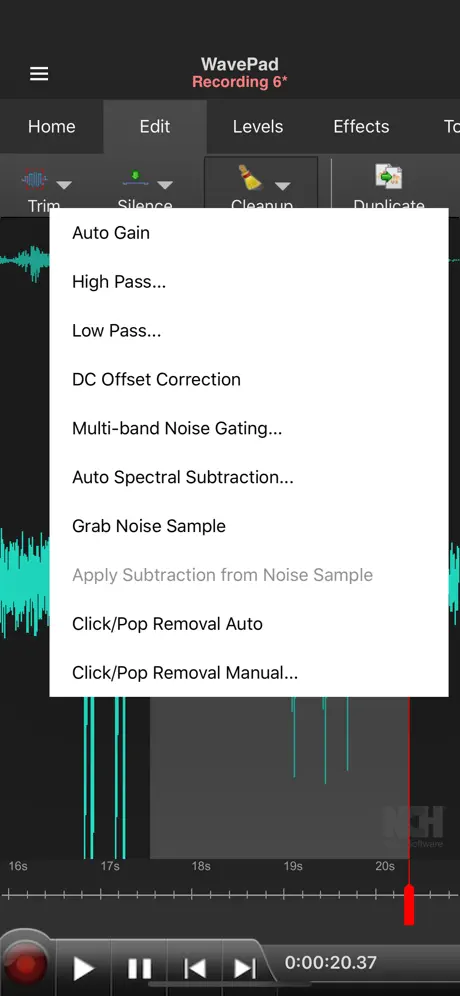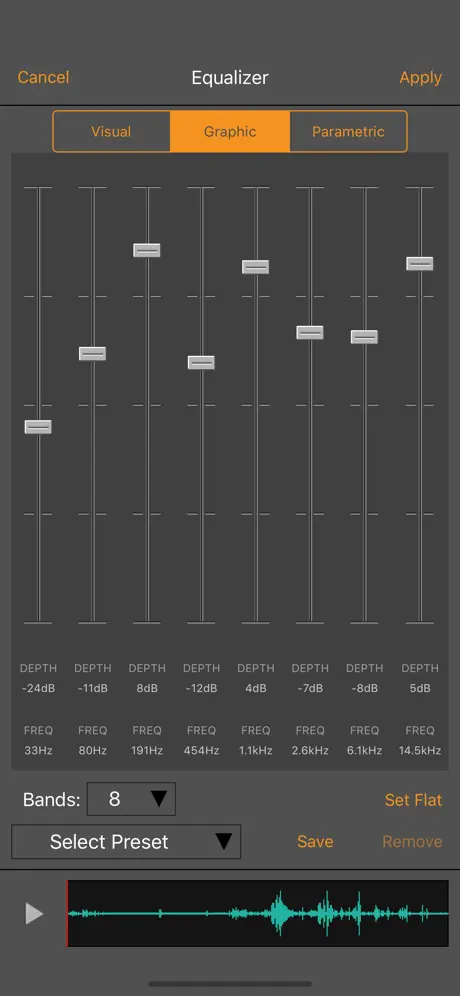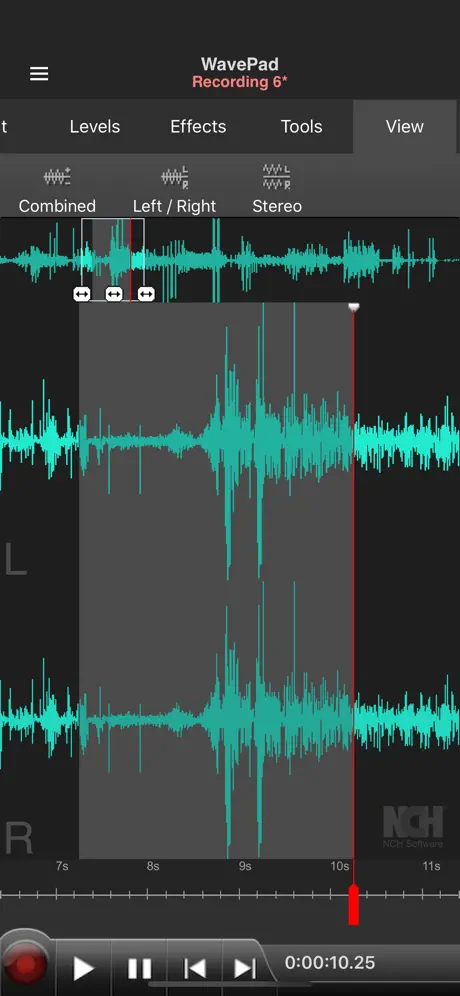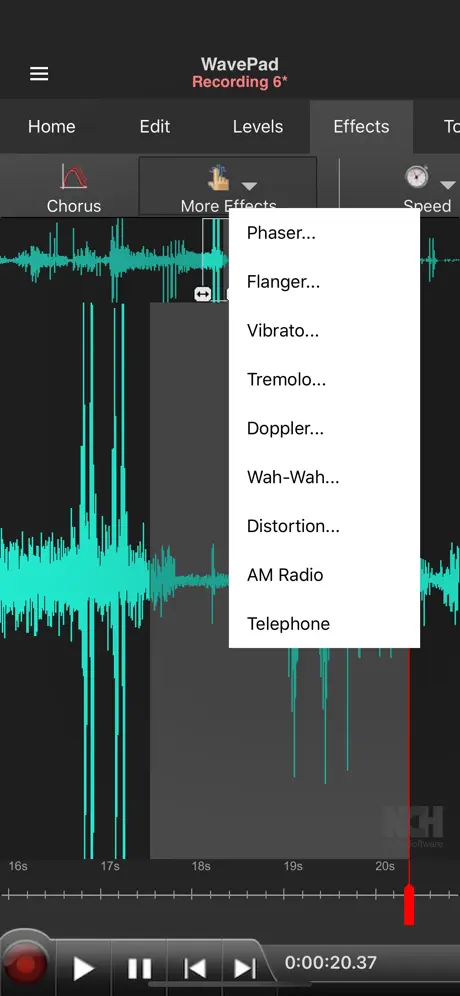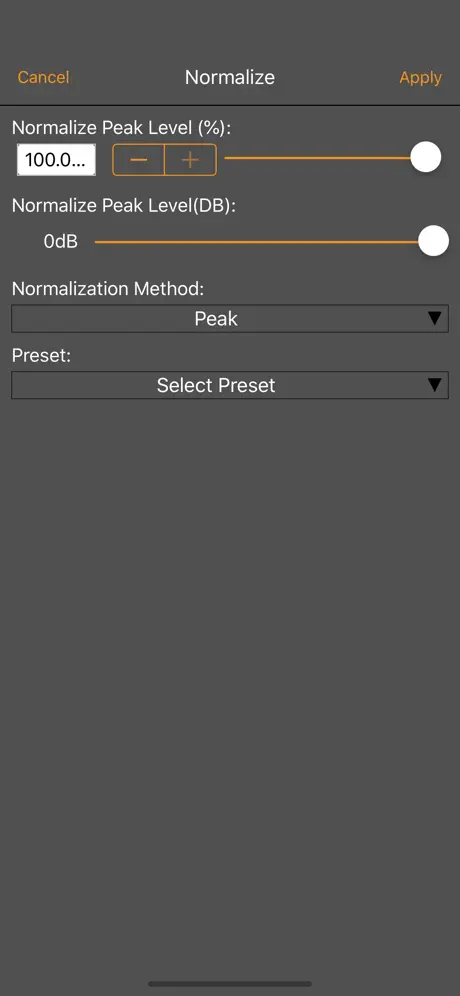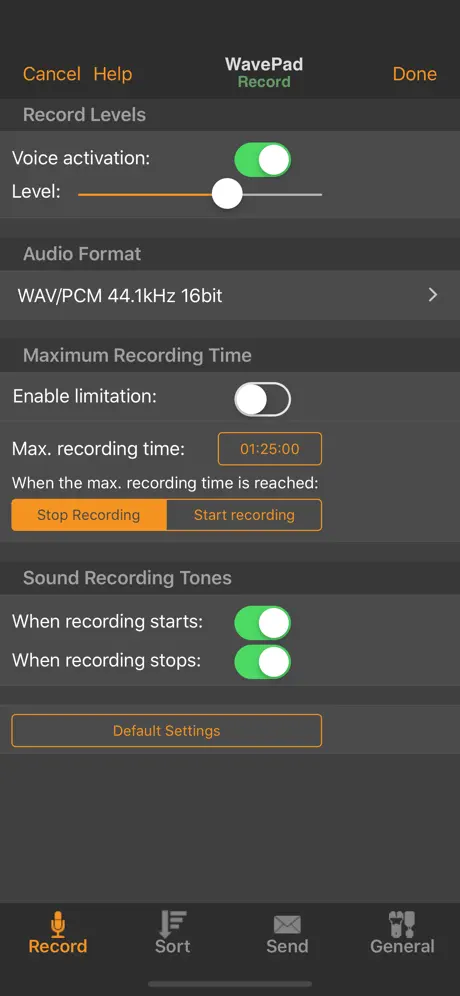Description
WavePad Music and Audio Editor is a full-featured professional audio and music editor. With WavePad you can edit and record music, voice, and other audio recordings. You can edit audio files with tools like cut, copy, paste. You can also add audio effects including echo, amplify, and noise reduction.
WavePad Audio Editor supports a number of formats including vox, gsm, and more! Whether you are a professional or an at-home enthusiast, WavePad has all of the tools you need to edit audio files. Typical applications include ringtones, voice-overs, trim sound bits, and many more!
WavePad features:
• Supports a number of file formats including wave and aiff
• Editing capabilities include cut, copy, paste, insert, trim and more
• Effects include amplify, normalize, echo and more
• Work with multiple files
• Supports auto-trim and voice activated recording
• Select sample rates from 8000-44100hz, 8-32 bits
• Recording runs in the background and when the screen turns off
• Upload to and download from your Google Drive and Dropbox account
WavePad contains optional in-app purchases and subscriptions.
• Subscriptions are billed monthly while purchases are one time payments (these are not subscriptions)
• Your subscription will automatically renew unless auto-renew is turned off at least 24-hours before the end of the current period,
• Account will be charged for renewal within 24-hours prior to the end of the current period, and cost depends on your chosen package
• Payments will be charged to your iTunes Account at confirmation of purchase
• Auto-renewal may be turned off by going to the user's Account Settings after purchase
• Any unused portion of a free trial period, if offered, will be forfeited when the user purchases a subscription to that publication, where applicable
For assistance using WavePad:
http://www.nch.com.au/support/supportcontact.html?software=WavePad
Terms of service:
https://www.nch.com.au/general/legal.html
Privacy Policy:
https://www.nch.com.au/general/privacy.html
Hide
Show More...
In-Apps
-
MP3 Format
-
$1.99
-
Remove Ads
-
$0.99
-
Echo Effect
-
$1.99
-
Unlock All Effects
-
$4.99
-
Pocket WavePad Plus
-
$9.99
-
All Current Features
-
$9.99
-
All Effects Subscription
-
$1.99
-
All Formats Subscription
-
$1.99
-
All Features Subscription
-
$2.99
-
Unlock All Output Formats
-
$4.99