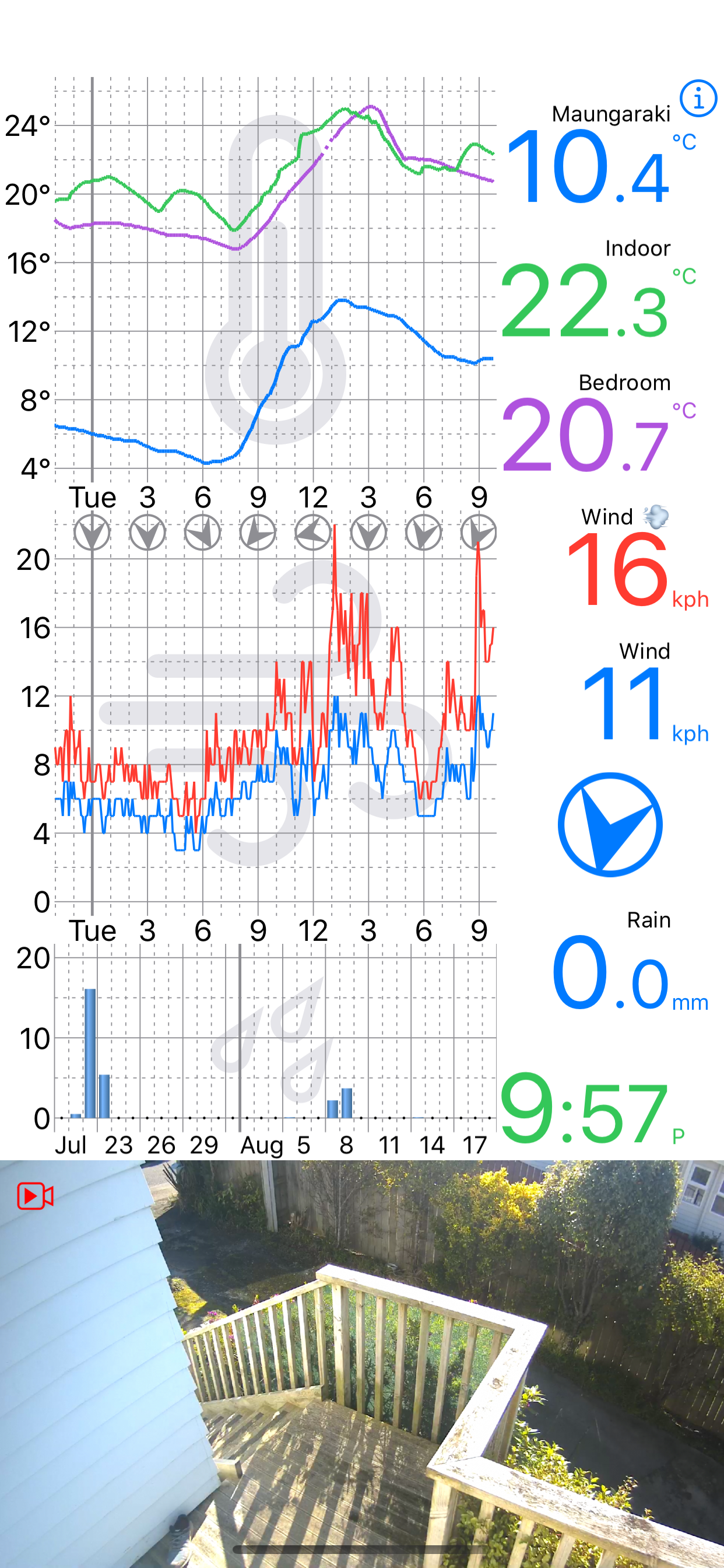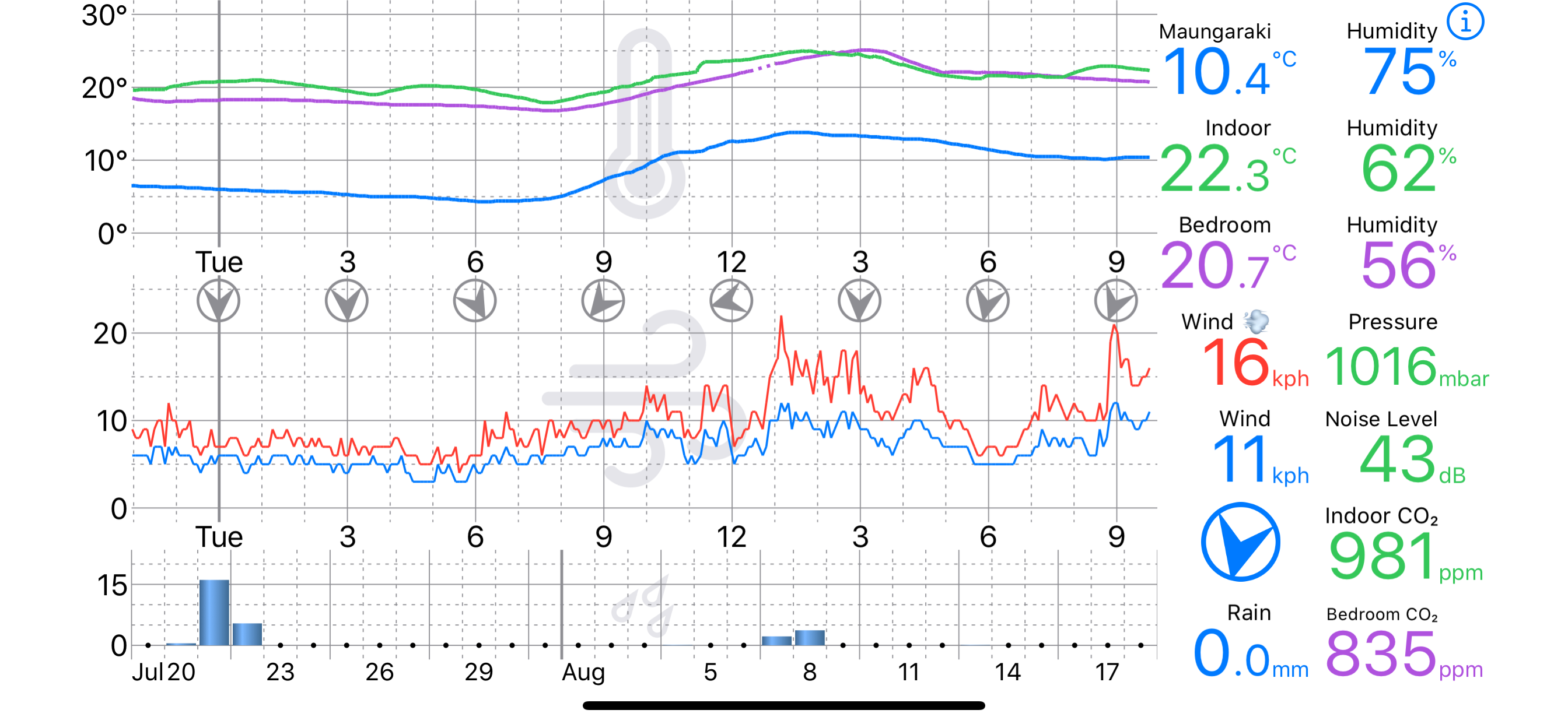Description
Weather Glance is an iOS App for your iPad or iPhone that shows you your Netatmo Weather Station data, and HomeKit Security Camera Monitor, at a glance.
Note - You need to have a Netatmo Smart Weather Station to use Weather Glance.
Weather Glance supports all of the Netatmo Weather Station Modules currently available - the Smart Anemometer (Wind Gauge), the Smart Rain Gauge and up to the maximum 3 Additional Smart Indoor Modules.
Weather Glance uses the Netatmo Connect API to access your data, but is not affiliated with Netatmo.
HomeKit Support
Weather Glance supports HomeKit Cameras such as a Netatmo Smart Outdoor Camera (Presence). It will optionally monitor a camera when in portrait. Just tap the camera picture to cycle between your different cameras.
Weather Glance is ideal on an iDevice permanently attached to a wall. Perfect for an old device you have lying around, so long as it runs iOS 9 or later (iOS 10 is required for Camera support).
Weather Glance shows you the last 24 hours or 31 days of all of your Weather Station data.
Temperature from all of your modules is shown on the top graph.
Just touch the middle graph to cycle through Wind (if you have a Wind Gauge), Humidity, CO2, and Noise Levels.
Touch the bottom graph to cycle through Rain (if you have a Rain Gauge), and Air Pressure.
To switch between 24 hour view and 31 day view, just pinch in/out or swipe right/left on any graph.
In the 31 day view, you can add and remove the temperature/humidity and CO2 graphs for the Outdoor/Indoor and additional modules by tapping the temperature reading for those modules.
Note - 31 day view graphs a point for every 3 hours. For temperature, humidity and CO2, this is the maximum reading in that 3 hours, for all other readings, it is a sample in the middle of the 3 hours (except rain, which is daily accumulation).
If you have more than one Netatmo weather station, just tap the top graph, and Weather Glance will select your next weather station.
Hide
Show More...
Note - You need to have a Netatmo Smart Weather Station to use Weather Glance.
Weather Glance supports all of the Netatmo Weather Station Modules currently available - the Smart Anemometer (Wind Gauge), the Smart Rain Gauge and up to the maximum 3 Additional Smart Indoor Modules.
Weather Glance uses the Netatmo Connect API to access your data, but is not affiliated with Netatmo.
HomeKit Support
Weather Glance supports HomeKit Cameras such as a Netatmo Smart Outdoor Camera (Presence). It will optionally monitor a camera when in portrait. Just tap the camera picture to cycle between your different cameras.
Weather Glance is ideal on an iDevice permanently attached to a wall. Perfect for an old device you have lying around, so long as it runs iOS 9 or later (iOS 10 is required for Camera support).
Weather Glance shows you the last 24 hours or 31 days of all of your Weather Station data.
Temperature from all of your modules is shown on the top graph.
Just touch the middle graph to cycle through Wind (if you have a Wind Gauge), Humidity, CO2, and Noise Levels.
Touch the bottom graph to cycle through Rain (if you have a Rain Gauge), and Air Pressure.
To switch between 24 hour view and 31 day view, just pinch in/out or swipe right/left on any graph.
In the 31 day view, you can add and remove the temperature/humidity and CO2 graphs for the Outdoor/Indoor and additional modules by tapping the temperature reading for those modules.
Note - 31 day view graphs a point for every 3 hours. For temperature, humidity and CO2, this is the maximum reading in that 3 hours, for all other readings, it is a sample in the middle of the 3 hours (except rain, which is daily accumulation).
If you have more than one Netatmo weather station, just tap the top graph, and Weather Glance will select your next weather station.
Screenshots
Weather Glance FAQ
-
Is Weather Glance free?
Yes, Weather Glance is completely free and it doesn't have any in-app purchases or subscriptions.
-
Is Weather Glance legit?
Not enough reviews to make a reliable assessment. The app needs more user feedback.
Thanks for the vote -
How much does Weather Glance cost?
Weather Glance is free.
-
What is Weather Glance revenue?
To get estimated revenue of Weather Glance app and other AppStore insights you can sign up to AppTail Mobile Analytics Platform.

User Rating
App is not rated in Singapore yet.

Ratings History
Weather Glance Reviews
Store Rankings

Ranking History
App Ranking History not available yet

Category Rankings
|
Chart
|
Category
|
Rank
|
|---|---|---|
|
Top Paid
|

|
121
|
|
Top Paid
|

|
124
|
|
Top Paid
|

|
128
|
|
Top Paid
|

|
128
|
|
Top Paid
|

|
139
|
Keywords
Weather Glance Installs
Last 30 daysWeather Glance Revenue
Last 30 daysWeather Glance Revenue and Downloads
Gain valuable insights into Weather Glance performance with our analytics.
Sign up now to access downloads, revenue, and more.
Sign up now to access downloads, revenue, and more.
App Info
- Category
- Weather
- Publisher
- Mark Malone
- Languages
- English
- Recent release
- 2.0 (2 years ago )
- Released on
- Aug 21, 2019 (5 years ago )
- Also available in
- Germany, Norway, South Africa, United States, Poland, Netherlands, Switzerland, Peru, Italy, New Zealand, Nigeria, Malaysia, Mexico, Lebanon, Kazakhstan, Kuwait, South Korea, Japan, Israel, Philippines, Pakistan, Portugal, Romania, Russia, Saudi Arabia, Sweden, Singapore, Slovenia, Thailand, Türkiye, Taiwan, Ukraine, Vietnam, Dominican Republic, Argentina, Austria, Australia, Azerbaijan, Belgium, Bulgaria, Brazil, Belarus, Canada, Chile, China, Colombia, Czechia, Denmark, India, Algeria, Ecuador, Egypt, Spain, Finland, France, United Kingdom, Greece, Hong Kong SAR China, Croatia, Hungary, Indonesia, Ireland, United Arab Emirates
- Last Updated
- 2 days ago
This page includes copyrighted content from third parties, shared solely for commentary and research in accordance with fair use under applicable copyright laws. All trademarks, including product, service, and company names or logos, remain the property of their respective owners. Their use here falls under nominative fair use as outlined by trademark laws and does not suggest any affiliation with or endorsement by the trademark holders.