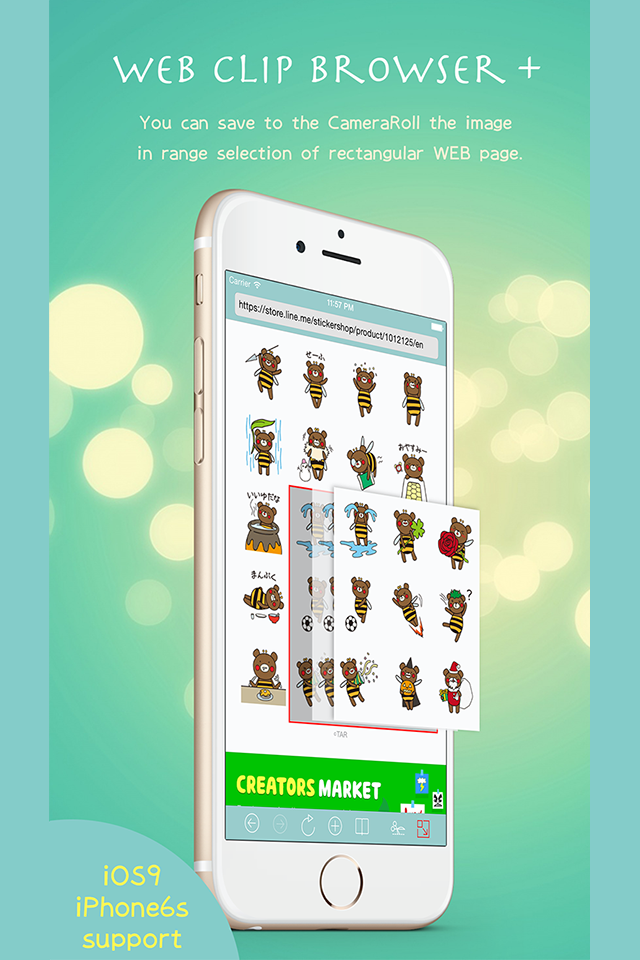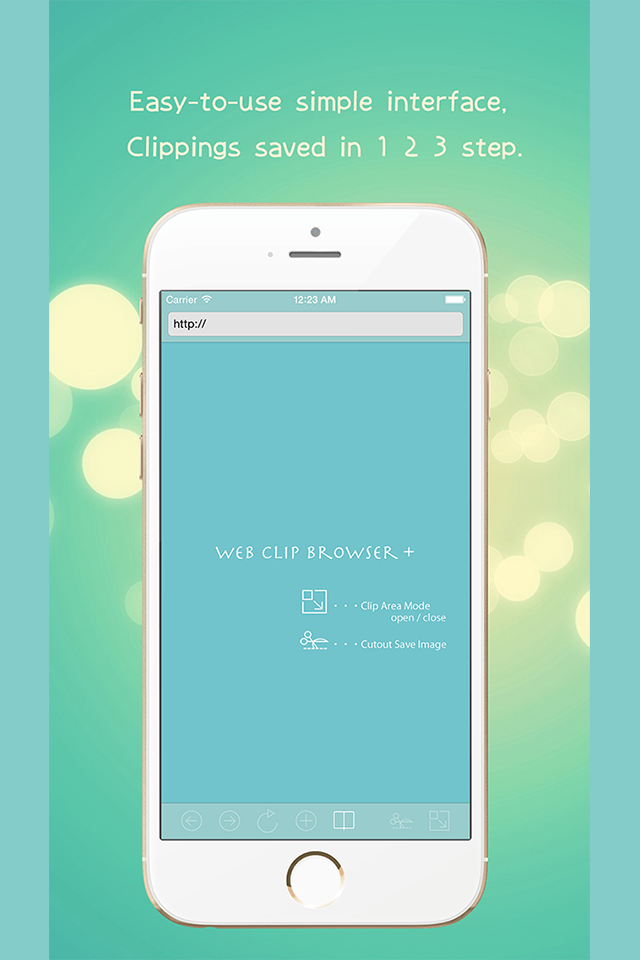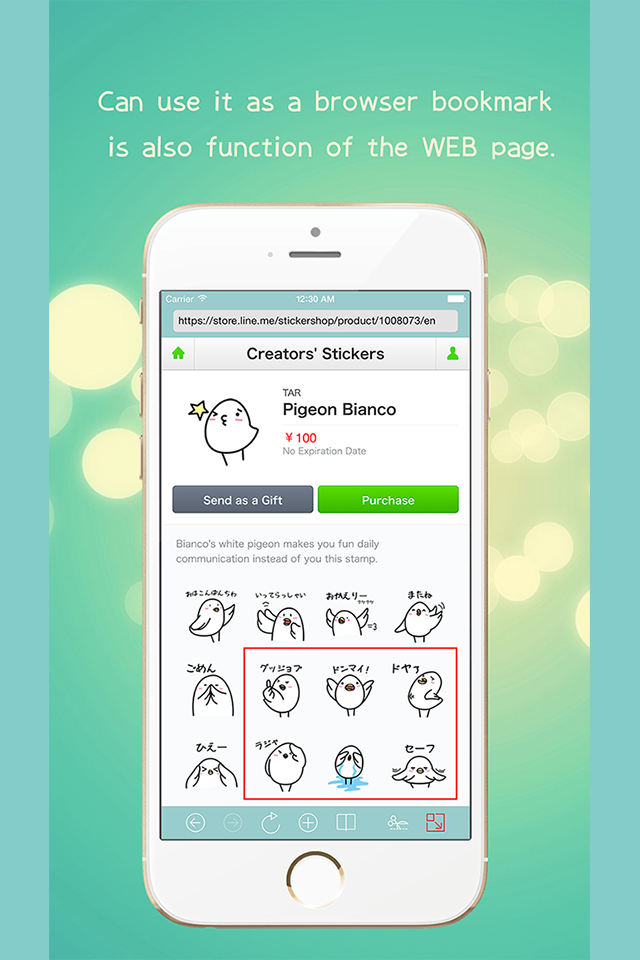Description
WebClipBrowser is you can save to the CameraRoll the image in range selection of rectangular WEB page.
[Feature]
You can be cut with range select a portion of your favorite WEB page.
In documenting at work or if you want to keep the article you like.
You can use it as a browser bookmark is also function of the WEB page.
You can share the URL to the WebClipBrowser app by sharing from the Safari browser.
[How to use]
1.
I open WEB site from bookmarks or address bar at the top.
2.
I turn on the range selection mode from the button at the bottom toolbar.
Icon turns red when the mode is turned on.
3.
Specify the range to cut by dragging from the start point to the end point and so it looks like draw a rectangle on the WEB page.
4.
And then save it as an image in the camera roll the range by pressing the scissors icon on the toolbar.
5.
Close the range selection mode by pressing the icon again if you continue to browse the WEB site.
Hide
Show More...
[Feature]
You can be cut with range select a portion of your favorite WEB page.
In documenting at work or if you want to keep the article you like.
You can use it as a browser bookmark is also function of the WEB page.
You can share the URL to the WebClipBrowser app by sharing from the Safari browser.
[How to use]
1.
I open WEB site from bookmarks or address bar at the top.
2.
I turn on the range selection mode from the button at the bottom toolbar.
Icon turns red when the mode is turned on.
3.
Specify the range to cut by dragging from the start point to the end point and so it looks like draw a rectangle on the WEB page.
4.
And then save it as an image in the camera roll the range by pressing the scissors icon on the toolbar.
5.
Close the range selection mode by pressing the icon again if you continue to browse the WEB site.
Screenshots
WebClipBrowser X FAQ
-
Is WebClipBrowser X free?
Yes, WebClipBrowser X is completely free and it doesn't have any in-app purchases or subscriptions.
-
Is WebClipBrowser X legit?
Not enough reviews to make a reliable assessment. The app needs more user feedback.
Thanks for the vote -
How much does WebClipBrowser X cost?
WebClipBrowser X is free.
-
What is WebClipBrowser X revenue?
To get estimated revenue of WebClipBrowser X app and other AppStore insights you can sign up to AppTail Mobile Analytics Platform.

User Rating
App is not rated in India yet.

Ratings History
WebClipBrowser X Reviews
Store Rankings

Ranking History
App Ranking History not available yet

Category Rankings
|
Chart
|
Category
|
Rank
|
|---|---|---|
|
Top Paid
|

|
265
|
WebClipBrowser X Competitors
| Name | Downloads (30d) | Monthly Revenue | Reviews | Ratings | Recent release | |
|---|---|---|---|---|---|---|
|
Bookmark Safe - Url manager
Securely manage favorite sites
|
Unlock
|
Unlock
|
0
|
|
1 year ago | |
|
TabPad
Cloud notepad with tabs
|
Unlock
|
Unlock
|
0
|
|
1 year ago | |

EverWebClipper for Evernote -
N/A
|
Unlock
|
Unlock
|
0
|
|
8 years ago | |
|
測量 座標計算
Coordinates can be registered
|
Unlock
|
Unlock
|
0
|
|
1 year ago | |
|
IdeaGrid - Idea gathering App
Grids will expand your ideas.
|
Unlock
|
Unlock
|
0
|
|
3 years ago | |
|
かなメモ
|
Unlock
|
Unlock
|
0
|
|
2 years ago | |
|
Dance Formation
|
Unlock
|
Unlock
|
0
|
|
1 year ago | |
|
Contacts Grouping
Address Group Management
|
Unlock
|
Unlock
|
0
|
|
5 months ago | |
|
システムステータス
|
Unlock
|
Unlock
|
0
|
|
2 years ago | |
|
言葉メモ - タグとメモで言葉を管理
自動でクラウド同期
|
Unlock
|
Unlock
|
0
|
|
1 year ago |
WebClipBrowser X Installs
Last 30 daysWebClipBrowser X Revenue
Last 30 daysWebClipBrowser X Revenue and Downloads
Gain valuable insights into WebClipBrowser X performance with our analytics.
Sign up now to access downloads, revenue, and more.
Sign up now to access downloads, revenue, and more.
App Info
- Category
- Productivity
- Publisher
- Takeshi Kayahashi
- Languages
- Japanese, English
- Recent release
- 4.0 (2 years ago )
- Released on
- Nov 20, 2014 (10 years ago )
- Also available in
- Japan , Poland , South Korea , Kuwait , Kazakhstan , Lebanon , Mexico , Malaysia , Nigeria , Netherlands , Norway , New Zealand , Philippines , Pakistan , South Africa , Portugal , Romania , Russia , Saudi Arabia , Sweden , Singapore , Thailand , Türkiye , Taiwan , Ukraine , United States , Vietnam , Argentina , Germany , Austria , Australia , Azerbaijan , Brazil , Belarus , Canada , Switzerland , Chile , China , Colombia , Czechia , Italy , Denmark , Algeria , Ecuador , Egypt , Spain , Finland , France , Greece , Hong Kong SAR China , Indonesia , Ireland , India , Belgium
- Last Updated
- 1 week ago
This page includes copyrighted content from third parties, shared solely for commentary and research in accordance with fair use under applicable copyright laws. All trademarks, including product, service, and company names or logos, remain the property of their respective owners. Their use here falls under nominative fair use as outlined by trademark laws and does not suggest any affiliation with or endorsement by the trademark holders.