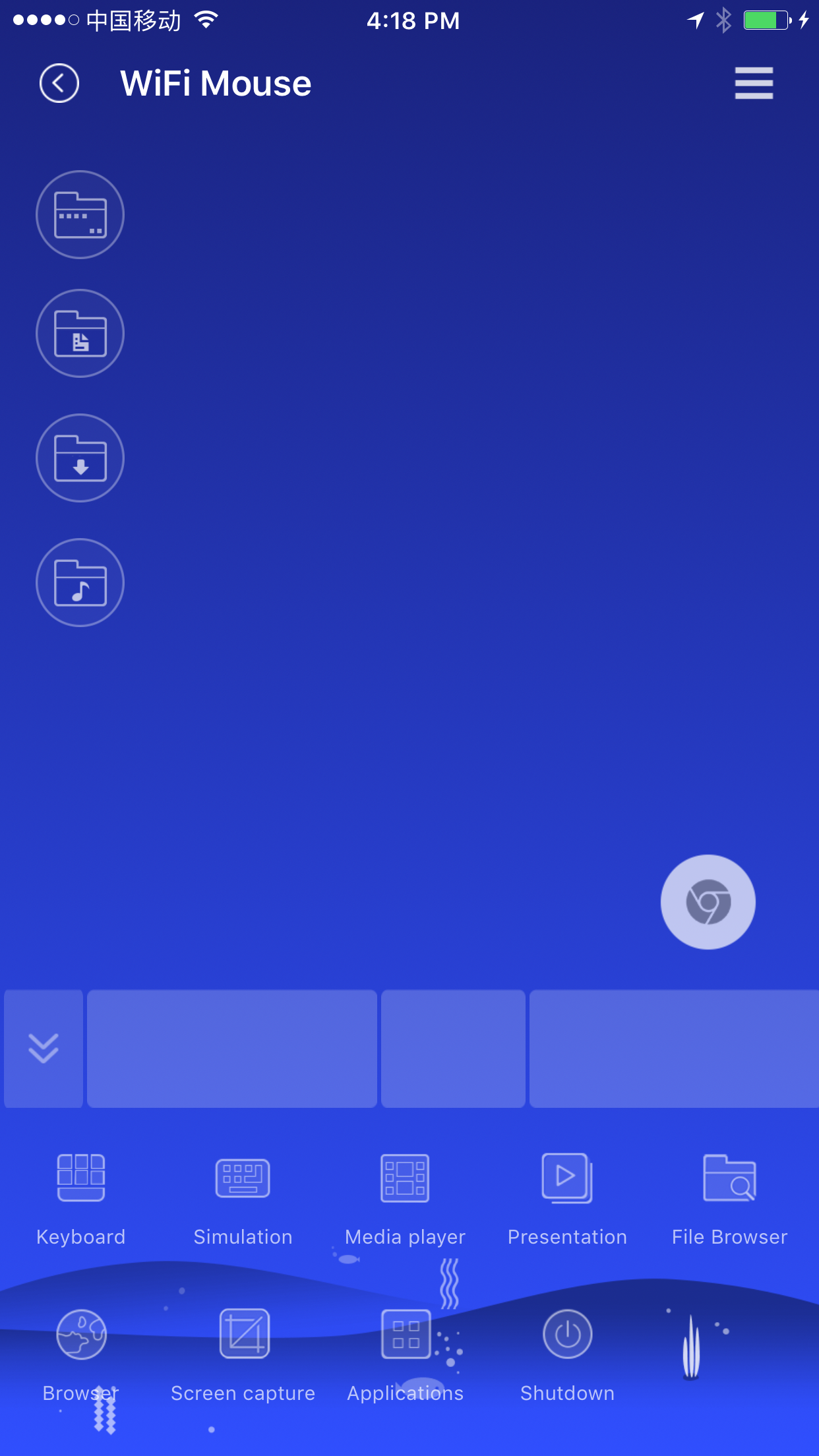A bug
I like this app, but I’d also like if the developer had fixed this bug in a keyboard simulation mode (a paid option) when the keys are all misplaced to the left. I’m using an iPhone 11 with a macOS Mouse Server app, and when I press what should be a left arrow button, it actually is a right arrow button, the space button is actually located between a command and a space icons on the screen, the command button is somewhere between an alt/option and a command icons, etc. Please fix this! The option is cool, but due to the bug it’s close to unusable, and I almost never use it :(