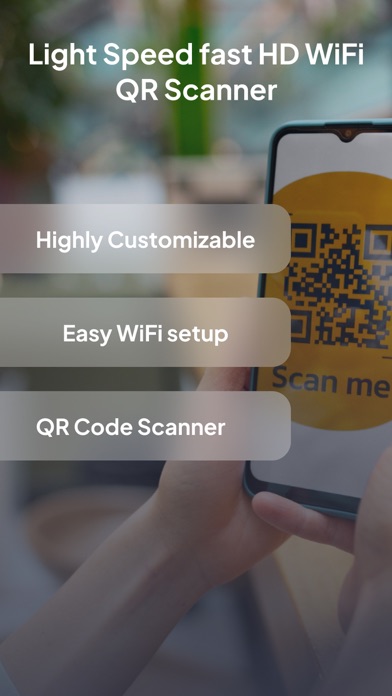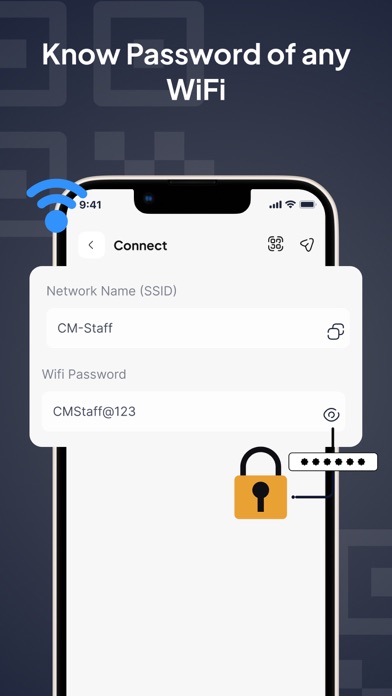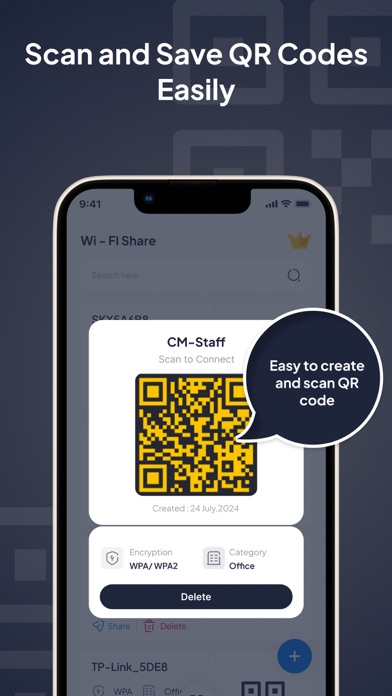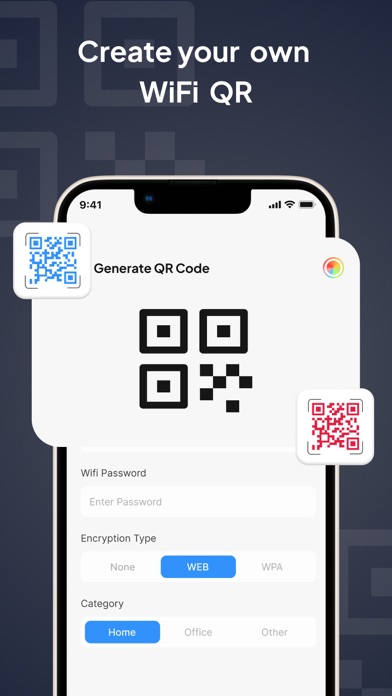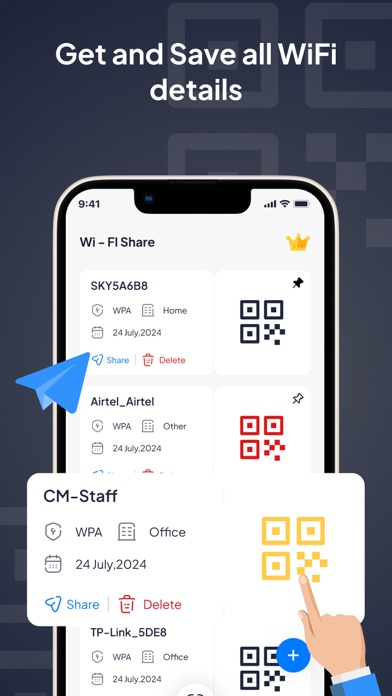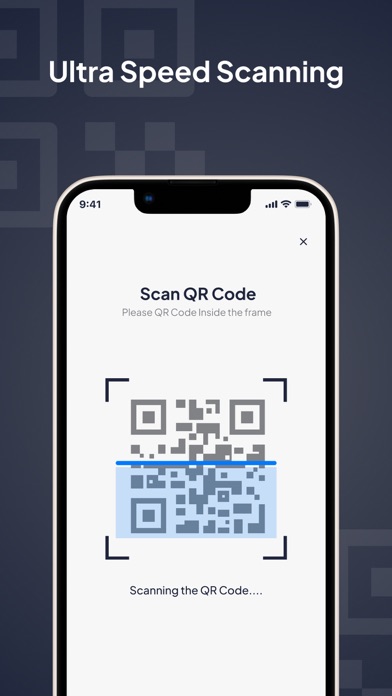Description
Unlock the full potential of your WiFi connections with the WiFi QrCode Password Scanner app! Perfect for scanning and saving WiFi QR codes at various locations like cafes, restaurants, malls, or any other public place, this app ensures you never have to ask for a password again. Scan, connect, and share with ease.
***Key Features:
Quick Scan: Instantly scan WiFi QR codes to connect to networks.
Save & Share: Save passwords for future use and share with others effortlessly.
Generate QR Codes: Create QR codes for your WiFi network to share with guests.
Easy Management: Keep track of all your saved networks and passwords in one place.
Auto Connect: Automatically connect to saved networks without re-entering passwords.
Secure Storage: All saved passwords are securely stored within the app.
***Why Choose WiFi QrCode Password Scanner?
In today's connected world, having instant access to WiFi networks is essential. Whether you're working from a cafe, meeting friends at a restaurant, or shopping at the mall, WiFi QrCode Password Scanner makes it easy to connect without the hassle of asking for passwords. The app is designed to simplify your life, providing a seamless experience wherever you go.
***How It Works:
Scan the QR Code: Open the app and use the built-in scanner to scan any WiFi QR code.
Connect Instantly: The app automatically connects you to the WiFi network.
Save for Later: The password is saved for future use, making reconnection effortless.
Share with Friends: Share the WiFi details with others through AirDrop, email, or messages.
Download the WiFi QrCode Password Scanner today and take control of your WiFi connections. Stay connected, stay productive!
Privacy Policy: https://sites.google.com/view/wifi-qr-code-app/privacy-policy
Terms & Conditions: https://sites.google.com/view/wifi-qr-code-app/terms-conditions
Hide
Show More...
***Key Features:
Quick Scan: Instantly scan WiFi QR codes to connect to networks.
Save & Share: Save passwords for future use and share with others effortlessly.
Generate QR Codes: Create QR codes for your WiFi network to share with guests.
Easy Management: Keep track of all your saved networks and passwords in one place.
Auto Connect: Automatically connect to saved networks without re-entering passwords.
Secure Storage: All saved passwords are securely stored within the app.
***Why Choose WiFi QrCode Password Scanner?
In today's connected world, having instant access to WiFi networks is essential. Whether you're working from a cafe, meeting friends at a restaurant, or shopping at the mall, WiFi QrCode Password Scanner makes it easy to connect without the hassle of asking for passwords. The app is designed to simplify your life, providing a seamless experience wherever you go.
***How It Works:
Scan the QR Code: Open the app and use the built-in scanner to scan any WiFi QR code.
Connect Instantly: The app automatically connects you to the WiFi network.
Save for Later: The password is saved for future use, making reconnection effortless.
Share with Friends: Share the WiFi details with others through AirDrop, email, or messages.
Download the WiFi QrCode Password Scanner today and take control of your WiFi connections. Stay connected, stay productive!
Privacy Policy: https://sites.google.com/view/wifi-qr-code-app/privacy-policy
Terms & Conditions: https://sites.google.com/view/wifi-qr-code-app/terms-conditions
Screenshots
WiFi QR FAQ
-
Is WiFi QR free?
Yes, WiFi QR is completely free and it doesn't have any in-app purchases or subscriptions.
-
Is WiFi QR legit?
Not enough reviews to make a reliable assessment. The app needs more user feedback.
Thanks for the vote -
How much does WiFi QR cost?
WiFi QR is free.
-
What is WiFi QR revenue?
To get estimated revenue of WiFi QR app and other AppStore insights you can sign up to AppTail Mobile Analytics Platform.

User Rating
App is not rated in Uzbekistan yet.

Ratings History
WiFi QR Reviews
Store Rankings

Ranking History
App Ranking History not available yet

Category Rankings
|
Chart
|
Category
|
Rank
|
|---|---|---|
|
Top Free
|

|
416
|
WiFi QR Installs
Last 30 daysWiFi QR Revenue
Last 30 daysWiFi QR Revenue and Downloads
Gain valuable insights into WiFi QR performance with our analytics.
Sign up now to access downloads, revenue, and more.
Sign up now to access downloads, revenue, and more.
App Info
- Category
- Lifestyle
- Publisher
- Reena Williams
- Languages
- Spanish, German, Catalan, Czech, Chinese, Korean, Croatian, Danish, Slovak, Finnish, French, Greek (modern), Hebrew (modern), Hindi, Hungarian, Indonesian, English, Italian, Japanese, Malay, Dutch, Norwegian Bokmål, Polish, Portuguese, Romanian, Russian, Swedish, Thai, Turkish, Ukrainian, Vietnamese, Arabic
- Recent release
- 1.2 (2 months ago )
- Released on
- Aug 11, 2024 (4 months ago )
- Also available in
- Vietnam, India, North Macedonia, Peru, New Zealand, Nepal, Norway, Netherlands, Nigeria, Malaysia, Mexico, Malta, Pakistan, Madagascar, Latvia, Luxembourg, Lithuania, Lebanon, Kazakhstan, Kuwait, Slovenia, South Africa, Uzbekistan, United States, Ukraine, Taiwan, Türkiye, Tunisia, Thailand, Slovakia, Philippines, Singapore, Sweden, Saudi Arabia, Russia, Romania, Portugal, Poland, Japan, Brazil, Denmark, Germany, Czechia, Colombia, China, Chile, Switzerland, Canada, Belarus, Dominican Republic, Brunei, Bulgaria, Belgium, Azerbaijan, Australia, Austria, Argentina, Armenia, Greece, United Arab Emirates, Italy, Iceland, Israel, Ireland, Indonesia, Hungary, Croatia, Hong Kong SAR China, South Korea, United Kingdom, France, Finland, Spain, Egypt, Estonia, Ecuador, Algeria
- Last Updated
- 2 weeks ago
This page includes copyrighted content from third parties, shared solely for commentary and research in accordance with fair use under applicable copyright laws. All trademarks, including product, service, and company names or logos, remain the property of their respective owners. Their use here falls under nominative fair use as outlined by trademark laws and does not suggest any affiliation with or endorsement by the trademark holders.