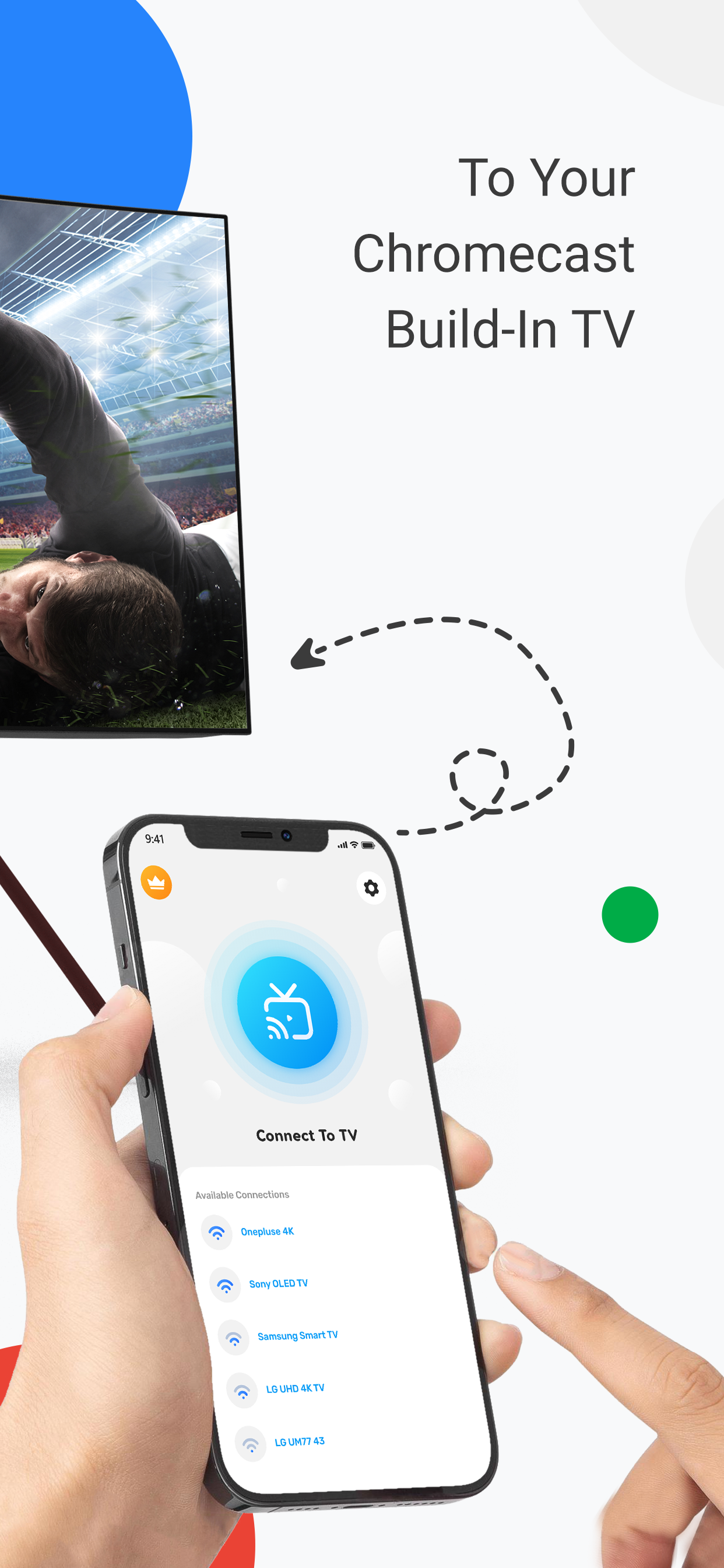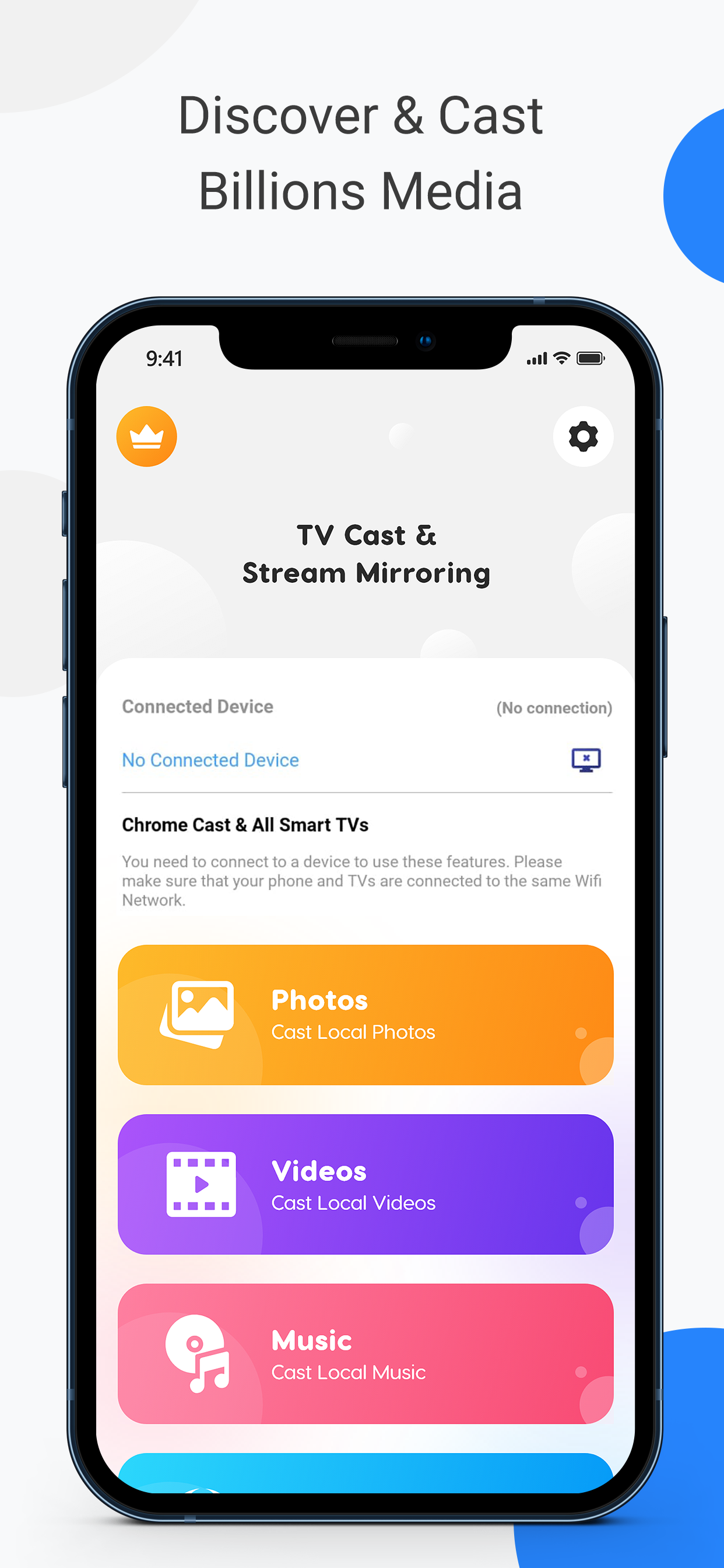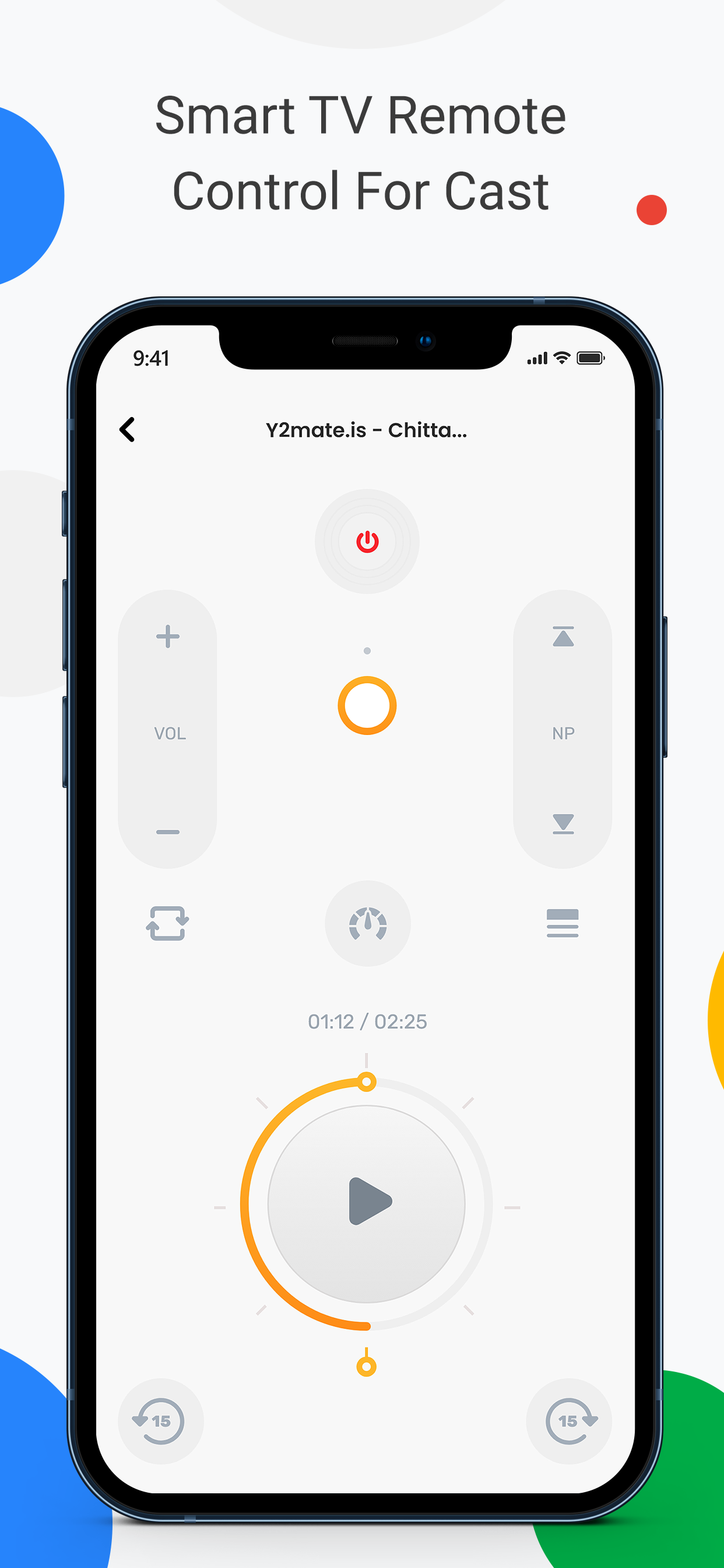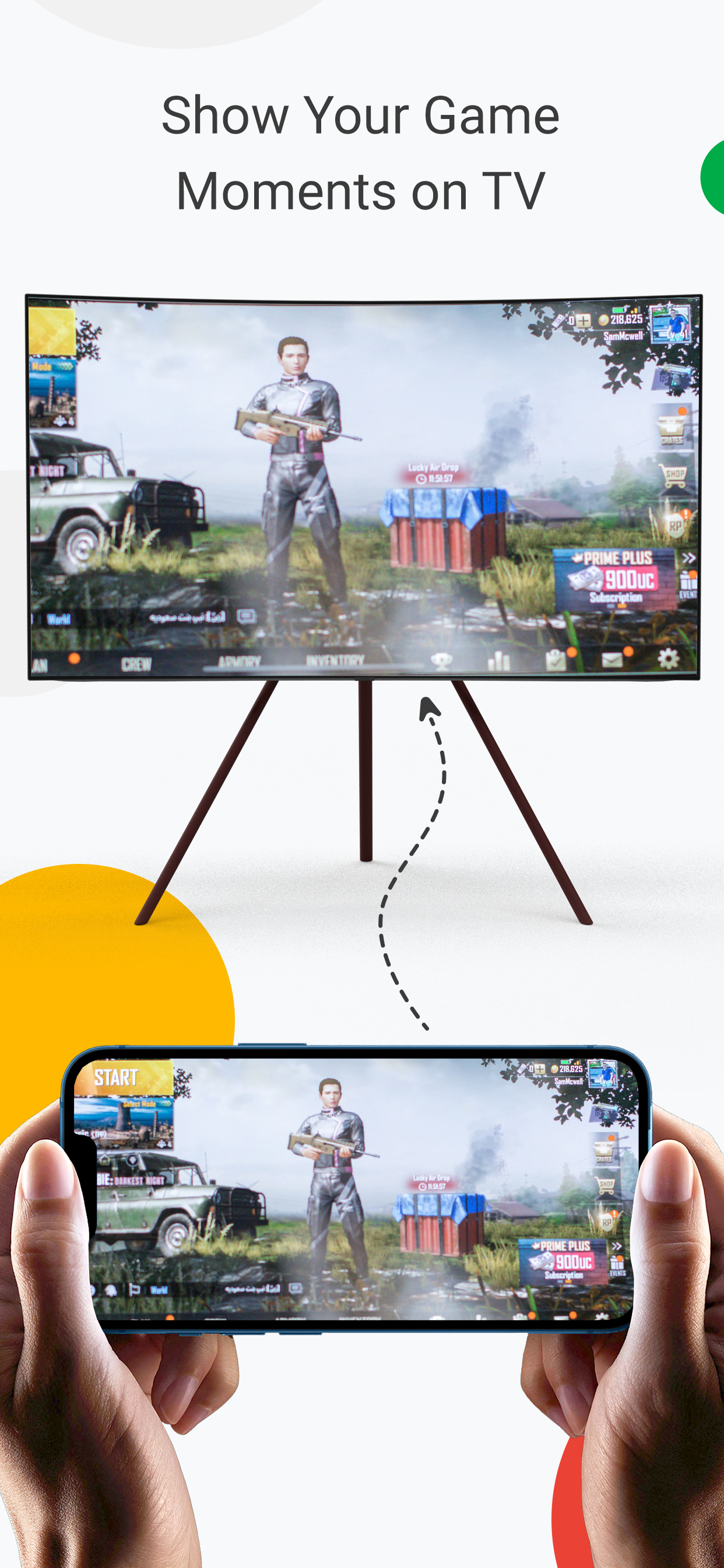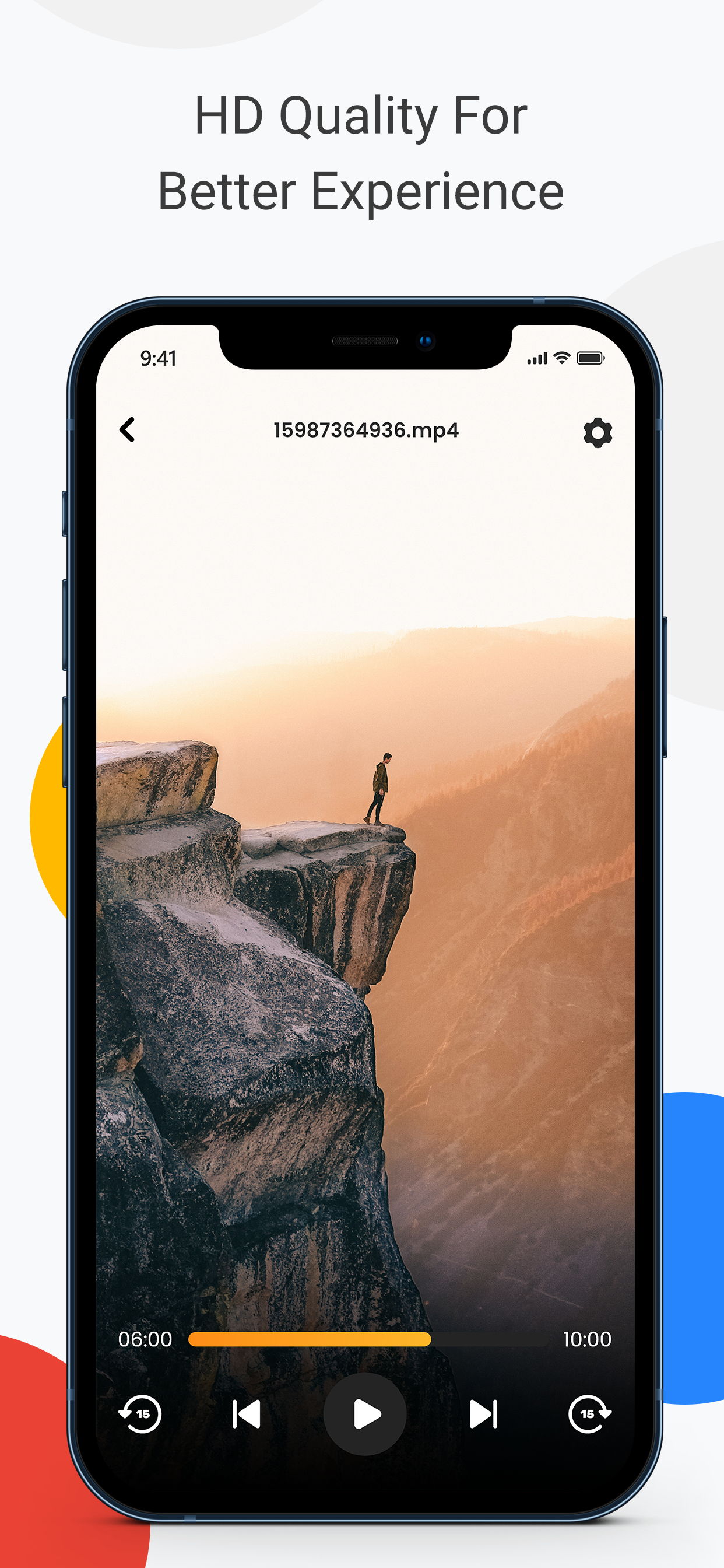Wireless Display TV+
Published by:
Shraddha Limbasiya

Description
Cast to TV - Screen Mirroring app will help you to scan and mirror your iPhone or tablet screen on your Smart TV display. Enjoy your mobile screen contents or tablet screen in your smart tv screen using screen mirroring.
Cast to TV - Screen Mirroring phone display to TV is helpful when you are showing photos, videos, streaming movies, etc.. Mirror screen is a powerful tool for mirroring and screen sharing phone in real-time!
Use Screen Mirroring App to cast your phones screen to a smart TV. Screen Mirroring with TV App will assist you to scan and mirror your phone screen on smart TV/Display. With the Screen Mirror app, screen share is fast and straightforward.
You can play videos on Mobile phone and share mobile screen to TV and videocast on TV. Mirroring your phone screen to a TV or any other iPhone with a screen mirroring feature. Screen share has never been easier!
Screen Mirroring App contains both a video and audio player. Now You can enjoy all popular video and audio formats on your Phone or TV if you connect through a Screen Mirror.
Screen Mirroring with TV App will assist you with mirroring your iPhone or tablet on smart TV/Display (cast to TV) or Wireless dongles or adapters. Screen Mirroring can play videos, music, photos on any device (phone, smartTV, laptop, tablet...), screen sharing anywhere.
If you are not having fun by looking at your small cellular phone screen, you will get a great big screen phone experience by connecting your phone to a TV screen with screen mirroring with all tv app. When you're watching any shows with your family or in a group small mobile screen size will not be enough. Connect your iPhone mobile with TV and enjoy it in larger screen. Your Smart TV should support wireless display for using Screen mirroring features. TV must be connected to same wireless network with your iPhone is connected for Screen Mirroring.
Screen Mirroring app mirrors entire mobile screen to your smart TV without any lag or buffering so you can Play Videos, Music and Photos very easily from your mobile. Sharing your screen with TV is very easy with Screen Mirroring with All TV app. Screen Mirroring - Screen Casting Phone to TV app provides you a secure connection between your mobile and TV to protect your data, files and applications.
Screen Mirroring with all TV - Mirror your mobile screen to play games and videos. Screen Mirroring helps you for presentation of your work. screen mirroring is able to play videos, music, photos from your smartphone to your tv.
FEATURES:-
* Cast to TV and enjoy the best experience of watching videos and movies.
* Simple & fast connection with just a click
* All media files supported, videos, photos, audios, PDFs, etc.
* Multiple Devices Supported
* Fast and easy to use
* Cast phone screen to big TV screen faster.
* play the mobile games to your TV screen.
* Cast Live video on browser.
Play games in your smart tv display with Screen Mirroring or ScreenCast app. Screen Mirroring with TV is a very useful application for mirroring your mobile screen and audio to your smart TV using screen mirroring.
Subscription Details:
Subscription length: 1 Year, 6 months , life time access
Cast TV : Screen Mirroring Subscription price: $49.99/Year , $69.99/Year $99.99/Year
Payment will be charged to iTunes Account at confirmation of purchase
Subscription automatically renews unless auto-renew is turned off at least 24-hours before the end of the current period
Account will be charged for renewal within 24-hours prior to the end of the current period, and identify the cost of the renewal
No cancellation of the current subscription is allowed during active subscription period
Any unused portion of a free trial period, if offered, will be forfeited when the user purchases a subscription to that publication, where applicable
Privacy Policy :- https://www.privacypolicycenter.com/shital_jadhav/privacy.html
Terms of Use :- https://sites.google.com/jksol.com/cast-tv-screen-mirroring/home
Hide
Show More...
Cast to TV - Screen Mirroring phone display to TV is helpful when you are showing photos, videos, streaming movies, etc.. Mirror screen is a powerful tool for mirroring and screen sharing phone in real-time!
Use Screen Mirroring App to cast your phones screen to a smart TV. Screen Mirroring with TV App will assist you to scan and mirror your phone screen on smart TV/Display. With the Screen Mirror app, screen share is fast and straightforward.
You can play videos on Mobile phone and share mobile screen to TV and videocast on TV. Mirroring your phone screen to a TV or any other iPhone with a screen mirroring feature. Screen share has never been easier!
Screen Mirroring App contains both a video and audio player. Now You can enjoy all popular video and audio formats on your Phone or TV if you connect through a Screen Mirror.
Screen Mirroring with TV App will assist you with mirroring your iPhone or tablet on smart TV/Display (cast to TV) or Wireless dongles or adapters. Screen Mirroring can play videos, music, photos on any device (phone, smartTV, laptop, tablet...), screen sharing anywhere.
If you are not having fun by looking at your small cellular phone screen, you will get a great big screen phone experience by connecting your phone to a TV screen with screen mirroring with all tv app. When you're watching any shows with your family or in a group small mobile screen size will not be enough. Connect your iPhone mobile with TV and enjoy it in larger screen. Your Smart TV should support wireless display for using Screen mirroring features. TV must be connected to same wireless network with your iPhone is connected for Screen Mirroring.
Screen Mirroring app mirrors entire mobile screen to your smart TV without any lag or buffering so you can Play Videos, Music and Photos very easily from your mobile. Sharing your screen with TV is very easy with Screen Mirroring with All TV app. Screen Mirroring - Screen Casting Phone to TV app provides you a secure connection between your mobile and TV to protect your data, files and applications.
Screen Mirroring with all TV - Mirror your mobile screen to play games and videos. Screen Mirroring helps you for presentation of your work. screen mirroring is able to play videos, music, photos from your smartphone to your tv.
FEATURES:-
* Cast to TV and enjoy the best experience of watching videos and movies.
* Simple & fast connection with just a click
* All media files supported, videos, photos, audios, PDFs, etc.
* Multiple Devices Supported
* Fast and easy to use
* Cast phone screen to big TV screen faster.
* play the mobile games to your TV screen.
* Cast Live video on browser.
Play games in your smart tv display with Screen Mirroring or ScreenCast app. Screen Mirroring with TV is a very useful application for mirroring your mobile screen and audio to your smart TV using screen mirroring.
Subscription Details:
Subscription length: 1 Year, 6 months , life time access
Cast TV : Screen Mirroring Subscription price: $49.99/Year , $69.99/Year $99.99/Year
Payment will be charged to iTunes Account at confirmation of purchase
Subscription automatically renews unless auto-renew is turned off at least 24-hours before the end of the current period
Account will be charged for renewal within 24-hours prior to the end of the current period, and identify the cost of the renewal
No cancellation of the current subscription is allowed during active subscription period
Any unused portion of a free trial period, if offered, will be forfeited when the user purchases a subscription to that publication, where applicable
Privacy Policy :- https://www.privacypolicycenter.com/shital_jadhav/privacy.html
Terms of Use :- https://sites.google.com/jksol.com/cast-tv-screen-mirroring/home
Screenshots
Wireless Display TV+ FAQ
-
Is Wireless Display TV+ free?
Yes, Wireless Display TV+ is completely free and it doesn't have any in-app purchases or subscriptions.
-
Is Wireless Display TV+ legit?
Not enough reviews to make a reliable assessment. The app needs more user feedback.
Thanks for the vote -
How much does Wireless Display TV+ cost?
Wireless Display TV+ is free.
-
What is Wireless Display TV+ revenue?
To get estimated revenue of Wireless Display TV+ app and other AppStore insights you can sign up to AppTail Mobile Analytics Platform.

User Rating
App is not rated in Finland yet.

Ratings History
Wireless Display TV+ Reviews
Store Rankings

Ranking History
App Ranking History not available yet

Category Rankings
App is not ranked yet
Wireless Display TV+ Installs
Last 30 daysWireless Display TV+ Revenue
Last 30 daysWireless Display TV+ Revenue and Downloads
Gain valuable insights into Wireless Display TV+ performance with our analytics.
Sign up now to access downloads, revenue, and more.
Sign up now to access downloads, revenue, and more.
App Info
- Category
- Utilities
- Publisher
-
Shraddha Limbasiya
- Languages
- Spanish, German, French, Hindi, English, Arabic
- Recent release
- 1.9 (10 months ago )
- Released on
- Apr 13, 2022 (2 years ago )
- Also available in
- Philippines, Germany, Nigeria, Pakistan, Peru, New Zealand, Nepal, Norway, Netherlands, Portugal, Malaysia, Mexico, Sri Lanka, Lebanon, Kazakhstan, Kuwait, South Korea, Japan, Thailand, South Africa, Vietnam, Uzbekistan, United States, Ukraine, Taiwan, Türkiye, Tunisia, Poland, Slovakia, Singapore, Sweden, Saudi Arabia, Russia, Romania, Italy, Belarus, Dominican Republic, Denmark, Czechia, Colombia, China, Chile, Switzerland, Canada, Algeria, Brazil, Brunei, Belgium, Azerbaijan, Australia, Austria, Argentina, United Arab Emirates, Ecuador, Egypt, Spain, Finland, France, United Kingdom, Greece, Hong Kong SAR China, Croatia, Hungary, Indonesia, Ireland, Israel, India, Iceland
- Last Updated
- 4 weeks ago
This page includes copyrighted content from third parties, shared solely for commentary and research in accordance with fair use under applicable copyright laws. All trademarks, including product, service, and company names or logos, remain the property of their respective owners. Their use here falls under nominative fair use as outlined by trademark laws and does not suggest any affiliation with or endorsement by the trademark holders.