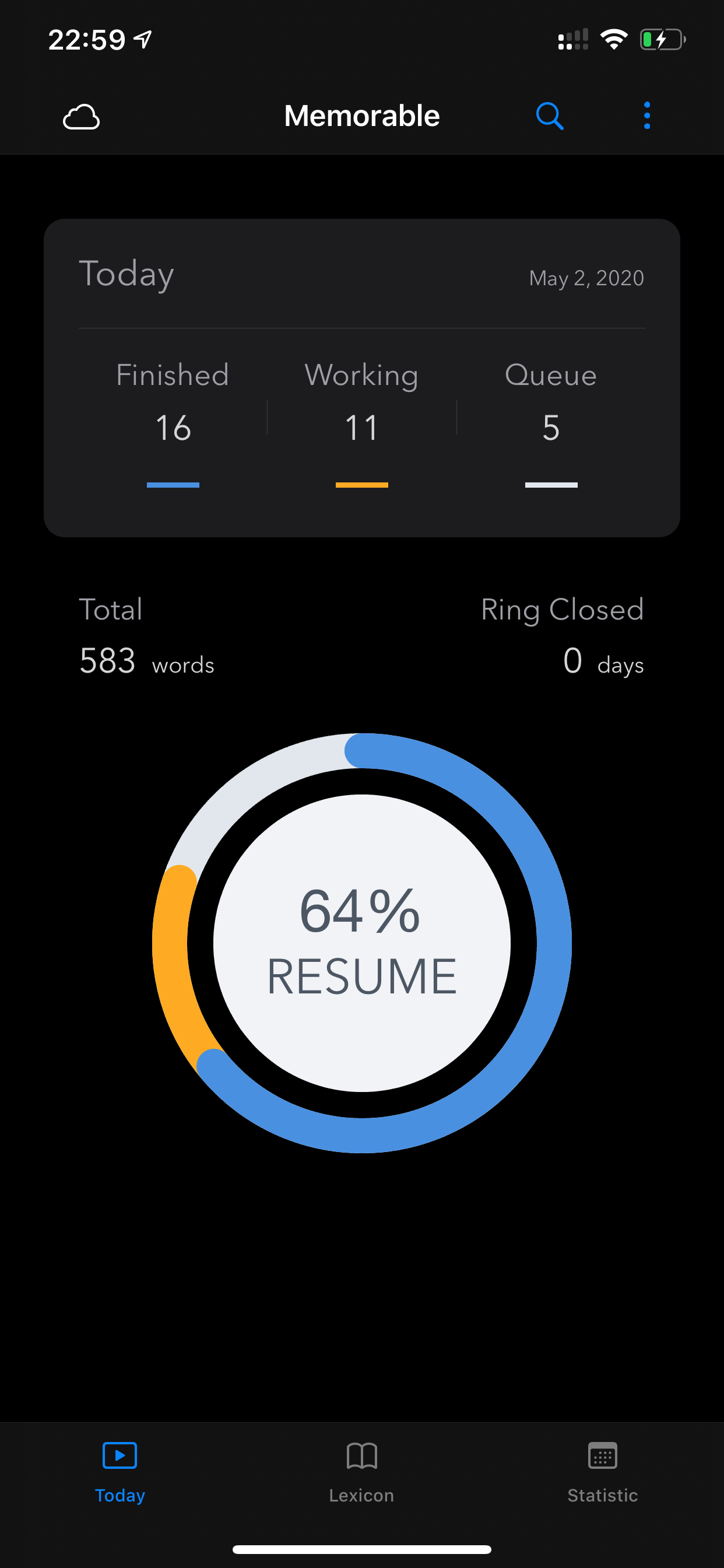Description
The best way to use Wordbook:
1. While reading from web pages or books on your iOS devices, select the word that you're not familiar with or want to memorize.
2. After selecting the word(s) by touch and hold or double-tap, a few system options will appear, including Copy, Paste, and Share.
3. Click "Share...", there will be a list of Apps that you may share the word to, pick Wordbook among those.
4. Now, our Wordbook extension will show the definition of the word(s).
5. Click the "Send to Workbook" button located at the top right corner, which will send those words to your own Wordbook for a future reminder to help you memorize them.
5. The next time you open your Wordbook, the word you want to memorize will be there for you to review.
Special Tips:
- Word Finder for Wordle, Scrabble, or Word Puzzles. Search words using wildcards such as '?' and '*':
'?' - as any single character.
'*' - as any length of characters.
The best way to use Wordbook:
1. While reading from web pages or Apps on your iOS devices, select the word that you're not familiar with or want to memorize.
2. After selecting the word(s) by touch and hold or double-tap, a few system options will appear, including Copy, Paste, and Share.
3. Click the "Share..."; there will be a list of Apps that you may share the word to. Pick Wordbook among those.
4. Now, our Wordbook extension will show the definition of the word(s). And you may send those words to your own Wordbook for a future reminder to help you memorize them by clicking the "Send to Workbook" button located at the top right corner.
5. The next time you open your Wordbook, the word you want to memorize will be there for you to review.
6. We recommend you check out the real-world usage of the word by clicking the "news" and "web" button under the definition; find out the visual representation of the word by clicking the "images" button beside it; hit the "translation" button if you want to the translation to your native language.
- Grab words anytime
I used to write down all the words I did not fully understand in my notebook. Not only copying each word is breaking my reading experience, and also it's easy to lose after a while. In WordBook, you can quickly grab any words I'm reading and "share" them with my Wordbook, like sharing a text with a close friend. Wordbook will put it into a list and remind you to review them until you can fully master those words.
- Sync across devices via iCloud
With the lovely feature and service of iCloud, your personal list of words in Wordbook will be able to sync across all iOS, macOS, and watchOS devices. It means when you add words from the iPad and work them on iPhone or vice versa.
- Quick Revise with Apple Watch App
An Apple Watch App also comes alone with Wordbook. If you allow Wordbook to send you reminder notifications, you can keep working on your words on your watch, anywhere, anytime at your convenience.
- Spacing memorize
The most effective way that technology can bring to you on memorizing things is spacing memorization. It means to show you the words repeatedly in the first few hours, then the next day, subsequently after several days to enforce the memory. Wordbook will do that automatically. Not only that, when you give feedback each time you see a word in the App: fully, kind of, or not remembering, Wordbook will adjust how and when the word will show to you later next time. A perfect pace designed just for you until you can get a full grip.
- Master the language in English, not lost in translation
A strong vocabulary is a crucial for mastering language and understanding valued information. Wordbook believes learning the meaning of the word in English will push the understanding of the word to a deeper level.
Terms of use: https://www.wordbook.cool/terms-and-conditions
Privacy policy: https://www.wordbook.cool/privacy-policy
Hide
Show More...
1. While reading from web pages or books on your iOS devices, select the word that you're not familiar with or want to memorize.
2. After selecting the word(s) by touch and hold or double-tap, a few system options will appear, including Copy, Paste, and Share.
3. Click "Share...", there will be a list of Apps that you may share the word to, pick Wordbook among those.
4. Now, our Wordbook extension will show the definition of the word(s).
5. Click the "Send to Workbook" button located at the top right corner, which will send those words to your own Wordbook for a future reminder to help you memorize them.
5. The next time you open your Wordbook, the word you want to memorize will be there for you to review.
Special Tips:
- Word Finder for Wordle, Scrabble, or Word Puzzles. Search words using wildcards such as '?' and '*':
'?' - as any single character.
'*' - as any length of characters.
The best way to use Wordbook:
1. While reading from web pages or Apps on your iOS devices, select the word that you're not familiar with or want to memorize.
2. After selecting the word(s) by touch and hold or double-tap, a few system options will appear, including Copy, Paste, and Share.
3. Click the "Share..."; there will be a list of Apps that you may share the word to. Pick Wordbook among those.
4. Now, our Wordbook extension will show the definition of the word(s). And you may send those words to your own Wordbook for a future reminder to help you memorize them by clicking the "Send to Workbook" button located at the top right corner.
5. The next time you open your Wordbook, the word you want to memorize will be there for you to review.
6. We recommend you check out the real-world usage of the word by clicking the "news" and "web" button under the definition; find out the visual representation of the word by clicking the "images" button beside it; hit the "translation" button if you want to the translation to your native language.
- Grab words anytime
I used to write down all the words I did not fully understand in my notebook. Not only copying each word is breaking my reading experience, and also it's easy to lose after a while. In WordBook, you can quickly grab any words I'm reading and "share" them with my Wordbook, like sharing a text with a close friend. Wordbook will put it into a list and remind you to review them until you can fully master those words.
- Sync across devices via iCloud
With the lovely feature and service of iCloud, your personal list of words in Wordbook will be able to sync across all iOS, macOS, and watchOS devices. It means when you add words from the iPad and work them on iPhone or vice versa.
- Quick Revise with Apple Watch App
An Apple Watch App also comes alone with Wordbook. If you allow Wordbook to send you reminder notifications, you can keep working on your words on your watch, anywhere, anytime at your convenience.
- Spacing memorize
The most effective way that technology can bring to you on memorizing things is spacing memorization. It means to show you the words repeatedly in the first few hours, then the next day, subsequently after several days to enforce the memory. Wordbook will do that automatically. Not only that, when you give feedback each time you see a word in the App: fully, kind of, or not remembering, Wordbook will adjust how and when the word will show to you later next time. A perfect pace designed just for you until you can get a full grip.
- Master the language in English, not lost in translation
A strong vocabulary is a crucial for mastering language and understanding valued information. Wordbook believes learning the meaning of the word in English will push the understanding of the word to a deeper level.
Terms of use: https://www.wordbook.cool/terms-and-conditions
Privacy policy: https://www.wordbook.cool/privacy-policy
In-Apps
- Pro Subscription
- USD 0.99
Screenshots
Wordbook FAQ
-
Is Wordbook free?
Yes, Wordbook is free to download, however it contains in-app purchases or subscription offerings.
-
Is Wordbook legit?
Not enough reviews to make a reliable assessment. The app needs more user feedback.
Thanks for the vote -
How much does Wordbook cost?
Wordbook has several in-app purchases/subscriptions, the average in-app price is USD 0.99.
-
What is Wordbook revenue?
To get estimated revenue of Wordbook app and other AppStore insights you can sign up to AppTail Mobile Analytics Platform.

User Rating
App is not rated in Ecuador yet.

Ratings History
Wordbook Reviews
Store Rankings

Ranking History
App Ranking History not available yet

Category Rankings
App is not ranked yet
Keywords
Wordbook Competitors
| Name | Downloads (30d) | Monthly Revenue | Reviews | Ratings | Recent release | |
|---|---|---|---|---|---|---|
|
Frequency Wordbook
|
View
|
View
|
0
|
|
3 years ago | |
|
Daily Ro - Simple Dictionary
|
View
|
View
|
0
|
|
1 year ago | |
|
WordSmith: A Word List
Your vocabulary builder
|
View
|
View
|
0
|
|
2 years ago | |
|
Word Frequency Ranking
|
View
|
View
|
0
|
|
2 years ago | |
|
Сам Себе Словарик
Словарь, карточки слов
|
View
|
View
|
0
|
|
2 years ago | |
|
My Vocabulary Lists
|
View
|
View
|
0
|
|
9 months ago | |
|
seximal
the 'perfect' way to count
|
View
|
View
|
0
|
|
2 years ago | |
|
Keep'Em
Your customized vocabulary
|
View
|
View
|
0
|
|
1 year ago | |
|
Quick Wordbook
Just open! it'll be registered
|
View
|
View
|
0
|
|
1 year ago | |
|
Tortica: Code on your Watch
Easy programming for everybody
|
View
|
View
|
0
|
|
3 months ago |
Wordbook Installs
Last 30 daysWordbook Revenue
Last 30 daysWordbook Revenue and Downloads
Gain valuable insights into Wordbook performance with our analytics.
Sign up now to access downloads, revenue, and more.
Sign up now to access downloads, revenue, and more.
App Info
- Category
- Education
- Publisher
- SHEN SHENG
- Languages
- English
- Recent release
- 1.1.7 (1 year ago )
- Released on
- Jun 2, 2021 (3 years ago )
- Also available in
- United States, Poland, Japan, South Korea, Kuwait, Kazakhstan, Lebanon, Latvia, Mexico, Malaysia, Nigeria, Netherlands, Norway, New Zealand, Peru, Philippines, Pakistan, Italy, Portugal, Romania, Russia, Saudi Arabia, Sweden, Singapore, Thailand, Türkiye, Taiwan, Ukraine, Uzbekistan, Vietnam, South Africa, Dominican Republic, Argentina, Austria, Australia, Azerbaijan, Belgium, Brazil, Belarus, Canada, Switzerland, Chile, China, Colombia, Czechia, Germany, Denmark, United Arab Emirates, Algeria, Ecuador, Egypt, Spain, Finland, France, United Kingdom, Greece, Hong Kong SAR China, Hungary, Indonesia, Ireland, Israel, India
- Last Updated
- 5 days ago
This page includes copyrighted content from third parties, shared solely for commentary and research in accordance with fair use under applicable copyright laws. All trademarks, including product, service, and company names or logos, remain the property of their respective owners. Their use here falls under nominative fair use as outlined by trademark laws and does not suggest any affiliation with or endorsement by the trademark holders.