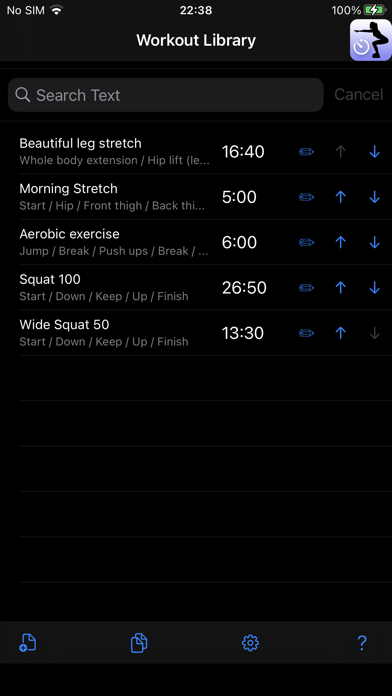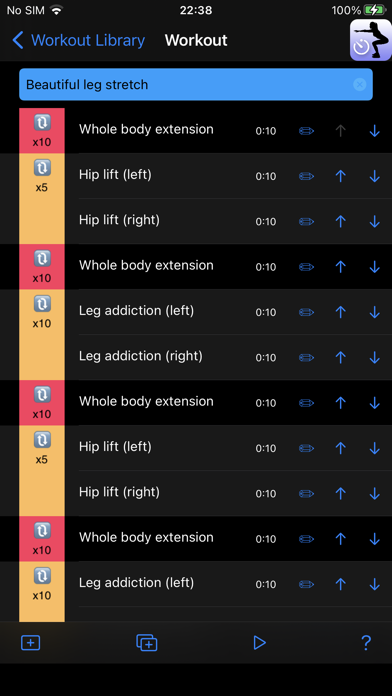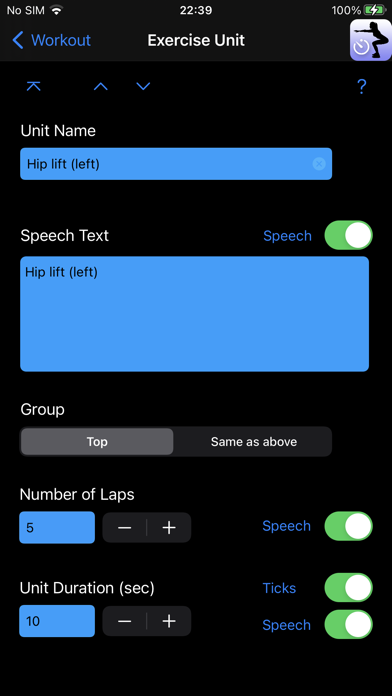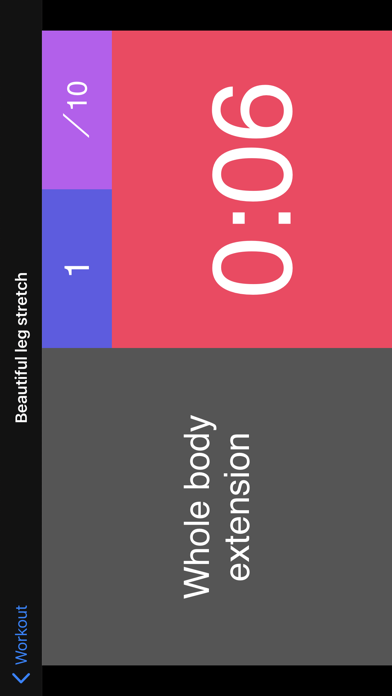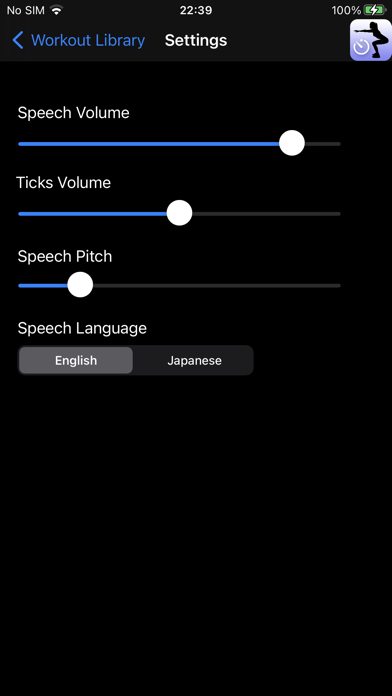Description
◆ It is a convenient timer with voice that can be used for various exercises such as muscle training, stretching, preparatory exercises, and organizing exercises.
◆ The "speech synthesis engine" installed as standard on iOS reads out the text you enter in English or Japanese.
◆ You can concentrate on your exercise while listening to voice guidance without looking at your smartphone or tablet screen.
You can also group multiple exercise units such as squats, push-ups, and abs and set the number of repeats.
If you play the set workout, the repeat count, second count, and voice guidance will be played automatically.
All you have to do is exercise according to the voice. You don't have to look at the screen at all.
● Workout library
- You can register your own workout according to your purpose.
- The text search function allows you to quickly search for the desired workout.
- You can change the registration order of workouts.
- Workouts can also be duplicated.
- You can delete a workout cell by swiping left.
- The total workout time is displayed.
- The last selected workout moves to the top position.
● Workout screen
- You can register multiple exercise units in your workout.
- The movement unit can be duplicated and inserted in any position.
- The order of exercise units can be changed freely after registration.
- You can delete the cell of the exercise unit by swiping left.
- When you play a workout, the screen switches to the play screen and playback starts.
● Play screen
- Audio is played in order from the selected exercise unit.
- Voice text, repeat count, and time are displayed on the screen.
● Unit screen
- Set the contents of each unit.
- Set the Speech text, the number of repeats, the unit time, each voice, etc.
- If the Speech text is blank, the unit name will be automatically assigned.
- Set whether the unit is the group top or the same group as immediately before.
《Repeat playback》
- Plays in the same group unit in order from the top unit, repeating the number of repeats.
● Setting screen
- You can adjust the volume of voice guidance and second count sound.
- You can select the voice language. (English, Japanese)
- You can adjust the pitch of the voice (from masculine to feminine).
Hide
Show More...
◆ The "speech synthesis engine" installed as standard on iOS reads out the text you enter in English or Japanese.
◆ You can concentrate on your exercise while listening to voice guidance without looking at your smartphone or tablet screen.
You can also group multiple exercise units such as squats, push-ups, and abs and set the number of repeats.
If you play the set workout, the repeat count, second count, and voice guidance will be played automatically.
All you have to do is exercise according to the voice. You don't have to look at the screen at all.
● Workout library
- You can register your own workout according to your purpose.
- The text search function allows you to quickly search for the desired workout.
- You can change the registration order of workouts.
- Workouts can also be duplicated.
- You can delete a workout cell by swiping left.
- The total workout time is displayed.
- The last selected workout moves to the top position.
● Workout screen
- You can register multiple exercise units in your workout.
- The movement unit can be duplicated and inserted in any position.
- The order of exercise units can be changed freely after registration.
- You can delete the cell of the exercise unit by swiping left.
- When you play a workout, the screen switches to the play screen and playback starts.
● Play screen
- Audio is played in order from the selected exercise unit.
- Voice text, repeat count, and time are displayed on the screen.
● Unit screen
- Set the contents of each unit.
- Set the Speech text, the number of repeats, the unit time, each voice, etc.
- If the Speech text is blank, the unit name will be automatically assigned.
- Set whether the unit is the group top or the same group as immediately before.
《Repeat playback》
- Plays in the same group unit in order from the top unit, repeating the number of repeats.
● Setting screen
- You can adjust the volume of voice guidance and second count sound.
- You can select the voice language. (English, Japanese)
- You can adjust the pitch of the voice (from masculine to feminine).
Screenshots
Workout Speech Timer FAQ
-
Is Workout Speech Timer free?
Workout Speech Timer is not free (it costs 19.99), however it doesn't contain in-app purchases or subscriptions.
-
Is Workout Speech Timer legit?
Not enough reviews to make a reliable assessment. The app needs more user feedback.
Thanks for the vote -
How much does Workout Speech Timer cost?
The price of Workout Speech Timer is 19.99.
-
What is Workout Speech Timer revenue?
To get estimated revenue of Workout Speech Timer app and other AppStore insights you can sign up to AppTail Mobile Analytics Platform.

User Rating
App is not rated in South Africa yet.

Ratings History
Workout Speech Timer Reviews
No Reviews in South Africa
App doesn't have any reviews in South Africa yet.
Store Rankings

Ranking History
App Ranking History not available yet

Category Rankings
|
Chart
|
Category
|
Rank
|
|---|---|---|
|
Top Paid
|

|
340
|
Workout Speech Timer Competitors
| Name | Downloads (30d) | Monthly Revenue | Reviews | Ratings | Recent release | |
|---|---|---|---|---|---|---|
|
Jump Rope Training Pro
Burn calories while jumping
|
Unlock
|
Unlock
|
0
|
|
10 months ago | |
|
Voice Counting
Home workout will be easier!
|
Unlock
|
Unlock
|
0
|
|
1 year ago | |
|
VoiceHiit
Count Your Workout with Voice
|
Unlock
|
Unlock
|
0
|
|
3 years ago | |
|
VOICEカウンター -筋トレ音声カウント&カレンダー記録-
インターバルトレーニングにもピッタリ
|
Unlock
|
Unlock
|
0
|
|
3 years ago | |
|
SuperSlowTrainingTimer
Assist Your SuperSlow by Voice
|
Unlock
|
Unlock
|
0
|
|
7 months ago | |
|
じむろぐ®
|
Unlock
|
Unlock
|
0
|
|
8 months ago | |
|
ストレス低減トレーニング+
注意バイアス修正訓練
|
Unlock
|
Unlock
|
0
|
|
3 months ago | |
|
干支で脳トレ-認知症対策-シンプル簡単操作,老人から小児まで
|
Unlock
|
Unlock
|
0
|
|
7 months ago | |
|
ReadAloud CountDown
CountUp by reading for you.
|
Unlock
|
Unlock
|
0
|
|
6 months ago | |
|
Sunlight Tracking by Riseroo
Morning Sunlight Tracker
|
Unlock
|
Unlock
|
0
|
|
1 year ago |
Workout Speech Timer Installs
Last 30 daysWorkout Speech Timer Revenue
Last 30 daysWorkout Speech Timer Revenue and Downloads
Gain valuable insights into Workout Speech Timer performance with our analytics.
Sign up now to access downloads, revenue, and more.
Sign up now to access downloads, revenue, and more.
App Info
- Category
- Health Fitness
- Publisher
- Masanori Katsuta
- Languages
- English, Japanese
- Recent release
- 1.0.5 (7 months ago )
- Released on
- May 8, 2021 (3 years ago )
- Also available in
- United States, Japan, Ireland, South Africa, Ukraine, Taiwan, Peru, New Zealand, Norway, Nigeria, South Korea, Italy, Argentina, Spain, Ecuador, Algeria, Denmark, Germany, China, Chile, Canada, Belarus, Azerbaijan
- Last Updated
- 4 days ago