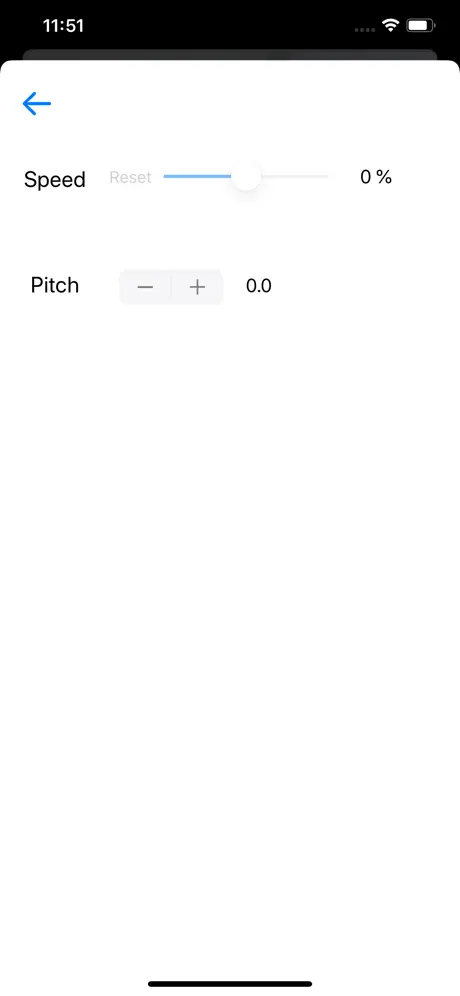Thank God for your Gift
I’m a worship leader without any instruments, but I give God the glory as if it was a full band and your music has definitely assisted me in doing that as well as having even background singers so your working in the kingdom is much appreciated. I pray that you embark upon even more as God leads.