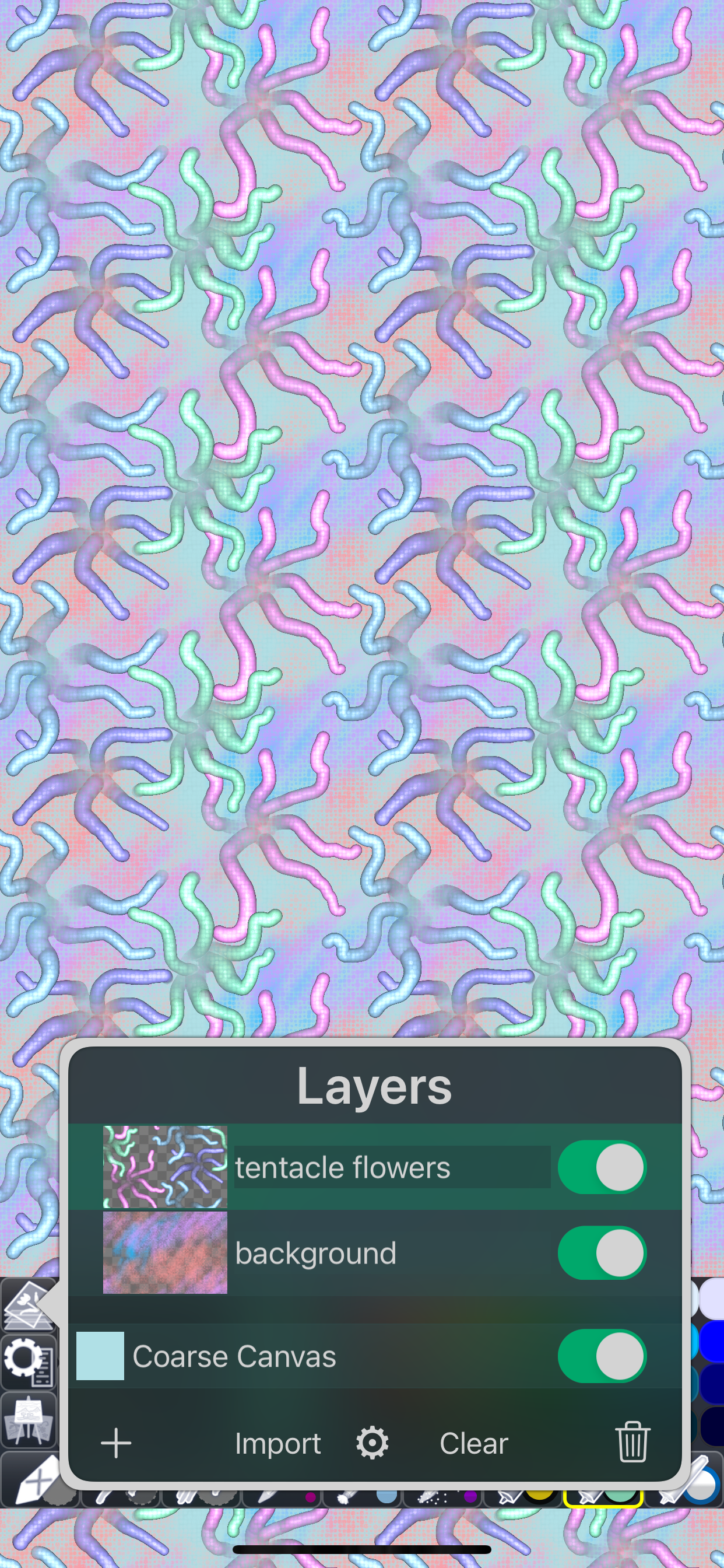WowPaint
Draw,design seamless patterns
#1 Keyword Rankings
Today
Top 10 Rankings
Today
Top 30 Rankings
Today
Top 100 Rankings
Today
Description
Pattern/texture designers: You’ll find the app’s unique feature set very useful when making repeatable images (patterns).
Other artists: WowPaint is great for drawing and painting “normal” art as well!
• CREATE SEAMLESS PATTERNS •
Use the Seamless Pattern Options to aid you in creating seamless patterns that can be used as website or desktop backgrounds, in print, or for textures in 3d modeling.
When you have switched on Wrap X/Y, any strokes you paint that go over the picture’s edge will continue on the opposite side.
That means that there will be no hard edges where strokes are cut off (since they continue instead), which makes the picture a perfect candidate for being seamlessly repeated.
A tremendous help when using the Wrapped Painting mode is the option of having the picture displayed as tiles next to each other.
You’re free to paint anywhere on these tiles, and you will see the results in real time.
You can also switch on Edge Indicators, to make it easier to see where the picture being repeated begins and ends.
• FINGERTIP = STROKE SIZE •
When you paint, the app measures how much of your finger is touching the screen and changes the stroke size accordingly.
There’s a huge difference between using just the corner of your fingertip and pressing down the whole fingerprint area!
A 2nd tool assigned to your finger will still use this feature, so don’t ignore it just because you have an Apple Pencil!
• LEFT-HANDED? •
Just swipe the toolbar over to the other side!
• PARAMETERS CAN BE CHANGED LIVE •
Use any buttons or controls to change/adjust color, size, force, simultaneously while painting.
• UNIVERSAL PURCHASE •
If you choose to buy the Pro upgrade, this one-time in-app purchase will unlock all Pro features in the app on all available platforms (iPad-iPhone-Mac)!
• METAL •
The engine is based on Metal, with 128-bit color and floating-point arithmetic.
• SWIFT •
The app was developed entirely using Swift (earlier versions used C++).
• APPLE PENCIL SUPPORT • FULL SCREEN PAINTING •
• DARK MODE • LANDSCAPE • PORTRAIT • WIDE COLOR •
• MULTIPLE LAYERS • PHOTO TRACING MODE (Pro feature) •
Hide..
Show more..
Other artists: WowPaint is great for drawing and painting “normal” art as well!
• CREATE SEAMLESS PATTERNS •
Use the Seamless Pattern Options to aid you in creating seamless patterns that can be used as website or desktop backgrounds, in print, or for textures in 3d modeling.
When you have switched on Wrap X/Y, any strokes you paint that go over the picture’s edge will continue on the opposite side.
That means that there will be no hard edges where strokes are cut off (since they continue instead), which makes the picture a perfect candidate for being seamlessly repeated.
A tremendous help when using the Wrapped Painting mode is the option of having the picture displayed as tiles next to each other.
You’re free to paint anywhere on these tiles, and you will see the results in real time.
You can also switch on Edge Indicators, to make it easier to see where the picture being repeated begins and ends.
• FINGERTIP = STROKE SIZE •
When you paint, the app measures how much of your finger is touching the screen and changes the stroke size accordingly.
There’s a huge difference between using just the corner of your fingertip and pressing down the whole fingerprint area!
A 2nd tool assigned to your finger will still use this feature, so don’t ignore it just because you have an Apple Pencil!
• LEFT-HANDED? •
Just swipe the toolbar over to the other side!
• PARAMETERS CAN BE CHANGED LIVE •
Use any buttons or controls to change/adjust color, size, force, simultaneously while painting.
• UNIVERSAL PURCHASE •
If you choose to buy the Pro upgrade, this one-time in-app purchase will unlock all Pro features in the app on all available platforms (iPad-iPhone-Mac)!
• METAL •
The engine is based on Metal, with 128-bit color and floating-point arithmetic.
• SWIFT •
The app was developed entirely using Swift (earlier versions used C++).
• APPLE PENCIL SUPPORT • FULL SCREEN PAINTING •
• DARK MODE • LANDSCAPE • PORTRAIT • WIDE COLOR •
• MULTIPLE LAYERS • PHOTO TRACING MODE (Pro feature) •
In-Apps
- Pro Upgrade
- USD 9.00
- Tip Jar: Big Tip
- USD 12.00
- Tip Jar: Small Tip
- USD 2.00
- Tip Jar: Medium Tip
- USD 6.00
- Tip Jar: Biggest Tip
- USD 29.00
- Tip Jar: Smallest Tip
- USD 1.00
Screenshots
 User Rating
User Rating
0 out of 5
0 ratings in Belarus
 Ratings History
Ratings History
Reviews
App doesn't have any reviews yet
Store Rankings
 Ranking History
Ranking History
App Ranking History not available yet
Category Rankings
App is not ranked yet
Keywords
Users may also like
| Name | Reviews | Recent release | |
|---|---|---|---|
|
Simetria
The artist lives in each of us
|
0
|
6 months ago | |
|
Paper Designer
|
0
|
1 year ago | |
|
CraZeApp
Colorful and relaxing drawing
|
0
|
7 months ago | |
|
PAkA! Pattern Maker
Pattern Background Generator
|
0
|
2 years ago | |
|
iSymmetry - Pattern Painting
Pattern Kaleidoscope Drawing
|
0
|
5 months ago | |
|
Pattern Bliss Lite
The Future Seams Infinite
|
0
|
2 years ago | |
|
CozyBlanket
Retopology, UV, Baking
|
0
|
3 weeks ago | |
|
Paintstorm Studio
Professional drawing
|
2
|
1 year ago | |
|
iOrnament Pro – art, fun, calm
Create geometry art & mandalas
|
0
|
3 months ago | |
|
Rep-Tile
Seamless wallpaper generator
|
0
|
10 months ago |
Show More
Revenue and Downloads
Gain valuable insights into WowPaint performance with our analytics. Sign up now
to
access downloads, revenue, and more.
App Info
- Category
- Graphics Design
- Publisher
- Norbyte
- Languages
- English
- Recent version
- 5.4.2 (6 months ago )
- Released on
- Sep 2, 2011 (12 years ago )
- Also available in
- United States, United Kingdom, Australia, United Arab Emirates, Germany, Saudi Arabia, Ukraine, France, Spain, Canada, Russia, Indonesia, Kuwait, Thailand, Denmark, Japan, Italy, India, Ireland, Netherlands, Poland, Mexico, Romania, Singapore, Turkey, South Africa, Greece, Finland, Brazil, Hong Kong, Argentina, Vietnam, Taiwan, Belgium, Sweden, Switzerland, Chile, China, Portugal, Colombia, Philippines, New Zealand, Hungary, Israel, Malaysia, Egypt, Kazakhstan, Norway, South Korea, Algeria, Austria, Azerbaijan, Ecuador, Belarus, Lebanon, Dominican Republic, Nigeria, Pakistan, Czechia, Peru
- Last updated
- 1 month ago