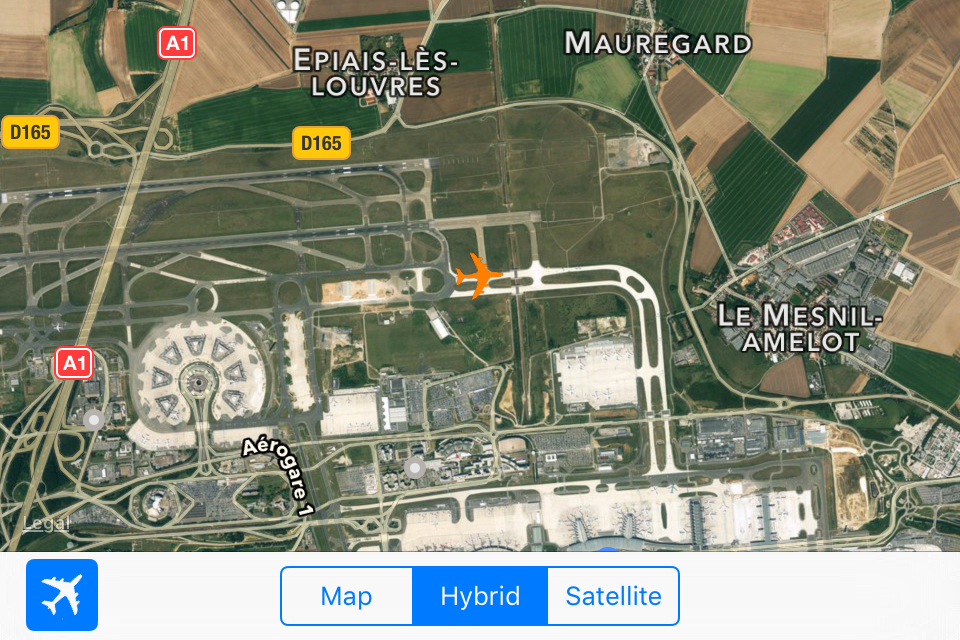X-Mapper Lite (for X-Plane Desktop)
Published by:
Asahi Technoservice

Description
“X-Mapper Lite” is a helper application for X-Plane Desktop flight simulator, which tracks the location of aircraft in the real-world map.
*This is a LEGACY APPLICATION for backward compatibility with older versions of X-Plane. If you are using X-Plane 11 as well as X-Plane 10.40 or later, TRY NEWLY RELEASED X-MAPPER TNG (free App) INSTEAD.
*This application requires full or demo version of X-Plane 9 or 10 Desktop (for Mac/Windows/Linux). CANNOT used with X-Plane Mobile for iPhone/iPad.
FEATURES
“X-Mapper Lite” works combined with the computer version of X-Plane flight simulator. It offers a simple but useful functionality to the simulator: tracking the location and the heading of the simulated aircraft in the real-world map. It can be used for following purposes:
–Watching topography and street patterns for more precise pilotage navigation.
–Making aware of world-wide geography for more joyful sightseeing flight.
–Tracing accurate traffic patterns for more efficient training.
–Getting details of taxiways and facilities in complicated airports.
HOW TO USE
Launch X-Plane on a computer and follow in-App instructions to setup network connection. The location and heading of the simulated aircraft will be displayed with an orange icon when settings completed and a network connection established. You can switch Tracking Mode (auto scrolling) by airplane button. Other map manipulations are same as the standard “Maps” application.
MULTI-DEVICE CONNECTION
You can connect up to four iPhone/iPad devices running multiple X-Mappers at the same time. Download and install X-Mapper Lite for each device.
GETTING X-PLANE
Desktop (Mac/Windows/Linux) version of X-Plane 9 (9.69 or later) or 10 is required to use this application: It can’t be used for Mobile (iPhone/iPad) version of X-Plane. Open “Obtain X-Plane” from the ⓘInfo Menu for ordering the full version or downloading the free Demo version.
Please refer to help message in the application for detailed instructions.
Hide
Show More...
*This is a LEGACY APPLICATION for backward compatibility with older versions of X-Plane. If you are using X-Plane 11 as well as X-Plane 10.40 or later, TRY NEWLY RELEASED X-MAPPER TNG (free App) INSTEAD.
*This application requires full or demo version of X-Plane 9 or 10 Desktop (for Mac/Windows/Linux). CANNOT used with X-Plane Mobile for iPhone/iPad.
FEATURES
“X-Mapper Lite” works combined with the computer version of X-Plane flight simulator. It offers a simple but useful functionality to the simulator: tracking the location and the heading of the simulated aircraft in the real-world map. It can be used for following purposes:
–Watching topography and street patterns for more precise pilotage navigation.
–Making aware of world-wide geography for more joyful sightseeing flight.
–Tracing accurate traffic patterns for more efficient training.
–Getting details of taxiways and facilities in complicated airports.
HOW TO USE
Launch X-Plane on a computer and follow in-App instructions to setup network connection. The location and heading of the simulated aircraft will be displayed with an orange icon when settings completed and a network connection established. You can switch Tracking Mode (auto scrolling) by airplane button. Other map manipulations are same as the standard “Maps” application.
MULTI-DEVICE CONNECTION
You can connect up to four iPhone/iPad devices running multiple X-Mappers at the same time. Download and install X-Mapper Lite for each device.
GETTING X-PLANE
Desktop (Mac/Windows/Linux) version of X-Plane 9 (9.69 or later) or 10 is required to use this application: It can’t be used for Mobile (iPhone/iPad) version of X-Plane. Open “Obtain X-Plane” from the ⓘInfo Menu for ordering the full version or downloading the free Demo version.
Please refer to help message in the application for detailed instructions.
Screenshots
X-Mapper Lite (for X FAQ
-
Is X-Mapper Lite (for X free?
Yes, X-Mapper Lite (for X is completely free and it doesn't have any in-app purchases or subscriptions.
-
Is X-Mapper Lite (for X legit?
Not enough reviews to make a reliable assessment. The app needs more user feedback.
Thanks for the vote -
How much does X-Mapper Lite (for X cost?
X-Mapper Lite (for X is free.
-
What is X-Mapper Lite (for X revenue?
To get estimated revenue of X-Mapper Lite (for X app and other AppStore insights you can sign up to AppTail Mobile Analytics Platform.

User Rating
5 out of 5
1 ratings in Norway
5 star
1
4 star
0
3 star
0
2 star
0
1 star
0

Ratings History
X-Mapper Lite (for X Reviews
Store Rankings

Ranking History
App Ranking History not available yet

Category Rankings
App is not ranked yet
X-Mapper Lite (for X Installs
Last 30 daysX-Mapper Lite (for X Revenue
Last 30 daysX-Mapper Lite (for X Revenue and Downloads
Gain valuable insights into X-Mapper Lite (for X performance with our analytics.
Sign up now to access downloads, revenue, and more.
Sign up now to access downloads, revenue, and more.
App Info
- Category
- Games
- Publisher
-
Asahi Technoservice
- Languages
- English, Japanese
- Recent release
- 1.2.3 (7 years ago )
- Released on
- Feb 16, 2012 (12 years ago )
- Also available in
- China, Italy, Japan, Thailand, Colombia, United States, Russia, Brazil, France, Canada, Argentina, Germany, United Kingdom, Mexico, Australia, United Arab Emirates, Portugal, India, Ecuador, Switzerland, Belgium, Sweden, Algeria, Netherlands, Norway, New Zealand, Philippines, Saudi Arabia, Malaysia, Singapore, Türkiye, Taiwan, Ukraine, Austria, Vietnam, South Africa, Chile, Indonesia, Hong Kong SAR China, Kuwait, Ireland, Israel, Czechia, South Korea, Denmark, Spain, Egypt, Dominican Republic, Azerbaijan, Poland, Slovenia, Finland, Greece, Hungary, Romania, Bahrain, Pakistan, Peru, Belarus, Nigeria, Brunei, Madagascar, Luxembourg, Lebanon, Kazakhstan
- Last Updated
- 2 weeks ago
This page includes copyrighted content from third parties, shared solely for commentary and research in accordance with fair use under applicable copyright laws. All trademarks, including product, service, and company names or logos, remain the property of their respective owners. Their use here falls under nominative fair use as outlined by trademark laws and does not suggest any affiliation with or endorsement by the trademark holders.