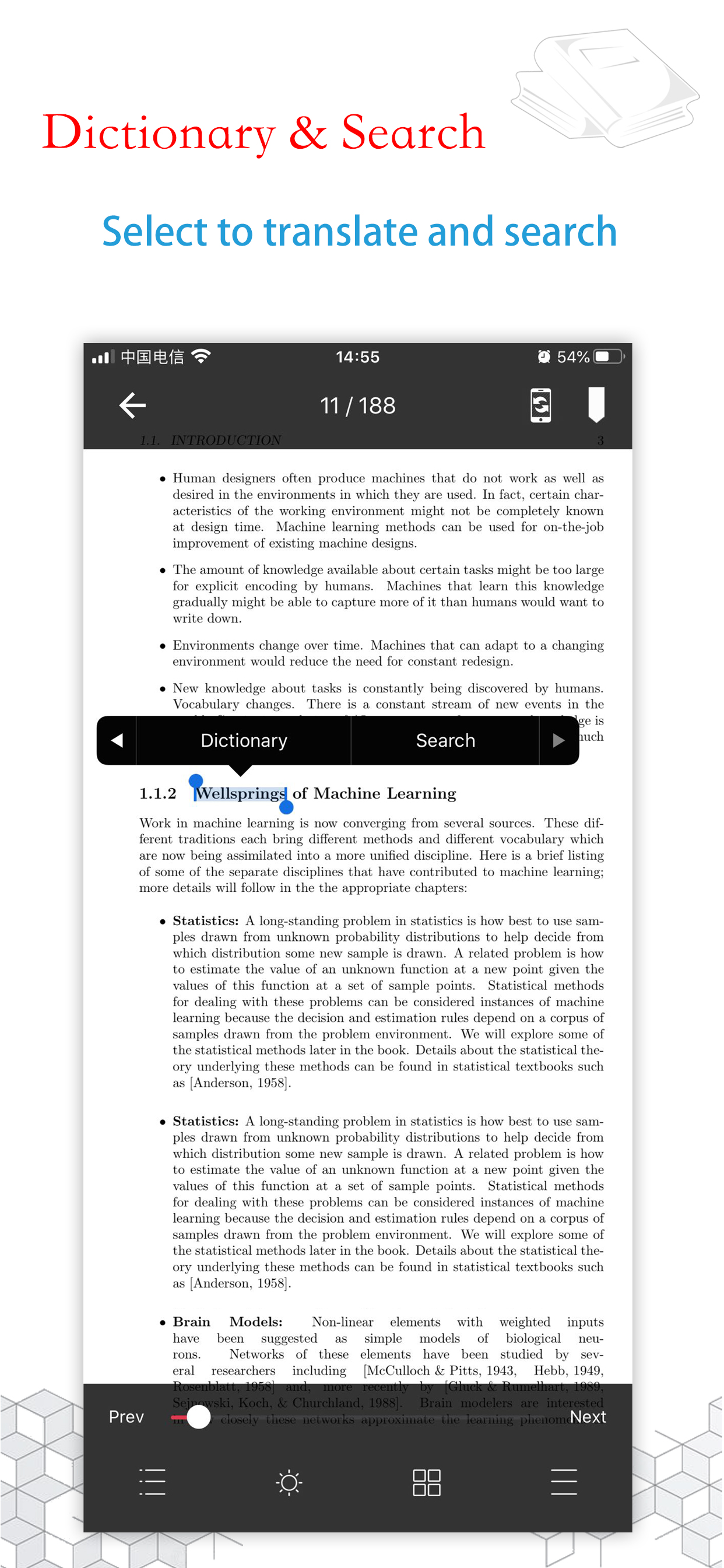X-Reader: EPub/Pdf Reader
Simple Ebook/Document Manager
#1 Keyword Rankings
Today
Top 10 Rankings
Today
Top 30 Rankings
Today
Top 100 Rankings
Today
Description
Welcome to use X-Reader App. It supports multi-languages and iPhone/iPad/Mac multi-systems.
1、Features
• iCloud sync in: iPhone/iPad/Mac.
• Support txt, epub, pdf, mobi, azw, azw3 etc. (Do not support encrypted book)
• Full text search of books.
• Good reading experience, dark mode, custom fonts, themes, brightness, line height, etc.
• Import & export local books.
• 4 turning animations: curl, horizontal, smooth scroll, none.
• Customized font.
• iPad multi tasking.
• Mac multi windows.
• Keyboard shortcuts.
• Multi languages support.
• Reading page margin adjustment, Pdf page edge cutting.
2、iCloud sync
• iCloud sync: reading progress, bookmarks, notes.
3、Text to speech
• Support multiple language, multiple document formats (include pdf).
4、Taking notes
• Underlines, highlight, add notes, five colors as you read.
• Reading notes are available for common book types: Txt/Epub/Pdf/Mobi/Azw/Kindle.
5、Directly open to read
• Directly open file from the iCloud/File/Finder Apps without importing first.
6、More detail refer to:《User-Guide.pdf》
• Download from Safari and import.
• Airdrop import.
• Wifi import.
• iPad Drag&Drop files.
• Import & export from iCloud/OneDrive/Dropbox/NextCloud/Google Drive/Baidu Disk etc.
7、Useful tips
• Directly open book for reading without importing.
• When reading, long press to draw underline and take notes.
• When reading, click Pin button to Pin/UnPin reading sidebar.
• When reading, drag Pin button to resize reading sidebar.
• Multiple windows support under iPad/Mac.
• When reading, using these keyboard shortcuts:
Prev page:Left arrow
Next page:Right arrow、Space
Exit reading:Backspace
Reaing menu:Esc
• When browsing photos, using these keyboard shortcuts:
Prev photo:Left arrow
Next photo:Right arrow
Exit browsing:Esc
Any questions, please contact:[email protected]
Hide..
Show more..
1、Features
• iCloud sync in: iPhone/iPad/Mac.
• Support txt, epub, pdf, mobi, azw, azw3 etc. (Do not support encrypted book)
• Full text search of books.
• Good reading experience, dark mode, custom fonts, themes, brightness, line height, etc.
• Import & export local books.
• 4 turning animations: curl, horizontal, smooth scroll, none.
• Customized font.
• iPad multi tasking.
• Mac multi windows.
• Keyboard shortcuts.
• Multi languages support.
• Reading page margin adjustment, Pdf page edge cutting.
2、iCloud sync
• iCloud sync: reading progress, bookmarks, notes.
3、Text to speech
• Support multiple language, multiple document formats (include pdf).
4、Taking notes
• Underlines, highlight, add notes, five colors as you read.
• Reading notes are available for common book types: Txt/Epub/Pdf/Mobi/Azw/Kindle.
5、Directly open to read
• Directly open file from the iCloud/File/Finder Apps without importing first.
6、More detail refer to:《User-Guide.pdf》
• Download from Safari and import.
• Airdrop import.
• Wifi import.
• iPad Drag&Drop files.
• Import & export from iCloud/OneDrive/Dropbox/NextCloud/Google Drive/Baidu Disk etc.
7、Useful tips
• Directly open book for reading without importing.
• When reading, long press to draw underline and take notes.
• When reading, click Pin button to Pin/UnPin reading sidebar.
• When reading, drag Pin button to resize reading sidebar.
• Multiple windows support under iPad/Mac.
• When reading, using these keyboard shortcuts:
Prev page:Left arrow
Next page:Right arrow、Space
Exit reading:Backspace
Reaing menu:Esc
• When browsing photos, using these keyboard shortcuts:
Prev photo:Left arrow
Next photo:Right arrow
Exit browsing:Esc
Any questions, please contact:[email protected]
Screenshots
 User Rating
User Rating
0 out of 5
0 ratings in United Kingdom
 Ratings History
Ratings History
Reviews
App doesn't have any reviews yet
Store Rankings
 Ranking History
Ranking History
App Ranking History not available yet
Category Rankings
|
Chart
|
Category
|
Rank
|
|---|---|---|
|
Top Paid
|

|
483
|
|
Top Paid
|

|
491
|
Keywords
Users may also like
| Name | Reviews | Recent release | |
|---|---|---|---|
|
瓣读 - 读书笔记和阅读计划书评藏书工具
支持OCR文字识别和导入Kindle笔记的阅读记录客户端
|
0
|
2 years ago | |
|
PhotoSync-Backup your photos
Backup album photos or videos
|
0
|
7 months ago | |
|
超级待办-桌面可交互小组件
能添加子任务、图片、优先级、备注的待办软件
|
0
|
3 months ago | |
|
bProgress - Manage Daily Tasks
Getting All Things Done!
|
0
|
2 years ago | |
|
FlipClock-Alarm Digital Clock
smart fliqlo AlarmyTimer clock
|
1
|
8 months ago | |
|
Beyond Scan: OCR & PDF Scanner
Document Scan Edit & Converter
|
0
|
4 weeks ago | |
|
Twilar
Read it later. Save it forever
|
1
|
1 week ago | |
|
Zipym Pro
Unarchiver & File Manager
|
0
|
1 month ago | |
|
PDF Factory Plus
PDF Tools
|
0
|
1 year ago | |
|
PDF Mpjex - Editor for pdf
Edit PDF Maker, Reader
|
0
|
1 month ago |
Show More
Revenue and Downloads
Gain valuable insights into X-Reader: EPub/Pdf Reader performance with our analytics. Sign up now
to
access downloads, revenue, and more.
App Info
- Category
- Productivity
- Publisher
- 章斌 张
- Languages
- Chinese, English, Japanese
- Recent version
- 3.3.2 (1 month ago )
- Released on
- Aug 21, 2019 (4 years ago )
- Also available in
- China, United States, Taiwan, Hong Kong, Italy, Canada, Russia, Peru, Poland, New Zealand, Norway, Netherlands, Nigeria, Malaysia, Mexico, Lebanon, Kazakhstan, Kuwait, South Korea, Philippines, Pakistan, India, Portugal, Romania, Saudi Arabia, Sweden, Singapore, Thailand, Turkey, Ukraine, Vietnam, South Africa, Dominican Republic, Argentina, Austria, Australia, Azerbaijan, Belgium, Brazil, Belarus, Switzerland, Chile, Colombia, Czechia, Germany, Denmark, Japan, Algeria, Ecuador, Egypt, Spain, Finland, France, United Kingdom, Greece, Hungary, Indonesia, Ireland, Israel, United Arab Emirates
- Last updated
- 1 month ago