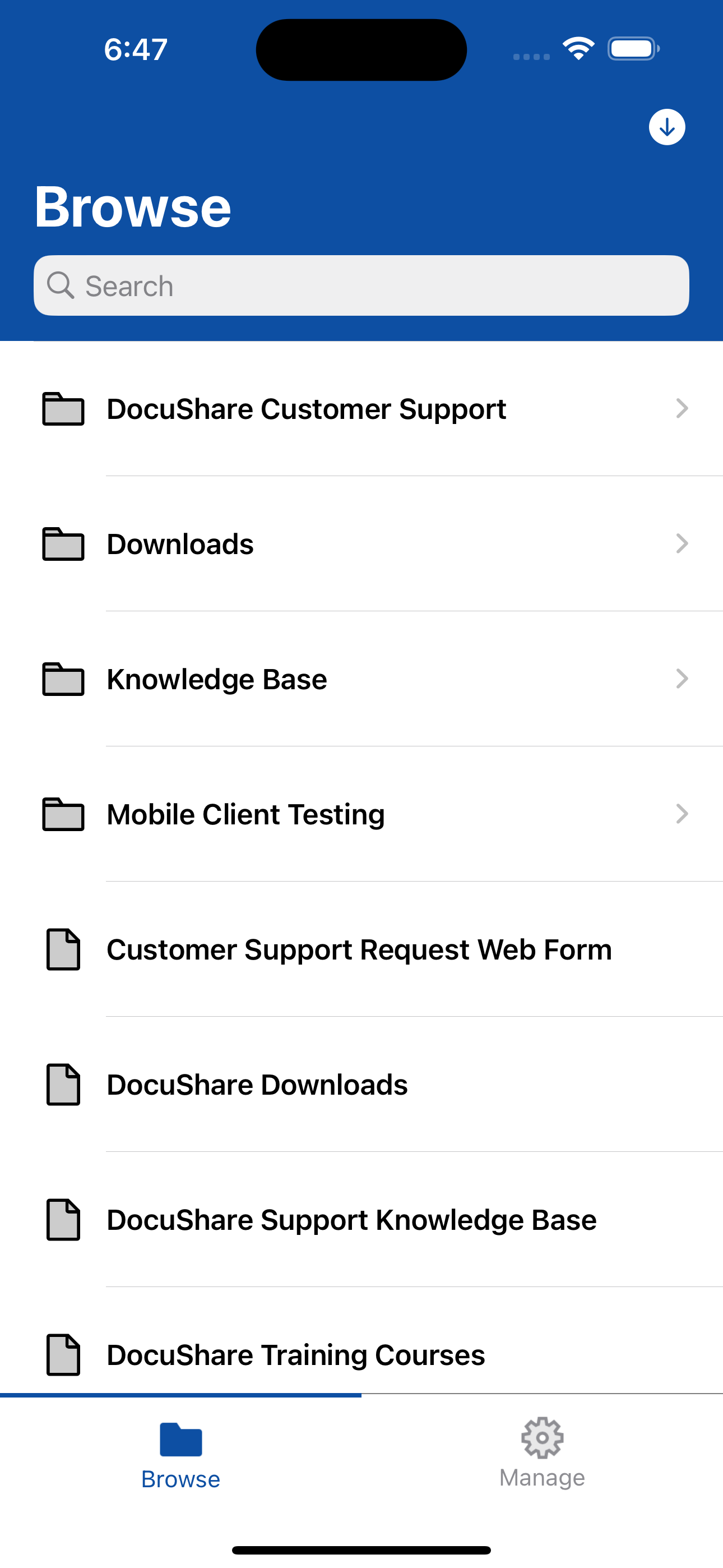Description
The Xerox® Mobile Client for DocuShare® makes it a snap to find, access, and work with mission-critical business information from wherever you are, while ensuring that content stays securely under your organization’s IT governance. The Mobile Client, iOS version, leverages the touch screen, photo, and storage capabilities of the Apple® iPad®, iPhone® or iPod Touch®, allowing you to capture pictures, meeting notes, document images, and business content, and publish it all to a secure DocuShare collection, or efficiently share documents as part of a business process such as Accounts Payable or expense approval.
The Xerox Mobile Client for DocuShare also works with Xerox® Mobile Print® and Cloud Print®, letting you quickly find and print many important files at once from a location anywhere, so you’re as efficient on the road as in the office.
Features:
• Find, access and view documents in multiple formats (PDFs, images and Microsoft Office formats)
• Search for content across the entire DocuShare site, multiple sites, or by folder
• Perform full text search over millions of documents, including PDFs (not just searching by title)
• Instantly capture and upload photos, meeting notes, mobile-scanned documents, audio and video files, and other business content
• Email one or many documents directly from DocuShare as attachments or links, saving time and network bandwidth (no need to download to the device, or send them one by one)
• Create folders to organize your content
• Download documents to on-device storage to view, edit and re-upload, or view when iOS device is offline
• Open documents in other iOS applications
• Upload new versions of documents, and edit properties such as title
• Support A/P, HR, and other processes by downloading and reviewing content, and re-publishing it into a workflow
• Delete documents, folders, and any other content
• Open URLs in DocuShare to websites, or to an eForm (to initiate a business process)
• Print documents using your installed print driver or Apple AirPrint®
• Print documents efficiently with powerful Xerox® Mobile Print® or Xerox® Cloud Print® capabilities:
* Perform mobile printing in locations such as a remote office, service bureau, hotel, airport, or other place of business (no need to install print drivers)
* Select from a DocuShare library of thousands or millions of files, printing on the spot
* Maintain security when printing to an unfamiliar printer
* Print multiple files in a batch, as a shortcut to creating production print jobs
Download this app and immediately access a DocuShare server to view example folders and information. Browse the User Guide included with the app to learn about key features and how to set up accounts on your servers.
Connecting to your business files – You may also contact your DocuShare administrator for specific details on which DocuShare servers the Mobile Client can access within your organization.
Hide
Show More...
The Xerox Mobile Client for DocuShare also works with Xerox® Mobile Print® and Cloud Print®, letting you quickly find and print many important files at once from a location anywhere, so you’re as efficient on the road as in the office.
Features:
• Find, access and view documents in multiple formats (PDFs, images and Microsoft Office formats)
• Search for content across the entire DocuShare site, multiple sites, or by folder
• Perform full text search over millions of documents, including PDFs (not just searching by title)
• Instantly capture and upload photos, meeting notes, mobile-scanned documents, audio and video files, and other business content
• Email one or many documents directly from DocuShare as attachments or links, saving time and network bandwidth (no need to download to the device, or send them one by one)
• Create folders to organize your content
• Download documents to on-device storage to view, edit and re-upload, or view when iOS device is offline
• Open documents in other iOS applications
• Upload new versions of documents, and edit properties such as title
• Support A/P, HR, and other processes by downloading and reviewing content, and re-publishing it into a workflow
• Delete documents, folders, and any other content
• Open URLs in DocuShare to websites, or to an eForm (to initiate a business process)
• Print documents using your installed print driver or Apple AirPrint®
• Print documents efficiently with powerful Xerox® Mobile Print® or Xerox® Cloud Print® capabilities:
* Perform mobile printing in locations such as a remote office, service bureau, hotel, airport, or other place of business (no need to install print drivers)
* Select from a DocuShare library of thousands or millions of files, printing on the spot
* Maintain security when printing to an unfamiliar printer
* Print multiple files in a batch, as a shortcut to creating production print jobs
Download this app and immediately access a DocuShare server to view example folders and information. Browse the User Guide included with the app to learn about key features and how to set up accounts on your servers.
Connecting to your business files – You may also contact your DocuShare administrator for specific details on which DocuShare servers the Mobile Client can access within your organization.
Screenshots
Xerox DocuShare FAQ
-
Is Xerox DocuShare free?
Yes, Xerox DocuShare is completely free and it doesn't have any in-app purchases or subscriptions.
-
Is Xerox DocuShare legit?
Not enough reviews to make a reliable assessment. The app needs more user feedback.
Thanks for the vote -
How much does Xerox DocuShare cost?
Xerox DocuShare is free.
-
What is Xerox DocuShare revenue?
To get estimated revenue of Xerox DocuShare app and other AppStore insights you can sign up to AppTail Mobile Analytics Platform.

User Rating
App is not rated in Egypt yet.

Ratings History
Xerox DocuShare Reviews
Store Rankings

Ranking History
App Ranking History not available yet

Category Rankings
App is not ranked yet
Xerox DocuShare Competitors
Xerox DocuShare Installs
Last 30 daysXerox DocuShare Revenue
Last 30 daysXerox DocuShare Revenue and Downloads
Gain valuable insights into Xerox DocuShare performance with our analytics.
Sign up now to access downloads, revenue, and more.
Sign up now to access downloads, revenue, and more.
App Info
- Category
- Productivity
- Publisher
- Xerox
- Languages
- English, French, German, Italian, Portuguese, Spanish
- Recent release
- 2.1.15 (6 months ago )
- Released on
- May 15, 2013 (11 years ago )
- Also available in
- United States, Greece, France, Mexico, Peru, Israel, India, Italy, Kuwait, Kazakhstan, Lebanon, Nigeria, Netherlands, Norway, Hungary, Pakistan, Poland, Portugal, Romania, Russia, Saudi Arabia, Sweden, Slovenia, Türkiye, Ukraine, South Africa, Germany, Argentina, Austria, Azerbaijan, Belgium, Brazil, Belarus, Canada, Switzerland, Chile, Colombia, Czechia, Ireland, Denmark, Dominican Republic, Algeria, Ecuador, Egypt, Spain, Finland, United Kingdom, Croatia, United Arab Emirates
- Last Updated
- 2 weeks ago
This page includes copyrighted content from third parties, shared solely for commentary and research in accordance with fair use under applicable copyright laws. All trademarks, including product, service, and company names or logos, remain the property of their respective owners. Their use here falls under nominative fair use as outlined by trademark laws and does not suggest any affiliation with or endorsement by the trademark holders.