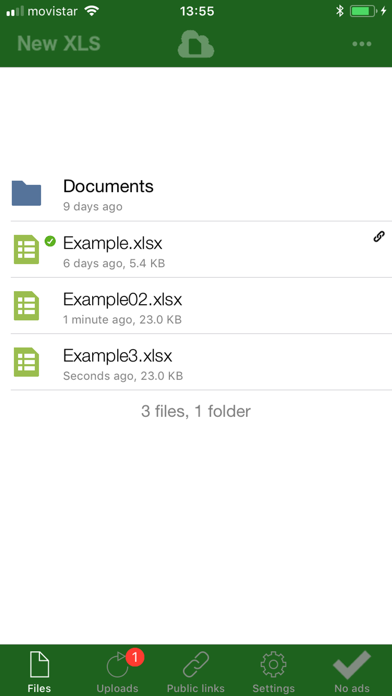Description
XlsBox is like adding a XLS editor to the services DropBox, Box.net, Google Drive and other cloud storage services, but the accounts are created automatically when you open the app. You will have a identifier that you can use to also login in the web interface located in https://www.redcoolmedia.net.
The main features are:
- Create spreadsheets.
- Create txt files in your Cloud Server
- Create folders in your Cloud Server
- Edit spreadsheets files from OpenOffice, LibreOffice or Microsoft Excel.
- Upload your private spreadsheets, pictures and documents on your Cloud server
- Share your pictures and documents using a link to your Cloud
- Send password protected public links
- Access to your private pictures and documents using the website provided by RedcoolMedia
- Spreadsheet funcionality:
· Cell styles management.
· Search for texts.
· Insert columns / rows.
· Delete rows / columns.
· Find & replace.
· Formulas
- Spreadsheet formats supported are the OpenDocuments formats (.ods and .ots), but in addition to them this app can open the following spreadsheet formats:
· Microsoft Excel 97/2000/XP (.xls, .xlw, and .xlt)
· Microsoft Excel 4.x–5.0/95 (.xls, .xlw, and .xlt)
· Microsoft Excel 2003 XML (.xml)
· Microsoft Excel 2007 XML (.xlsx, .xlsm and .xltm)
· Rich Text Format (.rtf)
· Text CSV (.csv and .txt)
The subscription inside the app consists on the following:
- The subscription title is "XlsBox without ads".
- It removes the ads showed inside the app
- The length of the subscription is 1 month
- The price of the subscription is $0.99
- There is not any trial for this subscription.
- The subscription will be auto-renewed every month so that you can continue enjoying the app without ads.
- Payment will be charged to iTunes Account at confirmation of purchase
- Subscription automatically renews unless auto-renew is turned off at least 24-hours before the end of the current period
- Account will be charged for renewal within 24-hours prior to the end of the current period, and identify the cost of the renewal
- Subscriptions may be managed by the user and auto-renewal may be turned off by going to the user's Account Settings after purchase
- No cancellation of the current subscription is allowed during active subscription period
- The privacy policy and terms of use of our apps are in http://www.blackhawksystems.eu/website/policy_en.html
Screenshots
XlsBox Cloud office for XLS FAQ
-
Is XlsBox Cloud office for XLS free?
Yes, XlsBox Cloud office for XLS is completely free and it doesn't have any in-app purchases or subscriptions.
-
Is XlsBox Cloud office for XLS legit?
Not enough reviews to make a reliable assessment. The app needs more user feedback.
Thanks for the vote -
How much does XlsBox Cloud office for XLS cost?
XlsBox Cloud office for XLS is free.
-
What is XlsBox Cloud office for XLS revenue?
To get estimated revenue of XlsBox Cloud office for XLS app and other AppStore insights you can sign up to AppTail Mobile Analytics Platform.

5 out of 5
1 ratings in Uzbekistan

XlsBox Cloud office for XLS Reviews
Store Rankings


XlsBox Cloud office for XLS Installs
Last 30 daysXlsBox Cloud office for XLS Revenue
Last 30 daysXlsBox Cloud office for XLS Revenue and Downloads
Sign up now to access downloads, revenue, and more.
App Info
- Category
- Productivity
- Publisher
-
SSA
- Languages
- Albanian, Czech, Danish, Dutch, English, Estonian, Finnish, French, Galician, German, Greek (modern), Hebrew (modern), Indonesian, Italian, Japanese, Korean, Norwegian Bokmål, Portuguese, Russian, Serbian, Chinese, Slovene, Spanish, Thai, Chinese, Turkish
- Recent release
- 2.0 (6 years ago )
- Released on
- Dec 5, 2017 (6 years ago )
- Also available in
- Russia, Germany, South Korea, China, Thailand, United States, Ukraine, Vietnam, United Arab Emirates, Indonesia, United Kingdom, France, Spain, Italy, Saudi Arabia, Japan, Canada, Uzbekistan, Austria, Malaysia, Mexico, Nigeria, Netherlands, South Africa, Norway, Latvia, New Zealand, Peru, Philippines, Pakistan, Poland, Portugal, Romania, Sweden, Singapore, Slovenia, Türkiye, Taiwan, Dominican Republic, Argentina, Australia, Azerbaijan, Belgium, Bulgaria, Brazil, Belarus, Switzerland, Chile, Colombia, Czechia, Denmark, Lebanon, Algeria, Ecuador, Egypt, Finland, Greece, Hong Kong SAR China, Hungary, Ireland, Israel, India, Kuwait, Kazakhstan
- Last Updated
- 1 week ago