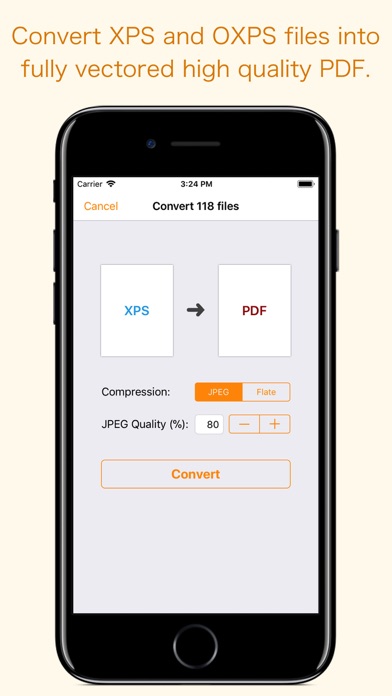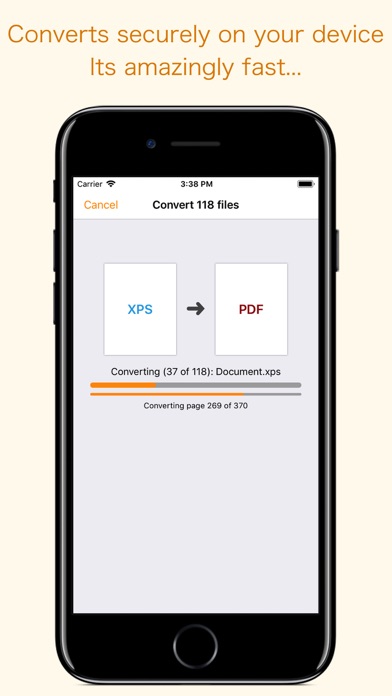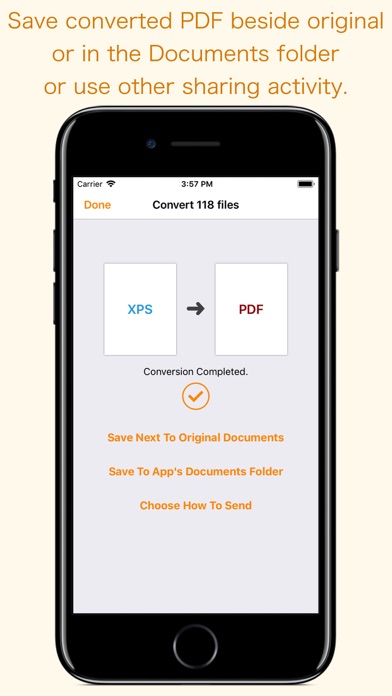Description
XPS-to-PDF is a simple, efficient and fast way to batch convert XML Paper Specification (.xps) and OpenXPS (.oxps) documents into fully vectored high quality PDF files on iPhone and iPad. XPS-to-PDF supports JPEG and Flate image compression types and JPEG quality settings for PDF conversion.
Do not found decent XPS/OXPS reader on your iPhone and iPad? Simply convert XPS/OXPS documents into quality PDF documents and read in your favorite PDF reader.
XPS-to-PDF supports batch conversion. Select multiple XPS/OXPS files in document browser view and tap Convert button at top to start batch conversion.
XPS to PDF CONVERSION FEATURES:
- Converts XPS to fully vector-PDF documents. Preserves text, vector graphics and raster images as editable PDF contents.
- Preserves Bookmarks (Outline).
- Preserves XPS internal and external topic hyperlinks into PDF. It automatically maintains XPS topic and page navigation links into PDF compatible annotations.
- Supports PDF conversion using JPEG and Flate image compression methods. Can set image quality for JPEG image compression.
- Preserves metadata properties.
DESTINATION PATH : Convenient options to store converted PDF files at your easily accessible location. Choose from following
Save Next to Original Documents - Tap this button to save a converted file into the same location and directory as an existing original document. The converted document with unique name will be saved beside original document.
Save to App’s Documents Folder - Tap this button to save a converted file with unique name into XPS-to-PDF Documents folder.
Choose How to Send - Tap on this button to popup standard iOS activity controller. Tap one of the option in activity controller for sending, saving or posting a converted PDF. Choose a location, or provide the requested information (for example, an email address if you are sending an email) then send or post a copy of converted PDF.
DOCUMENT MANAGEMENT
- The inbuilt document browse view automatically gives you the option to share documents using the Share button or a drag-and-drop action. It also provides a standard interface for browsing and managing documents.
- Automatically handles access to iCloud for you within the app. It also provides access to documents managed by third-party storage service extensions installed on your device.
- Browse, find and sort documents to help you locate the document you want. Tap the XPS/OXPS file that you want to convert.
- You can move, delete, duplicate and rename a document with document manager in browser view.
- In the document manager, you can group related documents into folders so they’re easy to find.
Note: XPS-to-PDF is a standalone application running natively to open and convert XPS and OXPS documents securely right on your iOS device.
You can refer inbuilt User Manual for any assistance Or Contact Support.
Hide
Show More...
Do not found decent XPS/OXPS reader on your iPhone and iPad? Simply convert XPS/OXPS documents into quality PDF documents and read in your favorite PDF reader.
XPS-to-PDF supports batch conversion. Select multiple XPS/OXPS files in document browser view and tap Convert button at top to start batch conversion.
XPS to PDF CONVERSION FEATURES:
- Converts XPS to fully vector-PDF documents. Preserves text, vector graphics and raster images as editable PDF contents.
- Preserves Bookmarks (Outline).
- Preserves XPS internal and external topic hyperlinks into PDF. It automatically maintains XPS topic and page navigation links into PDF compatible annotations.
- Supports PDF conversion using JPEG and Flate image compression methods. Can set image quality for JPEG image compression.
- Preserves metadata properties.
DESTINATION PATH : Convenient options to store converted PDF files at your easily accessible location. Choose from following
Save Next to Original Documents - Tap this button to save a converted file into the same location and directory as an existing original document. The converted document with unique name will be saved beside original document.
Save to App’s Documents Folder - Tap this button to save a converted file with unique name into XPS-to-PDF Documents folder.
Choose How to Send - Tap on this button to popup standard iOS activity controller. Tap one of the option in activity controller for sending, saving or posting a converted PDF. Choose a location, or provide the requested information (for example, an email address if you are sending an email) then send or post a copy of converted PDF.
DOCUMENT MANAGEMENT
- The inbuilt document browse view automatically gives you the option to share documents using the Share button or a drag-and-drop action. It also provides a standard interface for browsing and managing documents.
- Automatically handles access to iCloud for you within the app. It also provides access to documents managed by third-party storage service extensions installed on your device.
- Browse, find and sort documents to help you locate the document you want. Tap the XPS/OXPS file that you want to convert.
- You can move, delete, duplicate and rename a document with document manager in browser view.
- In the document manager, you can group related documents into folders so they’re easy to find.
Note: XPS-to-PDF is a standalone application running natively to open and convert XPS and OXPS documents securely right on your iOS device.
You can refer inbuilt User Manual for any assistance Or Contact Support.
Screenshots
XPS-to-PDF FAQ
-
Is XPS-to-PDF free?
XPS-to-PDF is not free (it costs 29.99), however it doesn't contain in-app purchases or subscriptions.
-
Is XPS-to-PDF legit?
Not enough reviews to make a reliable assessment. The app needs more user feedback.
Thanks for the vote -
How much does XPS-to-PDF cost?
The price of XPS-to-PDF is 29.99.
-
What is XPS-to-PDF revenue?
To get estimated revenue of XPS-to-PDF app and other AppStore insights you can sign up to AppTail Mobile Analytics Platform.

User Rating
5 out of 5
1 ratings in Poland
5 star
1
4 star
0
3 star
0
2 star
0
1 star
0

Ratings History
XPS-to-PDF Reviews
Store Rankings

Ranking History
App Ranking History not available yet

Category Rankings
|
Chart
|
Category
|
Rank
|
|---|---|---|
|
Top Paid
|

|
309
|
|
Top Paid
|

|
336
|
|
Top Paid
|

|
485
|
Keywords
XPS-to-PDF Competitors
| Name | Downloads (30d) | Monthly Revenue | Reviews | Ratings | Recent release | |
|---|---|---|---|---|---|---|
|
FoxTrot Attaché Search
|
Unlock
|
Unlock
|
0
|
|
11 months ago | |
|
Print Calendar by VREApps
N/A
|
Unlock
|
Unlock
|
0
|
|
2 years ago | |
|
Simple Calendar: Widget Cal
monthly schedule glance
|
Unlock
|
Unlock
|
0
|
|
1 year ago | |
|
Pencil Planner & Draw Calendar
Write daily on digital agenda
|
Unlock
|
Unlock
|
0
|
|
3 years ago | |
|
Toolsguard
|
Unlock
|
Unlock
|
0
|
|
1 year ago | |
|
Document Scanner-Scan and Fax
Scan and Fax your documents
|
Unlock
|
Unlock
|
0
|
|
2 years ago | |
|
Papervee
|
Unlock
|
Unlock
|
0
|
|
5 months ago | |
|
N/A
N/A
|
Unlock
|
Unlock
|
0
|
|
1 year ago | |
|
Envelope Print Labels
Printer shipping label maker
|
Unlock
|
Unlock
|
0
|
|
3 weeks ago | |
|
Astropad Slate Pen Tablet
|
Unlock
|
Unlock
|
0
|
|
9 months ago |
XPS-to-PDF Installs
Last 30 daysXPS-to-PDF Revenue
Last 30 daysXPS-to-PDF Revenue and Downloads
Gain valuable insights into XPS-to-PDF performance with our analytics.
Sign up now to access downloads, revenue, and more.
Sign up now to access downloads, revenue, and more.
App Info
- Category
- Productivity
- Publisher
- RootRise Technologies Pvt
- Languages
- English
- Recent release
- 1.3 (1 year ago )
- Released on
- Apr 11, 2018 (6 years ago )
- Also available in
- United States, Japan, South Africa, Poland, Peru, South Korea, Egypt, Germany, Romania, Lithuania, North Macedonia, Malta, Mexico, Malaysia, Nigeria, Netherlands, Norway, Nepal, New Zealand, Azerbaijan, Philippines, Pakistan, Australia, Portugal, Lebanon, Russia, Saudi Arabia, Sweden, Singapore, Slovenia, Slovakia, Thailand, Tunisia, Türkiye, Taiwan, Ukraine, Austria, Vietnam, Argentina, Finland, Belarus, Canada, Switzerland, Chile, China, Colombia, Czechia, Brunei, Denmark, Dominican Republic, Algeria, Ecuador, Estonia, Bulgaria, Spain, Brazil, France, United Kingdom, Greece, Hong Kong SAR China, Hungary, Indonesia, Ireland, Israel, India, Italy, United Arab Emirates, Belgium, Kuwait, Kazakhstan
- Last Updated
- 5 days ago