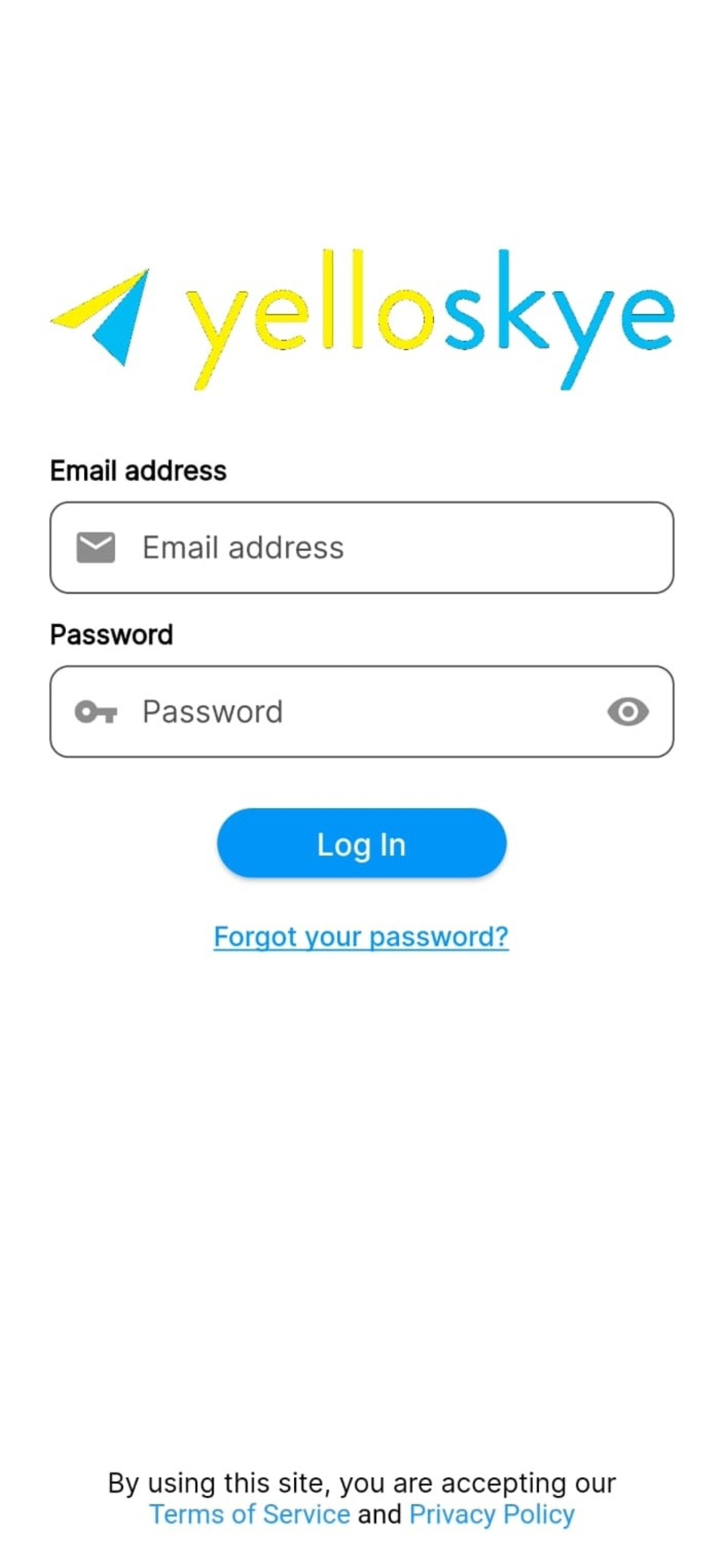YelloSKYE
Published by:
VSOL4U TECHNOLOGIES PRIVATE
Description
The YelloSKYE mobile app provides a powerful, end-to-end Drone as a Service (DaaS) solution, transforming how industries leverage aerial data and intelligence to optimize operations, enhance decision-making, and improve performance across various sectors. By offering a seamless user experience, the app makes it easy to manage projects, view complex geographic data, and share valuable insights with stakeholders.
App Overview:
The YelloSKYE app organizes and streamlines access to drone-generated data, enabling users to manage projects and assignments effectively. When users log in, they are presented with a user-friendly interface that helps them quickly navigate through multiple folders, projects, and assignments. Key assets like images, videos, panoramas, maps, and reports are easily accessible, viewable, and shareable.
Folder and Project Structure:
Folders: Upon logging into the app, the user is greeted with a folders screen, which serves as the entry point to different projects. Each folder contains multiple projects, grouping them logically for easy access.
Projects: After selecting a folder, the user is taken to the projects screen, where all projects under that folder are listed. These projects serve as containers for multiple assignments.
Assignments: Each project has several assignments. These are listed by date within a date dropdown that allows users to quickly navigate to specific dates and corresponding assignments. Each assignment holds a variety of assets, which are the core data points collected through drone operations.
Asset Management:
The app offers extensive asset management capabilities, including:
Viewing: Users can view various types of assets like images, panoramas, videos, reports, analytics data, and maps. All assets are listed in a structured grid view that is easy to navigate.
Drawer Navigation: By accessing drawer on left side of the screen, users can filter the types of assets they wish to see, such as only viewing images or videos, providing more control over the content displayed.
Full-View Display: When a user taps on an image or panorama, it opens in a full-screen view. Additionally, a small Google Maps window appears, displaying the latitude and longitude markers of the image or panorama, giving the user precise geographic context.
Search & Sort:
The folders screen and projects screen are equipped with search and sort functionalities, allowing users to filter or organize projects and assignments quickly.
Download and Sharing:
Download Center: Downloaded assets are stored locally on the user’s device and can be accessed from the Download Center. This screen resembles the assignments screen, offering a familiar interface for managing downloaded content.
Sharing: The app’s sharing capabilities make it easy for users to share selected assets across different platforms. By accessing the share option from the drawer, users can share links to assets through apps like Gmail, WhatsApp, or other messaging and social platforms.
Maps & GIS Data:
The maps feature is one of the most powerful tools in the YelloSKYE app, providing detailed geographical information and drone-generated maps, including various layers and data types:
Map Data: Users can view and interact with comprehensive maps that include:
DTM (Digital Terrain Model): Elevation data that provides a 3D representation of the terrain’s surface.
DEM (Digital Elevation Model): A raster-based representation of the surface elevation at a higher resolution, offering more detail than the DTM.
Contour Maps: Line-based representations showing terrain elevations at specific intervals, useful for understanding elevation changes over an area.
Ortho Imagery: Aerial photographs geometrically corrected so that the scale is uniform and accurate for measurement.
Boundary and Topography: Data related to land boundaries and terrain features, giving users a comprehensive view of their project area.
Hide
Show More...
App Overview:
The YelloSKYE app organizes and streamlines access to drone-generated data, enabling users to manage projects and assignments effectively. When users log in, they are presented with a user-friendly interface that helps them quickly navigate through multiple folders, projects, and assignments. Key assets like images, videos, panoramas, maps, and reports are easily accessible, viewable, and shareable.
Folder and Project Structure:
Folders: Upon logging into the app, the user is greeted with a folders screen, which serves as the entry point to different projects. Each folder contains multiple projects, grouping them logically for easy access.
Projects: After selecting a folder, the user is taken to the projects screen, where all projects under that folder are listed. These projects serve as containers for multiple assignments.
Assignments: Each project has several assignments. These are listed by date within a date dropdown that allows users to quickly navigate to specific dates and corresponding assignments. Each assignment holds a variety of assets, which are the core data points collected through drone operations.
Asset Management:
The app offers extensive asset management capabilities, including:
Viewing: Users can view various types of assets like images, panoramas, videos, reports, analytics data, and maps. All assets are listed in a structured grid view that is easy to navigate.
Drawer Navigation: By accessing drawer on left side of the screen, users can filter the types of assets they wish to see, such as only viewing images or videos, providing more control over the content displayed.
Full-View Display: When a user taps on an image or panorama, it opens in a full-screen view. Additionally, a small Google Maps window appears, displaying the latitude and longitude markers of the image or panorama, giving the user precise geographic context.
Search & Sort:
The folders screen and projects screen are equipped with search and sort functionalities, allowing users to filter or organize projects and assignments quickly.
Download and Sharing:
Download Center: Downloaded assets are stored locally on the user’s device and can be accessed from the Download Center. This screen resembles the assignments screen, offering a familiar interface for managing downloaded content.
Sharing: The app’s sharing capabilities make it easy for users to share selected assets across different platforms. By accessing the share option from the drawer, users can share links to assets through apps like Gmail, WhatsApp, or other messaging and social platforms.
Maps & GIS Data:
The maps feature is one of the most powerful tools in the YelloSKYE app, providing detailed geographical information and drone-generated maps, including various layers and data types:
Map Data: Users can view and interact with comprehensive maps that include:
DTM (Digital Terrain Model): Elevation data that provides a 3D representation of the terrain’s surface.
DEM (Digital Elevation Model): A raster-based representation of the surface elevation at a higher resolution, offering more detail than the DTM.
Contour Maps: Line-based representations showing terrain elevations at specific intervals, useful for understanding elevation changes over an area.
Ortho Imagery: Aerial photographs geometrically corrected so that the scale is uniform and accurate for measurement.
Boundary and Topography: Data related to land boundaries and terrain features, giving users a comprehensive view of their project area.
Screenshots
YelloSKYE FAQ
-
Is YelloSKYE free?
Yes, YelloSKYE is completely free and it doesn't have any in-app purchases or subscriptions.
-
Is YelloSKYE legit?
Not enough reviews to make a reliable assessment. The app needs more user feedback.
Thanks for the vote -
How much does YelloSKYE cost?
YelloSKYE is free.
-
What is YelloSKYE revenue?
To get estimated revenue of YelloSKYE app and other AppStore insights you can sign up to AppTail Mobile Analytics Platform.

User Rating
App is not rated in Austria yet.

Ratings History
YelloSKYE Reviews
App doesn't have any reviews yet
Store Rankings

Ranking History
App Ranking History not available yet

Category Rankings
App is not ranked yet
YelloSKYE Installs
Last 30 daysYelloSKYE Revenue
Last 30 daysYelloSKYE Revenue and Downloads
Gain valuable insights into YelloSKYE performance with our analytics.
Sign up now to access downloads, revenue, and more.
Sign up now to access downloads, revenue, and more.
This page includes copyrighted content from third parties, shared solely for commentary and research in accordance with fair use under applicable copyright laws. All trademarks, including product, service, and company names or logos, remain the property of their respective owners. Their use here falls under nominative fair use as outlined by trademark laws and does not suggest any affiliation with or endorsement by the trademark holders.