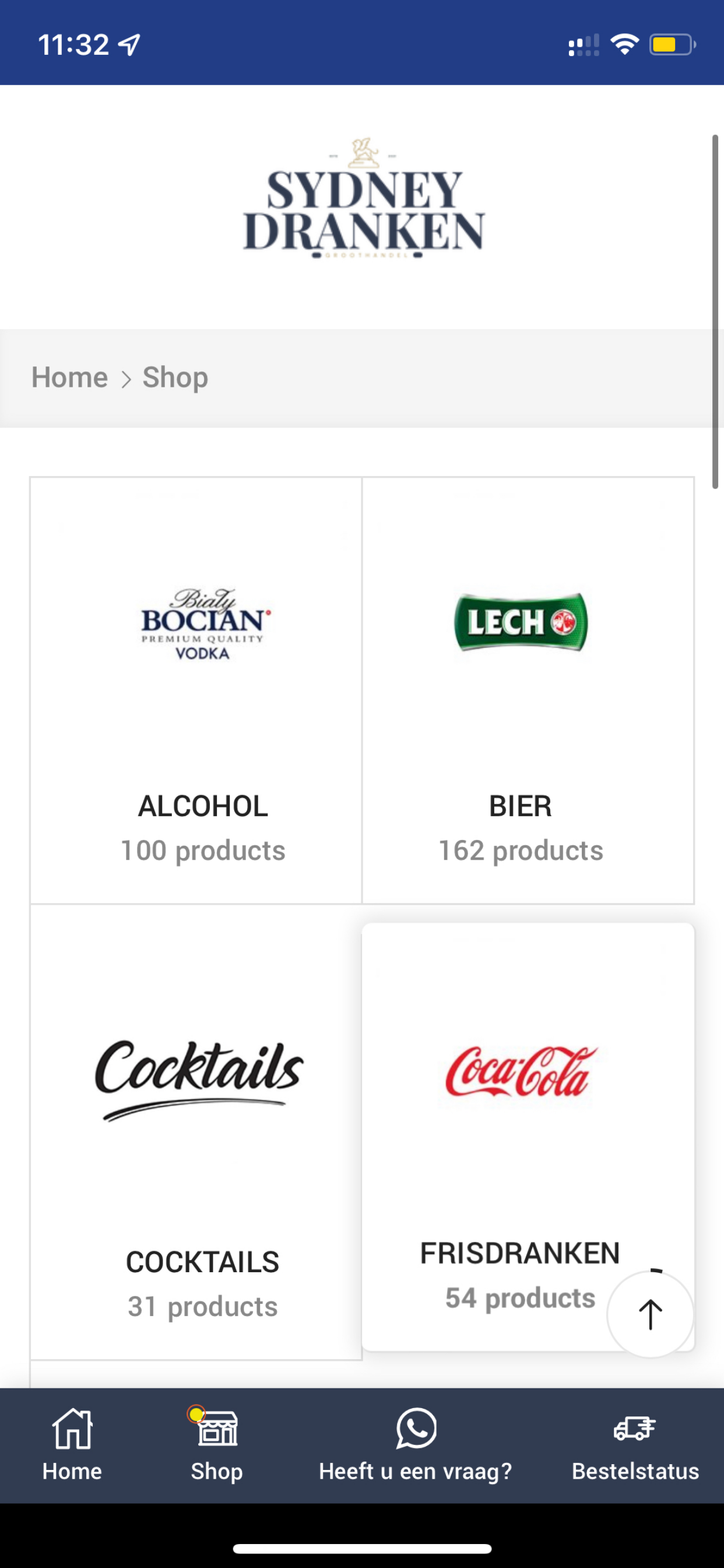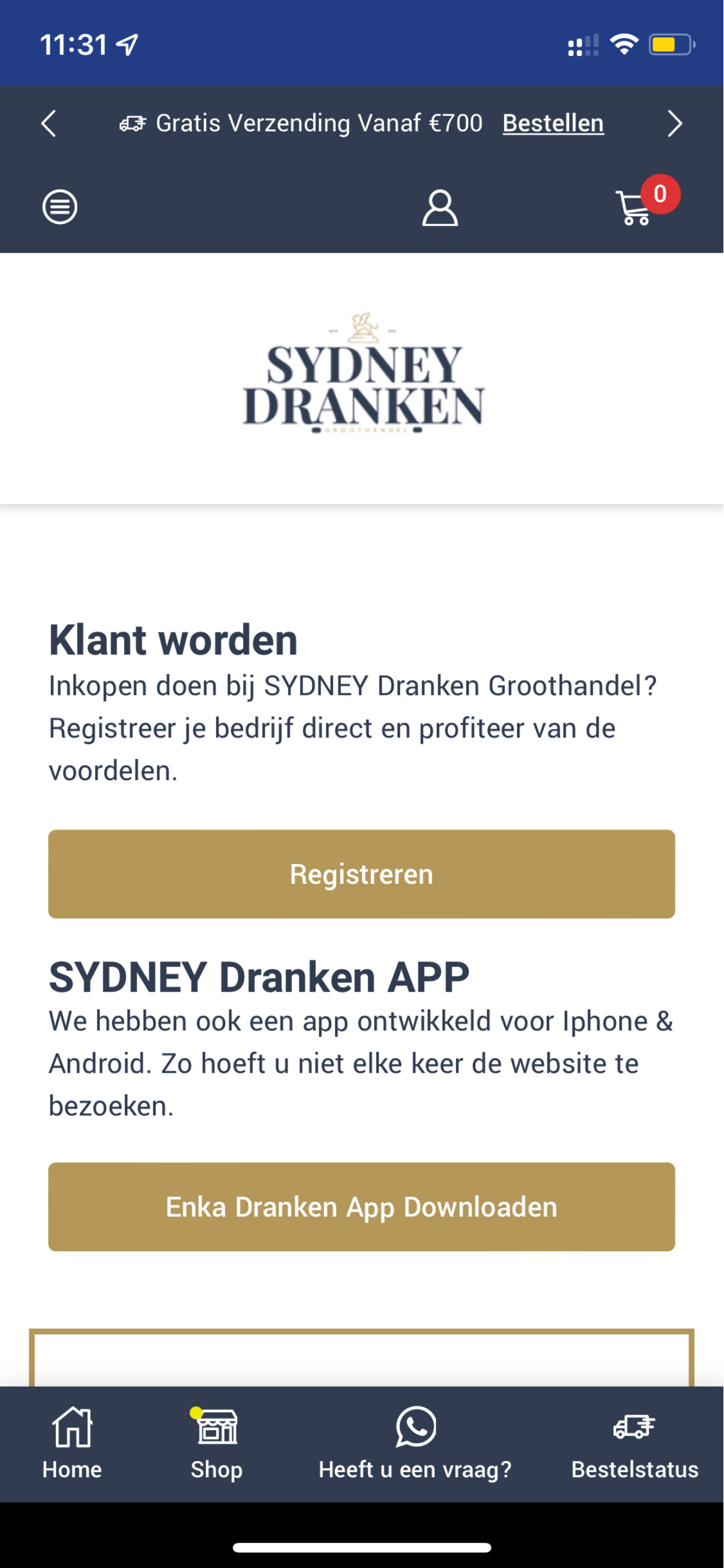Description
Organize storage of created words and sketches using 6 levels of 100 keys each
At any level you can write text or draw sketches or leave a label to identify the path of organization
Its your choice how deep or shallow to store a particular area of interest
Tap on Load Brain to load the key cube then select the key path for your info
The empty keys toggle will switch to include or exclude the keys that currently store no data from being available on the key cube
The data keys toggle will either to include or exclude the keys that currently store data from being available on the key cube
Select an available key from those in the face of the key cube most directly facing you
Then the key cube rotates to show the available keys from the next level down
As you make your selections the level keys go into the cubes along the top
The label underneath the cube will be the first 40 characters of the first line of any text stored there
On the right and left sides of the key cube will list the keys and their labels for the current level
To change any level key, tap on its number in the level cubes along the top to remove it and it becomes the current level to select
To enter text or draw sketches, tap on Edit Content next to the key
The text entry area will appear with the option of switching to the canvas to draw a sketch
Tap on Save Brain or Discard Changes when you are finished making entries on that level key to exit back to the key cube
Tap on Blank Text if you want to get rid of a text entry
Tap on Edit Sketch to bring up the sketch area and its saved palette
Tap on Blank Canvas if you would like to delete your sketch
If you blank both text and sketch from a key and then tap on Save Brain, that key goes back to an empty key
Tap on Grid Off, Grid Large, Grid Small to cycle thru background choices for your sketch
Tap on any of the palette color cubes to make that the current color of your pen
The current palette color will also be in the manual palette editing box
Tap on plus or minus by each to adjust red, blue, green, or alpha compoments
Tap on New Color to randomly give that palette choice a new color
Tap Draw cube to green to be in sketch mode
Tap Erase cube to green to be in erase by vector mode
When you are in erase mode, touch any point on a drawn stroke to erase the entire area drawn during that stroke
Tap on the Line Size cube to change the line width from 5 to 100 pixels by 5 pixel increments
While using any of the calculators press and hold the keyboard down button on the keyboard and change it to floating so it does not cover up the number entry areas.
App Policy - No Data Collected - No Locations Determined - NO Ads Delivered - NO Videos Played - NO In-App Purchases - NO Requests
Your use of the app is undisturbed from the outside - All functionality is available Offline - Anything displayed is for your eyes only - All data resides in the app sandbox
Restoring a backup is the only way to transfer data to a new device
Hide
Show More...
At any level you can write text or draw sketches or leave a label to identify the path of organization
Its your choice how deep or shallow to store a particular area of interest
Tap on Load Brain to load the key cube then select the key path for your info
The empty keys toggle will switch to include or exclude the keys that currently store no data from being available on the key cube
The data keys toggle will either to include or exclude the keys that currently store data from being available on the key cube
Select an available key from those in the face of the key cube most directly facing you
Then the key cube rotates to show the available keys from the next level down
As you make your selections the level keys go into the cubes along the top
The label underneath the cube will be the first 40 characters of the first line of any text stored there
On the right and left sides of the key cube will list the keys and their labels for the current level
To change any level key, tap on its number in the level cubes along the top to remove it and it becomes the current level to select
To enter text or draw sketches, tap on Edit Content next to the key
The text entry area will appear with the option of switching to the canvas to draw a sketch
Tap on Save Brain or Discard Changes when you are finished making entries on that level key to exit back to the key cube
Tap on Blank Text if you want to get rid of a text entry
Tap on Edit Sketch to bring up the sketch area and its saved palette
Tap on Blank Canvas if you would like to delete your sketch
If you blank both text and sketch from a key and then tap on Save Brain, that key goes back to an empty key
Tap on Grid Off, Grid Large, Grid Small to cycle thru background choices for your sketch
Tap on any of the palette color cubes to make that the current color of your pen
The current palette color will also be in the manual palette editing box
Tap on plus or minus by each to adjust red, blue, green, or alpha compoments
Tap on New Color to randomly give that palette choice a new color
Tap Draw cube to green to be in sketch mode
Tap Erase cube to green to be in erase by vector mode
When you are in erase mode, touch any point on a drawn stroke to erase the entire area drawn during that stroke
Tap on the Line Size cube to change the line width from 5 to 100 pixels by 5 pixel increments
While using any of the calculators press and hold the keyboard down button on the keyboard and change it to floating so it does not cover up the number entry areas.
App Policy - No Data Collected - No Locations Determined - NO Ads Delivered - NO Videos Played - NO In-App Purchases - NO Requests
Your use of the app is undisturbed from the outside - All functionality is available Offline - Anything displayed is for your eyes only - All data resides in the app sandbox
Restoring a backup is the only way to transfer data to a new device
Screenshots
z3DMapYourBrain FAQ
-
Is z3DMapYourBrain free?
Yes, z3DMapYourBrain is completely free and it doesn't have any in-app purchases or subscriptions.
-
Is z3DMapYourBrain legit?
Not enough reviews to make a reliable assessment. The app needs more user feedback.
Thanks for the vote -
How much does z3DMapYourBrain cost?
z3DMapYourBrain is free.
-
What is z3DMapYourBrain revenue?
To get estimated revenue of z3DMapYourBrain app and other AppStore insights you can sign up to AppTail Mobile Analytics Platform.

User Rating
App is not rated in Denmark yet.

Ratings History
z3DMapYourBrain Reviews
Store Rankings

Ranking History
App Ranking History not available yet

Category Rankings
App is not ranked yet
z3DMapYourBrain Installs
Last 30 daysz3DMapYourBrain Revenue
Last 30 daysz3DMapYourBrain Revenue and Downloads
Gain valuable insights into z3DMapYourBrain performance with our analytics.
Sign up now to access downloads, revenue, and more.
Sign up now to access downloads, revenue, and more.
App Info
- Category
- Productivity
- Publisher
- janie millard
- Languages
- English
- Recent release
- 18.25 (2 months ago )
- Released on
- Feb 14, 2022 (3 years ago )
- Also available in
- Greece, Saudi Arabia, Azerbaijan, Denmark, India, Romania, Pakistan, Philippines, Portugal, Taiwan, Kazakhstan
- Last Updated
- 2 weeks ago
This page includes copyrighted content from third parties, shared solely for commentary and research in accordance with fair use under applicable copyright laws. All trademarks, including product, service, and company names or logos, remain the property of their respective owners. Their use here falls under nominative fair use as outlined by trademark laws and does not suggest any affiliation with or endorsement by the trademark holders.