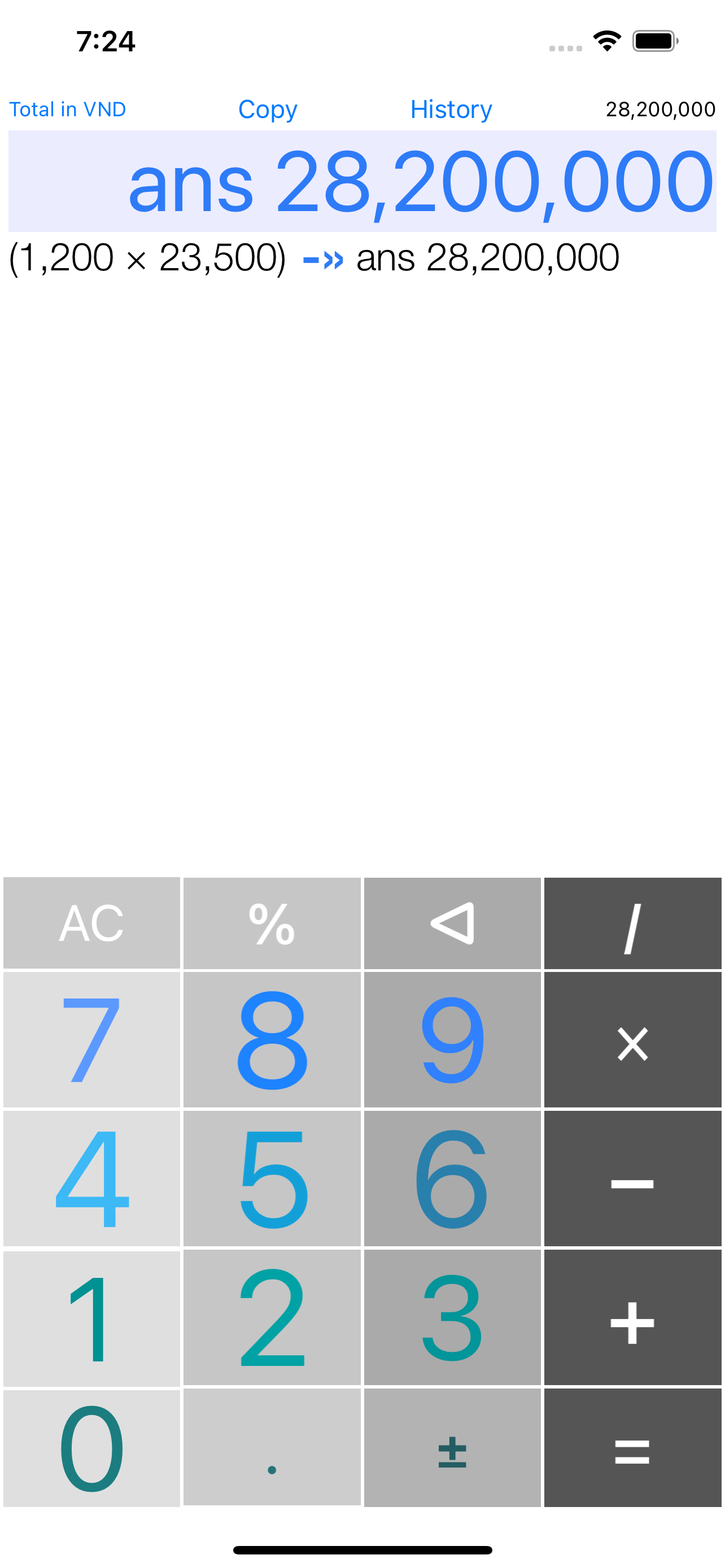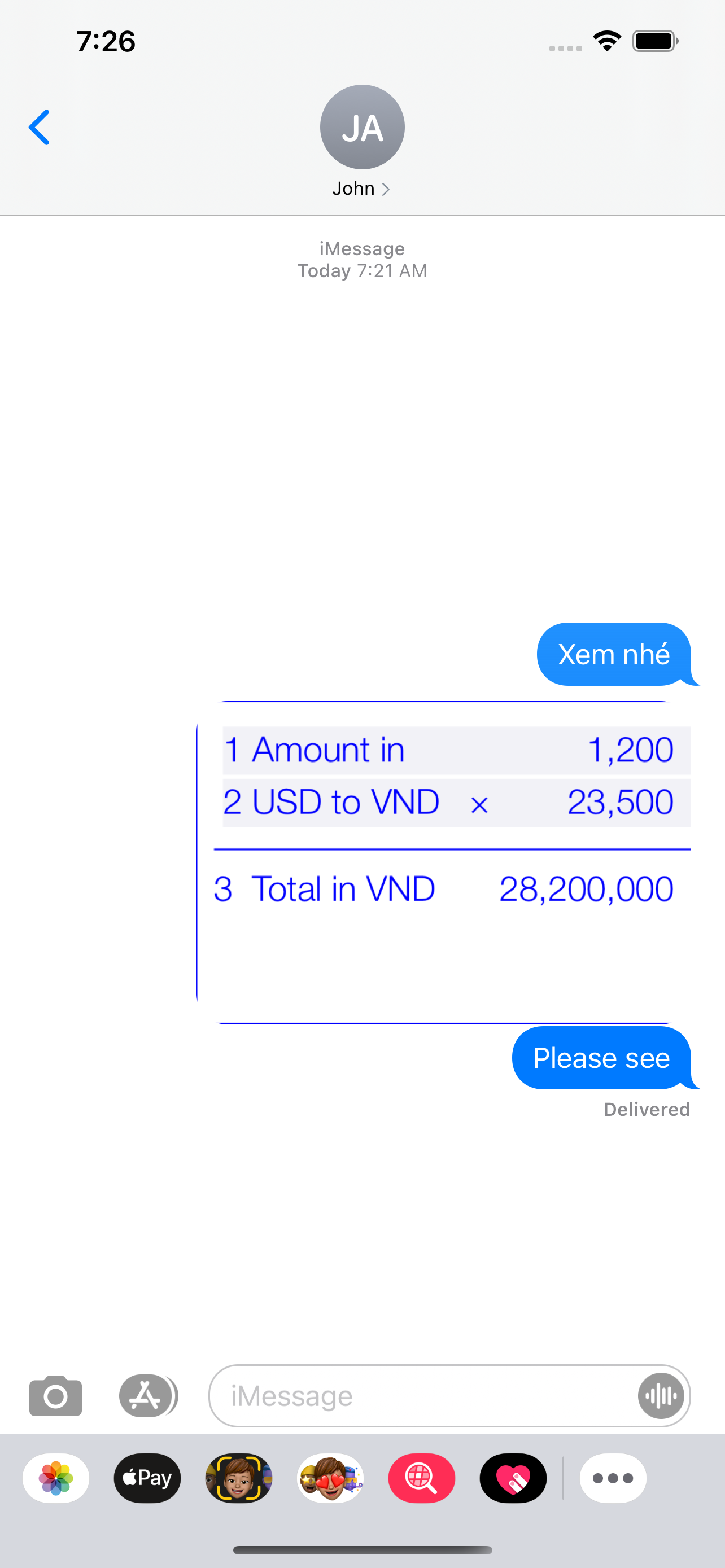Zero calculator
Easily edit, review, share
#1 Keyword Rankings
Today
Top 10 Rankings
Today
Top 30 Rankings
Today
Top 100 Rankings
Today
Description
Some useful features:
1. The calculating display as an expression
2. Touch = then ans to get final result to continue to calculate
3. Correct each number in the expression or back delete
4. View expression in vertical
5. In calculating history user can open to continue edit or view expression in vertical
6. Edit label for each number when calculating or view expression in vertical
7. Hold 0 button to choose thousand, million or billion
8. Hold Backspace button to delete number
9. External keyboard support:
* Support Number pad
* Enter for =
* ESC for AC
* Delete, Backspace for correct
* Shift + Delete or Shift + Backspace for delete number
* k, m, b for enter Thousand, Million, Billion
* x for Multiplation (*)
10. Paste the number, copy the result in the text: touch or hold the label showing the number entered
11. Copy expression in vertical in image to share
Hide..
Show more..
1. The calculating display as an expression
2. Touch = then ans to get final result to continue to calculate
3. Correct each number in the expression or back delete
4. View expression in vertical
5. In calculating history user can open to continue edit or view expression in vertical
6. Edit label for each number when calculating or view expression in vertical
7. Hold 0 button to choose thousand, million or billion
8. Hold Backspace button to delete number
9. External keyboard support:
* Support Number pad
* Enter for =
* ESC for AC
* Delete, Backspace for correct
* Shift + Delete or Shift + Backspace for delete number
* k, m, b for enter Thousand, Million, Billion
* x for Multiplation (*)
10. Paste the number, copy the result in the text: touch or hold the label showing the number entered
11. Copy expression in vertical in image to share
Screenshots
 User Rating
User Rating
0 out of 5
0 ratings in Ecuador
 Ratings History
Ratings History
Reviews
App doesn't have any reviews yet
Store Rankings
 Ranking History
Ranking History
App Ranking History not available yet
Category Rankings
App is not ranked yet
Keywords
Revenue and Downloads
Gain valuable insights into Zero calculator performance with our analytics. Sign up now
to
access downloads, revenue, and more.
App Info
- Category
- Utilities
- Publisher
- Giang Dao Minh
- Languages
- English, Vietnamese
- Recent version
- 1.2 (2 years ago )
- Released on
- Aug 18, 2021 (2 years ago )
- Also available in
- United States, Dominican Republic, Ecuador, Egypt, Spain, Finland, United Kingdom, Belarus, Russia, Malaysia, Peru, Philippines, Pakistan, India, Vietnam, Japan, Colombia, China
- Last updated
- 1 month ago