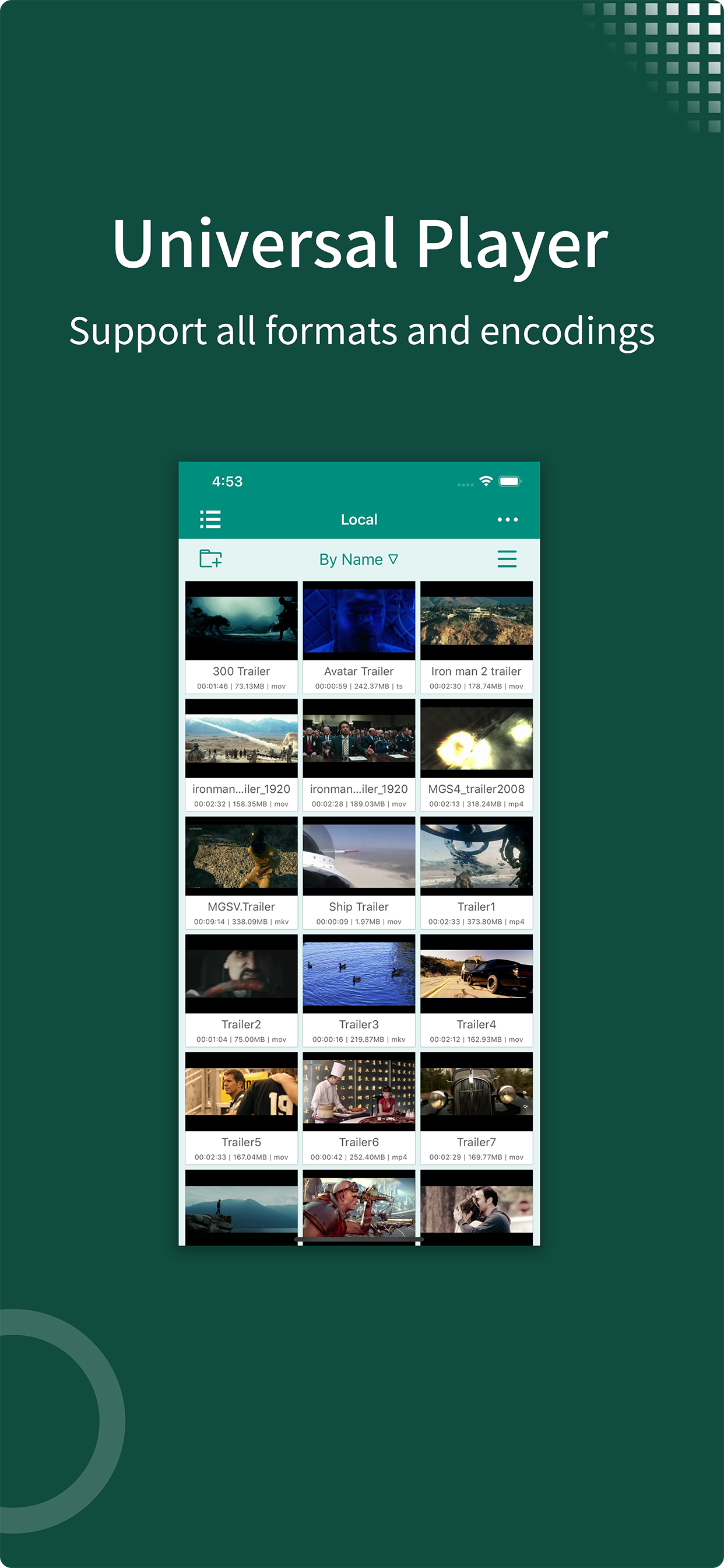zFuse - Video Player
Manage and play your all media
#1 Keyword Rankings
Today
Top 10 Rankings
Today
Top 30 Rankings
Today
Top 100 Rankings
Today
Description
- zFuse can play all video formats and encodings, allowing you to play video files on your mobile device without need to convert to MP4.
- zFuse supports ASS/SSA/SUP effects subtitles, you can experience the full effects subtitles like on your PC / Mac.
- zFuse has powerful networking technologies that allow you play media from your PC or NAS directly ,without any space occupied in your limited device, without the need to download anything.
- zFuse also allows you to easily download files or directory directly from your PC or NAS, it must be the best friend for your trip.
- zFuse supports a variety of gestures, just move your fingers, you can adjust the playback position, font size, control volume and brightness.
- zFuse takes great care to protect your privacy, it has folder encryption, so you no longer have to worry about privacy issues.
- zFuse more detailed features are as follows:
* SMB / CIFS playback/discovery (play media files on your pc easily).
* Download media file or directory from SAMBA/DLNA/WebDAV/FTP directly.
* UPnP / DLNA playback/discovery.
* Airplay playback.
* Support Picture In Picture mode.
* Support iPad split-screen multitasking .
* Hardware acceleration.
* Supports HDR Tone Mapping on non-HDR display.
* Support Subtitle effects.
* 0.5x-3.0x playback speed control.
* 0.5x-5.0x zoom screen.
* Media preview in seeking.
* Built-in audio enhancement.
* Multi soundtrack selection.
* Embedded/External subtitle-track selection.
* Subtitle synchronization .
* Audio synchronization .
* Support for external subtitle font selection .
* Preview for playlist file before run it.
* Play bluray directory.
* Manage and edit playlist on the fly.
* Screen mirroring.
* File Management:
- Delete, Move,Rename, Create Folder.
- Support for Wi-Fi transmission, without connecting the USB cable to transfer files.
- Support create of streaming-media playlist.
- Support file decompression: 7z, zip, rar, tar, bz, bz2, etc.
* Gesture function :
- The horizontal of drag : adjust the playback position.
- On the left side of the screen vertically drag : adjust the volume.
- On the right of the screen vertically drag : adjust the brightness.
- On the screen zoom : screen size adjustment.
- Double-click : play/pause.
- Two finger Double-click : change video aspect screen.
* Support external keyboard:
- Space : pause/play.
- Left Arrow : backward seek.
- Right Arrow : forward seek.
- Esc : exit play.
- S : change the playback speed.
- B : play previous.
- N : play next.
- Z : change screen scale.
* Supported video formats : MP4, MOV, MKV, AVI, WMV, FLV, RMVB, ASF,OGV and so on.
* Supported audio formats : MP3, WAV, WMA, FLAC, APE and so on.
* Support subtitle format : SRT, SSA, ASS, SUP, VTT.
* Supported image formats : JPG, PNG, BMP,TIFF,GIF,HEIC etc.
Hide..
Show more..
- zFuse supports ASS/SSA/SUP effects subtitles, you can experience the full effects subtitles like on your PC / Mac.
- zFuse has powerful networking technologies that allow you play media from your PC or NAS directly ,without any space occupied in your limited device, without the need to download anything.
- zFuse also allows you to easily download files or directory directly from your PC or NAS, it must be the best friend for your trip.
- zFuse supports a variety of gestures, just move your fingers, you can adjust the playback position, font size, control volume and brightness.
- zFuse takes great care to protect your privacy, it has folder encryption, so you no longer have to worry about privacy issues.
- zFuse more detailed features are as follows:
* SMB / CIFS playback/discovery (play media files on your pc easily).
* Download media file or directory from SAMBA/DLNA/WebDAV/FTP directly.
* UPnP / DLNA playback/discovery.
* Airplay playback.
* Support Picture In Picture mode.
* Support iPad split-screen multitasking .
* Hardware acceleration.
* Supports HDR Tone Mapping on non-HDR display.
* Support Subtitle effects.
* 0.5x-3.0x playback speed control.
* 0.5x-5.0x zoom screen.
* Media preview in seeking.
* Built-in audio enhancement.
* Multi soundtrack selection.
* Embedded/External subtitle-track selection.
* Subtitle synchronization .
* Audio synchronization .
* Support for external subtitle font selection .
* Preview for playlist file before run it.
* Play bluray directory.
* Manage and edit playlist on the fly.
* Screen mirroring.
* File Management:
- Delete, Move,Rename, Create Folder.
- Support for Wi-Fi transmission, without connecting the USB cable to transfer files.
- Support create of streaming-media playlist.
- Support file decompression: 7z, zip, rar, tar, bz, bz2, etc.
* Gesture function :
- The horizontal of drag : adjust the playback position.
- On the left side of the screen vertically drag : adjust the volume.
- On the right of the screen vertically drag : adjust the brightness.
- On the screen zoom : screen size adjustment.
- Double-click : play/pause.
- Two finger Double-click : change video aspect screen.
* Support external keyboard:
- Space : pause/play.
- Left Arrow : backward seek.
- Right Arrow : forward seek.
- Esc : exit play.
- S : change the playback speed.
- B : play previous.
- N : play next.
- Z : change screen scale.
* Supported video formats : MP4, MOV, MKV, AVI, WMV, FLV, RMVB, ASF,OGV and so on.
* Supported audio formats : MP3, WAV, WMA, FLAC, APE and so on.
* Support subtitle format : SRT, SSA, ASS, SUP, VTT.
* Supported image formats : JPG, PNG, BMP,TIFF,GIF,HEIC etc.
Screenshots
 User Rating
User Rating
5 out of 5
1 ratings in Kuwait
5 star
1
4 star
0
3 star
0
2 star
0
1 star
0
 Ratings History
Ratings History
Reviews
Store Rankings
 Ranking History
Ranking History
App Ranking History not available yet
Category Rankings
|
Chart
|
Category
|
Rank
|
|---|---|---|
|
Top Paid
|

|
15
|
|
Top Paid
|

|
23
|
|
Top Paid
|

|
56
|
|
Top Paid
|

|
69
|
|
Top Paid
|

|
97
|
Keywords
Users may also like
| Name | Reviews | Recent release | |
|---|---|---|---|
|
OPlayer - video player
classic media streaming
|
41
|
1 year ago | |
|
nPlayer
The best media player
|
0
|
9 months ago | |
|
AM3U
M3U & M3U8 IPTV Player
|
0
|
1 year ago | |
|
AM3U Pro
M3U & M3U8 IPTV Player
|
0
|
1 year ago | |
|
即刻播放器-刷剧看片神器
本地万能VR全景高清影音播放器
|
0
|
2 years ago | |
|
KMPlayer+ Divx Codec
KMPlayer Plus (Divx Codec)
|
0
|
2 months ago | |
|
nPlayer Plus
The best media player
|
1
|
9 months ago | |
|
AVPlayer
|
7
|
3 years ago | |
|
OPlayer HD - video player
classic media player
|
12
|
1 year ago | |
|
VidHub -Video Library & Player
Manage and enjoy TV & Movies
|
0
|
1 week ago |
Show More
Revenue and Downloads
Gain valuable insights into zFuse - Video Player performance with our analytics. Sign up now
to
access downloads, revenue, and more.
App Info
- Category
- Entertainment
- Publisher
- s-joys Technology Co., Ltd.
- Languages
- Russian, Japanese, Chinese, English, Spanish, Korean
- Recent version
- 1.12.80 (4 weeks ago )
- Released on
- Nov 23, 2015 (8 years ago )
- Also available in
- China, Taiwan, United States, Hong Kong, Japan, Russia, Canada, United Kingdom, Australia, South Korea, Germany, India, Mexico, Philippines, Singapore, Italy, Malaysia, Switzerland, Spain, France, Netherlands, Brazil, Thailand, Hungary, Saudi Arabia, Peru, Vietnam, South Africa, Greece, Austria, Colombia, Czechia, United Arab Emirates, Argentina, Ukraine, Azerbaijan, Turkey, Belgium, Romania, Poland, Pakistan, Denmark, Israel, Indonesia, Dominican Republic, Finland, Kuwait, Ecuador, New Zealand, Sweden, Egypt, Kazakhstan, Lebanon, Belarus, Chile, Algeria, Portugal, Nigeria, Ireland, Norway
- Last updated
- 2 weeks ago