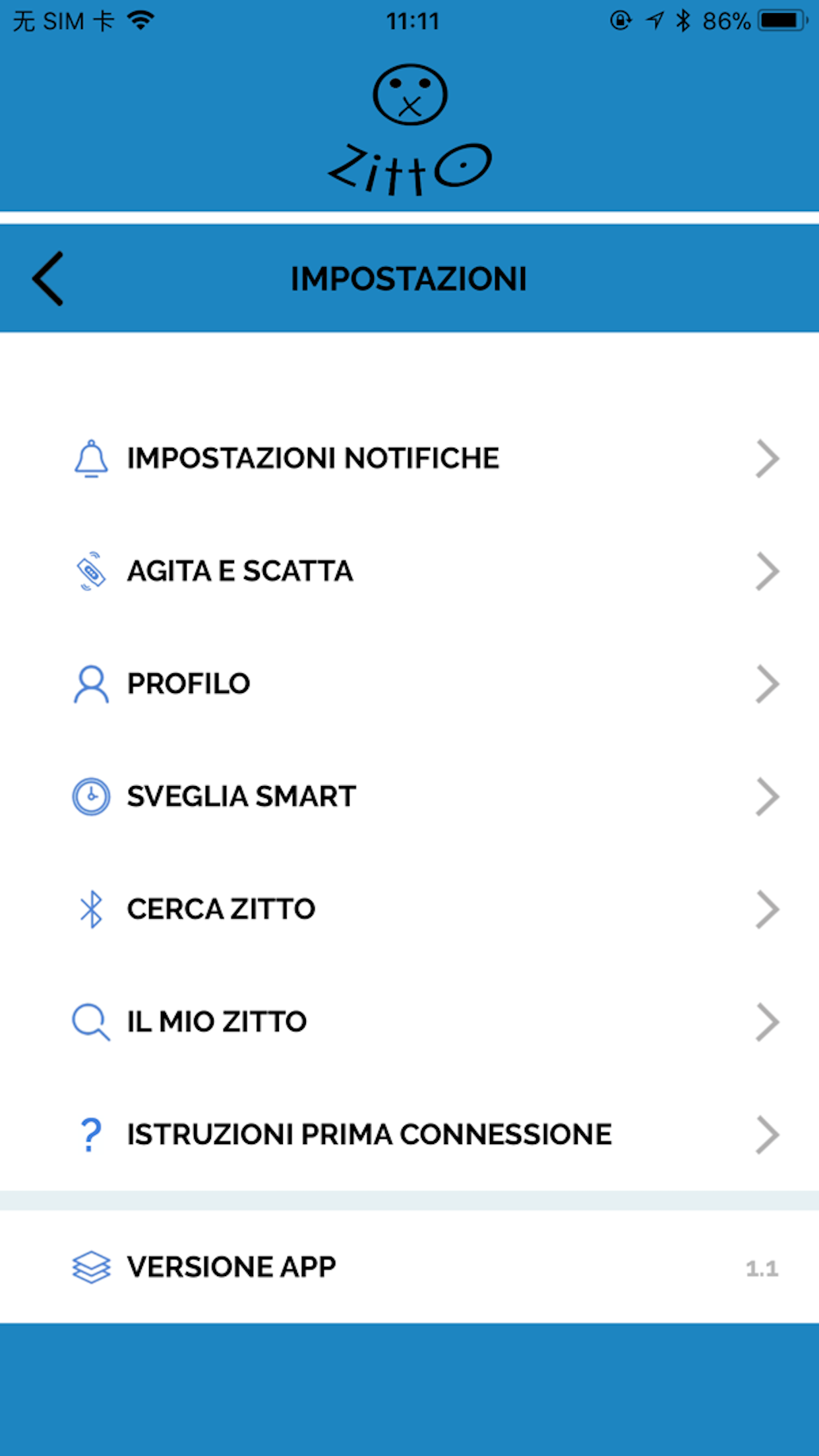App is temporarily unavailable

ZITTO SYNC+
Published by: 继东 戴

Description
Le istruzioni testuali per la prima connessione :
PRIMA CONNESSIONE CON L’OROLOGIO -PRINCIPALI FUNZIONI
1 - SCARICA L’APP ZITTO SYNC+ DALLO STORE DEL TUO SMATRPHONE ( APPLE STORE O GOOGLE PLAY)
2 - ABILITA IL BLUETOOTH SUL TELEFONO
3 - ACCENDI L’OROLOGIO TENENDO PREMUTO IL PULSANTE TONDO. APPARIRA’ IL LOGO “ZITTO”.
4 - APRI L’APP, DAI L’OK AI PERMESSI RICHIESTI E TOCCA L’ICONA , DOPODICHE’ TOCCA LA VOCE “IL MIO ZITTO”
5 - DOPO AVER ABILITATO LA FUNZIONE “ AUTO-CONNECT” APPARIRA’ NELLA LISTA SOTTOSTANTE IL NOME
DELL’OROLOGIO ED IL RELATIVO MAC ADDRESS ( CODICE SOTTO IL NOME).
6 - TOCCA IL NOME DELL’OROLOGIO ( ZITTO)
7 - ORA L’OROLOGIO E’ CONNESSO. DOPO QUALCHE ISTANTE ORA E DATA SONO AGGIORNATI
AUTOMATICAMENTE
8 - ORA ALLA VOCE “PROFILO” E’ POSSIBILE INSERIRE I DATI RELATIVI ALL’UTENTE PER UN PIU’ ACCURATO
RILEVAMENTO DEI DATI RELATIVI ALL’ATTIVITA’ FISICA.
9 - ALLA VOCE SVEGLIA SMART E’ POSSIBILE IMPOSTARE UNA O PIU’ SVEGLIE,CHE SI ATTIVERANNO
FACENDO VIBRARE L’OROLOGIO.
Hide
Show More...
PRIMA CONNESSIONE CON L’OROLOGIO -PRINCIPALI FUNZIONI
1 - SCARICA L’APP ZITTO SYNC+ DALLO STORE DEL TUO SMATRPHONE ( APPLE STORE O GOOGLE PLAY)
2 - ABILITA IL BLUETOOTH SUL TELEFONO
3 - ACCENDI L’OROLOGIO TENENDO PREMUTO IL PULSANTE TONDO. APPARIRA’ IL LOGO “ZITTO”.
4 - APRI L’APP, DAI L’OK AI PERMESSI RICHIESTI E TOCCA L’ICONA , DOPODICHE’ TOCCA LA VOCE “IL MIO ZITTO”
5 - DOPO AVER ABILITATO LA FUNZIONE “ AUTO-CONNECT” APPARIRA’ NELLA LISTA SOTTOSTANTE IL NOME
DELL’OROLOGIO ED IL RELATIVO MAC ADDRESS ( CODICE SOTTO IL NOME).
6 - TOCCA IL NOME DELL’OROLOGIO ( ZITTO)
7 - ORA L’OROLOGIO E’ CONNESSO. DOPO QUALCHE ISTANTE ORA E DATA SONO AGGIORNATI
AUTOMATICAMENTE
8 - ORA ALLA VOCE “PROFILO” E’ POSSIBILE INSERIRE I DATI RELATIVI ALL’UTENTE PER UN PIU’ ACCURATO
RILEVAMENTO DEI DATI RELATIVI ALL’ATTIVITA’ FISICA.
9 - ALLA VOCE SVEGLIA SMART E’ POSSIBILE IMPOSTARE UNA O PIU’ SVEGLIE,CHE SI ATTIVERANNO
FACENDO VIBRARE L’OROLOGIO.
Screenshots
ZITTO SYNC+ FAQ
-
Is ZITTO SYNC+ free?
Yes, ZITTO SYNC+ is completely free and it doesn't have any in-app purchases or subscriptions.
-
Is ZITTO SYNC+ legit?
Not enough reviews to make a reliable assessment. The app needs more user feedback.
Thanks for the vote -
How much does ZITTO SYNC+ cost?
ZITTO SYNC+ is free.
-
What is ZITTO SYNC+ revenue?
To get estimated revenue of ZITTO SYNC+ app and other AppStore insights you can sign up to AppTail Mobile Analytics Platform.

User Rating
3.36 out of 5
42 ratings in Italy
5 star
17
4 star
7
3 star
3
2 star
4
1 star
11

Ratings History
ZITTO SYNC+ Reviews
App doesn't have any reviews yet
ZITTO SYNC+ Installs
Last 30 daysZITTO SYNC+ Revenue
Last 30 daysZITTO SYNC+ Revenue and Downloads
Gain valuable insights into ZITTO SYNC+ performance with our analytics.
Sign up now to access downloads, revenue, and more.
Sign up now to access downloads, revenue, and more.
App Info
- Category
- Lifestyle
- Publisher
-
继东 戴
- Languages
- English, Italian, Chinese
- Recent release
- 1.3.5 (6 years ago )
- Released on
- Sep 15, 2017 (7 years ago )
- Also available in
- Italy, United States, Switzerland
- Last Updated
- 3 months ago
This page includes copyrighted content from third parties, shared solely for commentary and research in accordance with fair use under applicable copyright laws. All trademarks, including product, service, and company names or logos, remain the property of their respective owners. Their use here falls under nominative fair use as outlined by trademark laws and does not suggest any affiliation with or endorsement by the trademark holders.