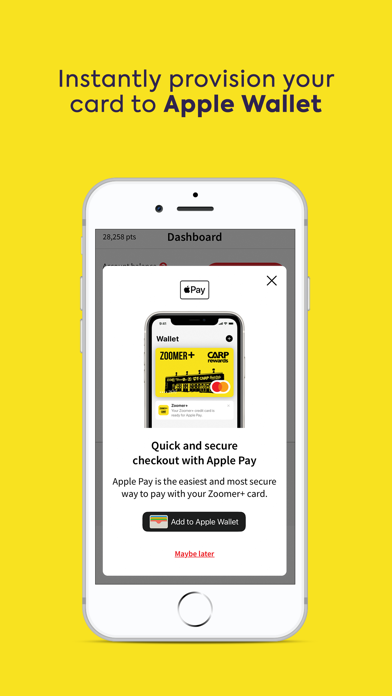Apply Now to Become a Member Today.
Your All-In-One Credit Card:
+ Earn unlimited and uncapped rewards on your purchases. View Zoomer+ Reward offers directly in the Marketplace and earn even more with our partners.
+ Redeem your rewards on anything. Yes, anything. $3.00 cup of coffee? Done. $100 pair of shoes? Yup. $700 flight? You got it. Just swipe left on the transaction.
+ Set up security the way you’d like it. Lock your card completely, block foreign transactions or block online transactions when you’re not shopping online. All with just a tap.
+ Upload your Zoomer+ card to Apple Pay, Google Pay, Samsung Pay, Fitbit Pay and Garmin Pay.
+ Access over 1M hotspots around the world for free with Boingo Wi-Fi.
+ Receive real-time push notifications on approved purchases. Plus, notifications if your card is declined when card lock is on.
+ Set up smaller monthly payments on your purchases over $500 directly in the app with Installment Pay. Just swipe on eligible transactions.
+ Add additional family members to your account and set monthly spending limits.
Download the Zoomer+ App and apply to become a member today!
Have feedback or require support? Get in touch with us by emailing
[email protected]. We look forward to hearing from you!
*Mastercard and the Mastercard Brandmarks are registered trademarks of Mastercard International Incorporated, used under license.