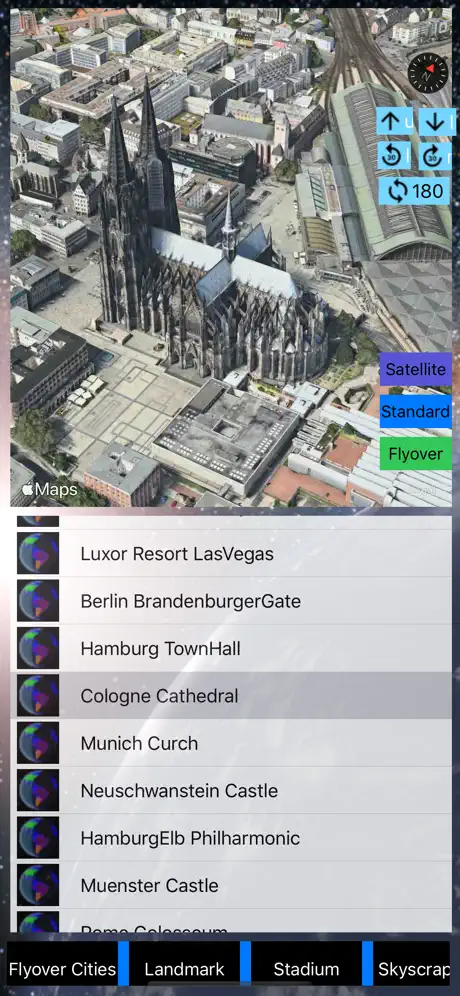3D Cities and Places Pro
Veröffentlicht von:
Jufen Chang
Beschreibung
In the past, 3D Modeling requires state-of-the-art computing machines and advanced graphic programming for a building or object. With Apple Map flyover, 3D Cities and Places around the worlds are now available on your iOS devices. (This app is part of the Universal Purchase. With one purchase, you will be able to see the 3D Cities and Places on your iOS, Watch OS and Apple TV devices.). The motivation of this app is to get your the quickest access to the cities and places you can start to explore the fantastic 3D View and explore cities and places in a wonderful experience.
iOS App Quick Started:
> Cities and Places with flyover support around the globe are listed. Zoom in/out and select any city/place to see the 3D View.
> From the right sidebar, flyover locations are listed in alphabet order. Click on any location and ready to see the 3D View.
> Smart tip: from the "Normal" map view to find out any POI and enable the 3D Building View (two-fingers gesture to change viewing angles: zoom in/out, rotate, swipe up/down for 3D View) and then click on "Flyover" to switch to 3D Flyover View.
> To see the "New York City" in 3D View, follow the steps below:
1. Select "New York City" from the map or from the table.
2. "New York City" 3D View should appear.
3. You can use two-fingers gesture to change viewing angles: zoom in/out, rotate, swipe up/down for viewing the city details.
> To see specific POI such as "Eiffel Tower" in 3D View, follow the steps below:
1. Select "Paris" from the map or from the table.
2. Switch to "Normal" map view and find the "Eiffel Tower" on the map.
3. You can use two-fingers gesture to change viewing angles: zoom in/out, rotate, swipe up/down for 3D View.
4. Switch back to "Flyover" view to see the 3D View.
Watch App Quick Started:
> Launch the Watch App and the app will communicate with the iOS App to get the nearest city/place and also notify the iOS App to select and view the city/place. Click on the "Nearest" button if you would like to search the nearest city/place again.
Introduction:
This app integrates the following technologies and data together:
- The latest Apple MapKit features such as Traffic, Buildings, POI and 3D Model
- Apple Watch Integration with iPhone.
- Apple TV integration (Universal Purchase: one purchase to get the app on iOS, Apple Watch and Apple TV)
- Databases with built in information.
This app provides the following features:
- One click City/Place selection by selecting the right sidebar and click on a location.
- This app provides the Apple Watch Integration
- This app will provide Apple TV integration.
Ausblenden
Mehr anzeigen...
iOS App Quick Started:
> Cities and Places with flyover support around the globe are listed. Zoom in/out and select any city/place to see the 3D View.
> From the right sidebar, flyover locations are listed in alphabet order. Click on any location and ready to see the 3D View.
> Smart tip: from the "Normal" map view to find out any POI and enable the 3D Building View (two-fingers gesture to change viewing angles: zoom in/out, rotate, swipe up/down for 3D View) and then click on "Flyover" to switch to 3D Flyover View.
> To see the "New York City" in 3D View, follow the steps below:
1. Select "New York City" from the map or from the table.
2. "New York City" 3D View should appear.
3. You can use two-fingers gesture to change viewing angles: zoom in/out, rotate, swipe up/down for viewing the city details.
> To see specific POI such as "Eiffel Tower" in 3D View, follow the steps below:
1. Select "Paris" from the map or from the table.
2. Switch to "Normal" map view and find the "Eiffel Tower" on the map.
3. You can use two-fingers gesture to change viewing angles: zoom in/out, rotate, swipe up/down for 3D View.
4. Switch back to "Flyover" view to see the 3D View.
Watch App Quick Started:
> Launch the Watch App and the app will communicate with the iOS App to get the nearest city/place and also notify the iOS App to select and view the city/place. Click on the "Nearest" button if you would like to search the nearest city/place again.
Introduction:
This app integrates the following technologies and data together:
- The latest Apple MapKit features such as Traffic, Buildings, POI and 3D Model
- Apple Watch Integration with iPhone.
- Apple TV integration (Universal Purchase: one purchase to get the app on iOS, Apple Watch and Apple TV)
- Databases with built in information.
This app provides the following features:
- One click City/Place selection by selecting the right sidebar and click on a location.
- This app provides the Apple Watch Integration
- This app will provide Apple TV integration.
Screenshots
3D Cities and Places Pro Häufige Fragen
-
Ist 3D Cities and Places Pro kostenlos?
Ja, 3D Cities and Places Pro ist komplett kostenlos und enthält keine In-App-Käufe oder Abonnements.
-
Ist 3D Cities and Places Pro seriös?
Nicht genügend Bewertungen, um eine zuverlässige Einschätzung vorzunehmen. Die App benötigt mehr Nutzerfeedback.
Danke für die Stimme -
Wie viel kostet 3D Cities and Places Pro?
3D Cities and Places Pro ist kostenlos.
-
Wie hoch ist der Umsatz von 3D Cities and Places Pro?
Um geschätzte Einnahmen der 3D Cities and Places Pro-App und weitere AppStore-Einblicke zu erhalten, können Sie sich bei der AppTail Mobile Analytics Platform anmelden.

Benutzerbewertung
Die App ist in Australien noch nicht bewertet.

Bewertungsverlauf
3D Cities and Places Pro Bewertungen
Keine Bewertungen in Australien
Die App hat noch keine Bewertungen in Australien.
Store-Rankings

Ranking-Verlauf
App-Ranking-Verlauf noch nicht verfügbar

Kategorien-Rankings
App ist noch nicht gerankt
3D Cities and Places Pro Installationen
Letzte 30 Tage3D Cities and Places Pro Umsatz
Letzte 30 Tage3D Cities and Places Pro Einnahmen und Downloads
Gewinnen Sie wertvolle Einblicke in die Leistung von 3D Cities and Places Pro mit unserer Analytik.
Melden Sie sich jetzt an, um Zugriff auf Downloads, Einnahmen und mehr zu erhalten.
Melden Sie sich jetzt an, um Zugriff auf Downloads, Einnahmen und mehr zu erhalten.
App-Informationen
- Kategorie
- Utilities
- Herausgeber
- Jufen Chang
- Sprachen
- English
- Letzte Veröffentlichung
- 23.60 (vor 1 Jahr )
- Veröffentlicht am
- Feb 15, 2016 (vor 9 Jahren )
- Auch verfügbar in
- Vereinigte Staaten, Frankreich, Deutschland, Italien, Irland, Japan, Südkorea, Kuwait, Malaysia, Nigeria, Niederlande, Norwegen, Philippinen, Pakistan, Portugal, Rumänien, Russland, Saudi-Arabien, Schweden, Singapur, Thailand, Taiwan, Ukraine, Südafrika, Tschechien, Argentinien, Österreich, Australien, Belgien, Brasilien, Belarus, Kanada, Chile, China, Kolumbien, Indien, Ecuador, Ägypten, Spanien, Finnland, Vereinigtes Königreich, Griechenland, Ungarn, Indonesien, Vereinigte Arabische Emirate
- Zuletzt aktualisiert
- vor 2 Wochen
This page includes copyrighted content from third parties, shared solely for commentary and research in accordance with fair use under applicable copyright laws. All trademarks, including product, service, and company names or logos, remain the property of their respective owners. Their use here falls under nominative fair use as outlined by trademark laws and does not suggest any affiliation with or endorsement by the trademark holders.
- © 2025 AppTail.
- Unterstützung
- Privacy
- Terms
- All Apps