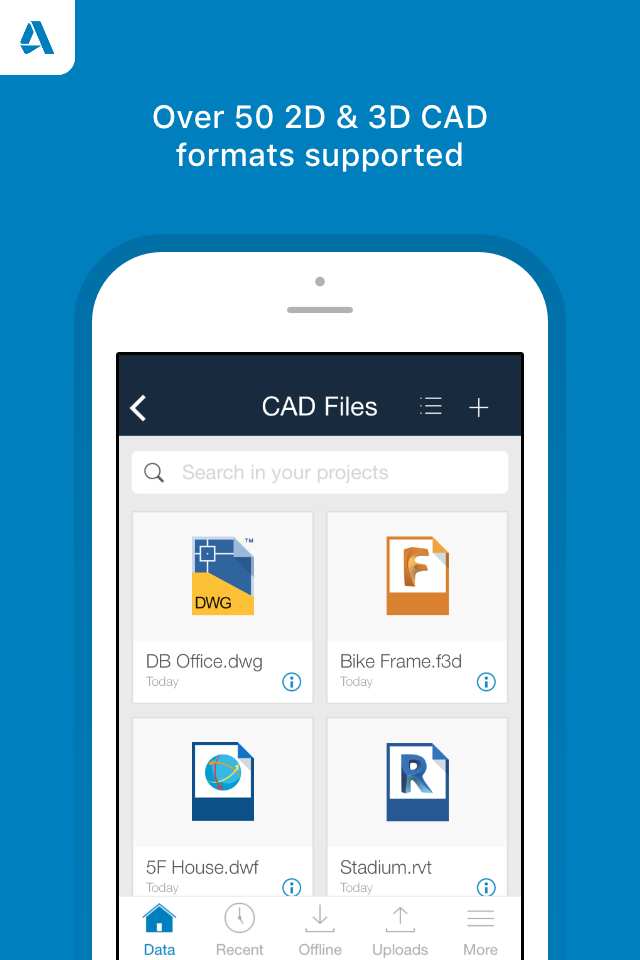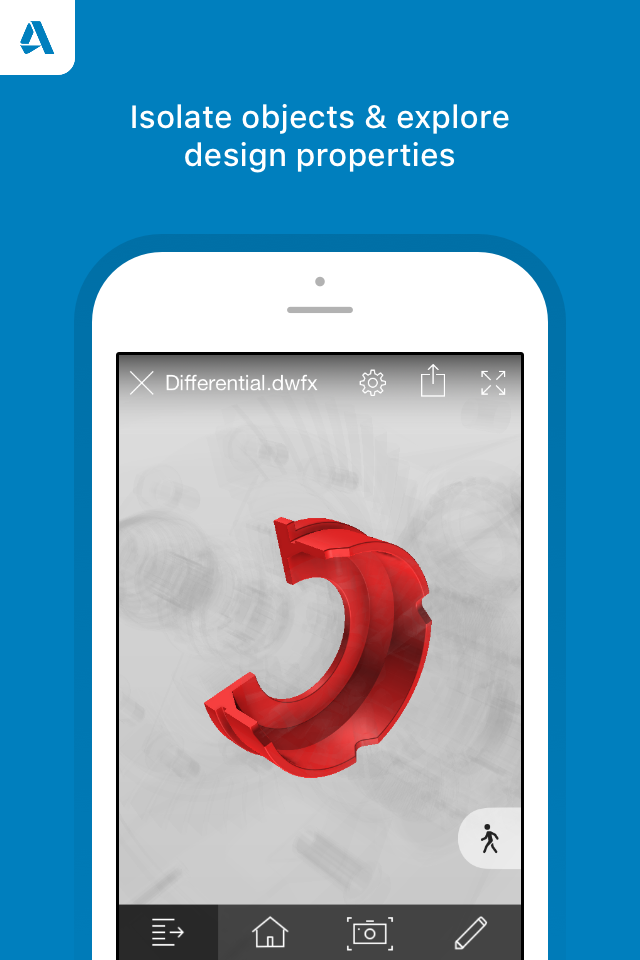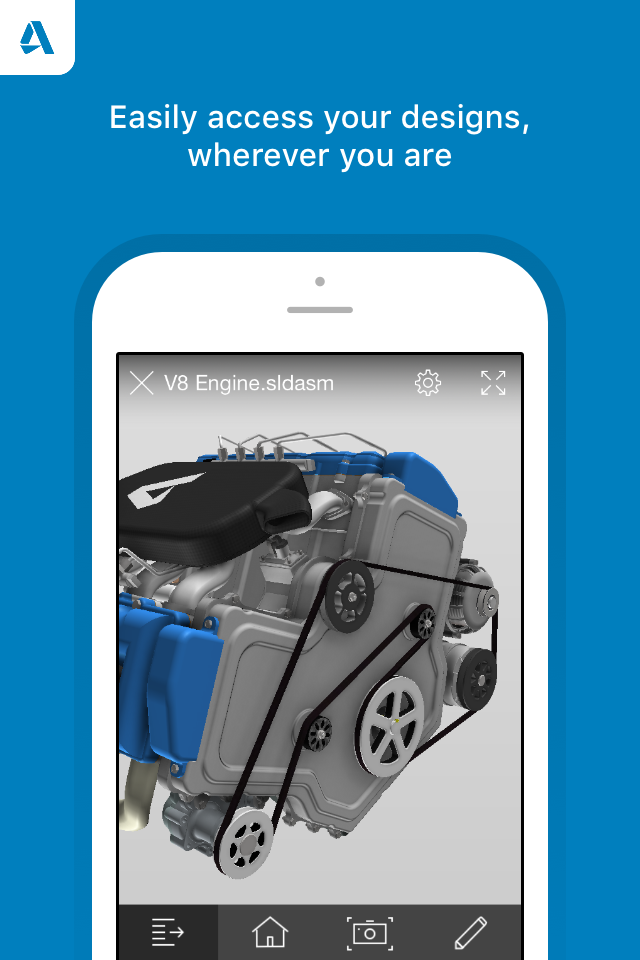App ist vorübergehend nicht verfügbar

Downloads
Umsatz
Beschreibung
Autodesk A360 was designed specifically for architects, engineers and designers to view, comment and markup 2D & 3D designs. With over 100 CAD and additional file formats supported, A360 allows you to upload and view any file you have, no matter what software you used to create it. Whether you’re at the office, or doing fieldwork, you can take A360 with you and stay up-to-date with your projects.
What's so great about A360?
View 2D & 3D CAD models:
• View over 50 different CAD file formats including: AutoCAD (DWG), DWF, Inventor (IPT, IAM, IDW), Revit (RVT), SolidWorks (SLDPRT, SLDASM, ASM), Navisworks (NWD, NWC), CATIA (CATPART, CATPRODUCT), Fusion 360 (F3D) and more
• Upload and view design files from email attachments
• Upload and view files from Dropbox, Box, Google Drive, OneDrive, iCloud, Buzzsaw, etc.
Navigate large-scale models:
• Isolate and view object properties
• Navigate model parts and layers
• Measure the distance, angle or area between points in your drawing
• Intuitive touch-based navigation including: zoom, pan, orbit and rotate 3D models
Communicate with your clients, colleagues and others all-in-one place:
• Review & markup your designs for easy collaboration
• Comment directly on your designs and keep track of changes
• Invite new members to join your project in progress and collaborate on designs
• Take and upload photos directly from the device to your account to document work progress
Track project status anytime, anywhere:
• Cloud-based storage with offline data access
• Online and offline workflows, allowing you and your team to always stay up-to-date with recent changes and updates
Optional Access
+ Storage: Store offline data if needed, so you can view your data anywhere, anytime
+ Photos: Access files or data stored on your device to view, share and markup
+ Camera: Take pictures such as drawings with app
A360 will still function even if a user does not give permissions to access these functions.
Ausblenden
Mehr anzeigen...
What's so great about A360?
View 2D & 3D CAD models:
• View over 50 different CAD file formats including: AutoCAD (DWG), DWF, Inventor (IPT, IAM, IDW), Revit (RVT), SolidWorks (SLDPRT, SLDASM, ASM), Navisworks (NWD, NWC), CATIA (CATPART, CATPRODUCT), Fusion 360 (F3D) and more
• Upload and view design files from email attachments
• Upload and view files from Dropbox, Box, Google Drive, OneDrive, iCloud, Buzzsaw, etc.
Navigate large-scale models:
• Isolate and view object properties
• Navigate model parts and layers
• Measure the distance, angle or area between points in your drawing
• Intuitive touch-based navigation including: zoom, pan, orbit and rotate 3D models
Communicate with your clients, colleagues and others all-in-one place:
• Review & markup your designs for easy collaboration
• Comment directly on your designs and keep track of changes
• Invite new members to join your project in progress and collaborate on designs
• Take and upload photos directly from the device to your account to document work progress
Track project status anytime, anywhere:
• Cloud-based storage with offline data access
• Online and offline workflows, allowing you and your team to always stay up-to-date with recent changes and updates
Optional Access
+ Storage: Store offline data if needed, so you can view your data anywhere, anytime
+ Photos: Access files or data stored on your device to view, share and markup
+ Camera: Take pictures such as drawings with app
A360 will still function even if a user does not give permissions to access these functions.
Screenshots
A360 Häufige Fragen
-
Ist A360 kostenlos?
Ja, A360 ist komplett kostenlos und enthält keine In-App-Käufe oder Abonnements.
-
Ist A360 seriös?
Nicht genügend Bewertungen, um eine zuverlässige Einschätzung vorzunehmen. Die App benötigt mehr Nutzerfeedback.
Danke für die Stimme -
Wie viel kostet A360?
A360 ist kostenlos.
-
Wie hoch ist der Umsatz von A360?
Um geschätzte Einnahmen der A360-App und weitere AppStore-Einblicke zu erhalten, können Sie sich bei der AppTail Mobile Analytics Platform anmelden.

Benutzerbewertung
4.3 von 5
130 Bewertungen in Niederlande
5 star
73
4 star
38
3 star
11
2 star
1
1 star
7

Bewertungsverlauf
A360 Bewertungen
App hat noch keine Bewertungen
A360 Installationen
Letzte 30 TageA360 Umsatz
Letzte 30 TageA360 Einnahmen und Downloads
Gewinnen Sie wertvolle Einblicke in die Leistung von A360 mit unserer Analytik.
Melden Sie sich jetzt an, um Zugriff auf Downloads, Einnahmen und mehr zu erhalten.
Melden Sie sich jetzt an, um Zugriff auf Downloads, Einnahmen und mehr zu erhalten.
App-Informationen
- Kategorie
- Productivity
- Herausgeber
-
Autodesk
- Sprachen
- English, French, German, Italian, Japanese, Korean, Portuguese, Russian, Chinese, Spanish, Chinese, Turkish
- Letzte Veröffentlichung
- 3.8.1 (vor 1 Jahr )
- Veröffentlicht am
- Jun 4, 2014 (vor 10 Jahren )
- Auch verfügbar in
- Vereinigte Staaten, Mexiko, Japan, Türkei, Italien, Taiwan, Brasilien, Spanien, Indien, Deutschland, Vereinigtes Königreich, Kolumbien, Chile, Vietnam, Australien, Kanada, Südkorea, Thailand, Portugal, Niederlande, Frankreich, Peru, Singapur, Argentinien, Ukraine, Sonderverwaltungsregion Hongkong, Vereinigte Arabische Emirate, Polen, Südafrika, Ägypten, Ecuador, Malaysia, Schweden, Dänemark, Belgien, Schweiz, Norwegen, Rumänien, Tschechien, Österreich, Israel, Indonesien, Dominikanische Republik, Saudi-Arabien, Ungarn, Neuseeland, Griechenland, Kuwait, Philippinen, Irland, Finnland, Pakistan, Belarus, Libanon, Aserbaidschan, Nigeria, Algerien, Kasachstan
- Zuletzt aktualisiert
- vor 1 Jahr
- © 2024 AppTail.
- Unterstützung
- Privacy
- Terms
- All Apps