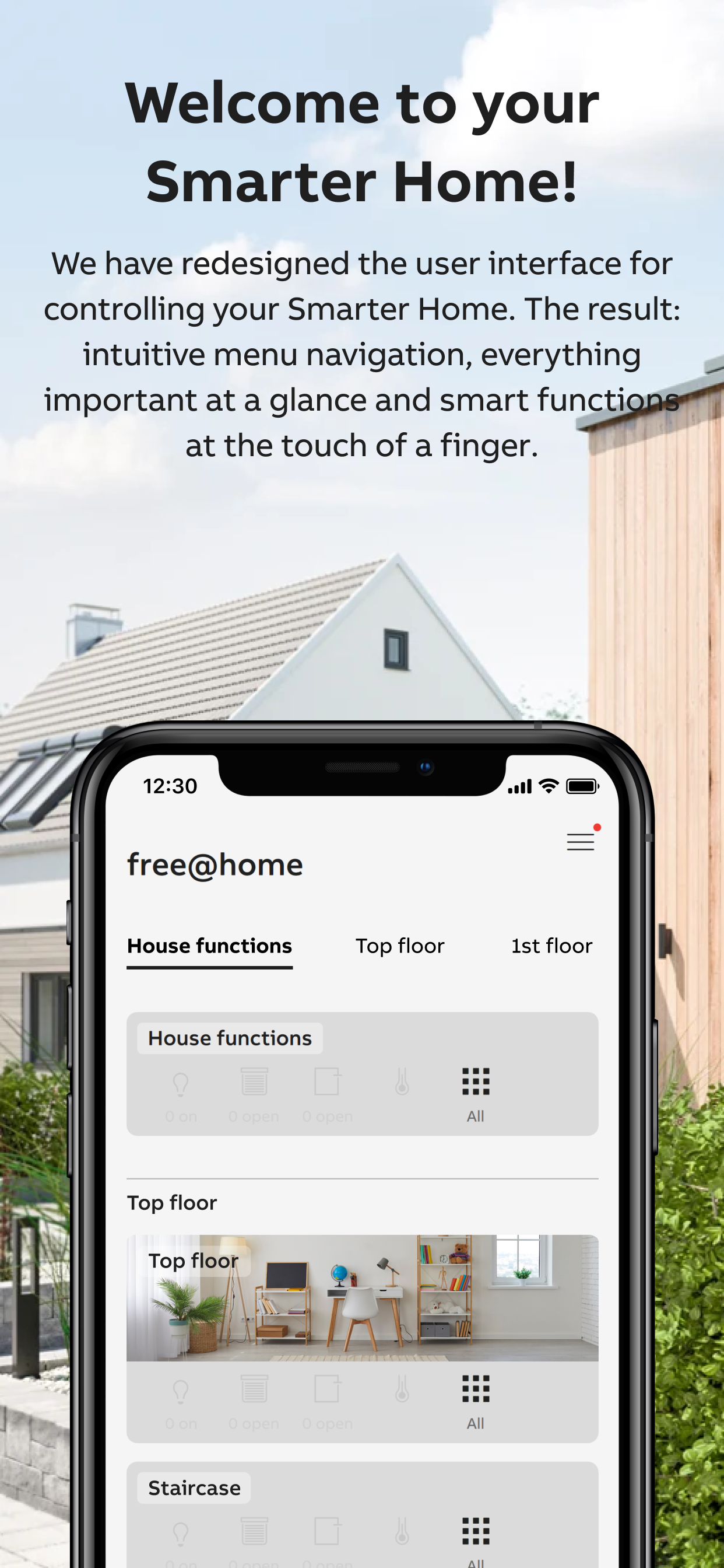ABB-free@home® Next

Beschreibung
- the free@home system
- the Busch-Watchdog
- the Flex Tronic WL devices
as well as the mobile remote station for accepting door calls from the Welcome door intercom system.
The functions and the appearance of the app of the app scale with the functions of the connected devices. The full range of functions is available when a System Access Point is connected:
The app then offers 3 areas between which you can switch back and forth via the bottom control bar:
**Dashboard**
Here you get a quick overview of what's going on at home:
- The ‘Status’ tiles show you how many lights are on, how many shutters are open and whether windows are open. A short tab on a tile allows you to switch off the light directly, for example.
- The ‘Weather’ window shows you the weather data from your free@home weather station.
- The ‘Next switching times’ window shows the two functions that will be switched next using the automated time programme. The event can be suspended once using the slider. A tab on the switching times overview displays all switching events for the next 24 hours.
- The ‘Favourites’ are a collection of individually selected functions. The selection is made by setting the ‘star’ symbol. The function can be executed directly by clicking on the small blue symbol at the top right of the favourites tile. By tabbing on the main area of the tile, the function is called up in fullscreen view, which offers even more setting options.
The order of the function areas can be changed using the ‘Edit’ button at the bottom of the home page.
**ROOMS**
Here you can access all the devices in your free@home installation.
**AUTOMATION**
Timer
Existing time programmes can be activated/deactivated (and new time programmes can be created in the future).
Actions
Actions are logical links in if-then style, which allow the creation of complex automation scenarios.
myBuildings Portal
By registering free of charge with the free@home system and the app on the myBuildings portal, the free@home system can also be operated remotely.
CONFIGURATION
The configuration area of the app can be opened via the menu icon at the top right of the app. Here you can configure new devices, install add-ons or create scenes and groups. Access to this area can be restricted by assigning authorisations.
Screenshots
ABB-free@home® Next Häufige Fragen
-
Ist ABB-free@home® Next kostenlos?
Ja, ABB-free@home® Next ist komplett kostenlos und enthält keine In-App-Käufe oder Abonnements.
-
Ist ABB-free@home® Next seriös?
Nicht genügend Bewertungen, um eine zuverlässige Einschätzung vorzunehmen. Die App benötigt mehr Nutzerfeedback.
Danke für die Stimme -
Wie viel kostet ABB-free@home® Next?
ABB-free@home® Next ist kostenlos.
-
Wie hoch ist der Umsatz von ABB-free@home® Next?
Um geschätzte Einnahmen der ABB-free@home® Next-App und weitere AppStore-Einblicke zu erhalten, können Sie sich bei der AppTail Mobile Analytics Platform anmelden.

5 von 5
2 Bewertungen in Libanon

ABB-free@home® Next Bewertungen
Store-Rankings


ABB-free@home® Next Konkurrenten
| Name | Downloads (30d) | Monatlicher Umsatz | Rezensionen | Bewertungen | Letzte Veröffentlichung | |
|---|---|---|---|---|---|---|
|
Fronius Solar.start
Fronius Device Commissioning
|
View
|
View
|
0
|
|
vor 3 Wochen | |
|
Solar-Log WEB Enerest™ 3
PV Plants always in View
|
View
|
View
|
0
|
|
vor 9 Monaten | |
|
Olisto
Connecting everyThing
|
View
|
View
|
0
|
|
vor 11 Monaten | |
|
BuildSec 4.0
Die Alarmanlagen-App
|
View
|
View
|
0
|
|
vor 9 Monaten | |
|
ABUS Link Station Lite
|
View
|
View
|
0
|
|
vor 3 Monaten | |
|
Allthings App
|
View
|
View
|
0
|
|
vor 2 Monaten | |
|
MyComelit
|
View
|
View
|
0
|
|
vor 3 Monaten | |
|
4remote BT
|
View
|
View
|
0
|
|
vor 2 Monaten | |
|
GARO Connect
|
View
|
View
|
0
|
|
vor 3 Monaten | |
|
Remote Access
|
View
|
View
|
0
|
|
vor 11 Monaten |
ABB-free@home® Next Installationen
Letzte 30 TageABB-free@home® Next Umsatz
Letzte 30 TageABB-free@home® Next Einnahmen und Downloads
Melden Sie sich jetzt an, um Zugriff auf Downloads, Einnahmen und mehr zu erhalten.
App-Informationen
- Kategorie
- Productivity
- Herausgeber
-
Busch-Jaeger Elektro
- Sprachen
- English, Czech, Danish, Dutch, Finnish, French, German, Greek (modern), Italian, Norwegian Bokmål, Polish, Portuguese, Russian, Chinese, Spanish, Swedish, Turkish
- Letzte Veröffentlichung
- 3.4.1 (vor 1 Monat )
- Veröffentlicht am
- May 20, 2020 (vor 4 Jahren )
- Auch verfügbar in
- Spanien, Schweiz, Deutschland, Italien, Finnland, Polen, Island, Vereinigte Staaten, Tschechien, Niederlande, Griechenland, Russland, Vereinigtes Königreich, Norwegen, Dänemark, Österreich, Schweden, Belgien, Kroatien, Vereinigte Arabische Emirate, Portugal, Indien, Litauen, Frankreich, Australien, Brasilien, Mexiko, Irland, Thailand, Vietnam, Libanon, Pakistan, Südafrika, Saudi-Arabien, Singapur, Kanada, Ungarn, Sonderverwaltungsregion Hongkong, Chile, Ägypten, Ecuador, Estland, Argentinien, Aserbaidschan, Belarus, Ukraine, Taiwan, Türkei, Kolumbien, Dominikanische Republik, Algerien, Rumänien, Südkorea, Philippinen, Peru, Neuseeland, Nigeria, Malaysia, Indonesien, Israel, Japan, Kasachstan, Kuwait
- Zuletzt aktualisiert
- vor 2 Wochen
- © 2025 AppTail.
- Unterstützung
- Privacy
- Terms
- All Apps