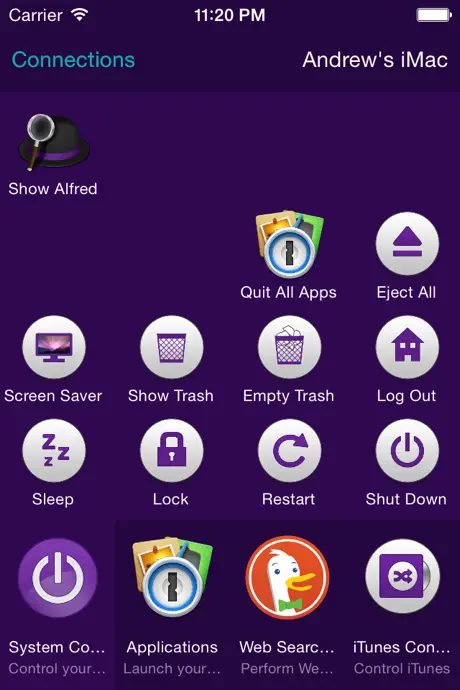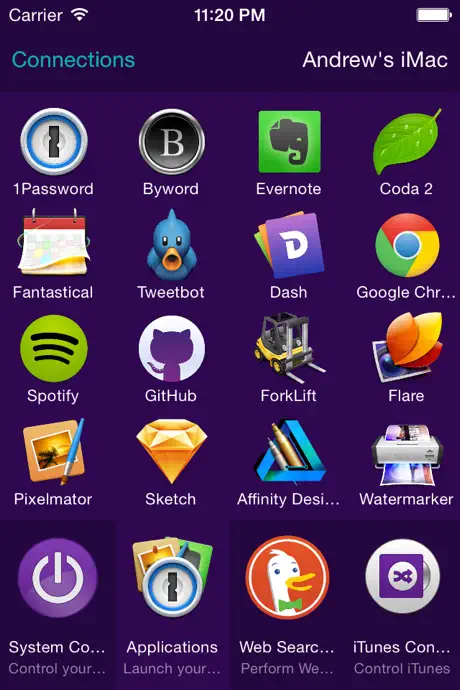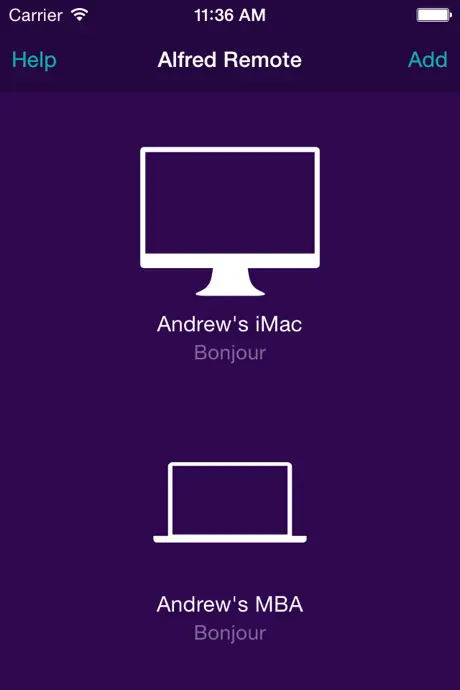Alfred Remote
Beschreibung
Alfred Remote needs to be on the same network as your Mac. Alfred 4 is recommended for the broadest range of features and best experience. Alfred 3.8.6 is the minimum requirement.
Alfred 4 for Mac is available from https://www.alfredapp.com/
WHAT CAN I DO WITH REMOTE?
With a single touch on your iOS device, you can control many Alfred actions on your Mac, including:
- Show Alfred on your Mac
- System Commands: Lock, restart, shut down, log out or sleep your Mac, eject all devices, quit all apps and empty trash
- Launch Applications and System Preferences on your Mac
- Open files and folders you've defined on your Mac
- Open websites and bookmarks, or pop up Alfred with a custom search filled in
- Replace hard to remember hotkey combinations and keywords with icons on iOS
If you're an Alfred 4 or Alfred 3 Powerpack user, you can control Powerpack features, such as:
- Quickly paste user-defined clipboard snippets into text fields and documents on your Mac
- Run user-defined scripts, AppleScripts and terminal commands
- Music.app on your Mac: Play, skip, even start playing random albums
- Connecting Remote to your favourite Alfred workflows gives almost limitless possibilities!
SETTING UP REMOTE
1. Ensure that your Mac and iOS device are on the same network
2. Open Alfred's Remote preferences on Mac and select 'Add iOS Remote'
3. Open Alfred Remote on iOS to the 'Add' screen, "Looking for Alfred"
4. Select your Mac when you see it appear on iOS, then type the passcode on your Mac
Your Mac and iOS device will now be securely connected, and the power of Alfred will be at your fingertips, making you even more productive!
MINIMUM REQUIREMENTS:
Alfred Remote is a counterpart app which requires Alfred on Mac, and the ability to connect to it from your iPhone/iPad over Wi-Fi.
- Alfred Remote is available for iPhone & iPad on iOS 12+
- Alfred 4 is recommended for the best experience and new features. Minimum requirement is Alfred 3.8.6 on macOS 10.9+ on your Mac
- You'll need the ability to connect both your Mac and your iOS device to the same network through wired or Wi-Fi connection
- To control Alfred's Powerpack actions, you'll need the Powerpack for Alfred on your Mac
Take a look at https://www.alfredapp.com/ for more details about Alfred for Mac and Alfred Remote.
Screenshots
Alfred Remote Häufige Fragen
-
Ist Alfred Remote kostenlos?
Ja, Alfred Remote ist komplett kostenlos und enthält keine In-App-Käufe oder Abonnements.
-
Ist Alfred Remote seriös?
Nicht genügend Bewertungen, um eine zuverlässige Einschätzung vorzunehmen. Die App benötigt mehr Nutzerfeedback.
Danke für die Stimme -
Wie viel kostet Alfred Remote?
Alfred Remote ist kostenlos.
-
Wie hoch ist der Umsatz von Alfred Remote?
Um geschätzte Einnahmen der Alfred Remote-App und weitere AppStore-Einblicke zu erhalten, können Sie sich bei der AppTail Mobile Analytics Platform anmelden.

5 von 5
1 Bewertungen in Griechenland

Alfred Remote Bewertungen
Store-Rankings


|
Diagramm
|
Kategorie
|
Rang
|
|---|---|---|
|
Top Bezahlt
|

|
13
|
|
Top Bezahlt
|

|
43
|
|
Top Bezahlt
|

|
51
|
|
Top Bezahlt
|

|
53
|
|
Top Bezahlt
|

|
56
|
Schlüsselwörter
Alfred Remote Konkurrenten
Alfred Remote Installationen
Letzte 30 TageAlfred Remote Umsatz
Letzte 30 TageAlfred Remote Einnahmen und Downloads
Melden Sie sich jetzt an, um Zugriff auf Downloads, Einnahmen und mehr zu erhalten.
App-Informationen
- Kategorie
- Productivity
- Herausgeber
- Running with Crayons
- Sprachen
- English
- Letzte Veröffentlichung
- 1.5 (vor 3 Jahren )
- Veröffentlicht am
- Jan 28, 2015 (vor 9 Jahren )
- Auch verfügbar in
- Vereinigte Staaten, Deutschland, Vereinigtes Königreich, Österreich, China, Polen, Taiwan, Israel, Italien, Griechenland, Spanien, Belgien, Australien, Frankreich, Niederlande, Peru, Neuseeland, Nepal, Norwegen, Portugal, Nigeria, Malaysia, Mexiko, Madagaskar, Lettland, Philippinen, Pakistan, Südafrika, Rumänien, Russland, Saudi-Arabien, Schweden, Singapur, Thailand, Tunesien, Türkei, Ukraine, Vietnam, Vereinigte Arabische Emirate, Algerien, Armenien, Argentinien, Aserbaidschan, Bulgarien, Brasilien, Belarus, Kanada, Schweiz, Chile, Kolumbien, Tschechien, Dänemark, Dominikanische Republik, Libanon, Ecuador, Ägypten, Finnland, Sonderverwaltungsregion Hongkong, Ungarn, Indonesien, Irland, Indien, Japan, Südkorea, Kuwait, Kasachstan
- Zuletzt aktualisiert
- vor 1 Woche
- © 2025 AppTail.
- Unterstützung
- Privacy
- Terms
- All Apps