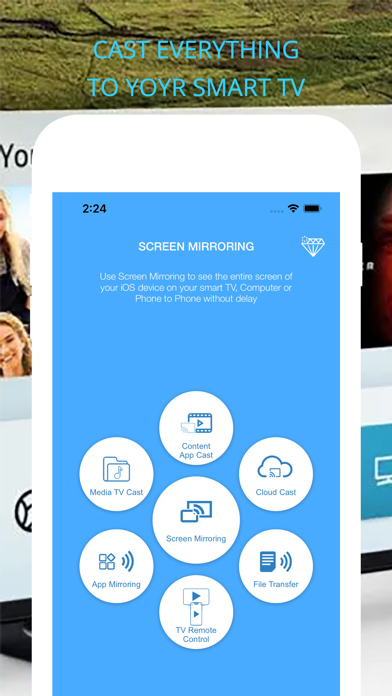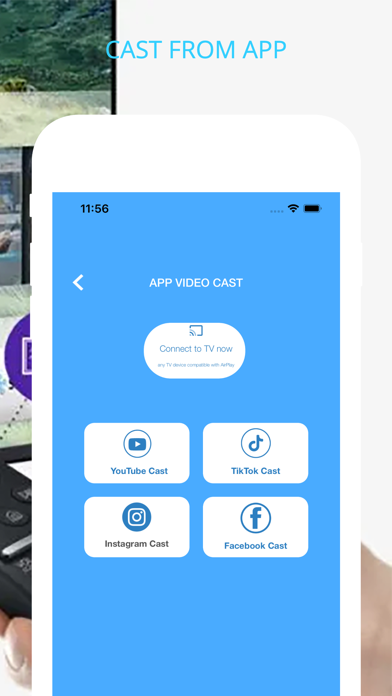Beschreibung
Mirror your device on a big screen without wires or complicated setups. Play games,Demo apps or Present on the big screen from your phone. Screen mirroring should support Wireless Display and TV must be connected to Wi-Fi network, same as your phone.
AllShare For Smart TV is able to play videos, music, photos, etc in smartphone with any devices (smartphone, smartTV, laptop, tablet, etc) anywhere. What's more, it is the most reliable and suitable screen mirroring app for TV/Box.
Major features:
Mirroring of Screen for other Devices.
Easy to use.
Mirror/cast from your phone to any devices simultaneously.
Stream from a home media server.
HD quality.
Playback of phone device's media content.
Slideshow of photos, images and videos from your phone.
Showcase apps/games on TV.
Playback of YouTube free content from iphone/ipad device to TV.
Resize and move the mirroring/casting window in the App view.
Works with all Smart TVs.
Play music, videos, and view photos from your phone.
Share game screen while playing games on your phone.
And many more features waiting for you to discover.
HOW TO USE:
- Connect your iPhone/iPad to the same WiFi network with your smart TV
- Open the app and select your smart TV
- Accept the connection if your smart TV requires
- Select the features to cast your media or mirror iPhone/iPad screen
- When you want to stop mirroring, tap on the top red bar of your iPhone/iPad
SUBSCRIPTION AND AUTO-RENEWAL INFO :
Subscribe to get unlimited access to ALL of the app’s features.
Subscription plans are in 3 options:
Monthly for $2.99
Yearly for $5.99 after 3-Day Free Trial
Lifetime (one time purchase) for $7.99
Your payment will be charged to your iTunes Account as soon as you confirm your purchase.
You can manage your subscriptions and turn off auto-renewal from your Account Settings after the purchase.
Your subscription will renew automatically, unless you turn off auto-renew at least 24 hours before the end of the current period.
The cost of renewal will be charged to your account in the 24 hours prior to the end of the current period.
You can manage and cancel your subscription by going to your account settings in the App Store – but seriously, you won’t want to.
When canceling a subscription, your subscription will stay active until the end of the period. Auto-renewal will be disabled, but the current subscription will not be refunded.
Any unused portion of a free trial period will be forfeited when purchasing a subscription.
Privacy Policy: https://airscreen.web.app/NejiNiran/privacy.html
Terms of Use: https://airscreen.web.app/NejiNiran/terms.html
In-App-Käufe
- Yearly
- $7.99
- Monthly
- $4.99
- Lifetime
- $16.99
Screenshots
AllShare Cast ᅠ Häufige Fragen
-
Ist AllShare Cast ᅠ kostenlos?
Ja, AllShare Cast ᅠ ist kostenlos herunterzuladen, enthält jedoch In-App-Käufe oder Abonnements.
-
Ist AllShare Cast ᅠ seriös?
Nicht genügend Bewertungen, um eine zuverlässige Einschätzung vorzunehmen. Die App benötigt mehr Nutzerfeedback.
Danke für die Stimme -
Wie viel kostet AllShare Cast ᅠ?
AllShare Cast ᅠ bietet mehrere In-App-Käufe/Abonnements, der durchschnittliche In-App-Preis beträgt $9.99.
-
Wie hoch ist der Umsatz von AllShare Cast ᅠ?
Um geschätzte Einnahmen der AllShare Cast ᅠ-App und weitere AppStore-Einblicke zu erhalten, können Sie sich bei der AppTail Mobile Analytics Platform anmelden.


AllShare Cast ᅠ Bewertungen
AllShare Cast ᅠ Konkurrenten
AllShare Cast ᅠ Installationen
Letzte 30 TageAllShare Cast ᅠ Umsatz
Letzte 30 TageAllShare Cast ᅠ Einnahmen und Downloads
Melden Sie sich jetzt an, um Zugriff auf Downloads, Einnahmen und mehr zu erhalten.
App-Informationen
- Kategorie
- Entertainment
- Herausgeber
- Unknown
- Sprachen
- English
- Letzte Veröffentlichung
- 1.2 (vor 2 Jahren )
- Veröffentlicht am
- Oct 25, 2022 (vor 2 Jahren )
- Auch verfügbar in
- Vereinigte Staaten , Ukraine , Frankreich , Thailand , Rumänien , Taiwan , Philippinen , Peru , Neuseeland , Norwegen , Nigeria , Mexiko , Italien , Irland , Finnland , Spanien , Dominikanische Republik , Dänemark , Tschechien , Australien , China , Chile , Schweiz , Kanada , Belarus , Südafrika , Russland , Portugal , Israel , Algerien , Kolumbien
- Zuletzt aktualisiert
- vor 1 Jahr
- © 2024 AppTail.
- Unterstützung
- Privacy
- Terms
- All Apps