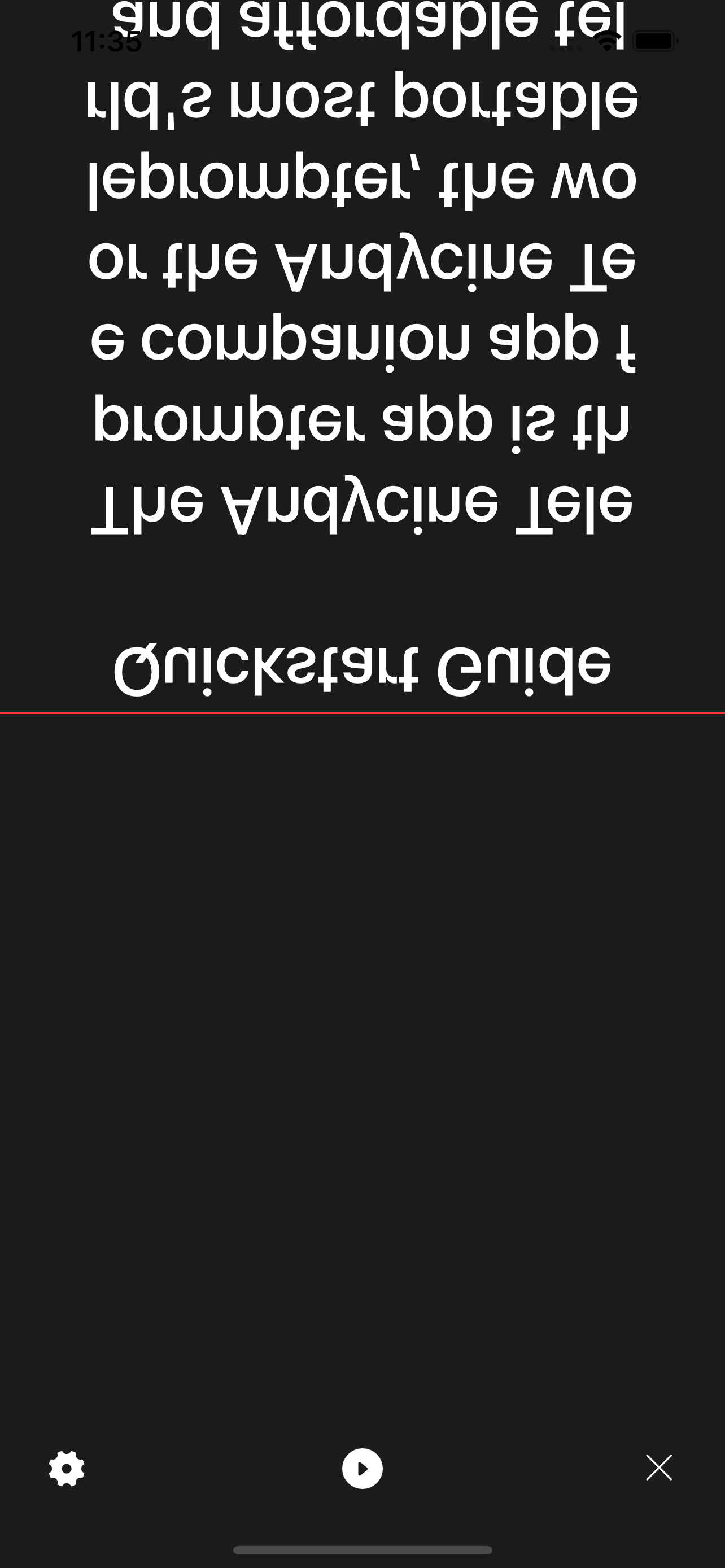ANDYCINE
Veröffentlicht von:
Xiamen Lubo Technology Co

Beschreibung
The Andycine Teleprompter app is the companion app for the Andycine Teleprompter, the world's most portable and affordable teleprompter.
Use the scripts manager to manage your scripts or add and delete new scripts. Select the + icon to add a new script. Select the pencil icon to edit or delete a script.
Select a script to load it into the script player. Press the Pause/Play button to play the script. Adjust the scroll settings to match your desired reading speed.
You can adjust various scroll settings by selecting the menu icon.
- The scroll options will allow you to adjust the font size and the scroll speed for the teleprompter.
- The Margins option is used to bring in the text on larger phones to fit within the teleprompter.
- Font Color/Background Color allows you to change color of the font/background in the script player.
- Mirror Mode will mirror the script to be used with a teleprompter.
- Loop Script will automatically restart the script from the top once the end is reached.
- Portrait mode will play the script in the portrait mode.
- Reset options will resume factory setting
- App Version will let you know the version is what you get
The Andycine Teleprompter is also compatible with the Andycine Teleprompter Remote accessory that included in the package.
The remote will allow you to control and navigate the application from a distance.
You use the remote to navigate the scripts manager. You can also use the remote to control the script Player.
- OK will pause or play the script.
- Up and Down buttons will adjust the scroll speed.
- Left and Right buttons will adjust the font size.
- Back arrow will exit to the script manager.
- Menu button will open the settings menu.
- X button will jump to previous page.
- Y button will jump to next page.
- A button will restart the script.
- B button will mirror the script to be used with a teleprompter.
Customer Support: [email protected]
Please feel free to send email to us if any question.
Thank you very much.
Andycine Team.
Ausblenden
Mehr anzeigen...
Use the scripts manager to manage your scripts or add and delete new scripts. Select the + icon to add a new script. Select the pencil icon to edit or delete a script.
Select a script to load it into the script player. Press the Pause/Play button to play the script. Adjust the scroll settings to match your desired reading speed.
You can adjust various scroll settings by selecting the menu icon.
- The scroll options will allow you to adjust the font size and the scroll speed for the teleprompter.
- The Margins option is used to bring in the text on larger phones to fit within the teleprompter.
- Font Color/Background Color allows you to change color of the font/background in the script player.
- Mirror Mode will mirror the script to be used with a teleprompter.
- Loop Script will automatically restart the script from the top once the end is reached.
- Portrait mode will play the script in the portrait mode.
- Reset options will resume factory setting
- App Version will let you know the version is what you get
The Andycine Teleprompter is also compatible with the Andycine Teleprompter Remote accessory that included in the package.
The remote will allow you to control and navigate the application from a distance.
You use the remote to navigate the scripts manager. You can also use the remote to control the script Player.
- OK will pause or play the script.
- Up and Down buttons will adjust the scroll speed.
- Left and Right buttons will adjust the font size.
- Back arrow will exit to the script manager.
- Menu button will open the settings menu.
- X button will jump to previous page.
- Y button will jump to next page.
- A button will restart the script.
- B button will mirror the script to be used with a teleprompter.
Customer Support: [email protected]
Please feel free to send email to us if any question.
Thank you very much.
Andycine Team.
Screenshots
ANDYCINE Häufige Fragen
-
Ist ANDYCINE kostenlos?
Ja, ANDYCINE ist komplett kostenlos und enthält keine In-App-Käufe oder Abonnements.
-
Ist ANDYCINE seriös?
Nicht genügend Bewertungen, um eine zuverlässige Einschätzung vorzunehmen. Die App benötigt mehr Nutzerfeedback.
Danke für die Stimme -
Wie viel kostet ANDYCINE?
ANDYCINE ist kostenlos.
-
Wie hoch ist der Umsatz von ANDYCINE?
Um geschätzte Einnahmen der ANDYCINE-App und weitere AppStore-Einblicke zu erhalten, können Sie sich bei der AppTail Mobile Analytics Platform anmelden.

Benutzerbewertung
Die App ist in Deutschland noch nicht bewertet.

Bewertungsverlauf
ANDYCINE Bewertungen
Keine Bewertungen in Deutschland
Die App hat noch keine Bewertungen in Deutschland.
Store-Rankings

Ranking-Verlauf
App-Ranking-Verlauf noch nicht verfügbar

Kategorien-Rankings
App ist noch nicht gerankt
ANDYCINE Installationen
Letzte 30 TageANDYCINE Umsatz
Letzte 30 TageANDYCINE Einnahmen und Downloads
Gewinnen Sie wertvolle Einblicke in die Leistung von ANDYCINE mit unserer Analytik.
Melden Sie sich jetzt an, um Zugriff auf Downloads, Einnahmen und mehr zu erhalten.
Melden Sie sich jetzt an, um Zugriff auf Downloads, Einnahmen und mehr zu erhalten.
App-Informationen
- Kategorie
- Utilities
- Herausgeber
-
Xiamen Lubo Technology Co
- Sprachen
- English, French, German, Italian, Japanese, Korean, Russian, Chinese, Spanish
- Letzte Veröffentlichung
- 1.1.4 (vor 2 Monaten )
- Veröffentlicht am
- Sep 8, 2021 (vor 3 Jahren )
- Auch verfügbar in
- China, Vereinigtes Königreich, Mexiko, Kasachstan, Malaysia, Nigeria, Niederlande, Norwegen, Neuseeland, Peru, Pakistan, Polen, Rumänien, Russland, Singapur, Türkei, Taiwan, Vereinigte Staaten, Libanon, Argentinien, Kuwait, Südkorea, Japan, Italien, Israel, Irland, Ungarn, Finnland, Spanien, Algerien, Dominikanische Republik, Chile, Kanada, Deutschland
- Zuletzt aktualisiert
- vor 4 Wochen
This page includes copyrighted content from third parties, shared solely for commentary and research in accordance with fair use under applicable copyright laws. All trademarks, including product, service, and company names or logos, remain the property of their respective owners. Their use here falls under nominative fair use as outlined by trademark laws and does not suggest any affiliation with or endorsement by the trademark holders.
- © 2025 AppTail.
- Unterstützung
- Privacy
- Terms
- All Apps