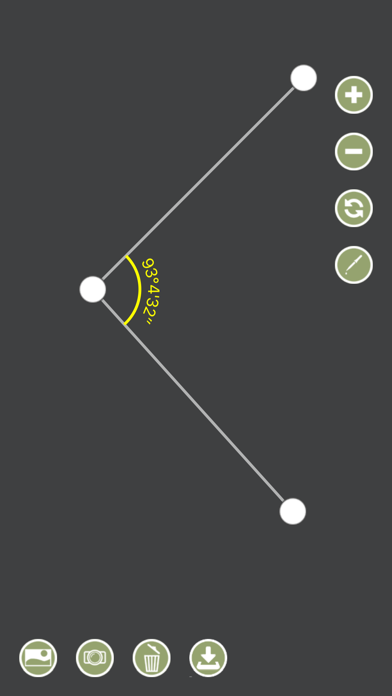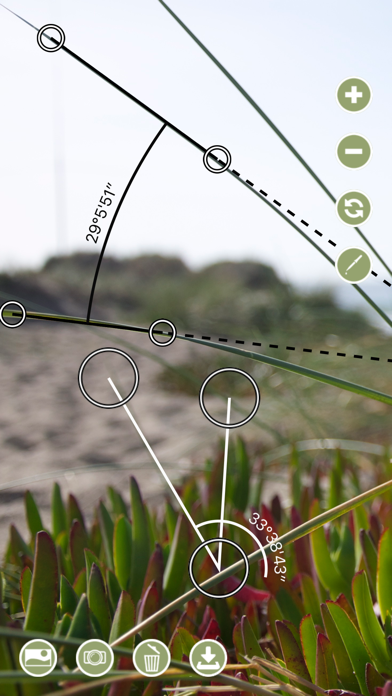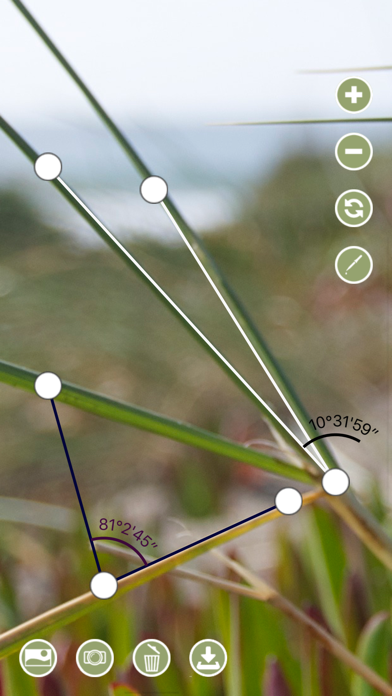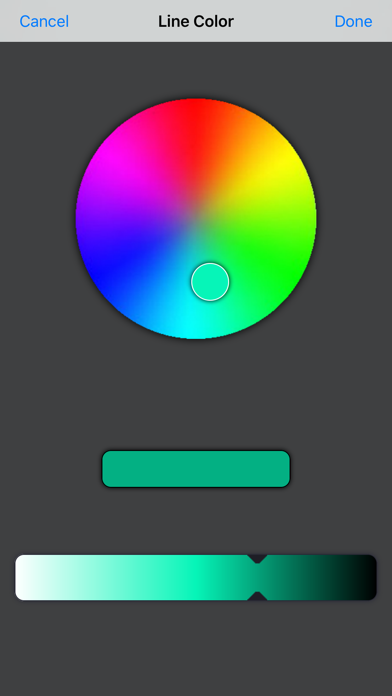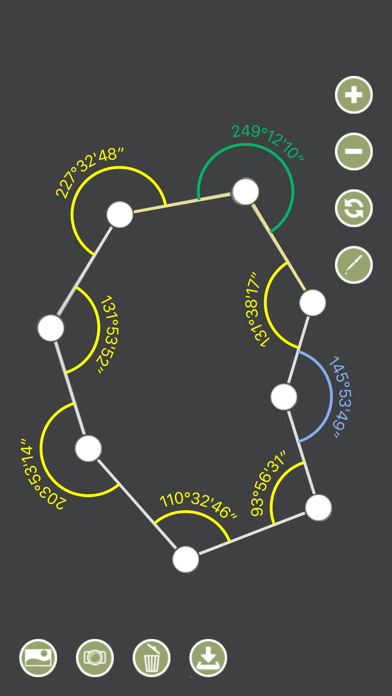Like a scalpel, this tool does one thing superbly
Simplicity is the ultimate sophistication. This app shines in functionality, ease of use, and speed of use. After importing a photo, it takes only seconds to measure any angle in the photo and save the results back to the photo library. If you need to measure angles on images frequently, or you have a project which will require many angle measurements, you need this app. Be sure to license the full version immediately after downloading the app! The ad-supported free version is frustrating to use.