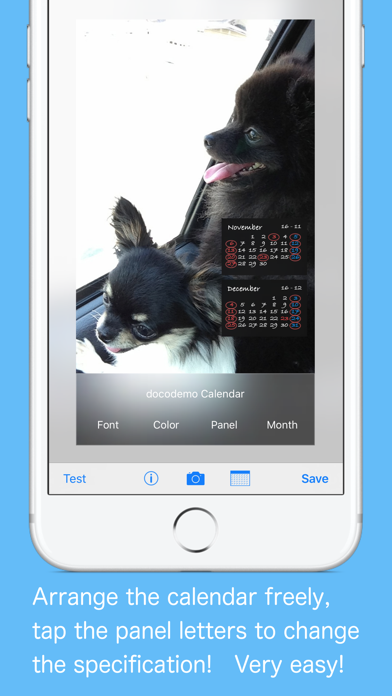Mostly works
This app mostly works but it’s a little odd that there has been weekly updates to fix bugs yet the same quirky bugs still exist and nothing seems to change. What is actually being changed in these updates? Be specific! There are some obvious translation errors and just overall poor UI/UX but once you work around them the app seems to be fine and gets the job done.