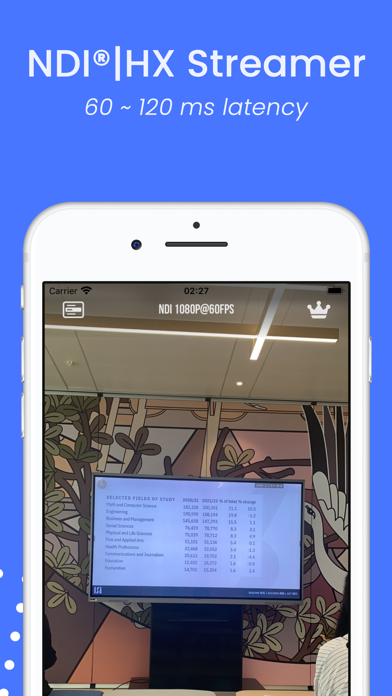Downloads
Umsatz
Beschreibung
Streaming your camera using WebRTC, NDI-HX or RTMP.
----------------------------------------------------------------------------------------------
Feature Highlights:
- High Quality Video
The iPhone's camera is better than many of the expensive PC cameras on the market, you can use your mobile phone to build high quality live video broadcasts or recording processes.
- Better Camera Position
Free from the limitations of USB cables, you can achieve the optimal camera position by adjusting the placement of your iPhone, eliminating the awkwardness of having to move your computer.
- WebRTC Camera
Based on the streaming protocol of WebRTC technology, you only need to install our obs-anycamera plugin to work with AnyCamea app. Its intelligent network adaptive technology can keep the video as smooth as possible while streaming with ultra-low latency. The voice enhancement and noise suppression functions provide clean and full voice transmission, which is especially suitable for the production scenarios of podcasts and talk shows.
- NDI-HX Streamer
By utilizing low latency video encoding and the NewTek™ NDI®|HX high performance transmission protocol, AnyCamera supports the transmission of 1080P 60FPS video over WIFI networks and keep low latency.
- RTMP Streamer
When your computer is not at hand or you want to live broadcast outdoors, you can use AnyCamera to live broadcast directly from your iPhone anytime, anywhere, supporting RTMP / RTMPS.
- Landscape & Portrait Modes
Switching between landscape and portrait modes, simply rotate the orientation of your iPhone. NDI®|HX and RTMP streaming both support seamless switching between landscape and portrait orientations without interrupting the live stream.
* Disclaimer:
This product uses the WebRTC project(https://webrtc.org), which is an open-source project developed by Google and other contributors. AnyCamera and its developers are not affiliated with or endorsed by Google. For more information, please refer to the WebRTC BSD License page at https://webrtc.googlesource.com/src/+/main/LICENSE.
* About Subscription:
Your iTunes account will be billed upon purchase confirmation for subscriptions. Unless auto-renewal is disabled at least 24 hours before the current period concludes, your subscription will automatically renew. Renewal charges will be applied within 24 hours before the current period ends. Subscription management and auto-renewal settings can be adjusted in the Account Settings post-purchase. Prices may differ based on location.
* Terms & Conditions/EULA:
https://www.freeprivacypolicy.com/live/f4ec7419-a8fa-48a1-864c-15cd72415404
* Privacy Policy:
https://www.freeprivacypolicy.com/live/018cedb2-c3b2-47c6-b6ab-c72b5d412385
* Technical Support
You can get user help and technical support on our official website.
https://www.anycamera.io
E-mail:
[email protected]
Ausblenden
Mehr anzeigen...
----------------------------------------------------------------------------------------------
Feature Highlights:
- High Quality Video
The iPhone's camera is better than many of the expensive PC cameras on the market, you can use your mobile phone to build high quality live video broadcasts or recording processes.
- Better Camera Position
Free from the limitations of USB cables, you can achieve the optimal camera position by adjusting the placement of your iPhone, eliminating the awkwardness of having to move your computer.
- WebRTC Camera
Based on the streaming protocol of WebRTC technology, you only need to install our obs-anycamera plugin to work with AnyCamea app. Its intelligent network adaptive technology can keep the video as smooth as possible while streaming with ultra-low latency. The voice enhancement and noise suppression functions provide clean and full voice transmission, which is especially suitable for the production scenarios of podcasts and talk shows.
- NDI-HX Streamer
By utilizing low latency video encoding and the NewTek™ NDI®|HX high performance transmission protocol, AnyCamera supports the transmission of 1080P 60FPS video over WIFI networks and keep low latency.
- RTMP Streamer
When your computer is not at hand or you want to live broadcast outdoors, you can use AnyCamera to live broadcast directly from your iPhone anytime, anywhere, supporting RTMP / RTMPS.
- Landscape & Portrait Modes
Switching between landscape and portrait modes, simply rotate the orientation of your iPhone. NDI®|HX and RTMP streaming both support seamless switching between landscape and portrait orientations without interrupting the live stream.
* Disclaimer:
This product uses the WebRTC project(https://webrtc.org), which is an open-source project developed by Google and other contributors. AnyCamera and its developers are not affiliated with or endorsed by Google. For more information, please refer to the WebRTC BSD License page at https://webrtc.googlesource.com/src/+/main/LICENSE.
* About Subscription:
Your iTunes account will be billed upon purchase confirmation for subscriptions. Unless auto-renewal is disabled at least 24 hours before the current period concludes, your subscription will automatically renew. Renewal charges will be applied within 24 hours before the current period ends. Subscription management and auto-renewal settings can be adjusted in the Account Settings post-purchase. Prices may differ based on location.
* Terms & Conditions/EULA:
https://www.freeprivacypolicy.com/live/f4ec7419-a8fa-48a1-864c-15cd72415404
* Privacy Policy:
https://www.freeprivacypolicy.com/live/018cedb2-c3b2-47c6-b6ab-c72b5d412385
* Technical Support
You can get user help and technical support on our official website.
https://www.anycamera.io
E-mail:
[email protected]
In-App-Käufe
- AnyCamera Extend Monthly
- R99.99
Screenshots
AnyCamera Häufige Fragen
-
Ist AnyCamera kostenlos?
Ja, AnyCamera ist kostenlos herunterzuladen, enthält jedoch In-App-Käufe oder Abonnements.
-
Ist AnyCamera seriös?
Nicht genügend Bewertungen, um eine zuverlässige Einschätzung vorzunehmen. Die App benötigt mehr Nutzerfeedback.
Danke für die Stimme -
Wie viel kostet AnyCamera?
AnyCamera bietet mehrere In-App-Käufe/Abonnements, der durchschnittliche In-App-Preis beträgt 99.99 R.
-
Wie hoch ist der Umsatz von AnyCamera?
Um geschätzte Einnahmen der AnyCamera-App und weitere AppStore-Einblicke zu erhalten, können Sie sich bei der AppTail Mobile Analytics Platform anmelden.

Benutzerbewertung
Die App ist in Südafrika noch nicht bewertet.

Bewertungsverlauf
AnyCamera Bewertungen
Keine Bewertungen in Südafrika
Die App hat noch keine Bewertungen in Südafrika.
Store-Rankings

Ranking-Verlauf
App-Ranking-Verlauf noch nicht verfügbar

Kategorien-Rankings
App ist noch nicht gerankt
AnyCamera Konkurrenten
| Name | Downloads (30d) | Monatlicher Umsatz | Rezensionen | Bewertungen | Letzte Veröffentlichung | |
|---|---|---|---|---|---|---|
|
LM-Cam for OBS studio
NDI(R) , SRT Camera Client
|
Freischalten
|
Freischalten
|
0
|
|
vor 1 Woche | |
|
Teralink
|
Freischalten
|
Freischalten
|
0
|
|
vor 3 Jahren | |
|
FilmVice
Elevate. Express. FilmVice.
|
Freischalten
|
Freischalten
|
0
|
|
vor 1 Jahr | |
|
Stream Camera for NDI HX
Stream video in 4K with NDI
|
Freischalten
|
Freischalten
|
0
|
|
vor 1 Jahr | |
|
RePro Stream Viewer
High end live video streaming.
|
Freischalten
|
Freischalten
|
0
|
|
vor 2 Monaten | |
|
VisLive NDI Camera
|
Freischalten
|
Freischalten
|
0
|
|
vor 2 Tagen | |
|
Stream Studio NDI Camera
N/V
|
Freischalten
|
Freischalten
|
0
|
|
vor 3 Monaten | |
|
Omnistream Live Video Creator
Omnistream live broadcasting
|
Freischalten
|
Freischalten
|
0
|
|
vor 4 Tagen | |
|
NDI Screen Capture
Full or Partial Screen Capture
|
Freischalten
|
Freischalten
|
0
|
|
vor 1 Monat | |
|
USB Camera to NDI
UVC(USB-C)Monitor, NDI Sending
|
Freischalten
|
Freischalten
|
0
|
|
vor 2 Wochen |
AnyCamera Installationen
Letzte 30 TageAnyCamera Umsatz
Letzte 30 TageAnyCamera Einnahmen und Downloads
Gewinnen Sie wertvolle Einblicke in die Leistung von AnyCamera mit unserer Analytik.
Melden Sie sich jetzt an, um Zugriff auf Downloads, Einnahmen und mehr zu erhalten.
Melden Sie sich jetzt an, um Zugriff auf Downloads, Einnahmen und mehr zu erhalten.
App-Informationen
- Kategorie
- Productivity
- Herausgeber
- 雪芳 钟
- Sprachen
- English
- Letzte Veröffentlichung
- 1.2.0 (vor 3 Tagen )
- Veröffentlicht am
- Feb 27, 2024 (vor 9 Monaten )
- Auch verfügbar in
- Vereinigte Staaten, Mexiko, Philippinen, Peru, Neuseeland, Nepal, Norwegen, Niederlande, Nigeria, Malaysia, Pakistan, Madagaskar, Libanon, Kasachstan, Kuwait, Südkorea, Japan, Italien, Polen, Portugal, Rumänien, Russland, Saudi-Arabien, Schweden, Singapur, Thailand, Tunesien, Türkei, Taiwan, Ukraine, Vietnam, Südafrika, Dominikanische Republik, Armenien, Argentinien, Österreich, Australien, Aserbaidschan, Belgien, Brasilien, Belarus, Kanada, Schweiz, Chile, Kolumbien, Tschechien, Deutschland, Dänemark, Vereinigte Arabische Emirate, Algerien, Ecuador, Ägypten, Spanien, Finnland, Frankreich, Vereinigtes Königreich, Griechenland, Sonderverwaltungsregion Hongkong, Kroatien, Ungarn, Indonesien, Irland, Israel, Indien
- Zuletzt aktualisiert
- vor 2 Tagen
This page includes copyrighted content from third parties, shared solely for commentary and research in accordance with fair use under applicable copyright laws. All trademarks, including product, service, and company names or logos, remain the property of their respective owners. Their use here falls under nominative fair use as outlined by trademark laws and does not suggest any affiliation with or endorsement by the trademark holders.
- © 2024 AppTail.
- Unterstützung
- Privacy
- Terms
- All Apps