商品名が読み込まない iPhone
すごく便利なアプリで大変重宝しております。 質問ですが、今までCSV形式の商品データを読み込めてだのですが、OSをアップデートかけたら、読み込まなくなりました。 iPhoneを3台で使用してますが、OSアップデートかけた1台だけがデータを読み込みません。 あとの2台はOS16のままです。 たまたまでしょうか? 解決方法がありましたら、よろしくお願いします。

TanaOroshi ist nicht kostenlos (es kostet 2.99), enthält jedoch keine In-App-Käufe oder Abonnements.
🤔 Die Qualität der TanaOroshi-App ist gemischt. Einige Nutzer sind zufrieden, während andere Probleme melden. Ziehen Sie in Betracht, einzelne Bewertungen für mehr Kontext zu lesen.
Der Preis von TanaOroshi beträgt 2.99.
Um geschätzte Einnahmen der TanaOroshi-App und weitere AppStore-Einblicke zu erhalten, können Sie sich bei der AppTail Mobile Analytics Platform anmelden.


すごく便利なアプリで大変重宝しております。 質問ですが、今までCSV形式の商品データを読み込めてだのですが、OSをアップデートかけたら、読み込まなくなりました。 iPhoneを3台で使用してますが、OSアップデートかけた1台だけがデータを読み込みません。 あとの2台はOS16のままです。 たまたまでしょうか? 解決方法がありましたら、よろしくお願いします。
CSVを出してメールでPCに送信。 確認すると、カンマで区切られたりはしてなかった。 そのまま、同じように入力したらやっとできた。 使い勝手もよく、問題もない。 私は商品名の後ろに『例 ポーチ500円』と価格もつけてわかりやすくしています。
素晴らしい。ただ数量以外に入力出来る項目が増やせれば良かった。
最近QRコードも利用するようになったのですが、読み取り範囲の設定を「狭い」にしていても上下方向は画面の端に入るか入らないかあたりの位置ですぐに読み取ってしまいます。 QRコードの読み取り反応が非常に良いが故に、同じコードを頻繁に複数回読み込んでしまい使いづらいので、読み取り範囲を改善していただけると助かります。 あるいは、手持ちバーコードリーダーのトリガーを使うのと同じような感覚で、iPhoneの画面を触っている時にだけ読み込みするような、そんな機能があると良いかもしれません。
DLしてみたのですが商品情報の取り込み方がわからず困っています。 メールからどうやったら取り込めるのでしょうか。 あるいはと思ってメモ帳にコピペしたけどダメです。 自己解決しました。添付ファイルをダップしてこのアプリを指定すればいいのですね。いろいろ試してみます。
大変ありがたく使わせて頂いています。 一点だけ、棚卸したデータをcsvとして書き出したファイルを、iPhoneやGmailではプレビューで問題なく見れるのですが、Windowsのエクセルや、Android系のスマホのアプリで読み込むと日本語部分が文字化けして読めません。エクセル系のアプリでもUTF-8として読み込む互換性の確保として、書き出したファイルにBOM指定などの対策がもしできればお願い致します。
ダウンロード後説明のとおりにやってみたつもりでしたが、なかなかうまく取り込めず失敗したかと思いましたが、何度か試してうまく取り込めました。 CSVでの取り込みの説明をもう少し細かく記載していただけたらありがたいです。
ライトつける機能を任意にして欲しい 電池消費が激しくなる上にビニールに反射して読み取りづらい
ライトなし機種で使えるようになりました。素早い対応ありがとうございます😊
iPhoneはライトがつくようになりましたが iPadなどライトがない機種はアプリ落ちして使えなくなりました


|
Diagramm
|
Kategorie
|
Rang
|
|---|---|---|
|
Top Bezahlt
|

|
209
|
| Name | Downloads (30d) | Monatlicher Umsatz | Rezensionen | Bewertungen | Letzte Veröffentlichung | |
|---|---|---|---|---|---|---|
|
Time : Calculator++P
|
Freischalten
|
Freischalten
|
0
|
|
vor 4 Monaten | |
|
Inventory mail/Send email
Everyone has immediate strengt
|
Freischalten
|
Freischalten
|
0
|
|
vor 2 Jahren | |
|
ZaiCode
在庫をコードで管理
|
Freischalten
|
Freischalten
|
0
|
|
vor 1 Monat | |
|
BC在庫管理
BarCode在庫管理
|
Freischalten
|
Freischalten
|
0
|
|
vor 1 Monat | |
|
リプルア在庫管理
バーコード読取りで簡単在庫管理!
|
Freischalten
|
Freischalten
|
0
|
|
vor 3 Monaten | |
|
測量 座標計算
Coordinates can be registered
|
Freischalten
|
Freischalten
|
0
|
|
vor 1 Jahr | |
|
かなメモ
Watchでかな入力を実現!
|
Freischalten
|
Freischalten
|
0
|
|
vor 2 Jahren | |
|
Contacts Grouping
Address Group Management
|
Freischalten
|
Freischalten
|
0
|
|
vor 5 Monaten | |
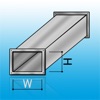
DuctSizeCalc
|
Freischalten
|
Freischalten
|
0
|
|
vor 8 Jahren | |
|
CopiTab
Fixed phrase custom keyboard
|
Freischalten
|
Freischalten
|
0
|
|
vor 7 Monaten |
