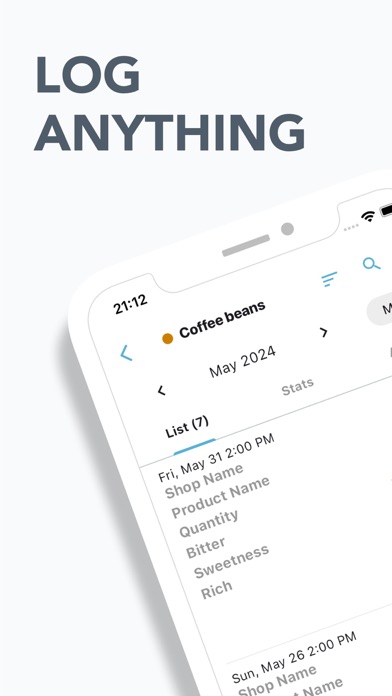面白い使い方ができる
設定がかなり自由で、自分好みの機能を持たせることができるのが楽しい。 毎日の行動を数字として残せるのが私の場合、ポイントが高い。車を走らせた距離や、購入したものの額など、あとで振り返ると意外に多かったり、少なかったりして生活の様子を再確認することができる。統計で合計できるのもうれしい。 また、これが足りないな、とかこれは要らなかったなとか気付くと項目を自由に変更できるのもいい。 現在3分野、8種類のノートを作っている。写真が1ページ3枚に限られるが、5枚ぐらいだとレシートの写真を載せるのに便利になるのだが。それでも、面白いアプリを作ってくださったなと感心、満足している。