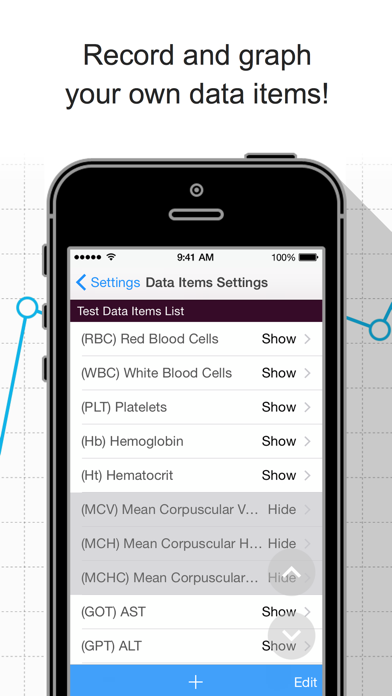Beschreibung
- Diets, blood test results, and medical expenses data can also be recorded.
- Verify at a glance your records on a graph.
- Data export functionality is available.
- Check your latest measurements with widgets.
- Receive notifications for your scheduled doctor visits and BP measurement times.
- Multiple graphs on one screen.
- Record numerical values in one go using one single screen.
- Use it easily with just one hand! (Set the most frequently used buttons at the bottom of the screen, Right-swipe to go back to the previous screen.)
- Execute quick operations offline (excluding the data export functionality).
*1:
An indicator of arteriosclerosis risk
- MBP: Mean Blood Pressure
- PP: Pulse Pressure
*2:
An indicator of stroke and heart disease risk
- ME Diff: ME difference
- ME Ave: ME Average
§ Recorded Data Items
The following data items are recorded by default. (Any of the default data items can be hidden.)
Apart from these data items, you can also record your own data items!
Blood Pressure Data Items:
- Morning BP
- Evening BP
- Blood Pressure & Pulse(3)~(8)*
- Morning-Evening Difference (Auto-calc)
- Morning-Evening Average (Auto-calc)
- Medication Check(Morning)
- Medication Check(Evening)
- Medication Check(3)~(8)*
- Memo
"Blood Pressure & Pulse" items and "Medication Check" items can be recorded as many as eight times a day.
Diet Data Items:
- Body Weight
- Body Fat Percentage
- Body Fat (Auto-calc)
- BMI (Auto-calc)
- Running*
- Walking*
- Calories (Taken)*
- Calories (Burned)*
Test Data Items:
- Red Blood Cells (RBC)*
- White Blood Cells (WBC)*
- Platelets (PLT)*
- Hemoglobin (Hb)*
- Hematocrit (Ht)*
- Mean Corpuscular Volume (MCV)*
- Mean Corpuscular Hemoglobin (MCH)*
- Mean Corpuscular Hemoglobin Concentration (MCHC)*
- AST (GOT)*
- ALT (GPT)*
- Gamma GTP*
- Total Protein (TP)*
- Albumin (ALB)*
- Total Cholesterol (TC)*
- HDL Cholesterol (HDL-C)*
- LDL Cholesterol (LDL-C)*
- Triglyceride (TG)*
- Hemoglobin A1c (HbA1c)*
- Blood Sugar (FPG)*
*: Data items initially set as hidden.
§ Medical Visits Scheduling Screen
By recording the medical institutions you are due to visit, as well as the date and time of your appointments, you can configure the app to send you notifications at a specified time.
The time of the notifications can be changed in the Settings screen.
§ Data Records Screen
This screen records the numerical values related to your BP, diet and so on.
Configuration changes for adding new input data items, etc. can be made from the "Data Items Settings" on the Settings screen.
§ Graph Screen
This screen allows you to verify the numerical data recorded on the Data Records screen by plotting it on a graph.
§ Settings Screen
This screen allows you to configure basic information, display settings, record master data, etc.
Please set your "Gender" and "Height". These values will be used for calculating the normal range of your test data items and your BMI.
To use the hospital visits scheduling functionality and the medical expenses data export functionality, please record your medical institutions information from the "Medical Institutions (Pharmacies) List."
§ Data Export Functionality
This functionality allows you to output BP data, diet data, test data, and medical expenses information recorded on the app onto files in CSV format, so they can be transferred to PCs, etc.
This data can then be used by processing it on spreadsheet software such as Excel.
The export functionality uses AirDrop and the e-mail app included with iOS. Cloud storage services (iCloud, etc. if installed.) are also available.
Third party e-mail apps (Gmail, etc.) may appear on the list; however, some apps may not be able to attach CSV files, so we recommend using the e-mail app that is included with iOS.
In-App-Käufe
- Remove Ads
- 14.90 S/
- Backup & Restore
- 7.90 S/
- Multi-Graph Mode
- 7.90 S/
Screenshots
Blood Pressure Grapher Häufige Fragen
-
Ist Blood Pressure Grapher kostenlos?
Ja, Blood Pressure Grapher ist kostenlos herunterzuladen, enthält jedoch In-App-Käufe oder Abonnements.
-
Ist Blood Pressure Grapher seriös?
Nicht genügend Bewertungen, um eine zuverlässige Einschätzung vorzunehmen. Die App benötigt mehr Nutzerfeedback.
Danke für die Stimme -
Wie viel kostet Blood Pressure Grapher?
Blood Pressure Grapher bietet mehrere In-App-Käufe/Abonnements, der durchschnittliche In-App-Preis beträgt 10.23 S/.
-
Wie hoch ist der Umsatz von Blood Pressure Grapher?
Um geschätzte Einnahmen der Blood Pressure Grapher-App und weitere AppStore-Einblicke zu erhalten, können Sie sich bei der AppTail Mobile Analytics Platform anmelden.


Blood Pressure Grapher Bewertungen
Store-Rankings


|
Diagramm
|
Kategorie
|
Rang
|
|---|---|---|
|
Top Kostenlos
|

|
474
|
Schlüsselwörter
Blood Pressure Grapher Konkurrenten
| Name | Downloads (30d) | Monatlicher Umsatz | Rezensionen | Bewertungen | Letzte Veröffentlichung | |
|---|---|---|---|---|---|---|
|
Blood Pressure(BP) Diary
|
View
|
View
|
0
|
|
vor 4 Tagen | |
|
Chiline HomeCare
Family’s trusted health keeper
|
View
|
View
|
0
|
|
vor 1 Tag | |
|
Blood Pressure App, Bp Tracker
Measure, blood pressure log
|
View
|
View
|
0
|
|
vor 7 Monaten | |
|
Health Logger lite
|
View
|
View
|
0
|
|
vor 3 Jahren | |
|
Heart Log
Blood Pressure Record & Graph
|
View
|
View
|
0
|
|
vor 7 Monaten | |
|
Calendario de presion arterial
Mañana y tarde dos gráficos.
|
View
|
View
|
0
|
|
vor 3 Wochen | |
|
AVAX Presión Arterial
Su diario de tensión arterial
|
View
|
View
|
0
|
|
vor 2 Monaten | |
|
Monitor My BP
|
View
|
View
|
0
|
|
vor 10 Monaten | |
|
Blood Pressure Tracker Smart
Take care of your health
|
View
|
View
|
0
|
|
vor 1 Jahr | |
|
Lab Reports
|
View
|
View
|
0
|
|
vor 1 Jahr |
血壓紀錄圖表 Installationen
Letzte 30 Tage血壓紀錄圖表 Umsatz
Letzte 30 TageBlood Pressure Grapher Einnahmen und Downloads
Melden Sie sich jetzt an, um Zugriff auf Downloads, Einnahmen und mehr zu erhalten.
App-Informationen
- Kategorie
- Medical
- Herausgeber
- Ai Imai
- Sprachen
- Japanese, Chinese, English
- Letzte Veröffentlichung
- 2.7.5 (vor 11 Monaten )
- Veröffentlicht am
- Dec 3, 2016 (vor 8 Jahren )
- Auch verfügbar in
- Taiwan, Japan, Sonderverwaltungsregion Hongkong, Vereinigte Staaten, Vereinigtes Königreich, China, Thailand, Niederlande, Malaysia, Peru, Neuseeland, Nepal, Norwegen, Nigeria, Polen, Mexiko, Luxemburg, Libanon, Kasachstan, Kuwait, Philippinen, Pakistan, Italien, Portugal, Rumänien, Russland, Saudi-Arabien, Schweden, Singapur, Slowenien, Tunesien, Türkei, Ukraine, Usbekistan, Vietnam, Südafrika, Dänemark, Armenien, Argentinien, Österreich, Australien, Aserbaidschan, Belgien, Brunei Darussalam, Brasilien, Belarus, Kanada, Schweiz, Chile, Kolumbien, Tschechien, Deutschland, Südkorea, Dominikanische Republik, Algerien, Ecuador, Ägypten, Spanien, Finnland, Frankreich, Griechenland, Ungarn, Indonesien, Irland, Israel, Indien, Vereinigte Arabische Emirate
- Zuletzt aktualisiert
- vor 2 Wochen
- © 2025 AppTail.
- Unterstützung
- Privacy
- Terms
- All Apps