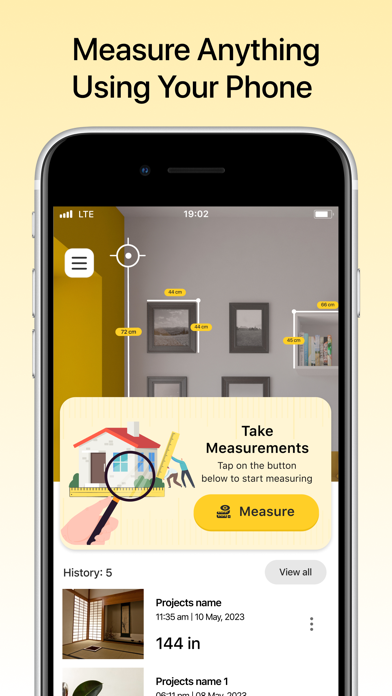Beschreibung
Features
1) AR Ruler Measurement: The AR Measure : 3D Camera Ruler & Tape app lets you accurately measure distances just like using your camera as a measuring tape, in a digital environment. Whether you need to measure the length of a wall, the height of a window, or the size of furniture, this tool provides reliable measurements. By pointing your camera at the starting and ending points, the app works as an AR Ruler, calculating the precise distance.
2) 3D Height Measurement Scanner: Height measurements, especially for tall objects, can be a challenge. With AR Measuring Tape 3D, you can effortlessly gauge the height of any object or structure in your view, from a tall bookshelf to the ceiling of your room, just like using this camera ruler app.
3) Room Design: Beyond simple measurement, AR Measure : 3D Camera Ruler & Tape provides an AR-powered object distance feature. This feature lets you scan various furniture pieces and decor items in your space in 3D with your camera.
4) Sharing Options: The app includes features to capture and share your measurements and designs. This can be especially useful when collaborating with others on a project, or if you want to get opinions on your room layout from friends or family.
5) User-friendly Interface: AR Measure : 3D Camera Ruler & Tape is designed with user convenience in mind. Its intuitive interface makes it easy for anyone to take measurements, regardless of technical expertise.
6) Measure Multiple Items at once: AR Measure : 3D Camera Ruler & Tape is backed with super special feature of measuring multiple items at once & it also lets you measure a full object using multiple measuring lines.
In summary, AR Measure : 3D Camera Ruler & Tape is a practical tool that blends the power of AR with functional applications, transforming your camera into a distance measuring tool. It provides an accurate and visually interactive process for distance & object measurement. Keep in mind that while AR tools like AR Measuring Tape 3D provide a good estimation, they may not be as precise as traditional measuring tools, and should be used as a guideline rather than for tasks requiring high precision.
One of the noteworthy features of AR Measure : 3D Camera Ruler & Tape is its multi-unit support. The app measures in many different units, catering to a global user base. Whether you're accustomed to the metric system (meters, centimeters) or prefer the imperial system (feet, inches). This ensures a customized and convenient measuring experience, making the app versatile and universally applicable. Whether you're planning home improvements, rearranging furniture, or working on a professional project, you can rely on AR Measure Ruler for accurate, easy-to-understand measurements in the units that make the most sense to you.
----------------------------------------------------------
Premium plans
Length & Price
Monthly: $9.99
Yearly: $49.99
Subscription Info -
- The user can cancel their subscription anytime by going into iTunes & App Store Apple ID Settings.
- All prices include applicable local sales taxes.
- Payment will be charged to your iTunes Account after confirmation of purchase.
- Subscription automatically renews at least 24-hours before the end of the current period.
- The user's account will be charged for renewal within 24-hours before the end of the current period.
Privacy Policy & Terms of Use -
Privacy Policy: https://www.quantum4u.in/privacy-policy
Terms of Use: https://quantum4u.in/terms
EULA - https://quantum4u.in/eula
In-App-Käufe
- Yearly Subscription
- $2,490.00
- Monthly Subscription
- $320.00
Screenshots
AR Measure Häufige Fragen
-
Ist AR Measure kostenlos?
Ja, AR Measure ist kostenlos herunterzuladen, enthält jedoch In-App-Käufe oder Abonnements.
-
Ist AR Measure seriös?
Nicht genügend Bewertungen, um eine zuverlässige Einschätzung vorzunehmen. Die App benötigt mehr Nutzerfeedback.
Danke für die Stimme -
Wie viel kostet AR Measure?
AR Measure bietet mehrere In-App-Käufe/Abonnements, der durchschnittliche In-App-Preis beträgt 161.25 $.
-
Wie hoch ist der Umsatz von AR Measure?
Um geschätzte Einnahmen der AR Measure-App und weitere AppStore-Einblicke zu erhalten, können Sie sich bei der AppTail Mobile Analytics Platform anmelden.


AR Measure Bewertungen
Store-Rankings


AR Measure Konkurrenten
| Name | Downloads (30d) | Monatlicher Umsatz | Rezensionen | Bewertungen | Letzte Veröffentlichung | |
|---|---|---|---|---|---|---|
|
Measuring Tape App with Camera
measure height, air level tool
|
Freischalten
|
Freischalten
|
0
|
|
vor 1 Jahr | |
|
Measure Tools - AR Ruler
Calculate Area, Height, Angles
|
Freischalten
|
Freischalten
|
0
|
|
vor 1 Monat | |
|
Measuring Tape Toolbox
Phone Ruler Photoscan + AR
|
Freischalten
|
Freischalten
|
0
|
|
vor 3 Wochen | |
|
AR Measure-3d Ruler
|
Freischalten
|
Freischalten
|
0
|
|
vor 1 Jahr | |
|
AR Ruler: Smart Tape Measure
Measure With AR Accuracy
|
Freischalten
|
Freischalten
|
0
|
|
vor 2 Monaten | |
|
Ruler AR: Digital Tape Measure
Measuring Tool: Height, Area
|
Freischalten
|
Freischalten
|
0
|
|
vor 1 Jahr | |
|
Measuring Tape - Ruler
AR Measure, Precise Heights
|
Freischalten
|
Freischalten
|
0
|
|
vor 1 Jahr | |
|
Digital scale to weight grams
Digital weight scale machine
|
Freischalten
|
Freischalten
|
0
|
|
vor 1 Woche | |
|
Tape Measure: AR Ruler
Measuring Tools
|
Freischalten
|
Freischalten
|
0
|
|
vor 4 Tagen | |
|
Digital scale to weight gram
|
Freischalten
|
Freischalten
|
0
|
|
vor 2 Wochen |
AR Measure Installationen
Letzte 30 TageAR Measure Umsatz
Letzte 30 TageAR Measure Einnahmen und Downloads
Melden Sie sich jetzt an, um Zugriff auf Downloads, Einnahmen und mehr zu erhalten.
App-Informationen
- Kategorie
- Utilities
- Herausgeber
-
Arpana Singh
- Sprachen
- Arabic, English, French, German, Hindi, Italian, Japanese, Korean, Portuguese, Russian, Spanish, Thai, Turkish
- Letzte Veröffentlichung
- 5.0 (vor 10 Monaten )
- Veröffentlicht am
- Jul 16, 2023 (vor 1 Jahr )
- Auch verfügbar in
- Vereinigte Staaten, Australien, Ukraine, Kanada, Libanon, Philippinen, Peru, Neuseeland, Norwegen, Niederlande, Nigeria, Malaysia, Mexiko, Portugal, Kasachstan, Kuwait, Südkorea, Japan, Pakistan, Polen, Indien, Rumänien, Russland, Saudi-Arabien, Schweden, Singapur, Slowenien, Thailand, Türkei, Taiwan, Vietnam, Südafrika, Algerien, Argentinien, Österreich, Aserbaidschan, Belgien, Brasilien, Belarus, Schweiz, Chile, China, Kolumbien, Tschechien, Deutschland, Dänemark, Dominikanische Republik, Italien, Ecuador, Ägypten, Spanien, Finnland, Frankreich, Vereinigtes Königreich, Griechenland, Sonderverwaltungsregion Hongkong, Ungarn, Indonesien, Irland, Israel, Vereinigte Arabische Emirate
- Zuletzt aktualisiert
- vor 3 Wochen
- © 2024 AppTail.
- Unterstützung
- Privacy
- Terms
- All Apps