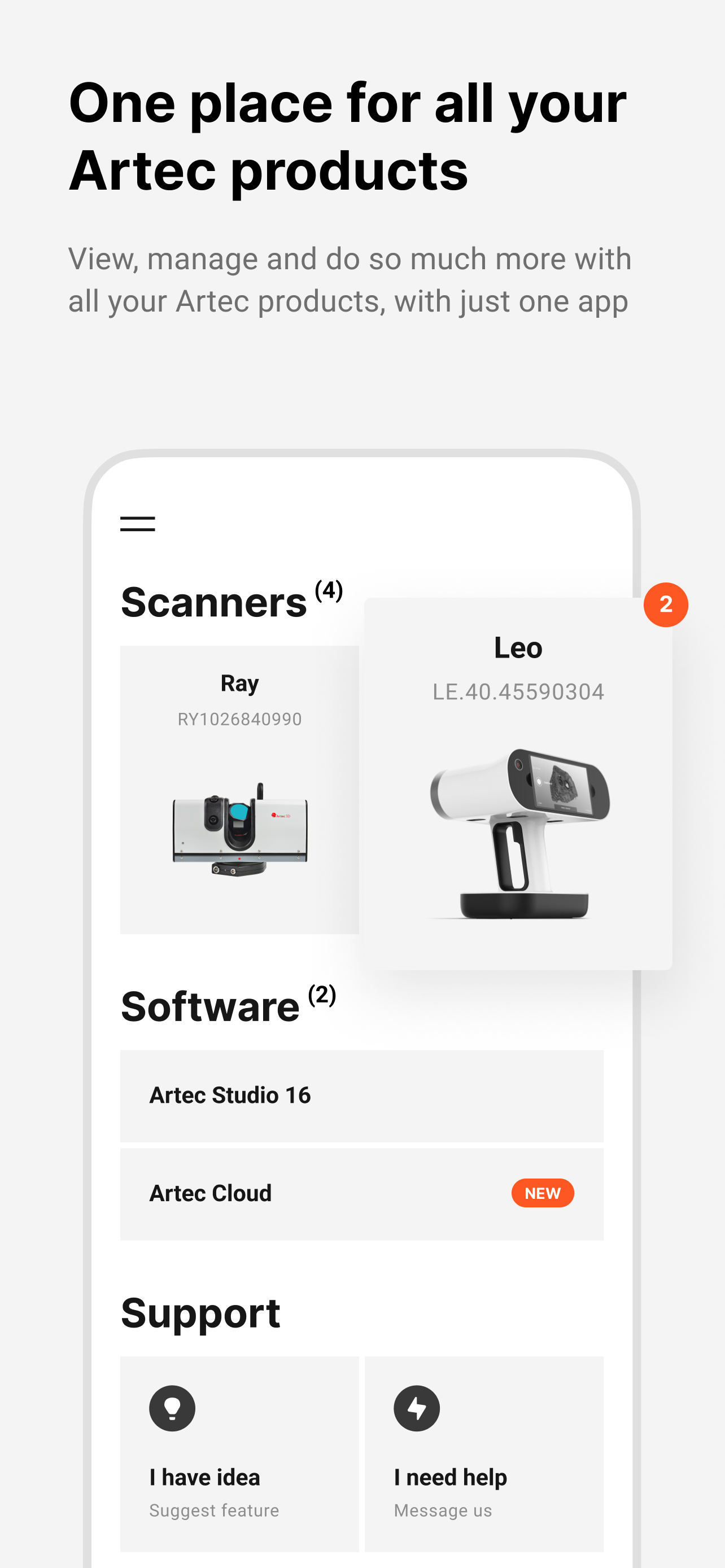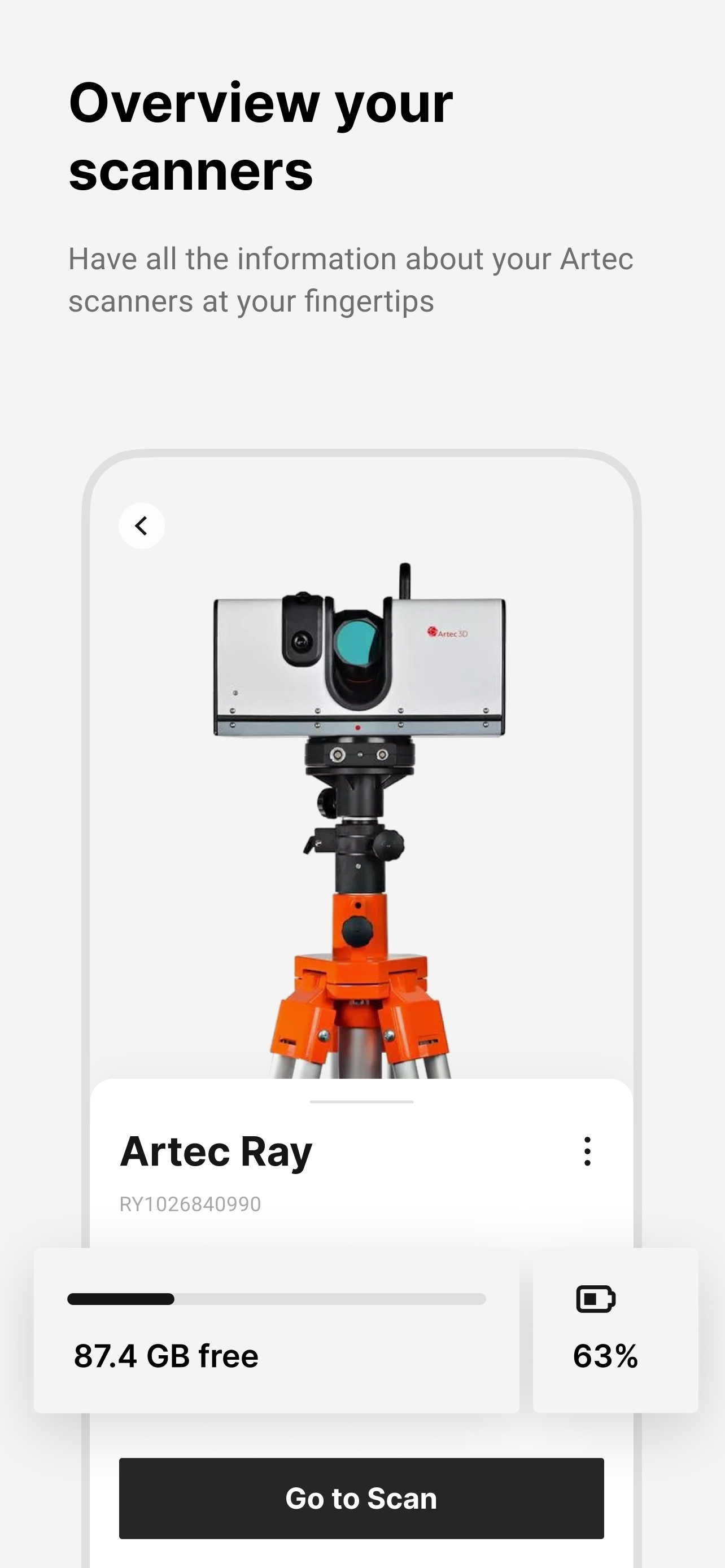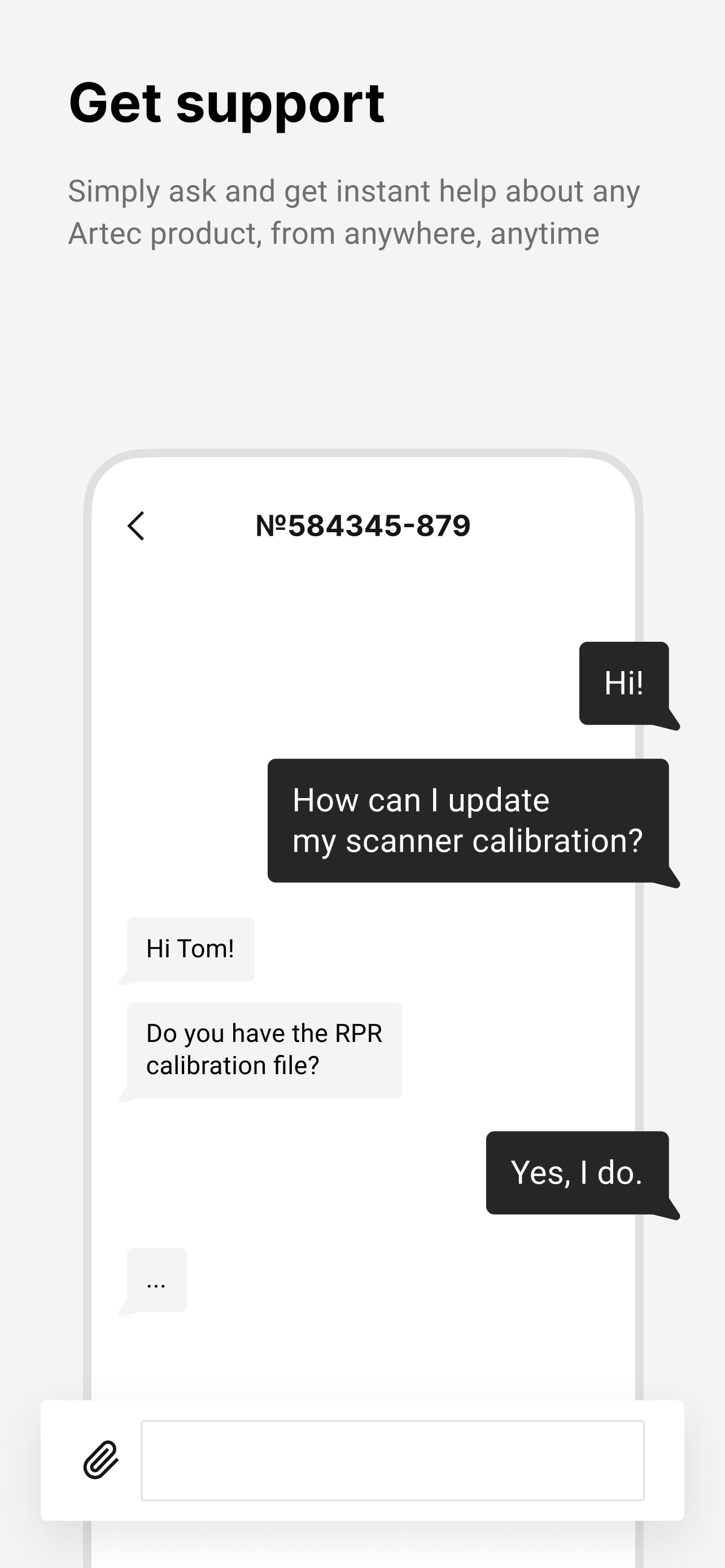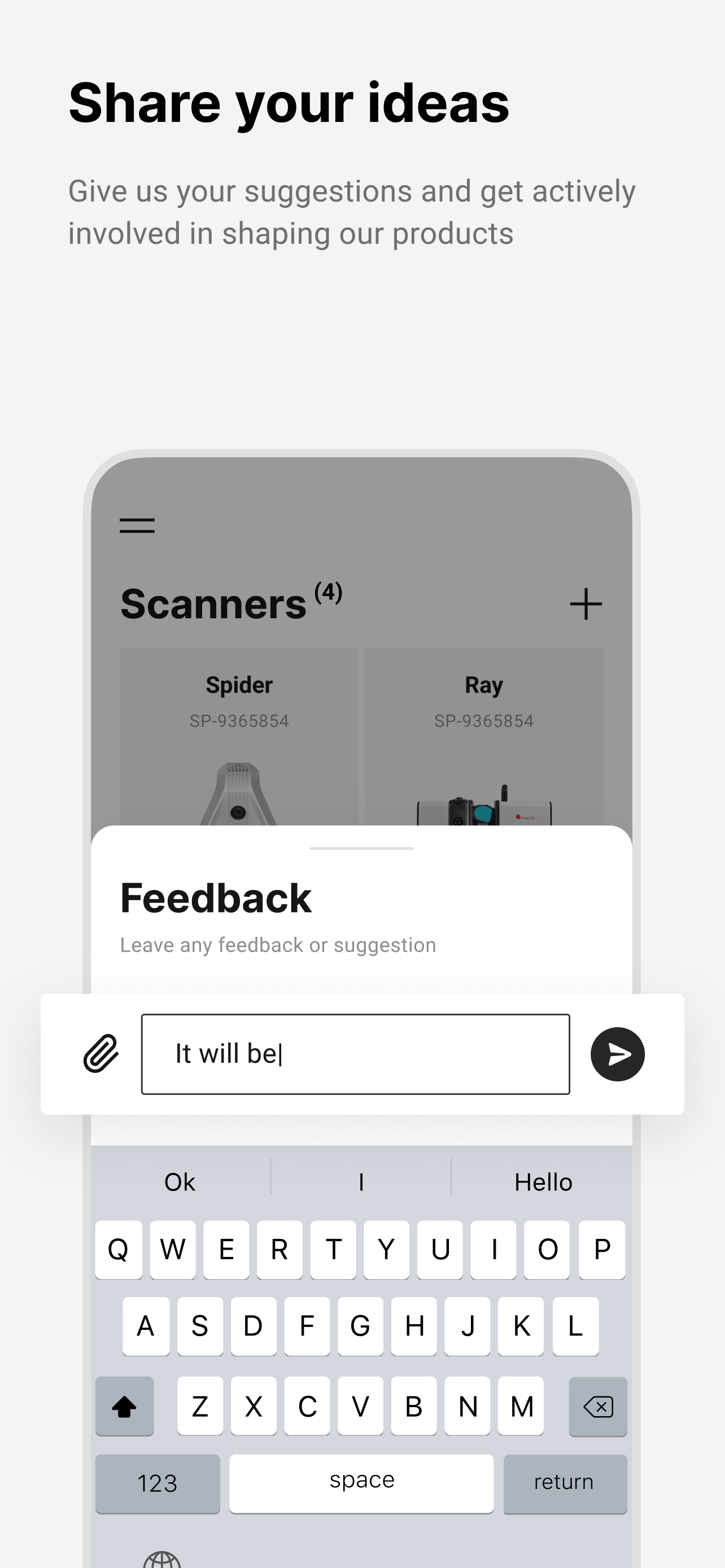Artec Remote
Veröffentlicht von: Artec Group
Downloads
Umsatz
Beschreibung
The Artec Remote app is your go-to portable scanner controller, seamlessly connecting to your Artec Ray I or Ray II 3D scanner via WiFi. Simply tap to scan objects using any mobile device, whether it's a tablet or smartphone, and effortlessly save scans to the scanner's USB flash drive. Plus, easily manage all your Artec products, reach out for direct tech support, or share your suggestions.
MAIN FEATURES
For Ray II
The Artec Remote app serves as your essential companion for hassle-free scanning with the Ray II scanner. It allows users to establish an instant wireless connection with the scanner, start scanning with a single tap, and quickly preview the scans on their mobile device or tablet. Make full use of advanced optimization options, enabling you to customize scanner settings, adjust resolution, fine-tune image capturing and more, for optimal results. The app also conveniently reminds users about remaining memory and battery capacity before starting a scan.
New features for Ray II:
- View your scanning projects in detail
- Zoom in to explore and manipulate the created point clouds
Scanner settings optimized for Ray II:
- Position visual tracking
For Ray I
With your Ray I scanner, there’s plenty you can do, too:
- Capture high-precision 3D data from large objects or scenes
- Establish an instant connection with your scanner, either automatically or manually
- Adjust scan resolution
- Capture images while scanning
For all Artec 3D Scanners
For any Artec 3D scanner whether bought or rented, you can get specialized assistance and quick tips to enhance your scanning process.
- Monitor your scanner status, battery charge, and available disk space
- Reset your MyArtec password if needed
- View and manage all your Artec scanners and watch videos from Artec 3D dedicated to each specific scanner
- Access the full history of your Artec Studio licenses grouped according to version
- Create support requests and track them – either select a relevant ticket or simply add a new one!
- Directly send a message to tech support, whether it's a quick idea or detailed feedback
- Explore the interactive map feature to locate nearby Artec 3D partners across the globe
Ausblenden
Mehr anzeigen...
MAIN FEATURES
For Ray II
The Artec Remote app serves as your essential companion for hassle-free scanning with the Ray II scanner. It allows users to establish an instant wireless connection with the scanner, start scanning with a single tap, and quickly preview the scans on their mobile device or tablet. Make full use of advanced optimization options, enabling you to customize scanner settings, adjust resolution, fine-tune image capturing and more, for optimal results. The app also conveniently reminds users about remaining memory and battery capacity before starting a scan.
New features for Ray II:
- View your scanning projects in detail
- Zoom in to explore and manipulate the created point clouds
Scanner settings optimized for Ray II:
- Position visual tracking
For Ray I
With your Ray I scanner, there’s plenty you can do, too:
- Capture high-precision 3D data from large objects or scenes
- Establish an instant connection with your scanner, either automatically or manually
- Adjust scan resolution
- Capture images while scanning
For all Artec 3D Scanners
For any Artec 3D scanner whether bought or rented, you can get specialized assistance and quick tips to enhance your scanning process.
- Monitor your scanner status, battery charge, and available disk space
- Reset your MyArtec password if needed
- View and manage all your Artec scanners and watch videos from Artec 3D dedicated to each specific scanner
- Access the full history of your Artec Studio licenses grouped according to version
- Create support requests and track them – either select a relevant ticket or simply add a new one!
- Directly send a message to tech support, whether it's a quick idea or detailed feedback
- Explore the interactive map feature to locate nearby Artec 3D partners across the globe
Screenshots
Artec Remote Häufige Fragen
-
Ist Artec Remote kostenlos?
Ja, Artec Remote ist komplett kostenlos und enthält keine In-App-Käufe oder Abonnements.
-
Ist Artec Remote seriös?
Nicht genügend Bewertungen, um eine zuverlässige Einschätzung vorzunehmen. Die App benötigt mehr Nutzerfeedback.
Danke für die Stimme -
Wie viel kostet Artec Remote?
Artec Remote ist kostenlos.
-
Wie hoch ist der Umsatz von Artec Remote?
Um geschätzte Einnahmen der Artec Remote-App und weitere AppStore-Einblicke zu erhalten, können Sie sich bei der AppTail Mobile Analytics Platform anmelden.

Benutzerbewertung
Die App ist in China noch nicht bewertet.

Bewertungsverlauf
Artec Remote Bewertungen
Keine Bewertungen in China
Die App hat noch keine Bewertungen in China.
Store-Rankings

Ranking-Verlauf
App-Ranking-Verlauf noch nicht verfügbar

Kategorien-Rankings
App ist noch nicht gerankt
Artec Remote Installationen
Letzte 30 TageArtec Remote Umsatz
Letzte 30 TageArtec Remote Einnahmen und Downloads
Gewinnen Sie wertvolle Einblicke in die Leistung von Artec Remote mit unserer Analytik.
Melden Sie sich jetzt an, um Zugriff auf Downloads, Einnahmen und mehr zu erhalten.
Melden Sie sich jetzt an, um Zugriff auf Downloads, Einnahmen und mehr zu erhalten.
App-Informationen
- Kategorie
- Utilities
- Herausgeber
- Artec Group
- Sprachen
- English, Russian
- Letzte Veröffentlichung
- 3.1.0 (vor 3 Monaten )
- Veröffentlicht am
- Nov 17, 2018 (vor 5 Jahren )
- Auch verfügbar in
- Vereinigte Staaten, Sonderverwaltungsregion Hongkong, Südafrika, Türkei, Thailand, Saudi-Arabien, Portugal, Polen, Peru, Neuseeland, Nigeria, Mexiko, Kuwait, Indien, Irland, Vereinigte Arabische Emirate, Frankreich, Finnland, Spanien, Ägypten, Ecuador, Algerien, Dominikanische Republik, Kolumbien, China, Chile, Kanada, Australien, Österreich, Argentinien, Russland
- Zuletzt aktualisiert
- vor 1 Monat
- © 2024 AppTail.
- Unterstützung
- Privacy
- Terms
- All Apps